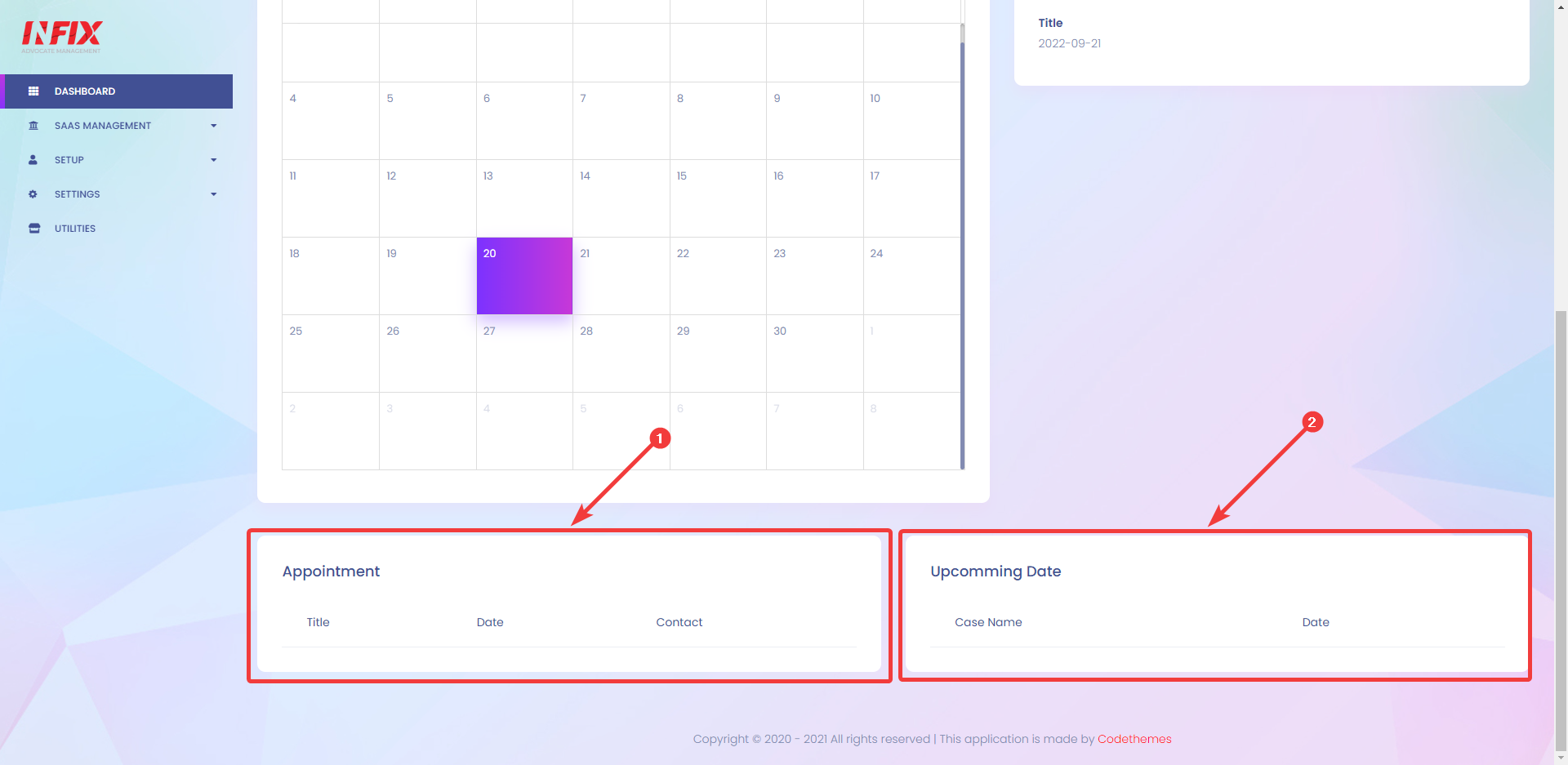In the Dashboard, you will be able to see the total number of Clients[1], Lawyers[2], Contact[3], Running Cases[4], Waiting Cases[5], Closed Cases[6], Staff[7], and Pending tasks[8].
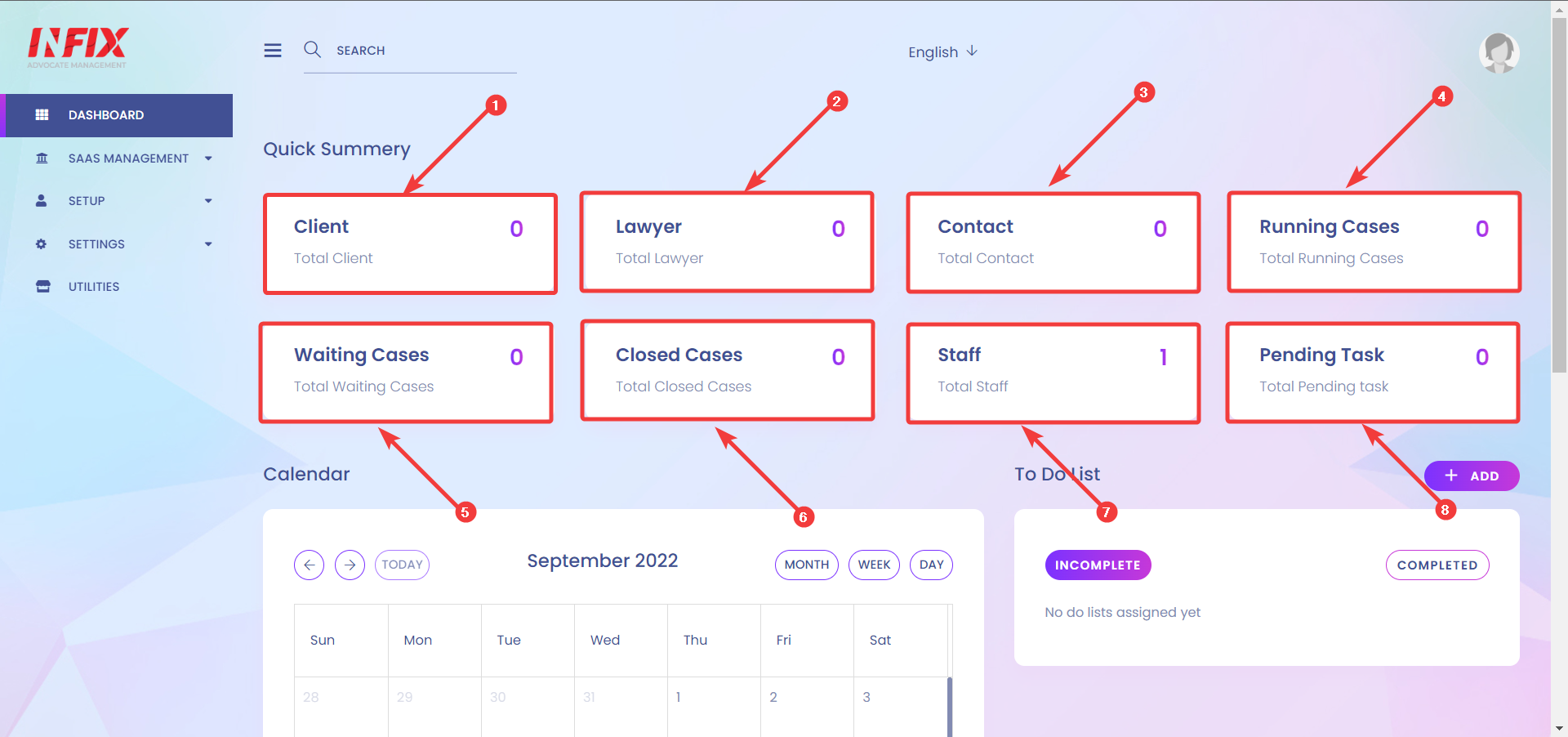
In the Dashboard, You can review the yearly calendar. 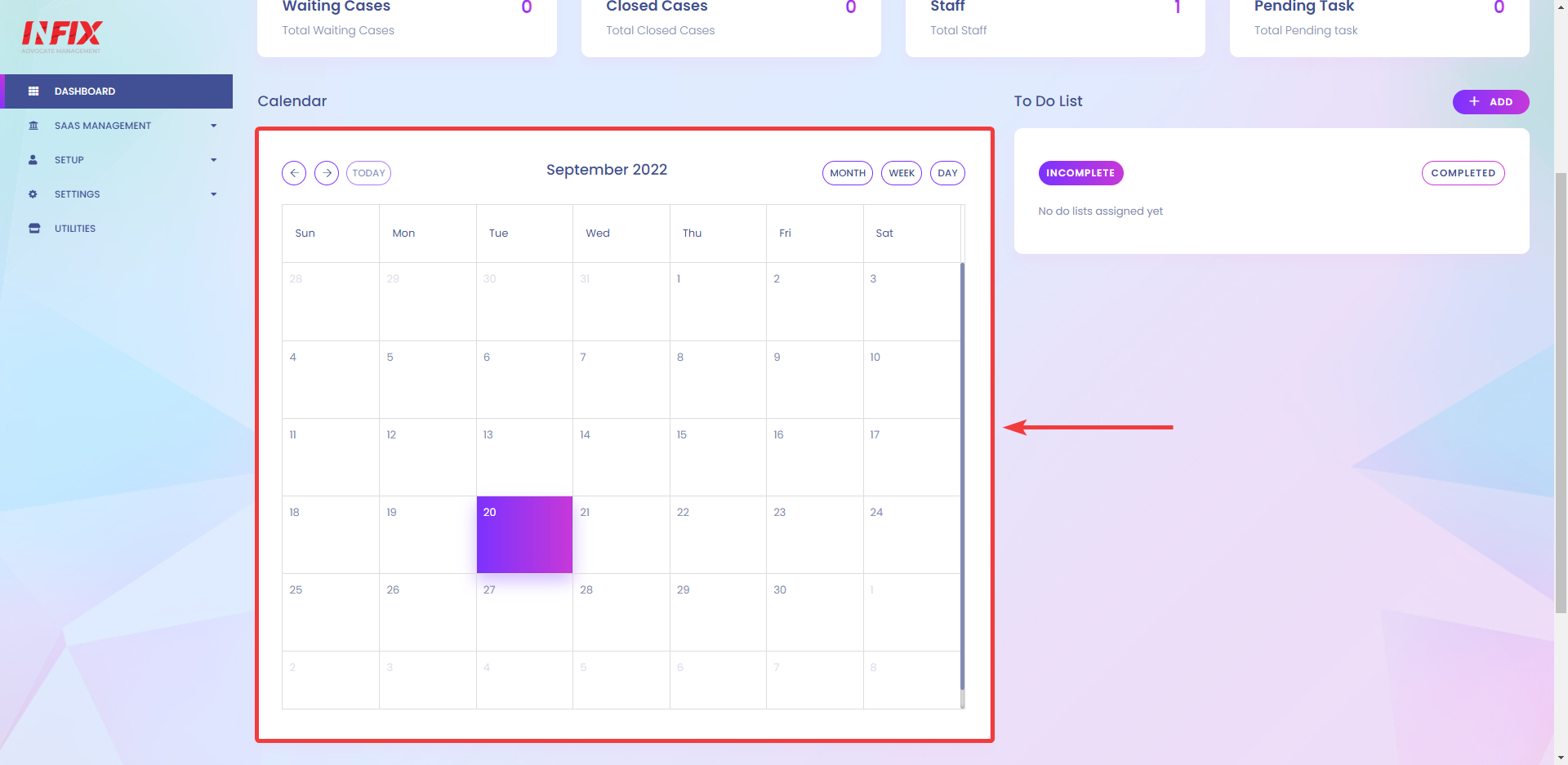
In Dashboard, you can easily add To-Do Lists.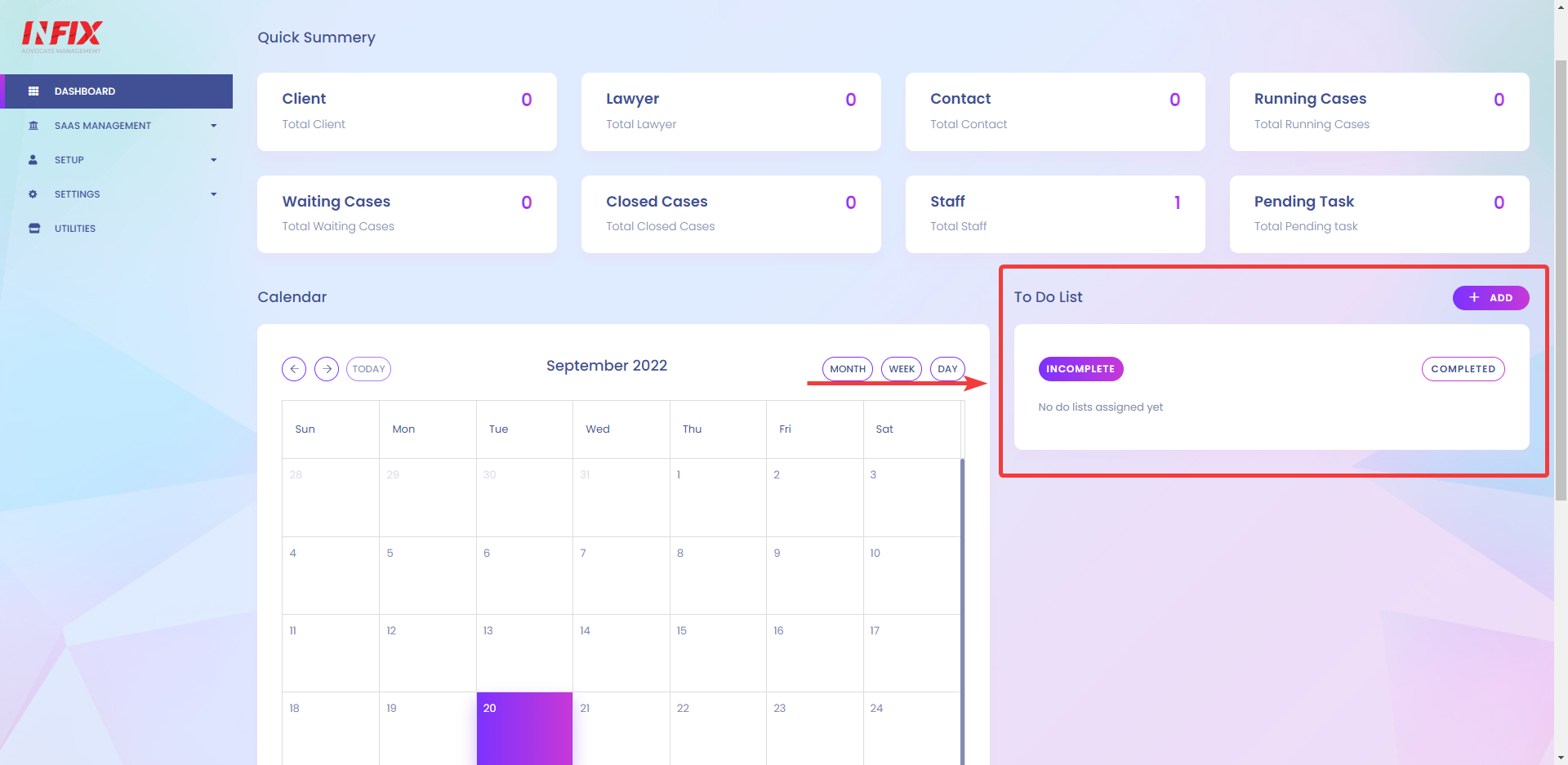
To add a To-Do, just click on ADD.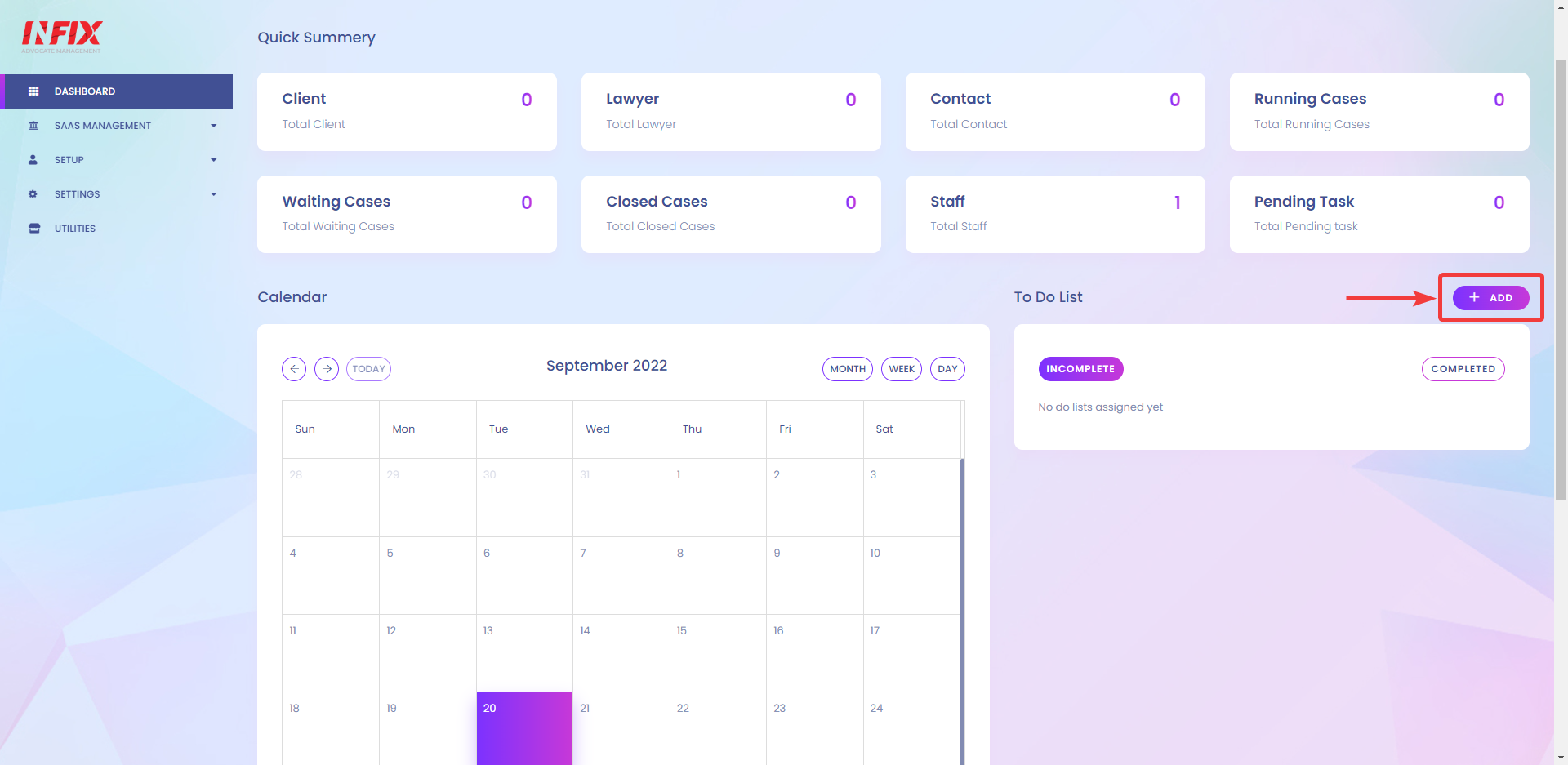
After you click on ADD, you will be prompted with a new window where you can fill in information like TITLE[1] and DATE[2].
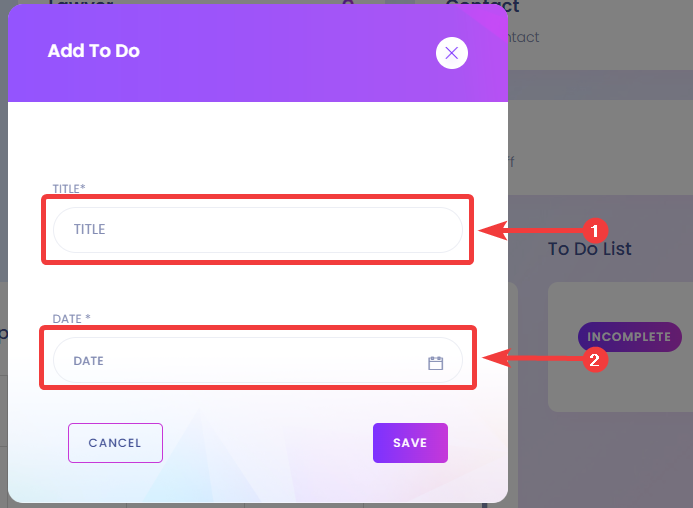
Now, click on SAVE
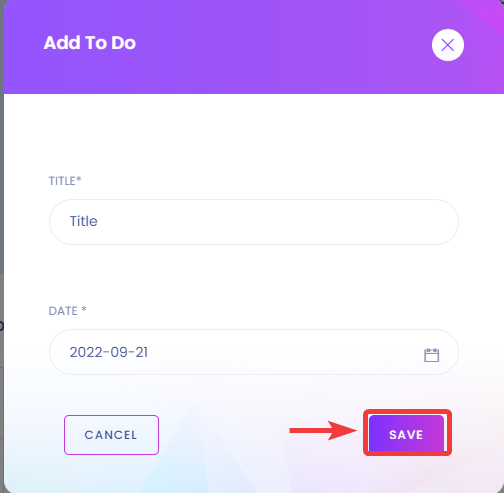
You will see that your to-dos have been added to your To Do list.
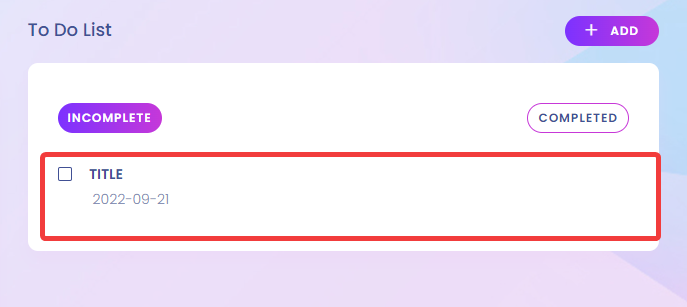
Now, click on the checkbox to mark it as completed.
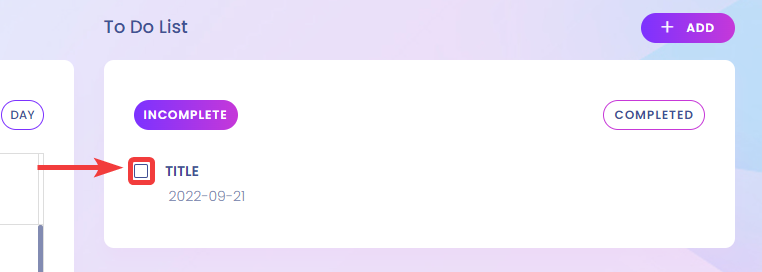
Now, you will be able to see the completed to-dos in the COMPLETED section.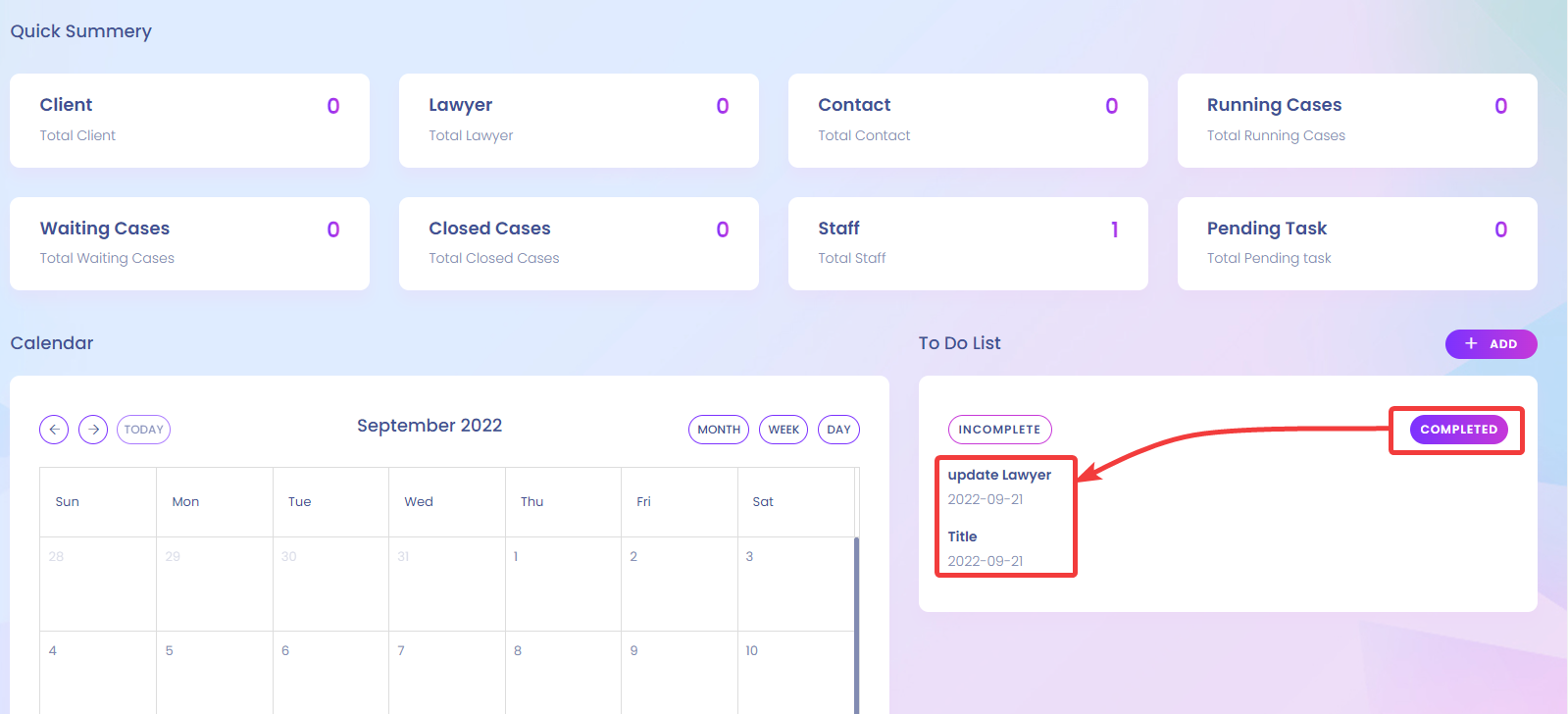
You can also review all the Appointments[1] and the Upcoming Dates[2] in the Dashboard.