Contact Category is the page that stores all of the contact categories. Admin can create new categories, edit existing ones, and delete them on the 'Contact Category' page.
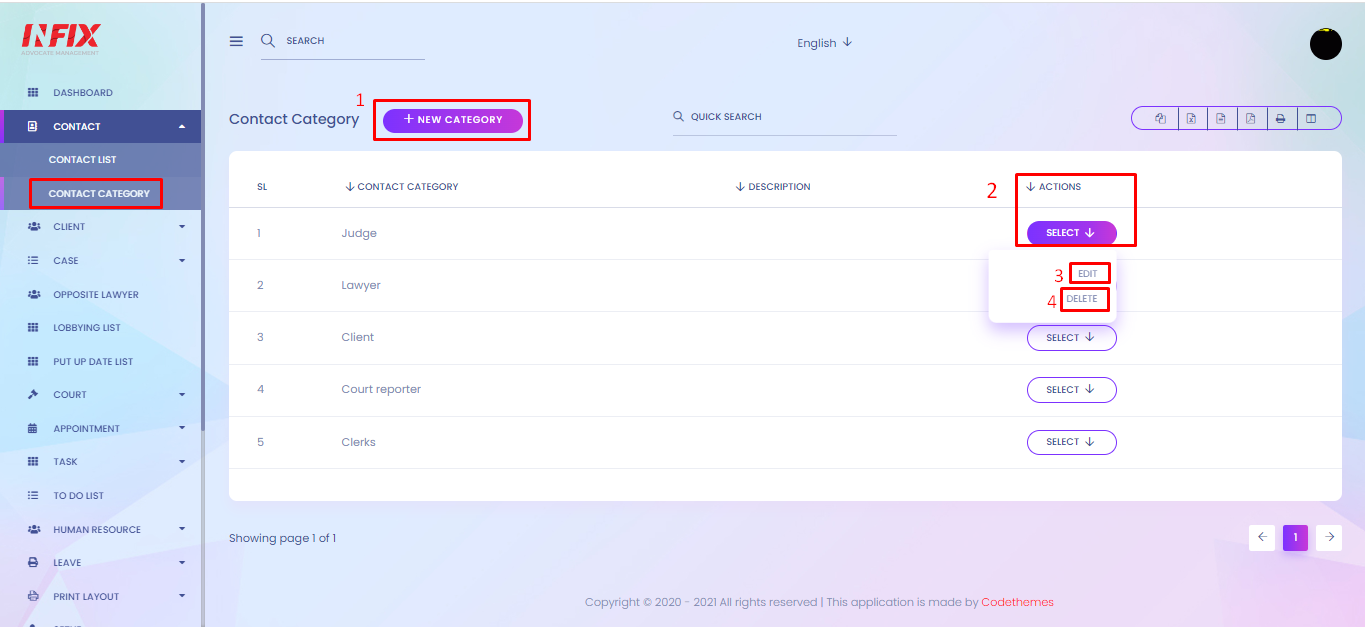
1.'+New Category': If an administrator wants to add a new category, he or she should click the '+New Category' button, which will take them to the new contact category page. And then the administrator will fill in the required input fields before clicking the 'CREATE' button. Then a new category is created and saved on the 'Contact Category' page.
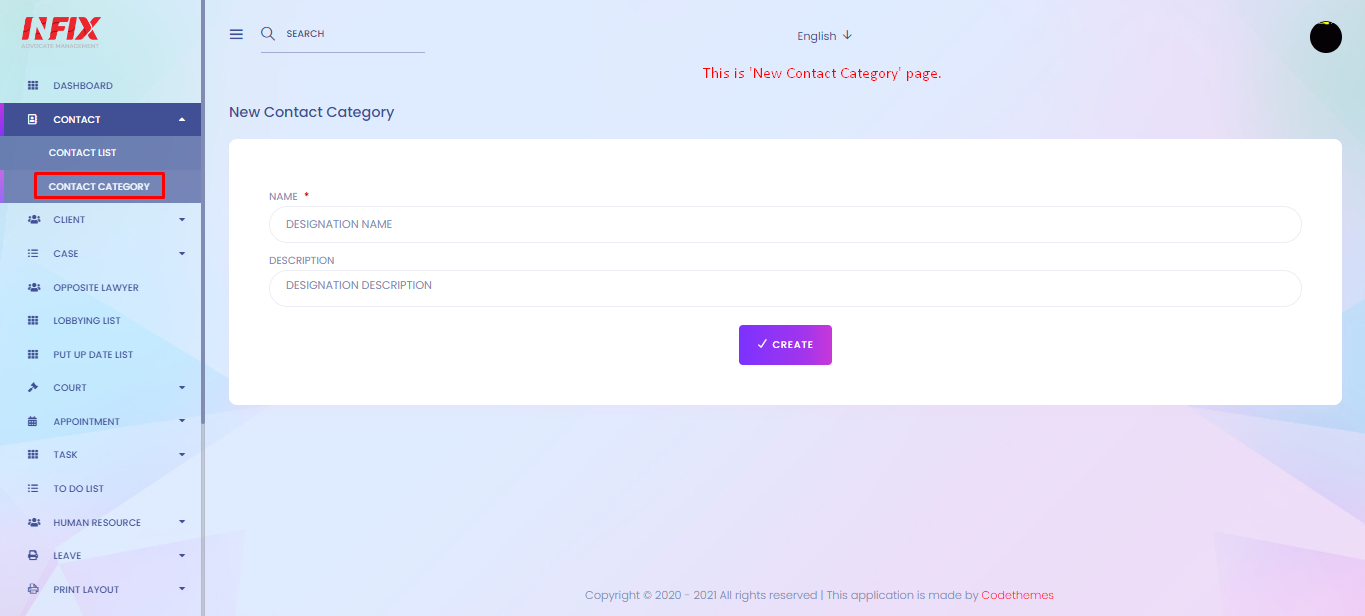
2. Select (Action): When the admin click on the 'Select' button, a dropdown will appear with the 'Edit' and 'Delete' options. Furthermore, the admin has the option to edit or delete the category as they see fit.
3. Edit: By clicking the "Edit," a page called "Update Contact Category" will open, enabling the admin to change the category's information. After fulfilling the desired input fields the admin needs to click on the 'UPDATE' button.
4. Delete: To delete a category, then click on the 'Delete' from the dropdown. The category will delete.