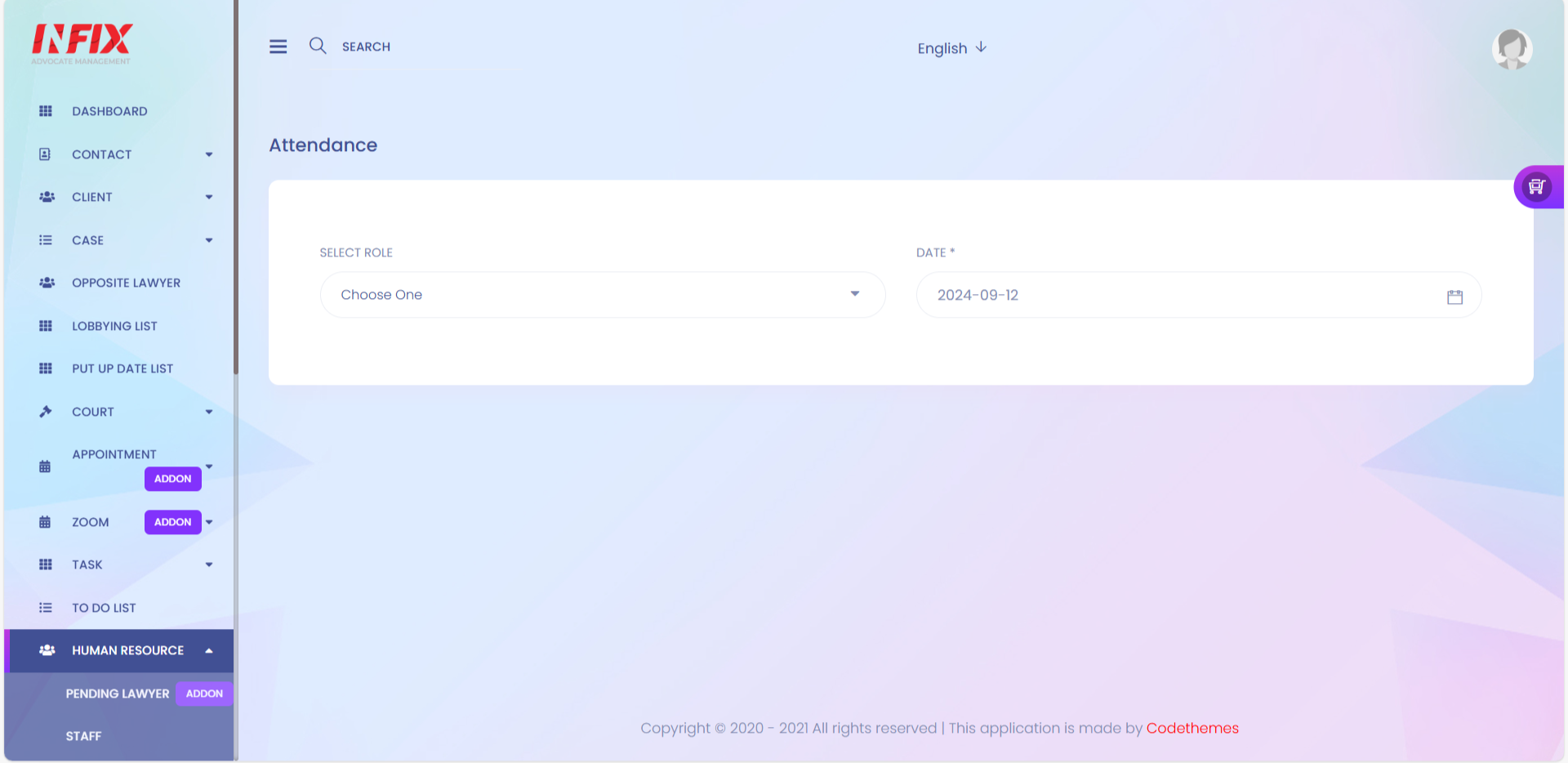
1. Select Role
Here you can select the specific role which role attendance information you want to update.
2. Date
Here you can select the specific date which date attendance information you want to update.
After select role and date, you can take attendance for specific role and date.
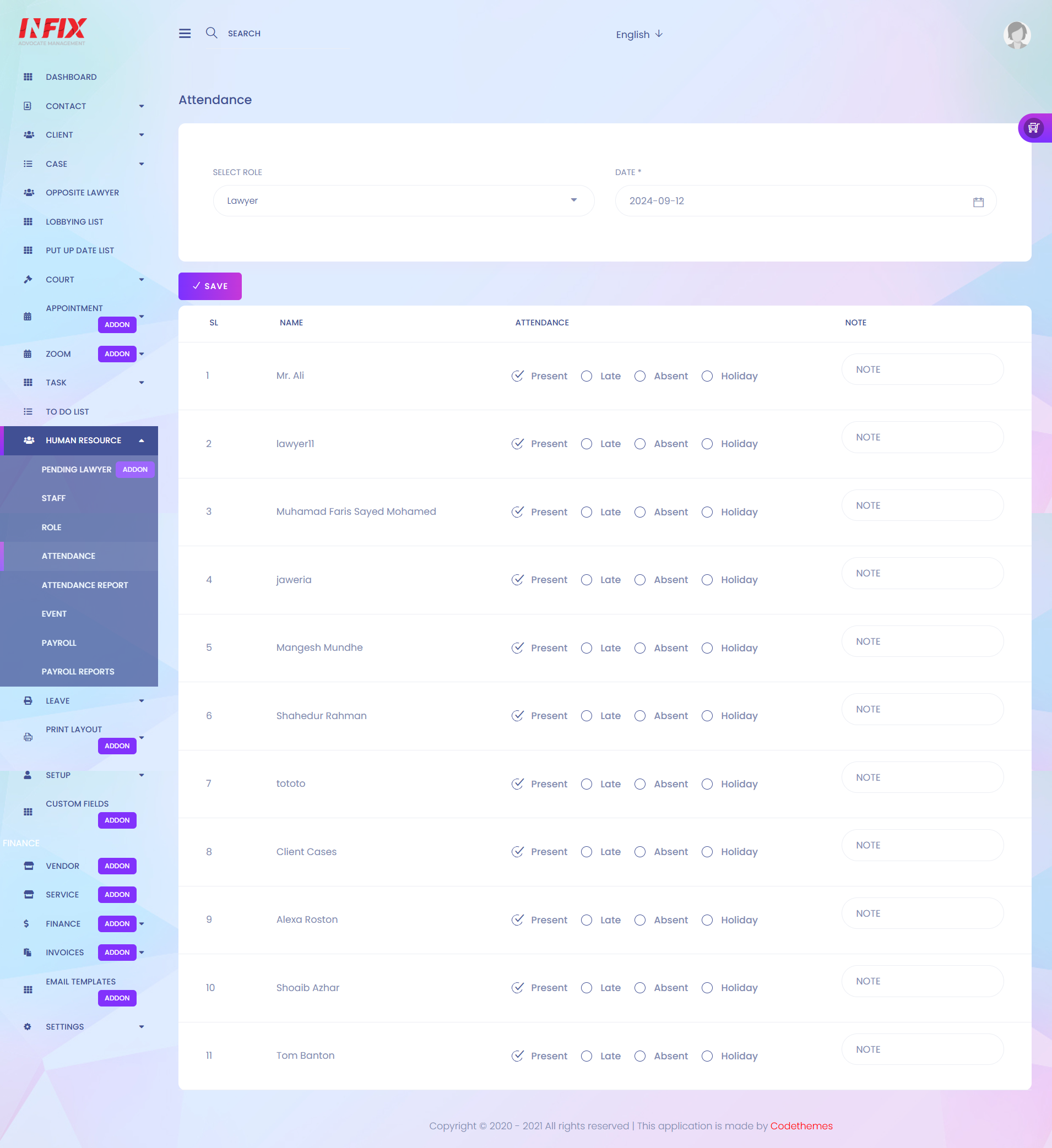
1. Attendance
Here you can mark attendance for specific name.
2. Note
Here you can write note for attendance.
3. Save
After filling all the required fields press "Save" button to complete the taking process of attendance.