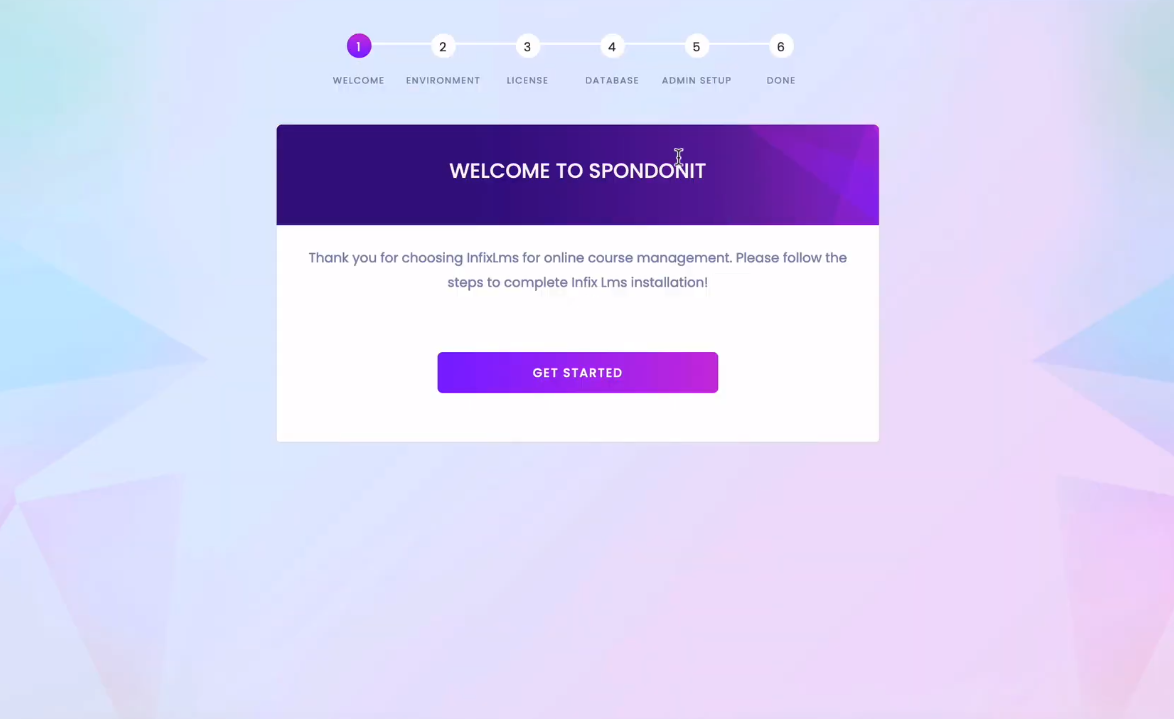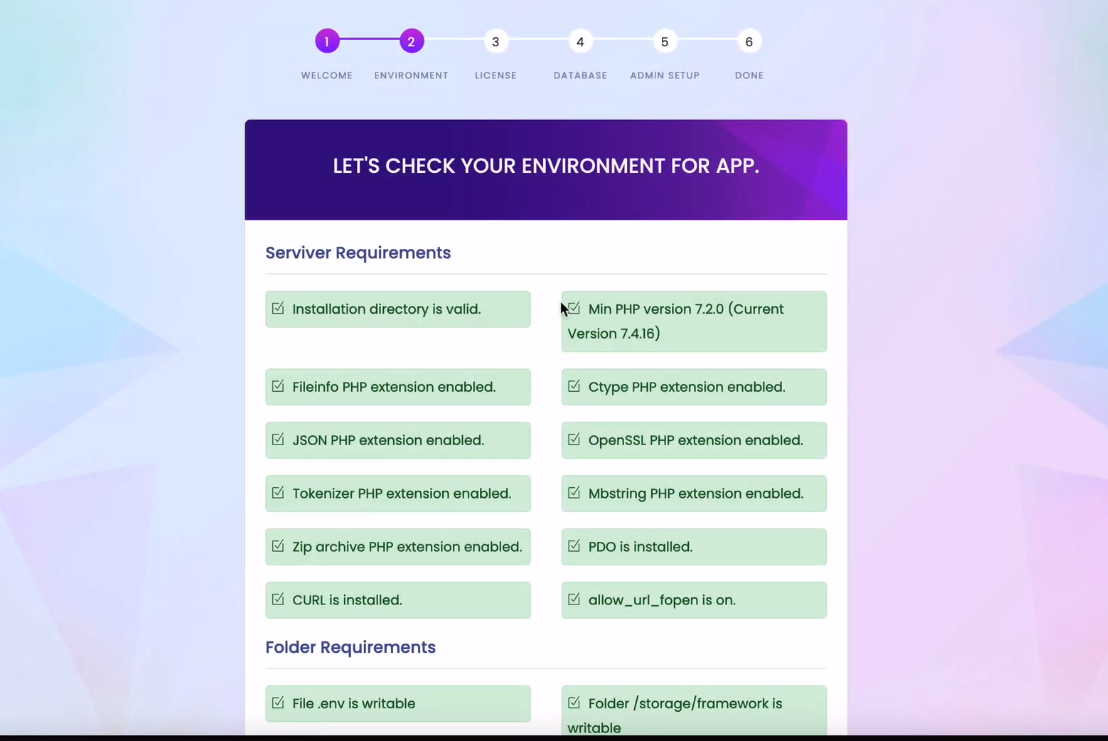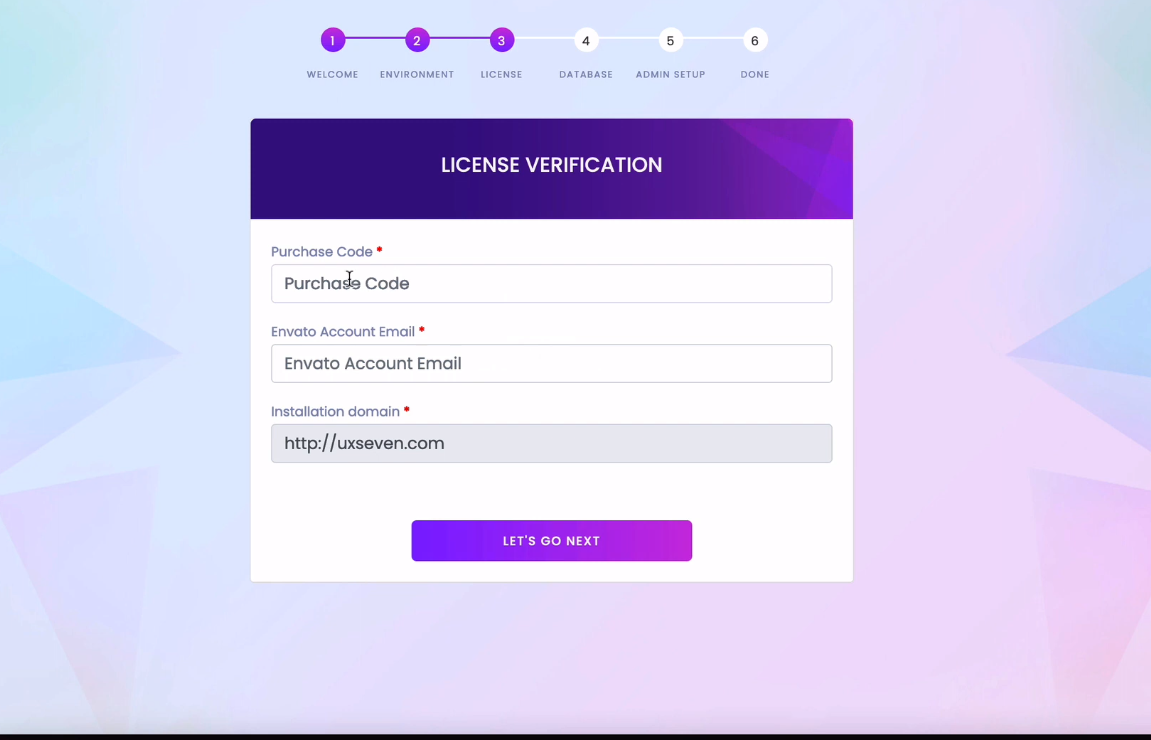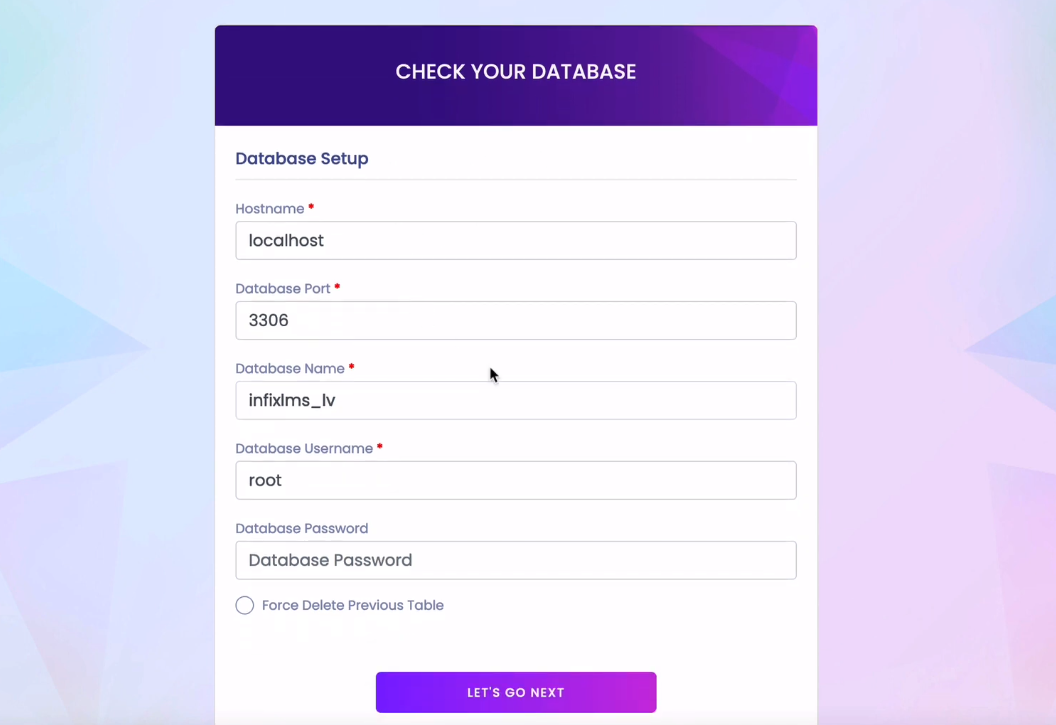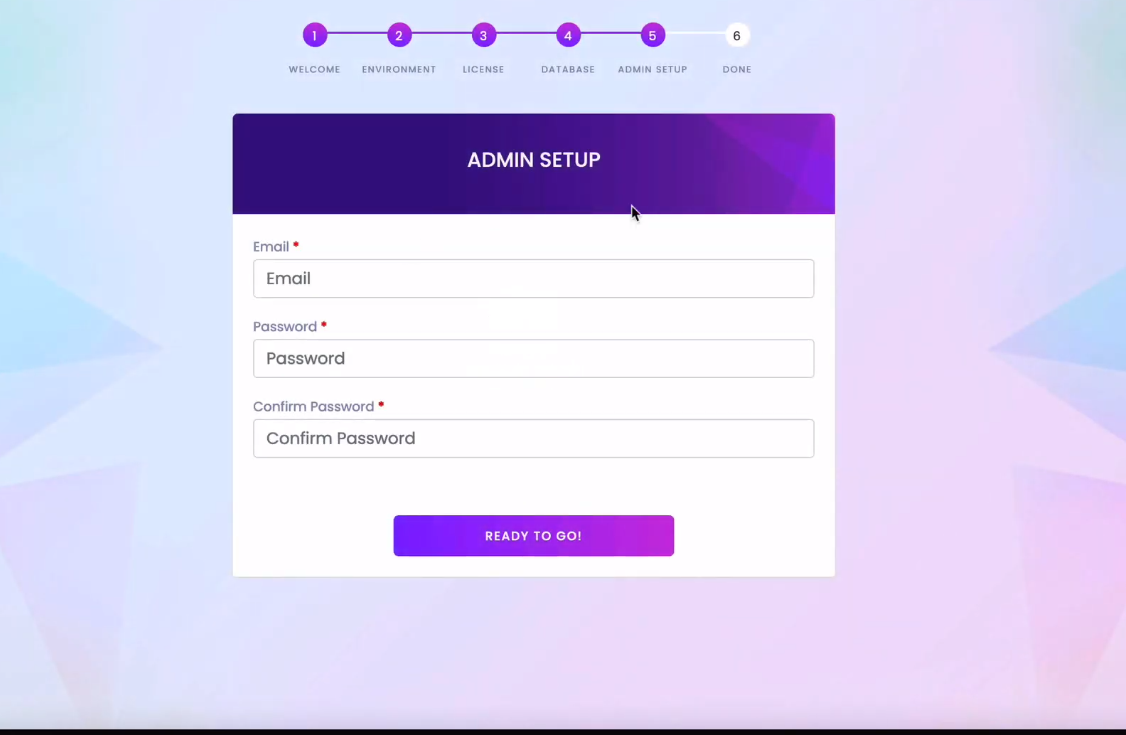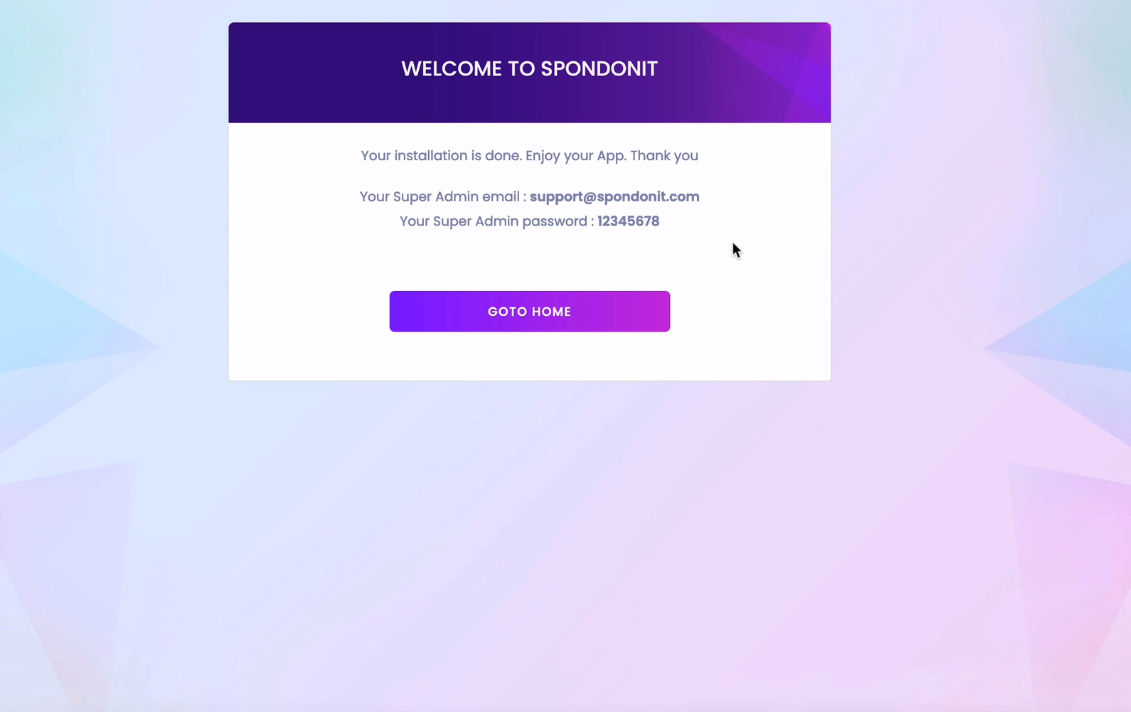Login To Your cPanel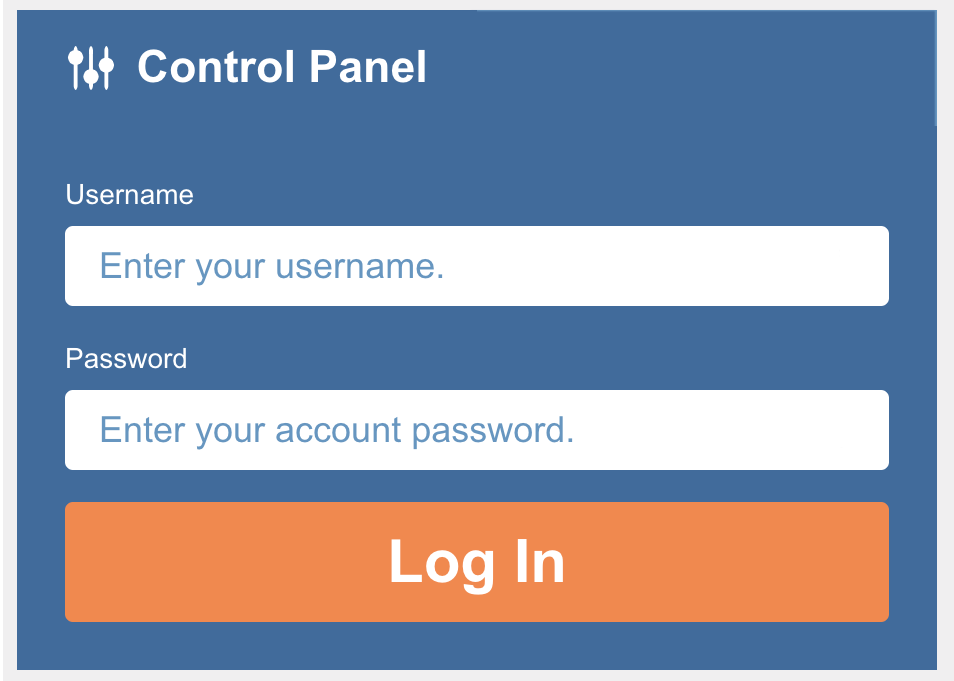
Click The MySQL Database Wizard Under the Database Heading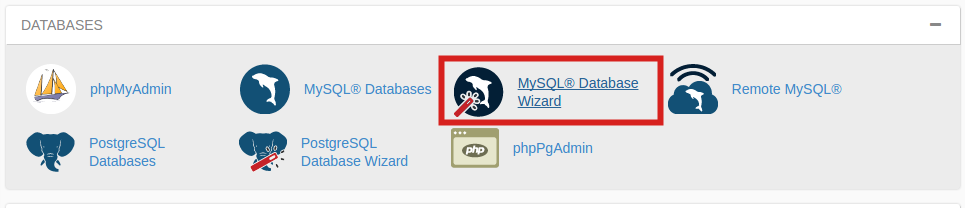
Next to New Database, enter your database name and click Next Step.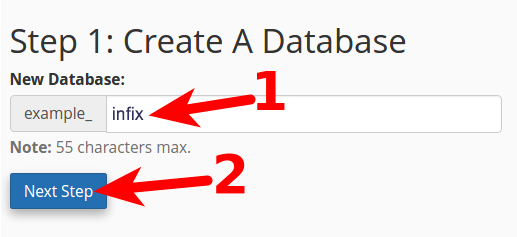
Next to Username enter a username. Please enter a password next to Password, enter it again for Password (Again), and then click Create User.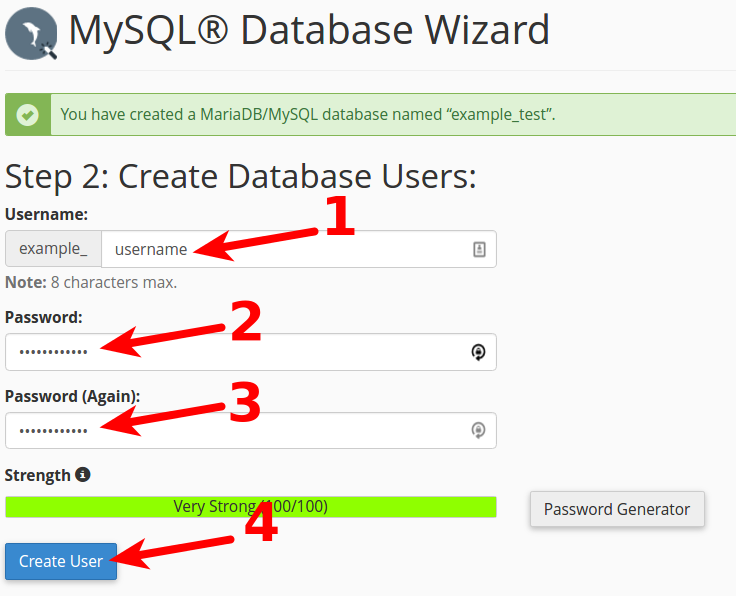
On the next page, you'll assign privileges for the user to the database. Check the box next to All Privileges and then click Next Step.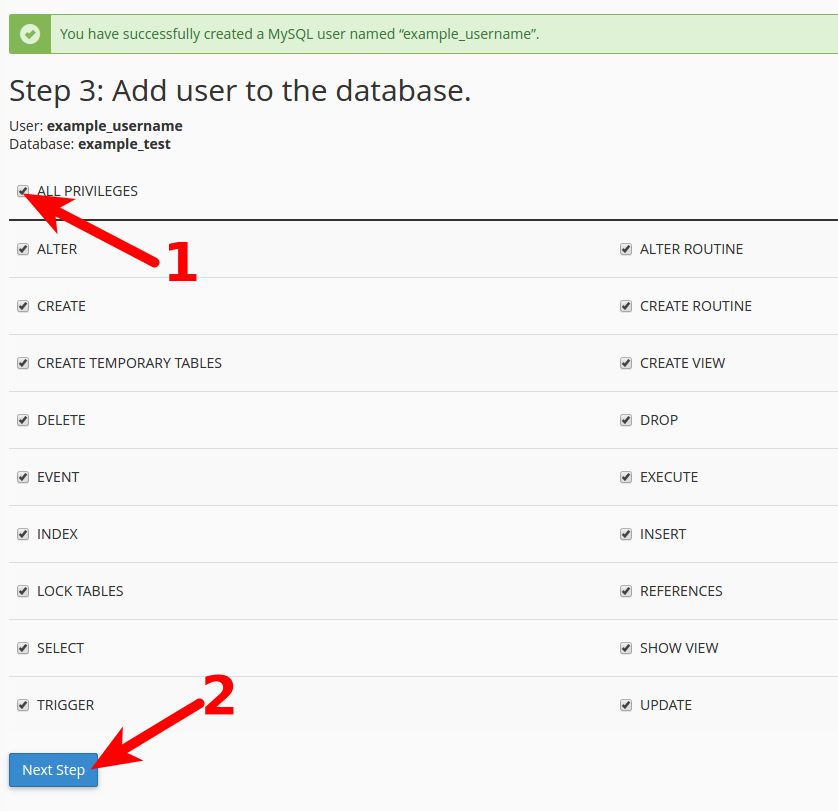
Upload the package to your host
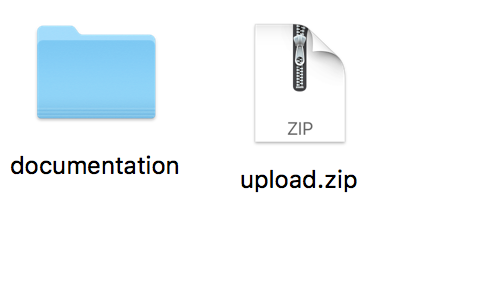
Upload file "upload.zip" to your host inside the desired location using cPanel File Manager.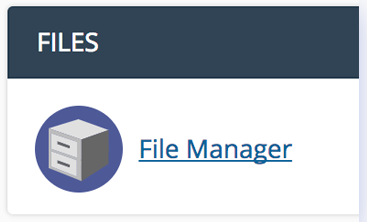
After the upload is completed, Right click on the package and select Extract. That will extract the zipped file contents.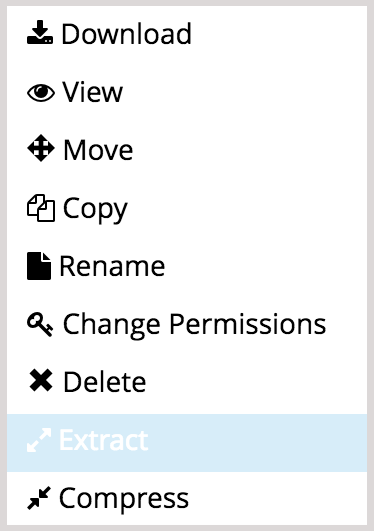
Adjust the folder's Permissions
Start the installation