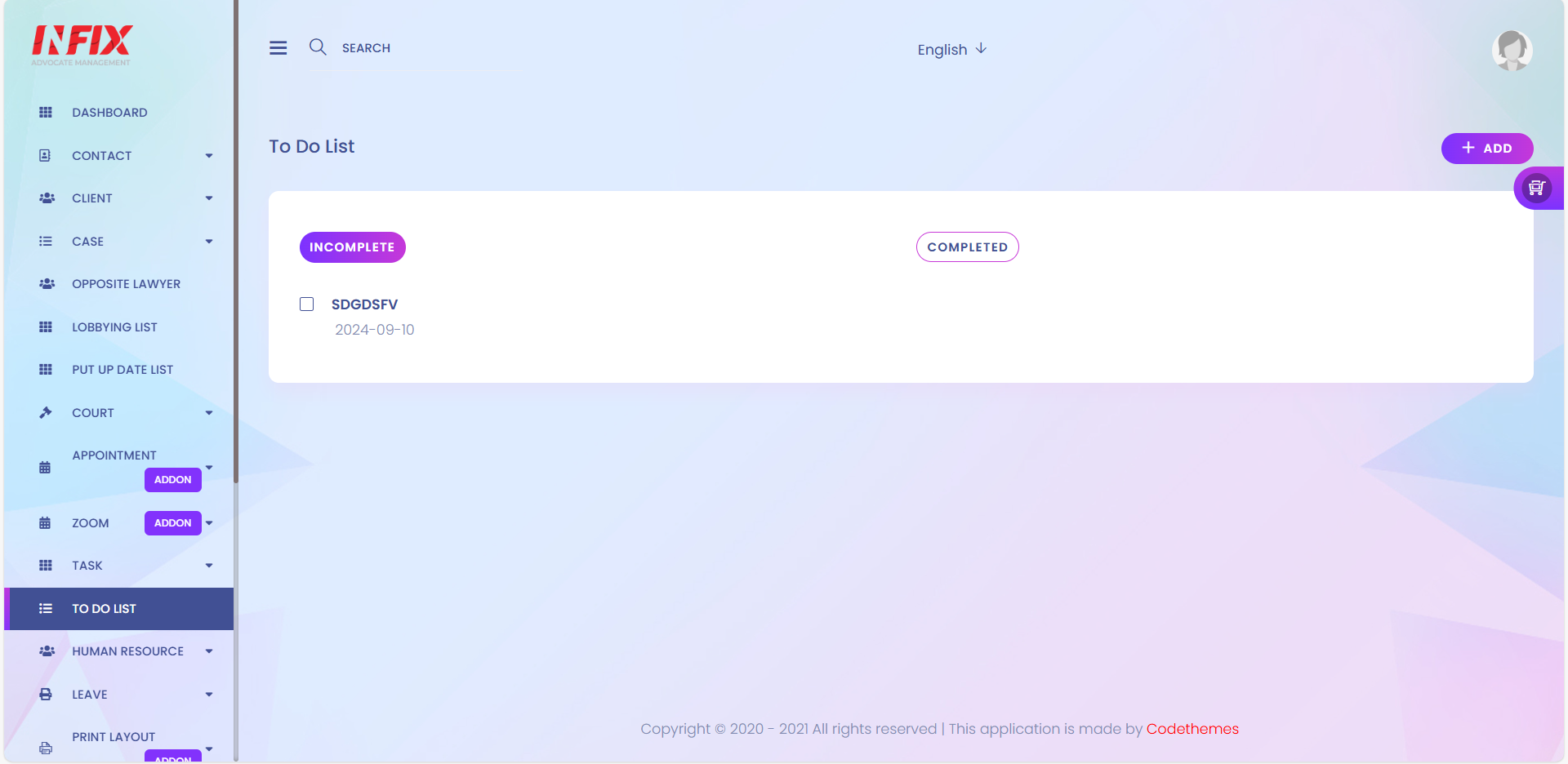
1. Add
You can add to do by clicking add button.
2. Incomplete
To see incomplete to do click on this button.
3. Completed
To see complete to do click on this button.
4. Mark As Complete
For mark as complete a to do click on the box of incomplete to do section.
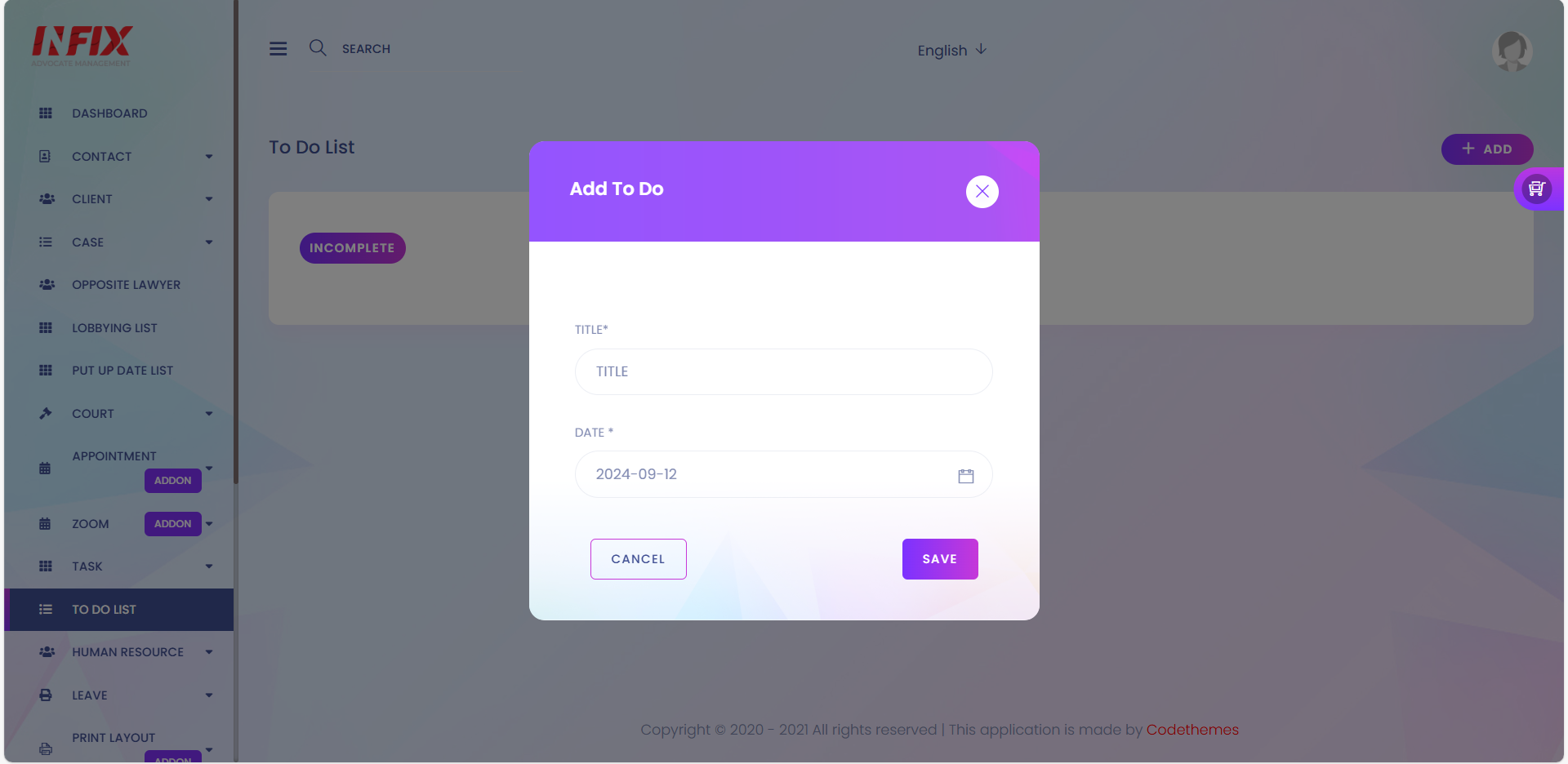
1. Title
Here you can add the title.
2. Date
Here you can set the date.
3. Cancel
On that section you can cancel the process.
4. Save
After filling all the required field press "Save" button to complete a new to do creation.