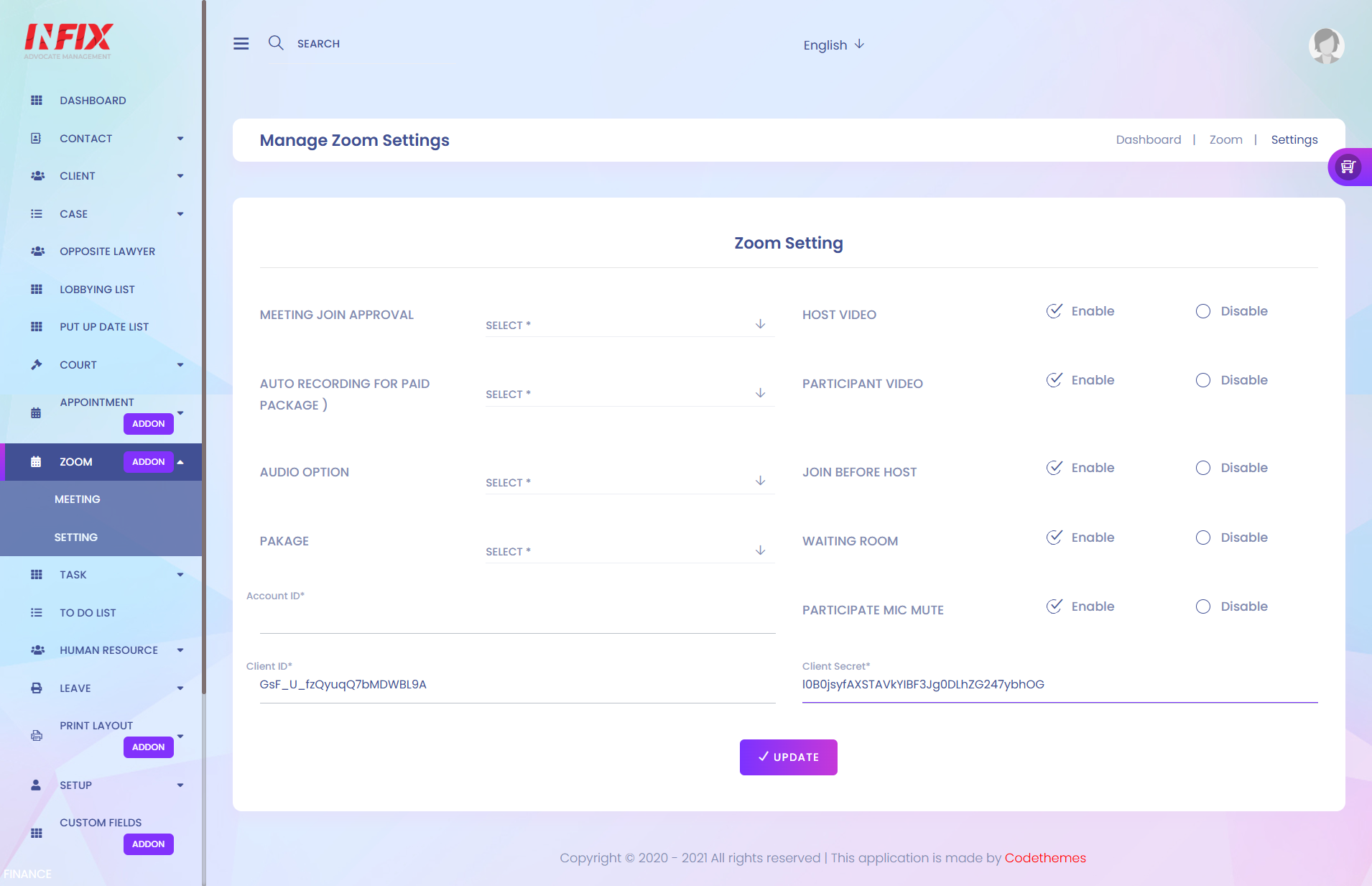
1. Meeting Join Approval
Here you can select join approval.
2. Auto Recording
Here you can select auto recording.
3. Audio Option
Here you can select audio option.
4. Package
Here you can select package.
5. Host Video
Here you can enable or disable the settings.
6. Participant Video
Here you can enable or disable the settings.
7. Join Before Host
Here you can enable or disable the settings.
8. Waiting Room
Here you can enable or disable the settings.
9. Participant Mic Mute
Here you can enable or disable the settings.
10. Update
After managing settings press "Update" button to configure wanted settings.