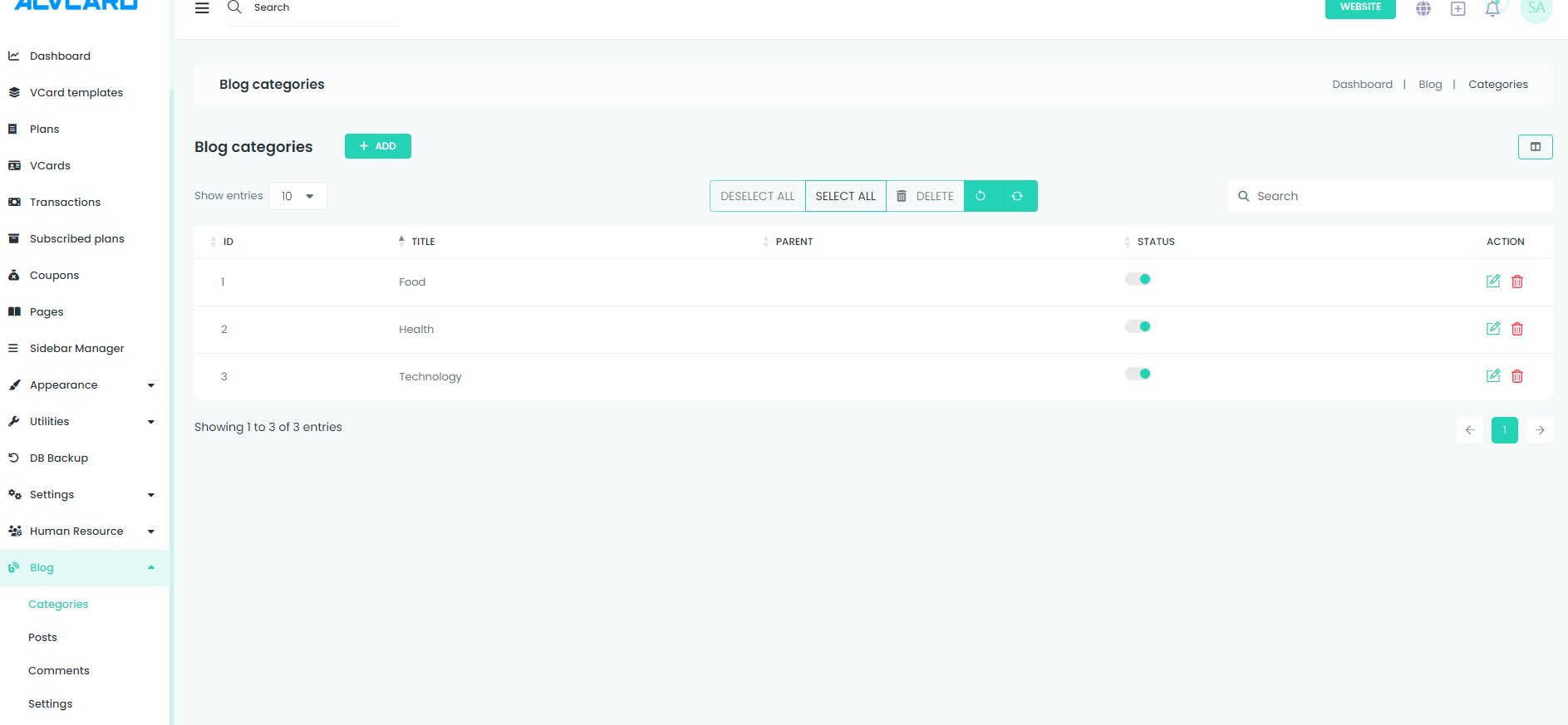This page facilitates simple CRUD (Create, Read, Update, Delete) operations for managing blog categories. Users can efficiently organize and maintain blog categories through a user-friendly interface.
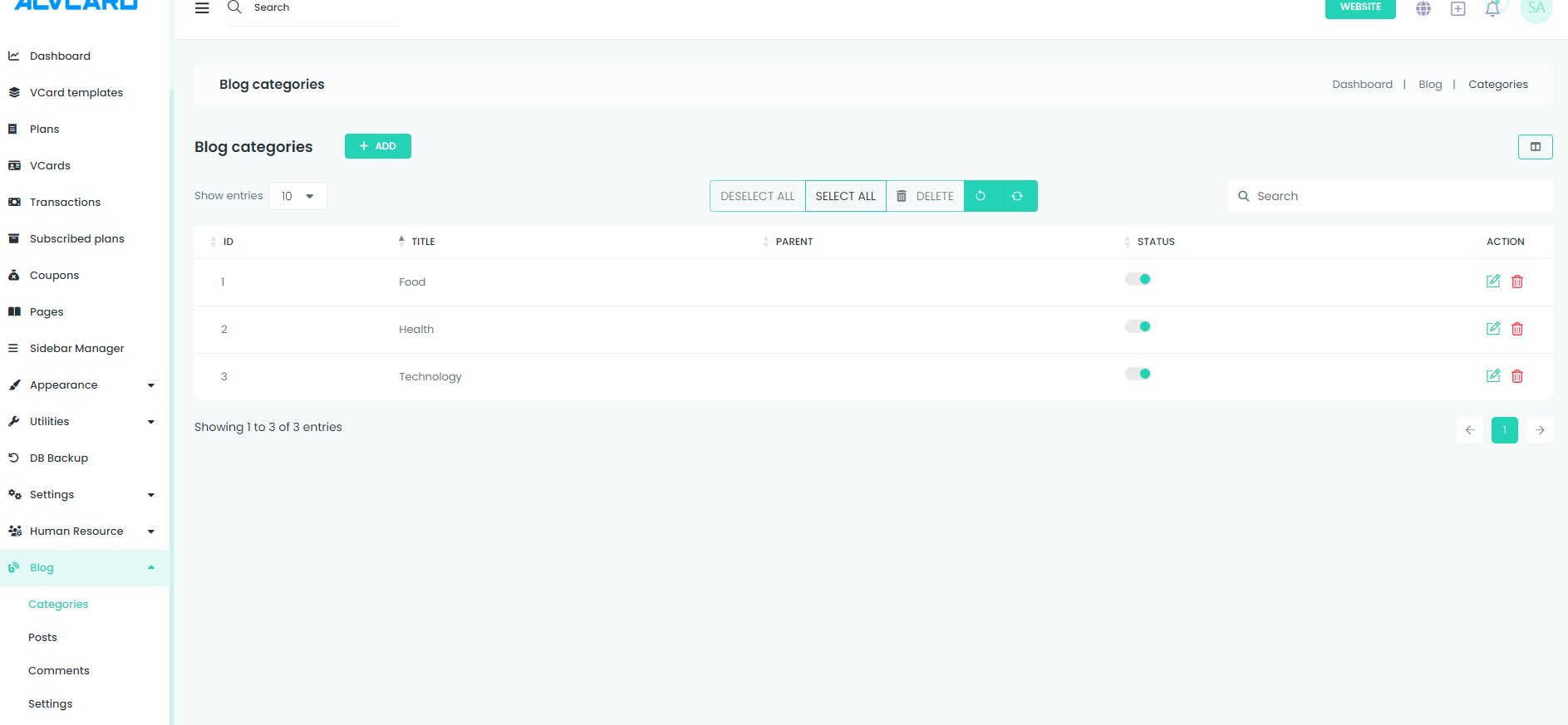
Navigate to Blog Categories:
- Purpose: Access the blog categories management page.
- Action: Navigate to the Blog Categories page to view and manage existing categories.
Add New Entry:
- Purpose: Introduce a new blog category to the system.
- Action: Add a new category, providing details such as category name, description, etc.
Multiple Delete:
- Purpose: Streamline the removal of multiple blog categories.
- Action: Select and delete multiple categories simultaneously for efficient management.
Change Status:
- Purpose: Modify the status (active or inactive) of a blog category.
- Action: Update the status of a category record as needed.
Edit, Delete
- Purpose: Individually modify, and remove blog categories.
- Actions:
- Edit Category: Modify details of a specific blog category.
- Delete Category: Remove a specific blog category from the system.