These sections collectively provide a user-friendly environment for managing and customizing pages in your vCard project. From navigation and adding new pages to performing various actions and building pages based on the provided guidelines, this structure ensures efficient page management and flexibility. Users can easily access, filter, and modify page details within the dedicated Pages Management section of the project.
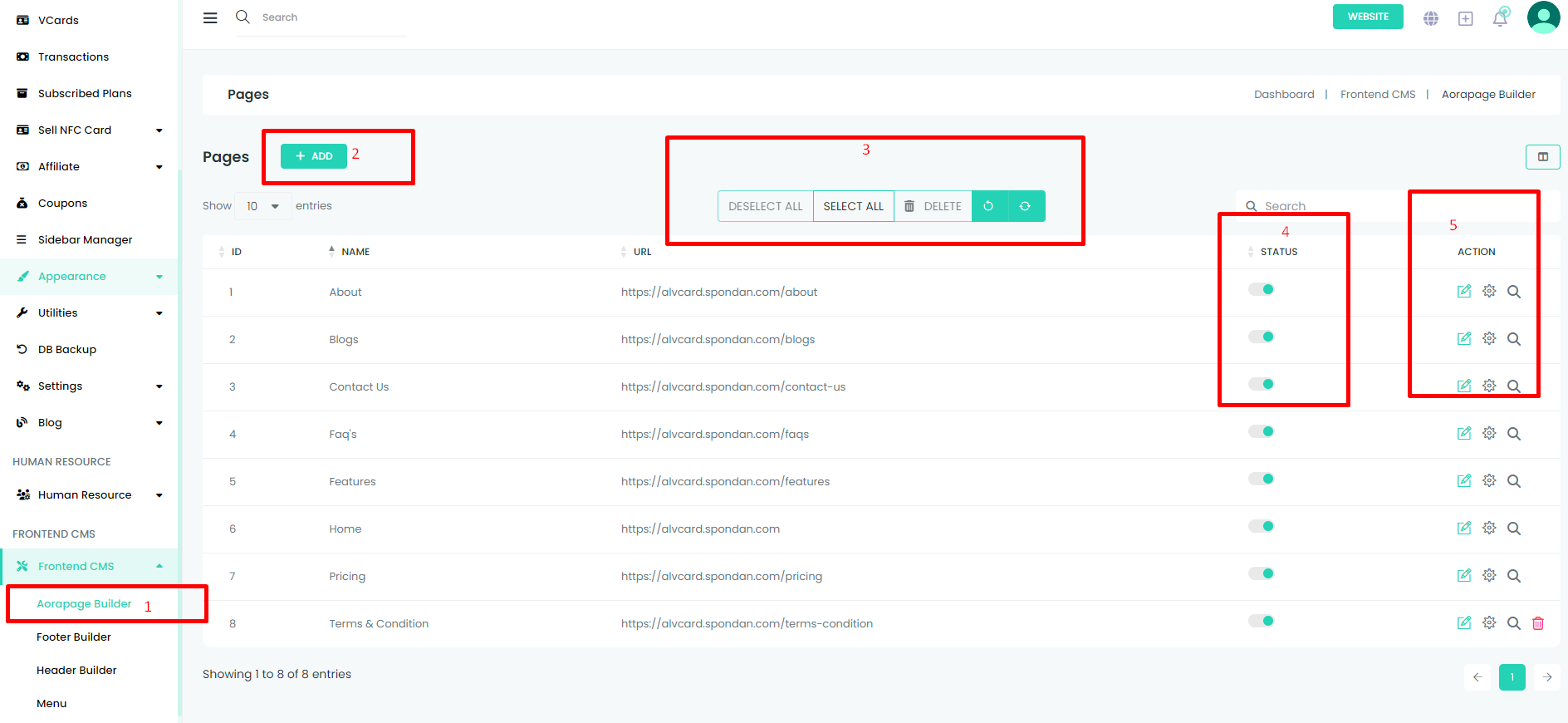
Section 1: Navigate to Pages Management
Section 2: Add New Page
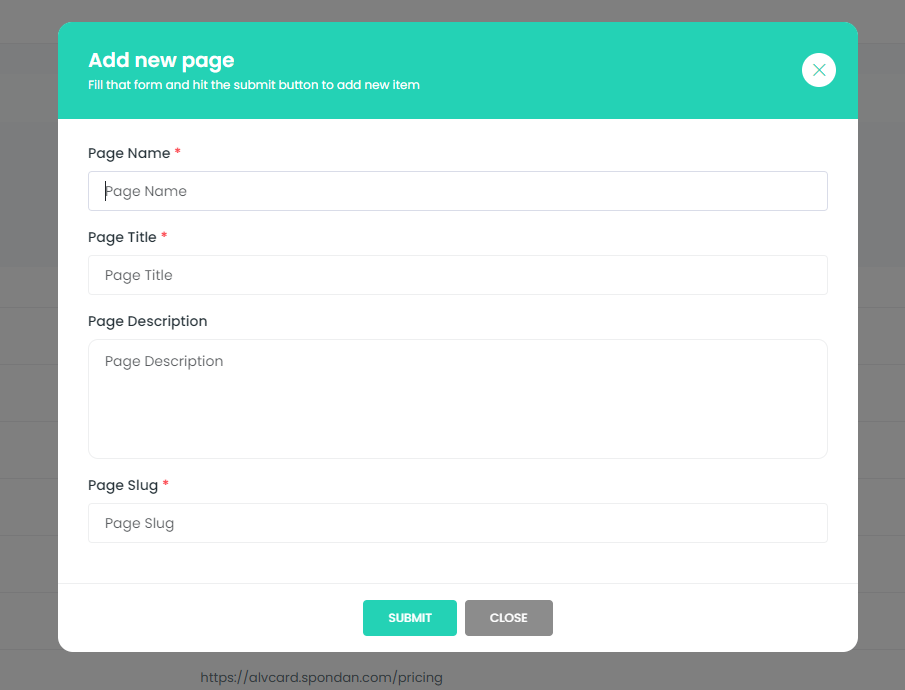
Section 3: Select, Deselect, Multiple Delete, Reset, and Restore Table
Section 4: Change Status
Section 5: Edit, Delete, Build Page ,Seo setup
Building a Page: