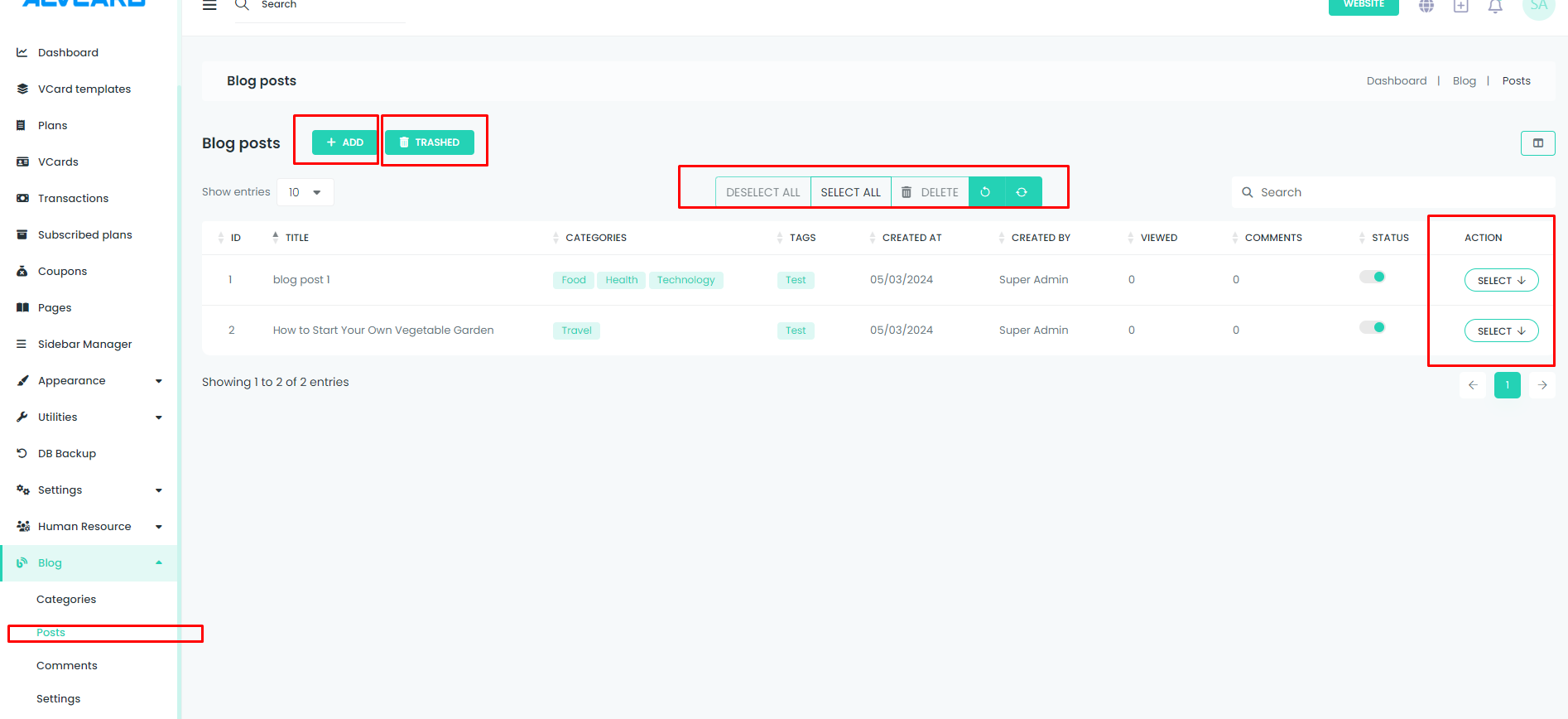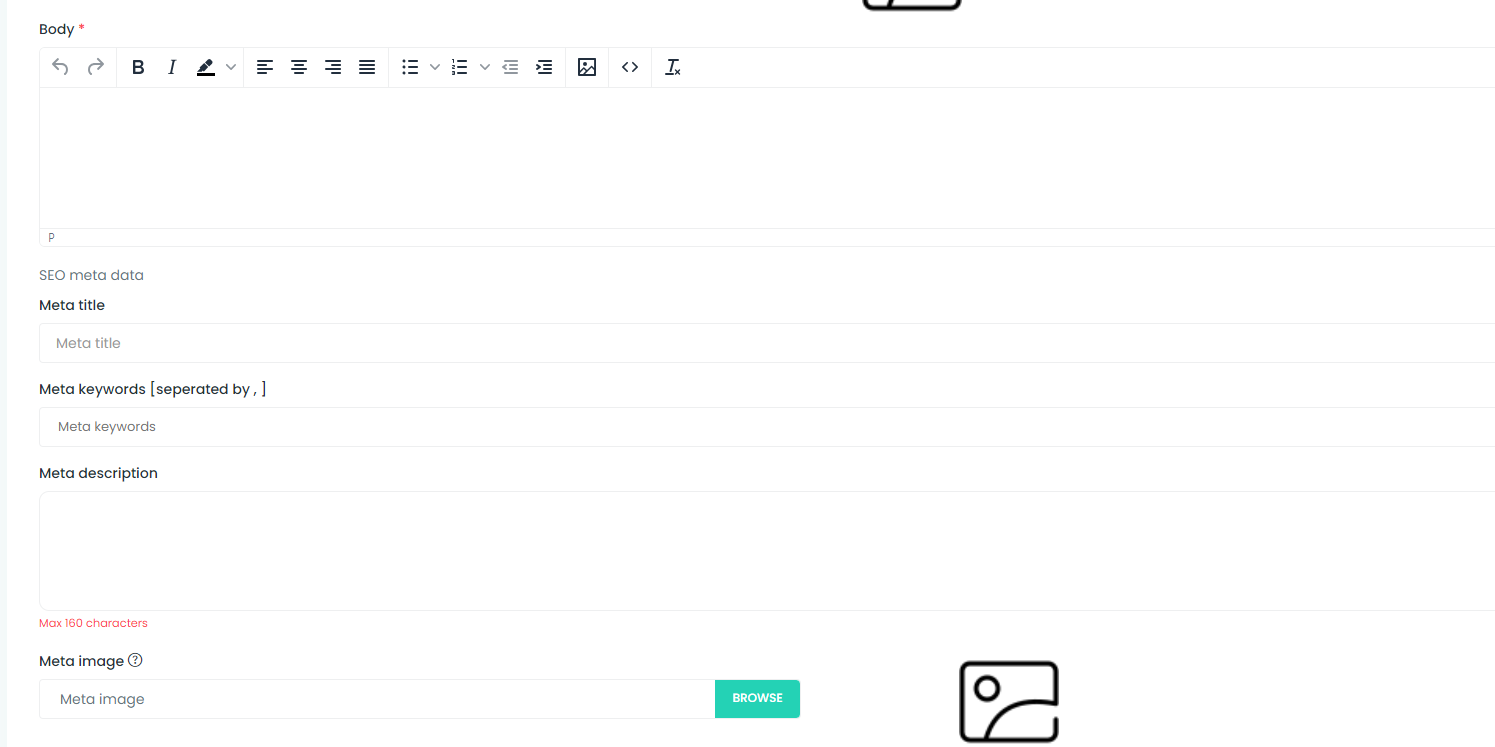This page facilitates simple CRUD (Create, Read, Update, Delete) operations for managing blog posts. Additionally, active blog posts are showcased on the frontend for public viewing.
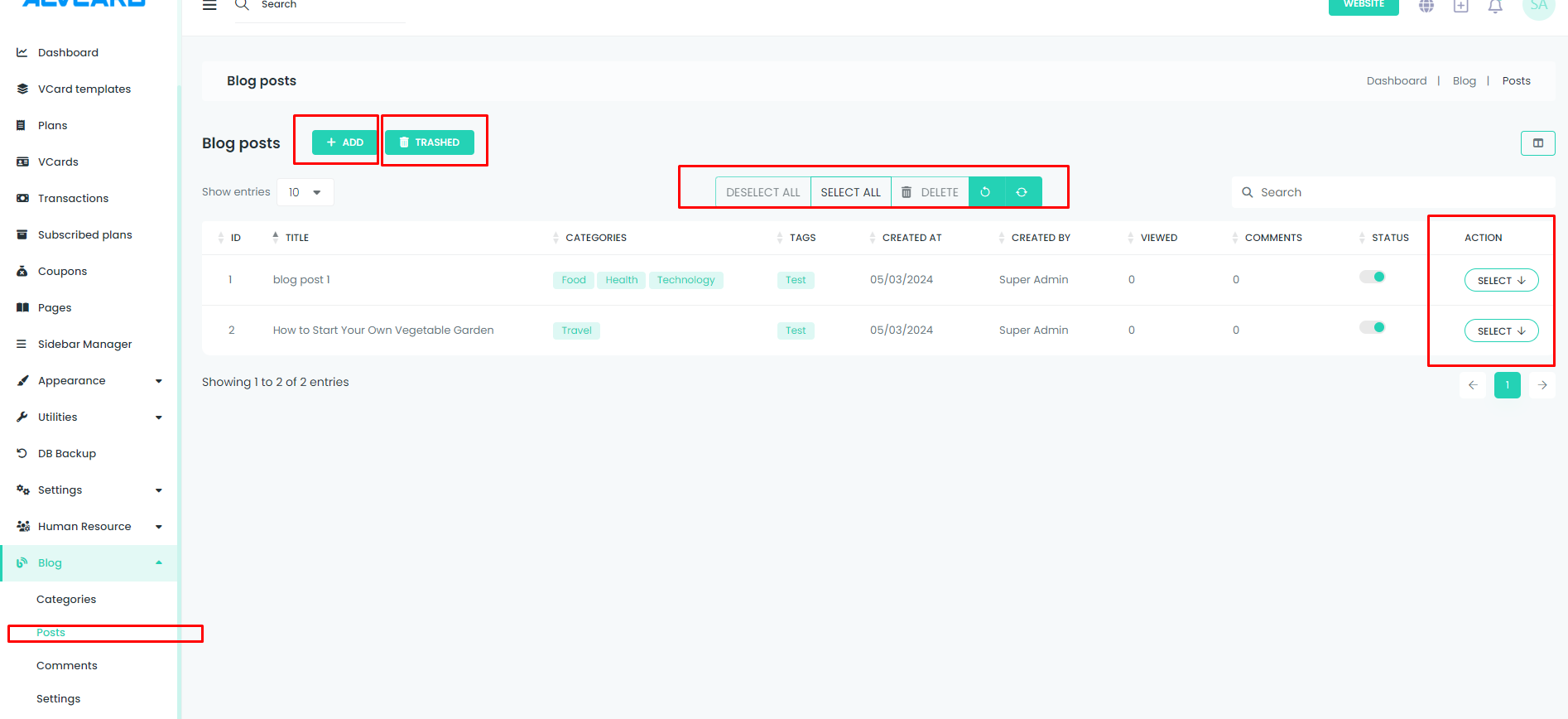
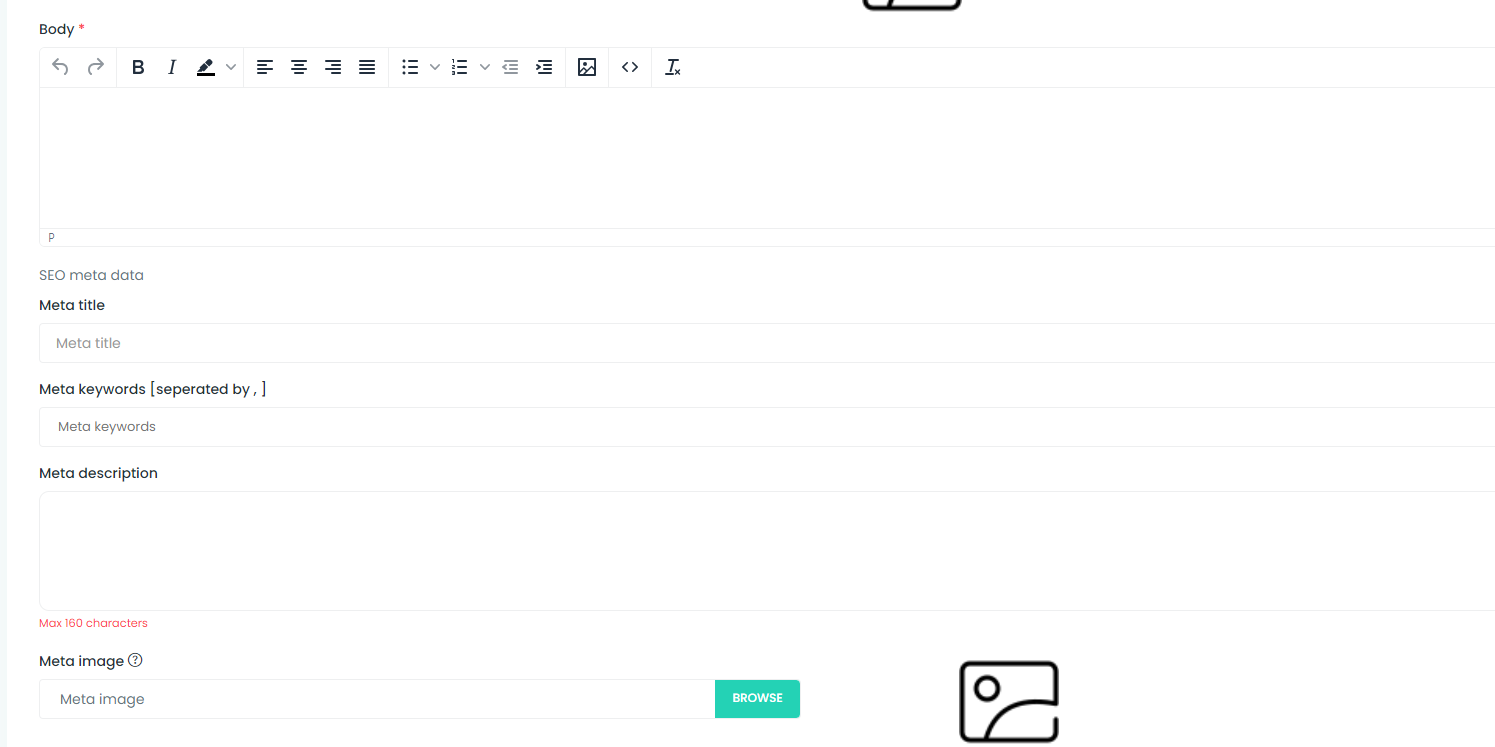
Navigate to Blog Posts:
- Purpose: Access the blog post management page.
- Action: Navigate to the Blog Posts page to view and manage existing blog posts.
Add New Post:
- Purpose: Introduce a new blog post to the system.
- Action: Add a new post, providing details such as title, content, category, etc.
Navigate to Trashed List and Restore/Permanent Delete:
- Purpose: Manage posts moved to the trashed list.
- Actions:
- Restore: Bring back a post from the trashed list to the active list.
- Permanent Delete: Permanently remove a post from the trashed list.
Multiple Delete:
- Purpose: Streamline the removal of multiple blog posts.
- Action: Select and delete multiple posts simultaneously for efficient management.
Show Active Posts on Frontend:
- Purpose: Display active blog posts for public viewing.
- Action: Automatically showcase active posts on the frontend to engage and inform users.
Change Status:
- Purpose: Modify the status (active or inactive) of a blog post.
- Action: Update the status of a post record as needed.
Edit and Delete:
- Purpose: Individually modify and remove blog posts.
- Actions:
- Edit Post: Modify details of a specific blog post.
- Delete Post: Remove a specific blog post from the system.
Note:
- Ensure that active blog posts are appropriately displayed on the frontend to engage users with current content.