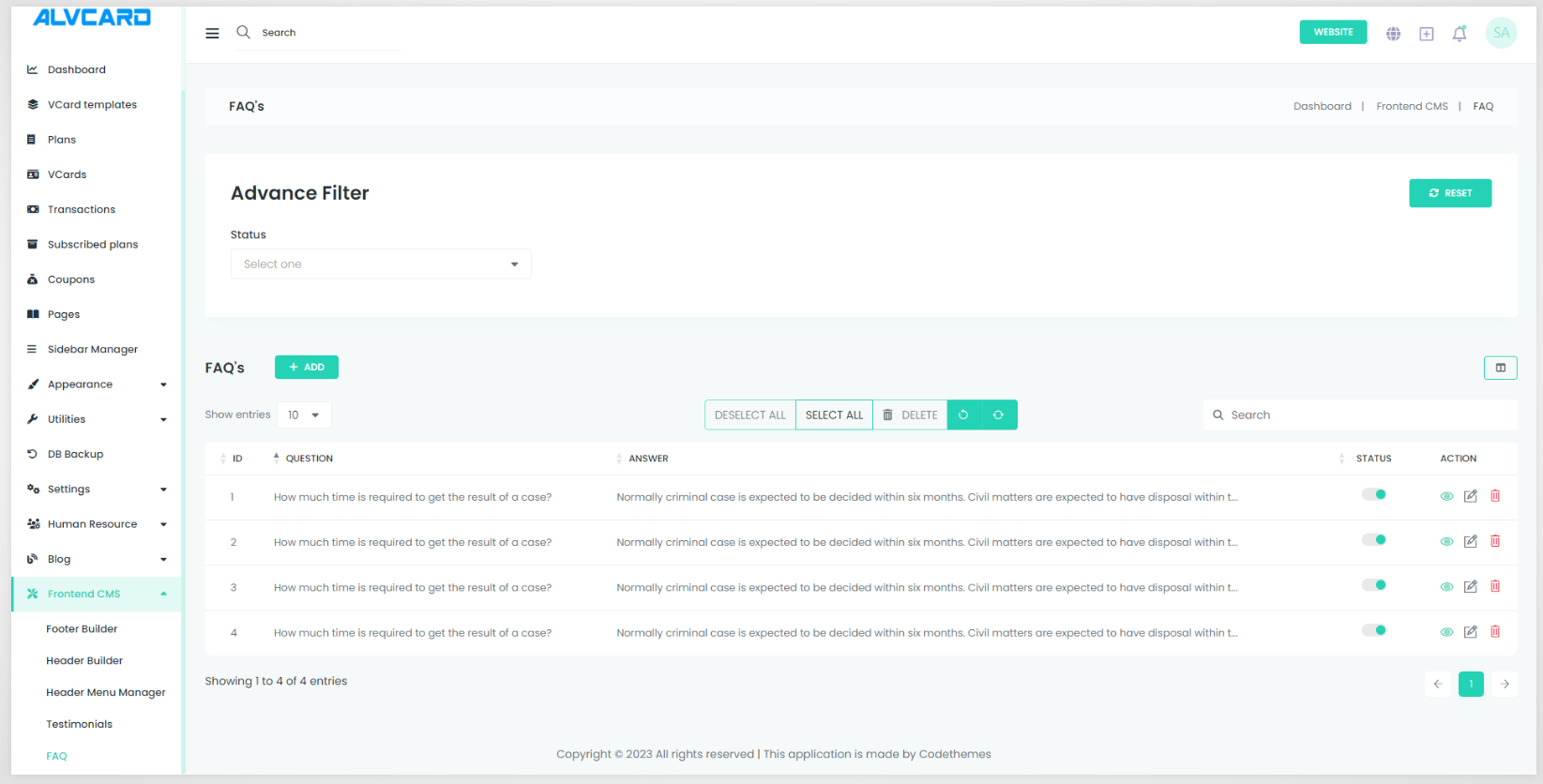This page facilitates the straightforward management of Frequently Asked Questions (FAQs) through simple CRUD (Create, Read, Update, Delete) operations.
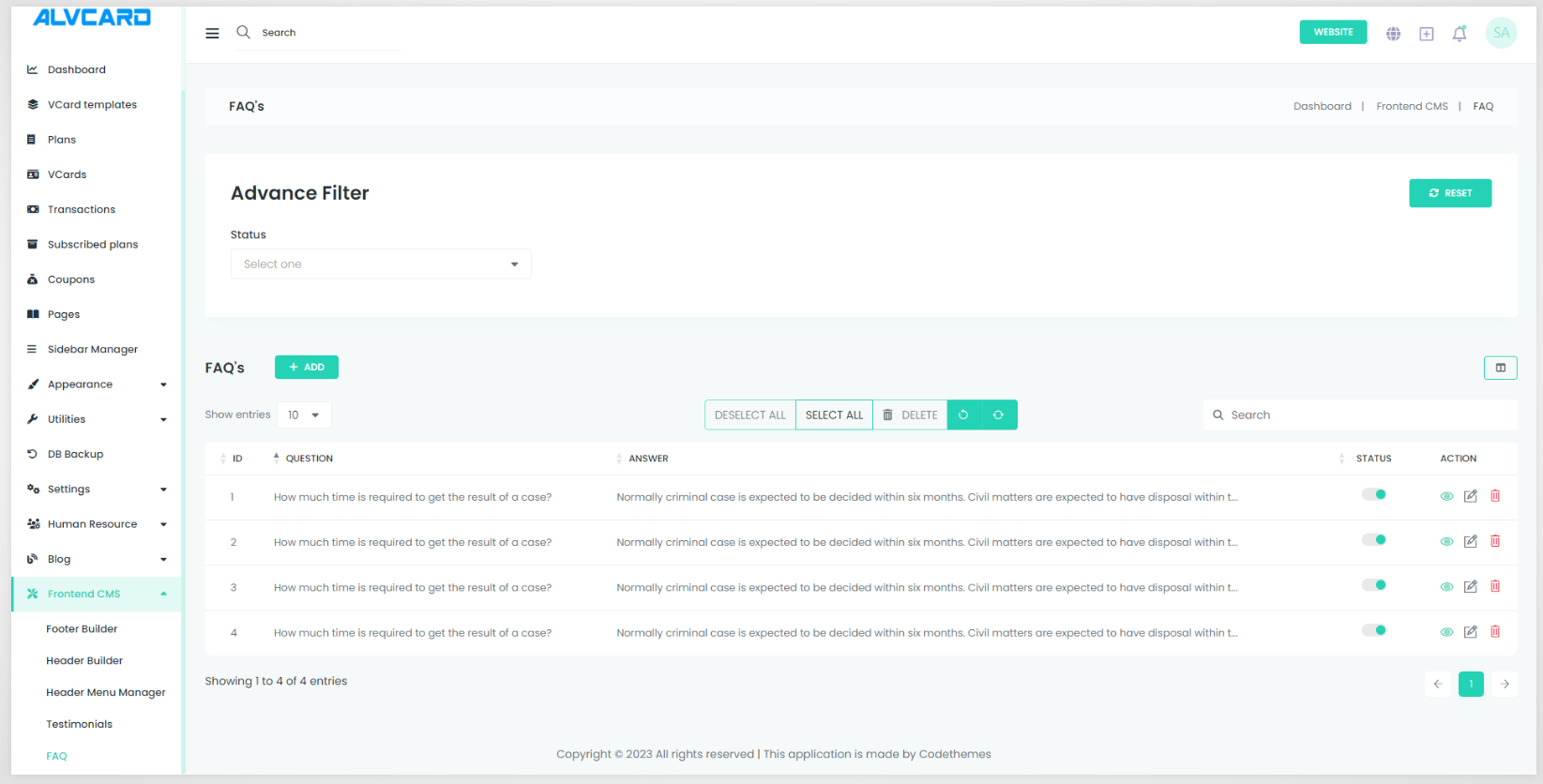
Navigate to FAQ Management:
- Purpose: Access the FAQ management page.
- Action: Click on the "FAQ Management" menu to navigate to the page.
Add New FAQ:
- Purpose: Introduce a new FAQ to the system.
- Action: Add a new FAQ, providing details such as the question and its corresponding answer.
Edit FAQ:
- Purpose: Modify the details of an existing FAQ.
- Action: Edit the question or answer of a specific FAQ to keep information up-to-date.
Delete FAQ:
- Purpose: Remove a FAQ from the system.
- Action: Permanently delete a specific FAQ from the database.