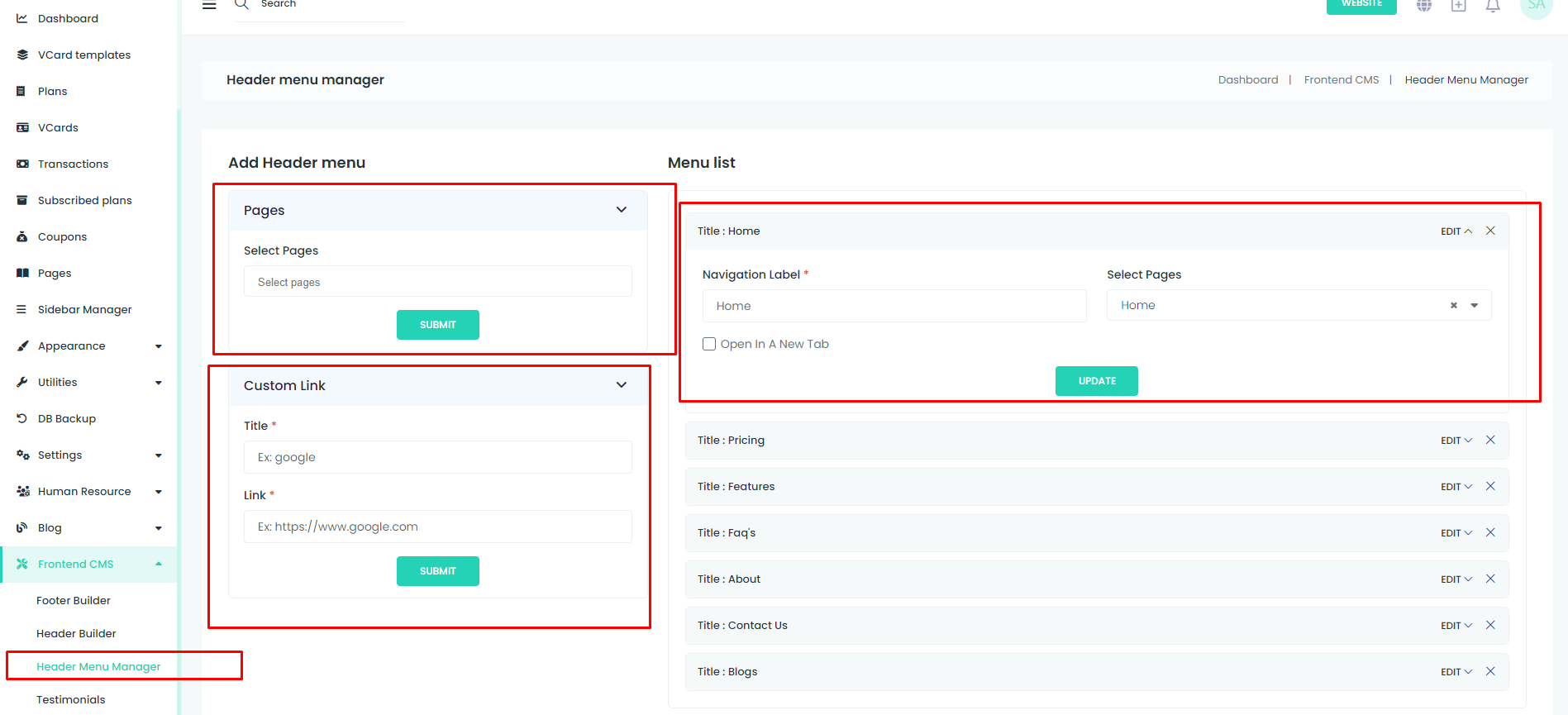This page serves as a central hub for users to manage and customize the header menu, allowing them to add pages, custom links, and reorder menu items for a tailored navigation experience.
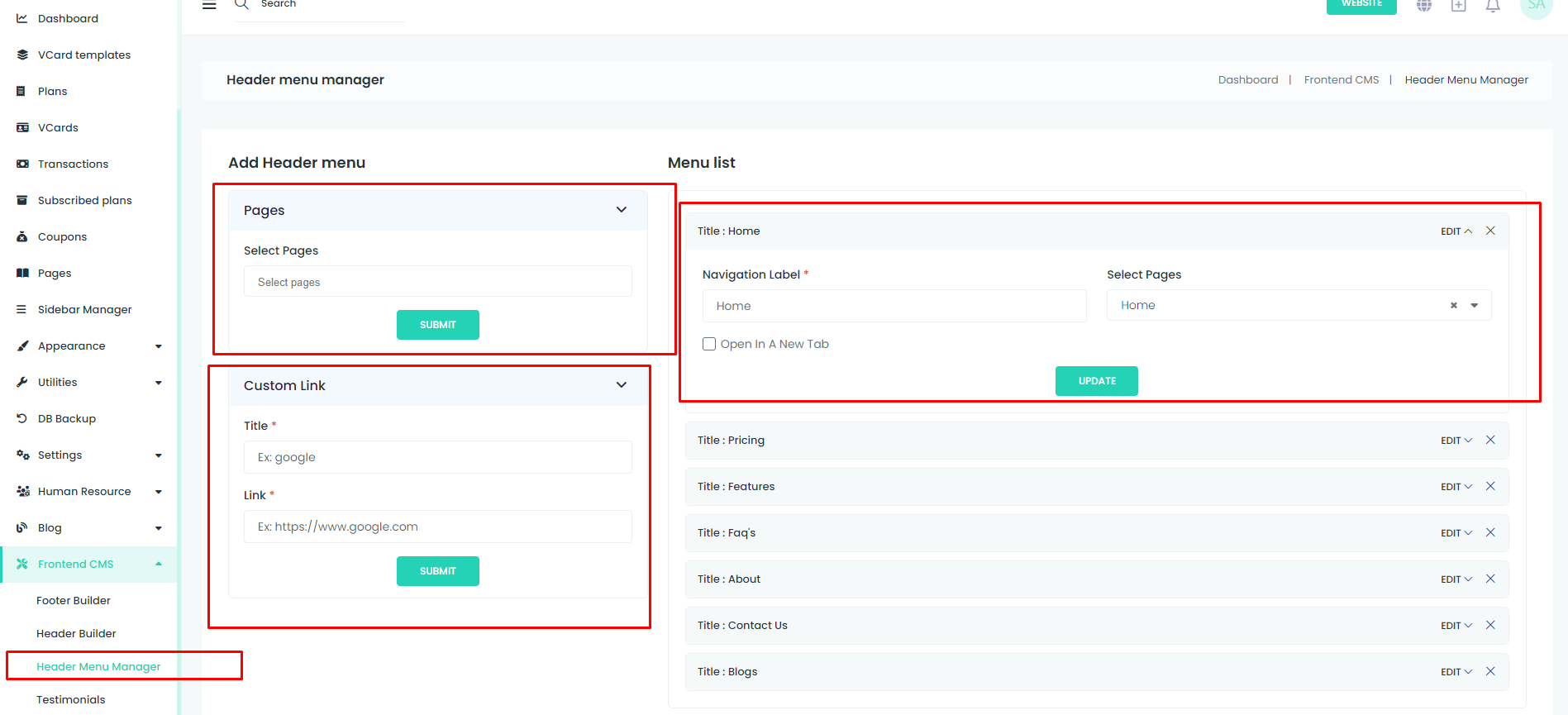
Navigate to Header Menu Management:
- Purpose: Access the dedicated page for managing the header menu.
- Action: Click on the "Header Menu Management" menu to navigate to the page.
Add Page to Header:
- Purpose: Include specific pages in the header menu for easy navigation.
- Action: Utilize the provided options to add existing pages to the header menu.
Add Custom Link to Header:
- Purpose: Enhance the menu with custom links leading to external or internal destinations.
- Action: Incorporate custom links into the header menu, providing flexibility in navigation.
Customize Header Menu Order:
- Purpose: Reorder menu items to prioritize and organize the navigation structure.
- Action: Use the customization options to change the order of menu items based on preferences.
Link Order Change:
- Purpose: Adjust the order of links within the header menu.
- Action: Easily change the order of links to create an intuitive and user-friendly navigation flow.