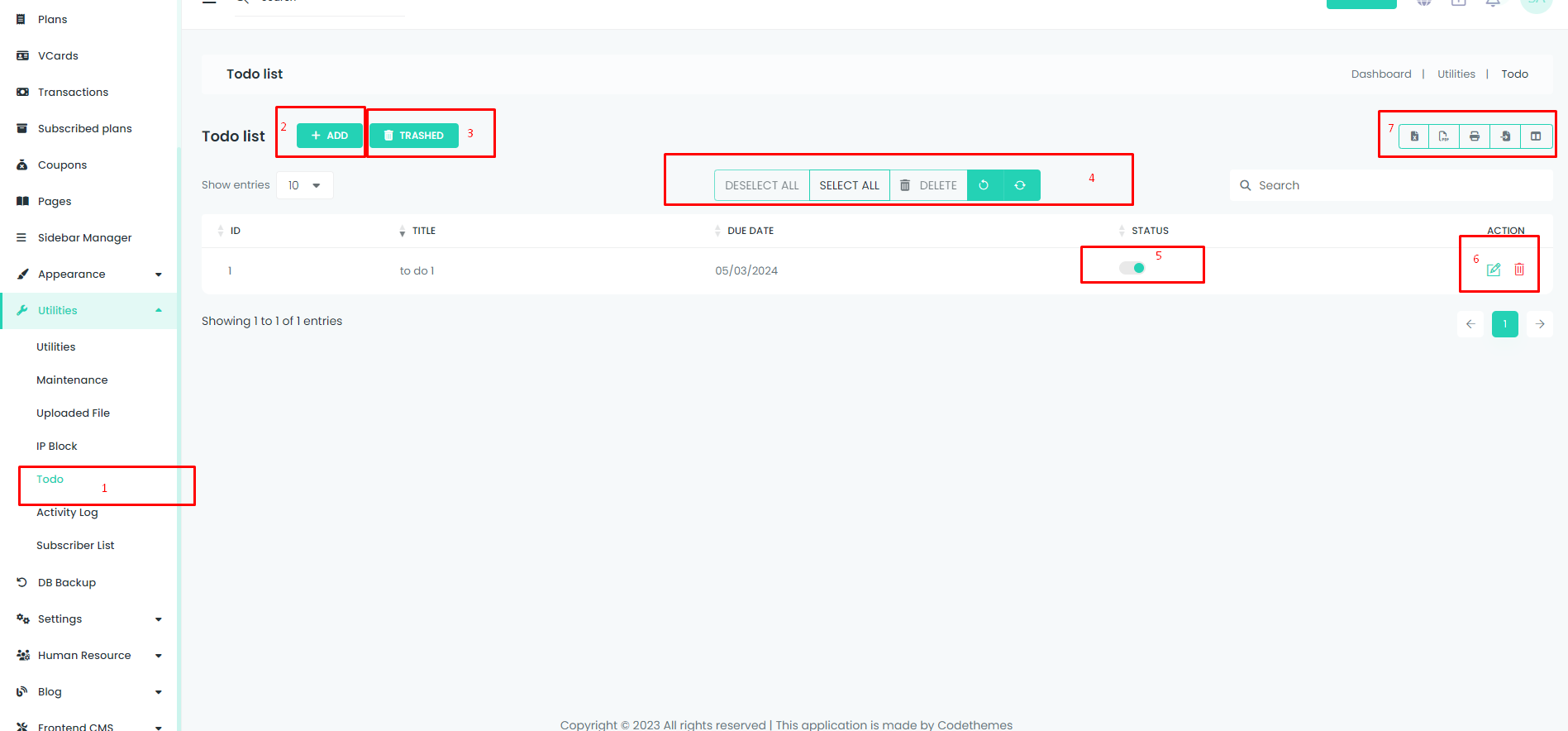These sections collectively provide a user-friendly environment for managing a To-Do list. From navigation and adding new tasks to editing, deleting, and exporting/importing data, this structure ensures efficient to-do list management and flexibility. Users can easily access, customize, and modify their to-do items within the dedicated To-Do List section of the project.
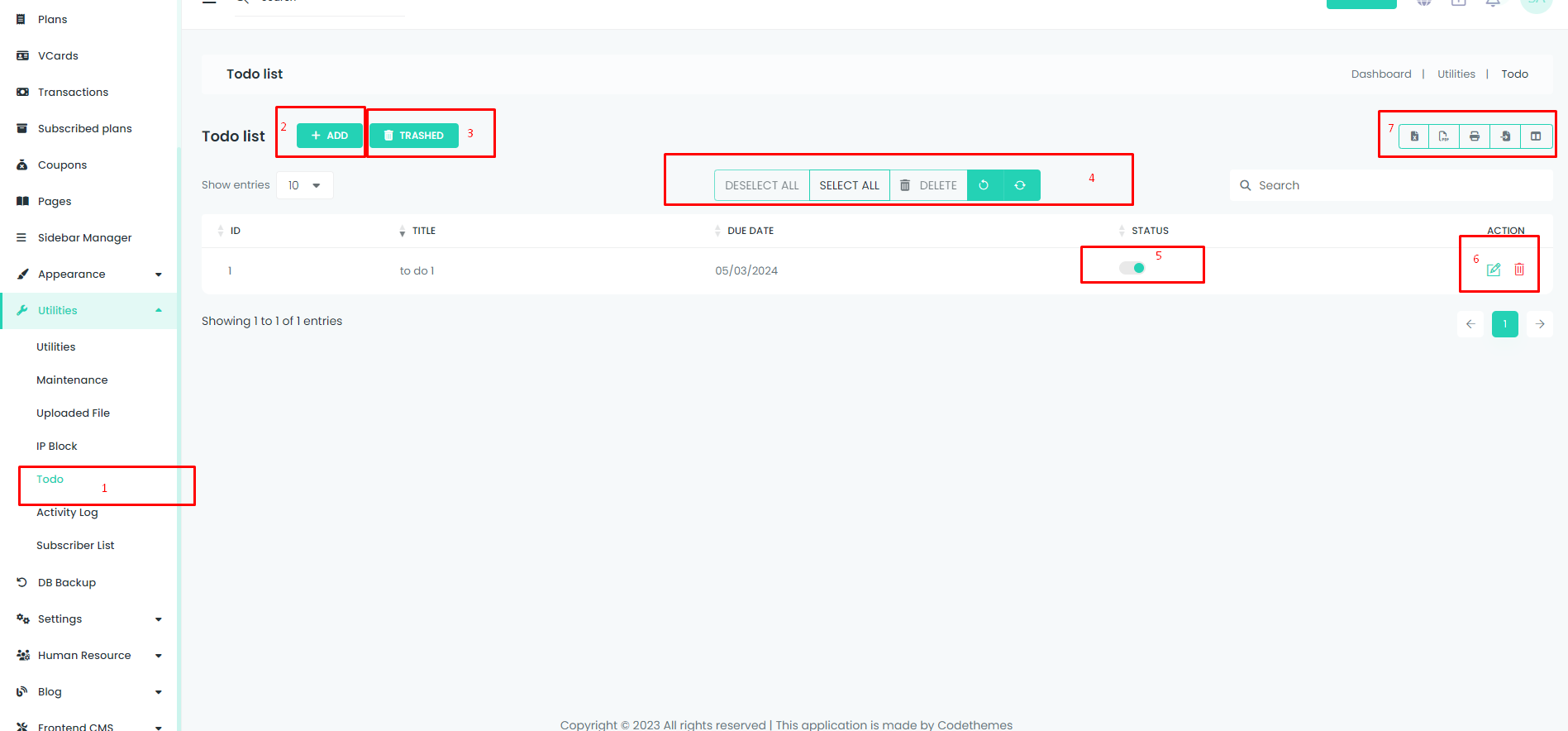
Section 1: Navigate to To-Do List Page
- Purpose: Easily access the To-Do List page to view and manage tasks.
Section 2: Add New To-Do
- Purpose: Seamlessly create and introduce new to-do items to the list.
Section 3: Navigate Trash List and Perform Permanent Delete & Restore
- Purpose: Access the trashed list to view deleted items. Perform permanent delete or restore actions on individual or multiple items.
Section 4: Delete Multiple Items
- Purpose: Efficiently delete multiple to-do items from the list.
Section 5: Change Status
- Purpose: Modify the status of to-do items, such as marking them as complete or incomplete.
Section 6: Edit or Delete Item
- Purpose: Allow users to individually manage to-do items by editing or deleting them.
Section 7: Export Data [XLSX, PDF, Print] & Import Data
- Purpose: Provide options to export to-do list data in various formats (XLSX, PDF, print) for reference or sharing. Additionally, allow users to import data for convenient addition or update of to-do items.