These sections collectively provide a user-friendly environment for managing and reviewing financial transactions in your vCard project. From navigation and filtering to transaction approval, and reviewing associated notes and attachments, this structure ensures efficient transaction management and transparency. Users can easily access, filter, and gather comprehensive details about transactions within the project.
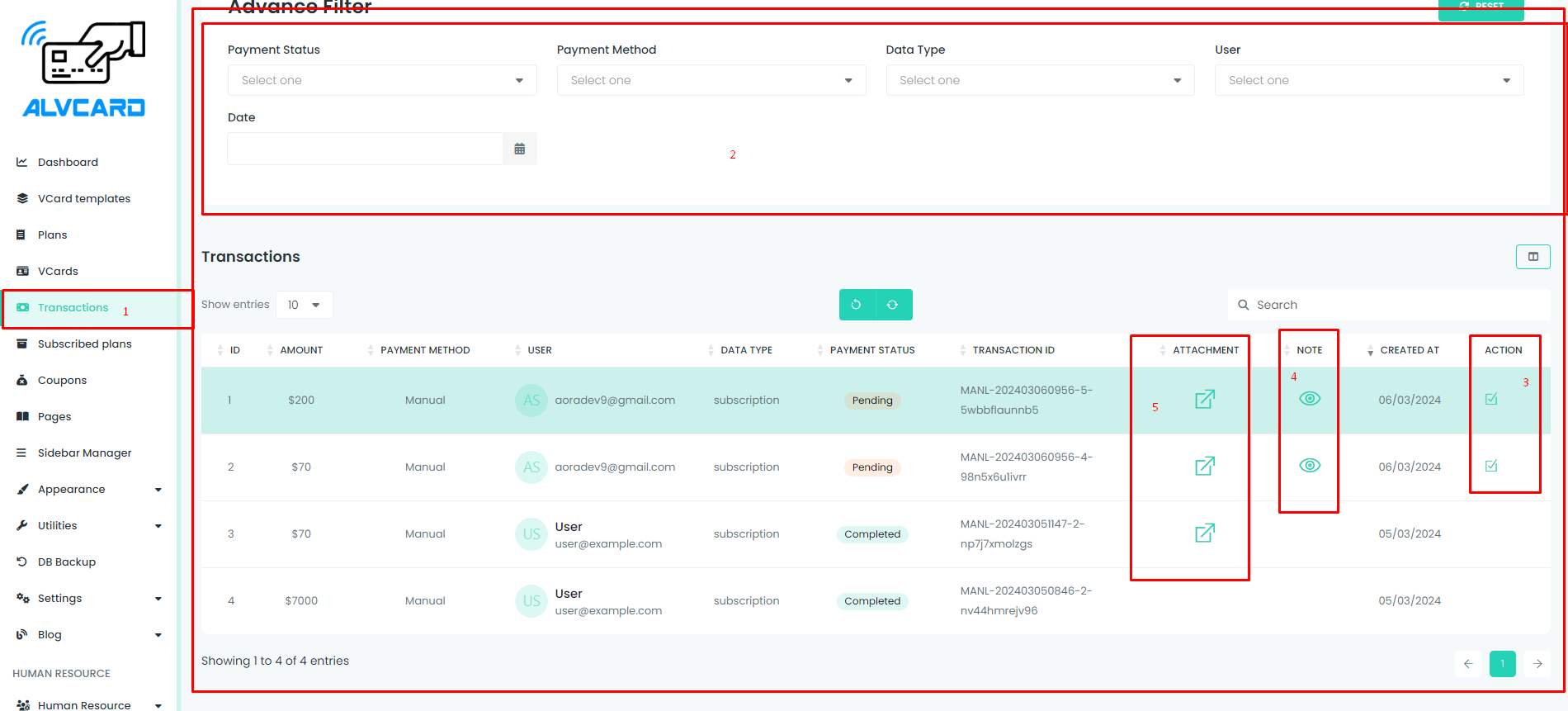
Section 1: Navigate to Transaction Page
Section 2: Filter and Reset Data
Section 3: Approve or Reject Transaction
Section 4: View Note with Associated Transaction
Section 5: View Attachment with Associated Transaction