These sections collectively provide a user-friendly environment for managing uploaded files in your vCard project. From navigation and uploading new files to generating backups, deleting backups, and downloading specific backup files, this structure ensures efficient file management and flexibility. Users can easily access, upload, backup, and manage files within the dedicated Uploaded File section of the project.
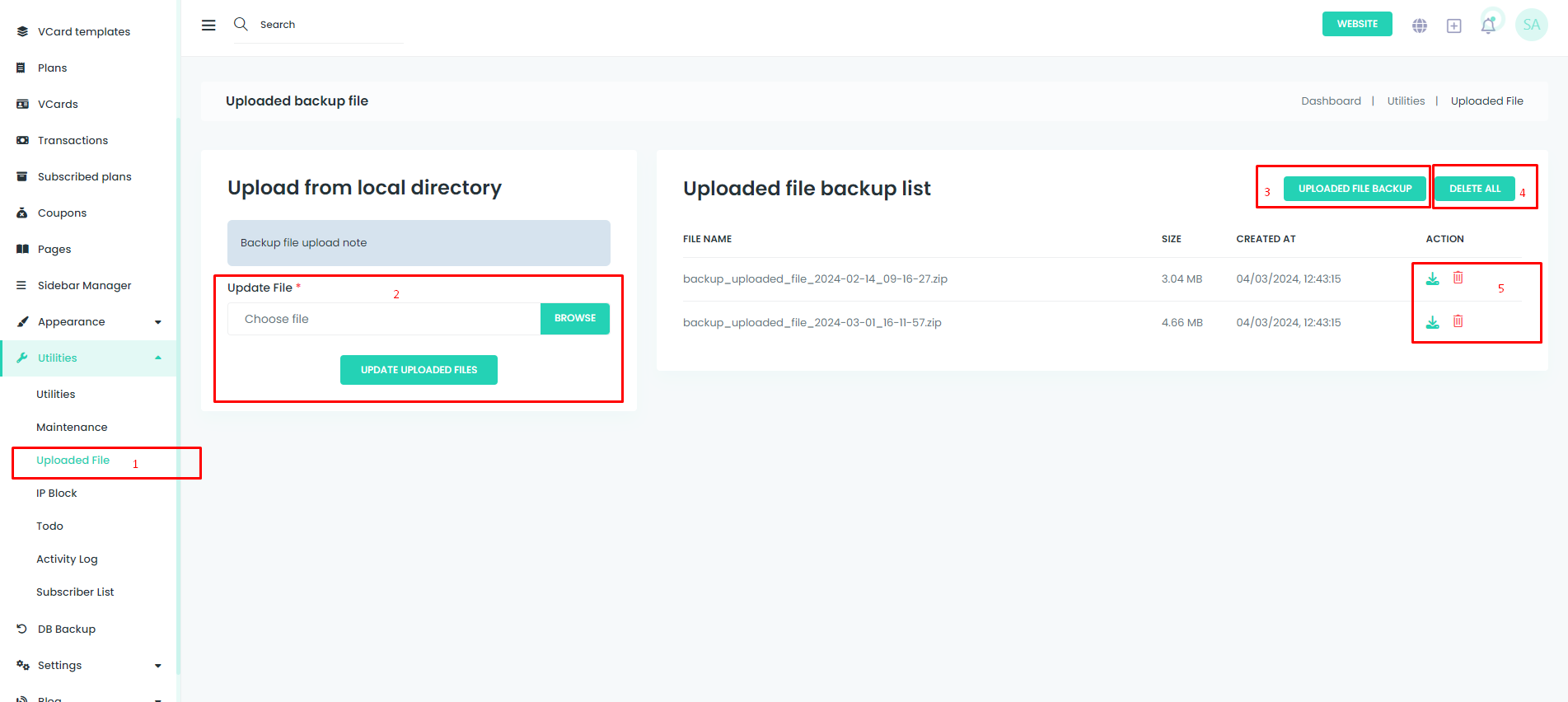
Section 1: Navigate to Uploaded File Section
Section 2: Upload File
Section 3: Generate Backup of Uploaded Files
Section 4: Delete All Uploaded Backup Files
Section 5: Delete and Download Uploaded Backup File