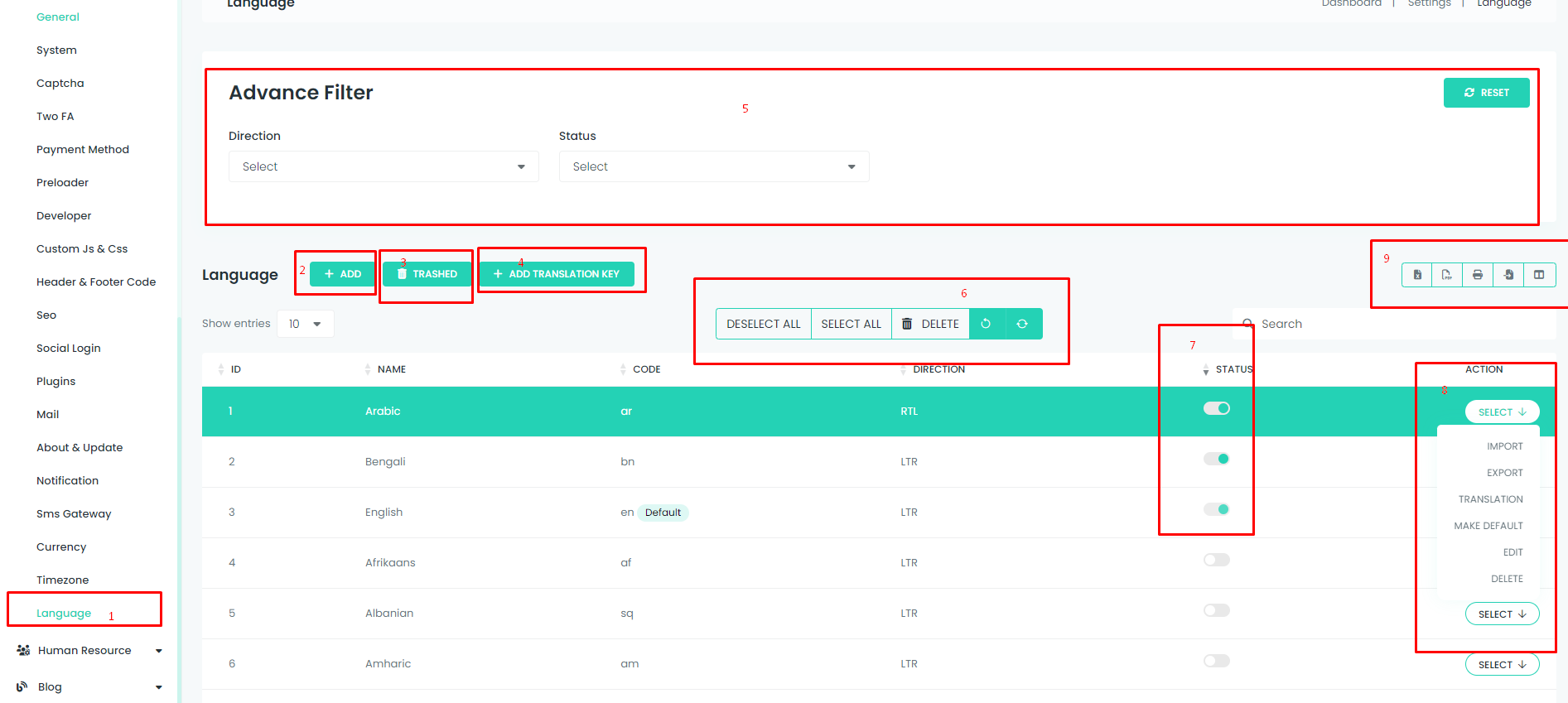This page offers a comprehensive set of features for managing languages, translations, and related settings.
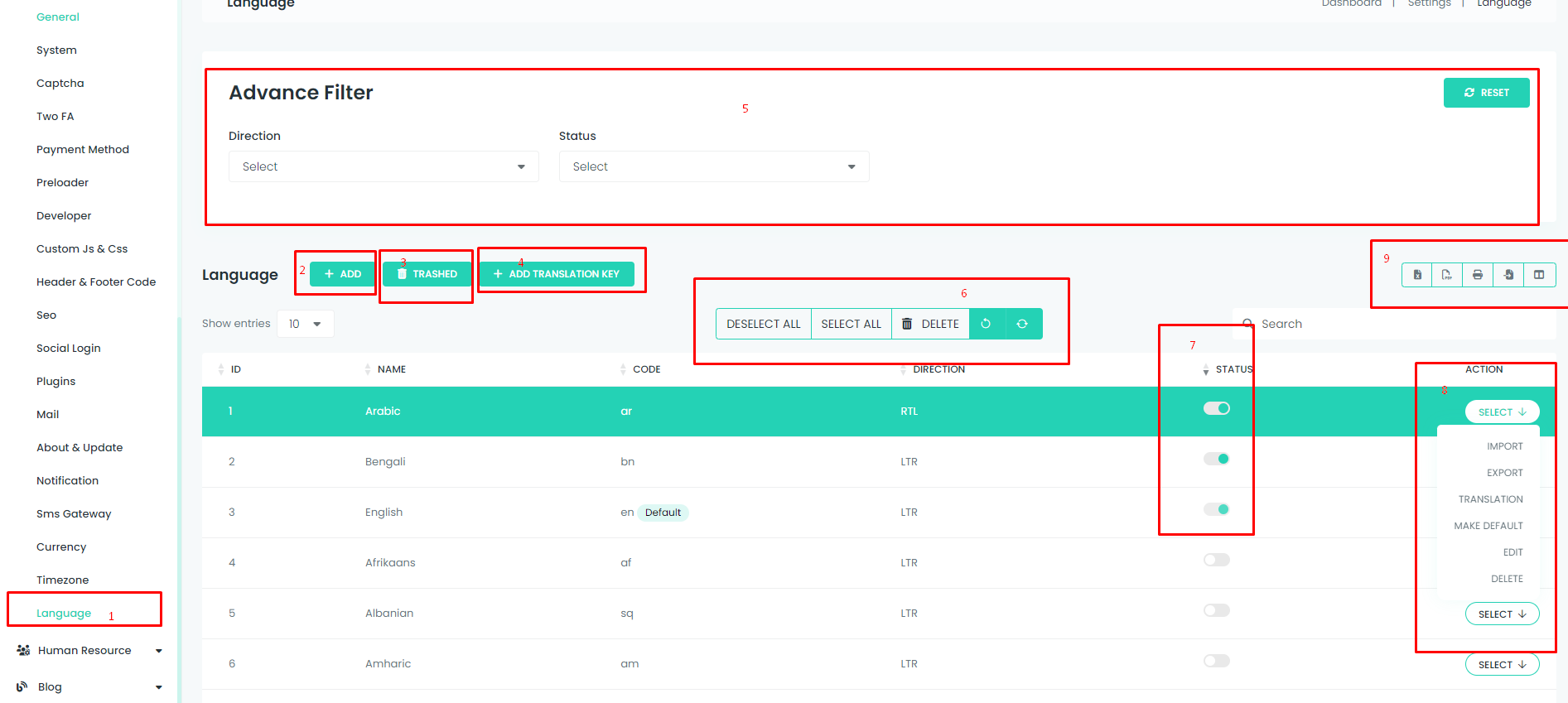
Navigate to Language List:
- Purpose: View a list of existing languages.
- Action: Access the Language List page to oversee and manage language configurations.
Add New Language:
- Purpose: Introduce a new language to the system.
- Action: Add a new language, specifying details such as language code and name.
Trashed List Actions:
- Purpose: Manage languages in the trashed list.
- Actions:
- Restore: Bring back a language from the trashed list to the active list.
- Permanent Delete: Permanently remove a language from the trashed list.
Add New Translation Key:
- Purpose: Expand language capabilities by adding new translation keys.
- Action: Include a new translation key to the language file, enabling the addition of fresh content.
Filter Data and Reset:
- Purpose: Refine the view of language data based on specific criteria.
- Actions:
- Filter Data: Set filters to display specific language data.
- Reset: Clear applied filters and reset the view.
Multiple Delete, Restore, and Reset Table:
- Purpose: Perform bulk actions on selected languages.
- Actions:
- Multiple Delete: Remove selected languages in bulk.
- Restore: Bring back selected languages from the trashed list.
- Reset Table: Restore the original state of the language table.
Change Status:
- Purpose: Modify the status of a language (e.g., enable or disable).
- Action: Toggle the status of a language based on system requirements.
Actions: Edit, Make Default, Translation Export, and Import Translation File:
- Purpose: Customize language settings and manage translations.
- Actions:
- Edit: Modify details of a specific language.
- Make Default: Set a language as the default option for the system.
- Translation Export: Export language translations for external use.
- Import Translation File: Introduce external translation files into the system.
Language Export and Import:
- Purpose: Manage language data in various formats.
- Actions:
- Export: Generate language data in PDF, print, or XLSX formats.
- Import: Introduce external language data into the system.