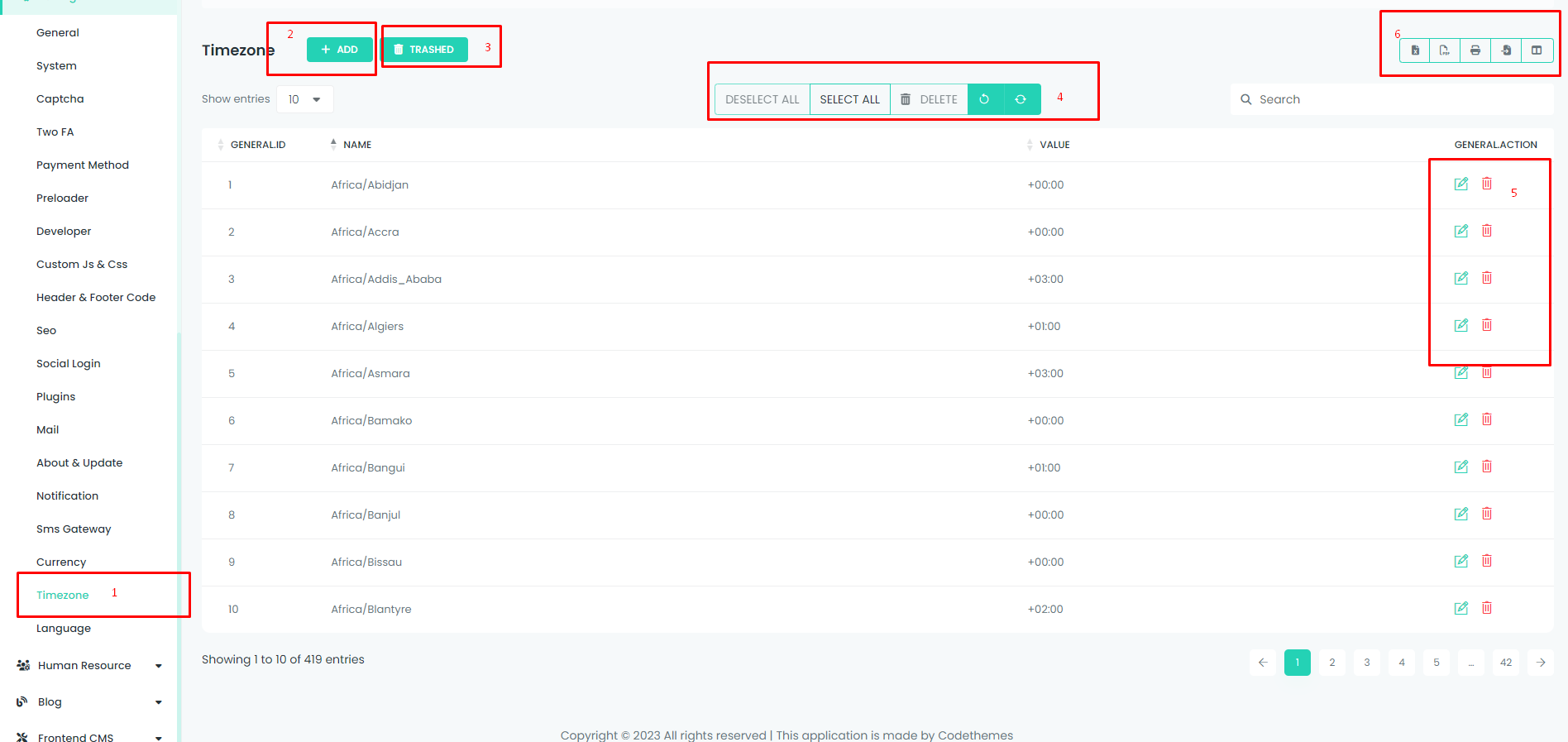The Timezone Management page serves as a centralized hub for users to efficiently handle and organize timezone-related data. The comprehensive set of features ensures seamless navigation, modification, and export/import functionalities.
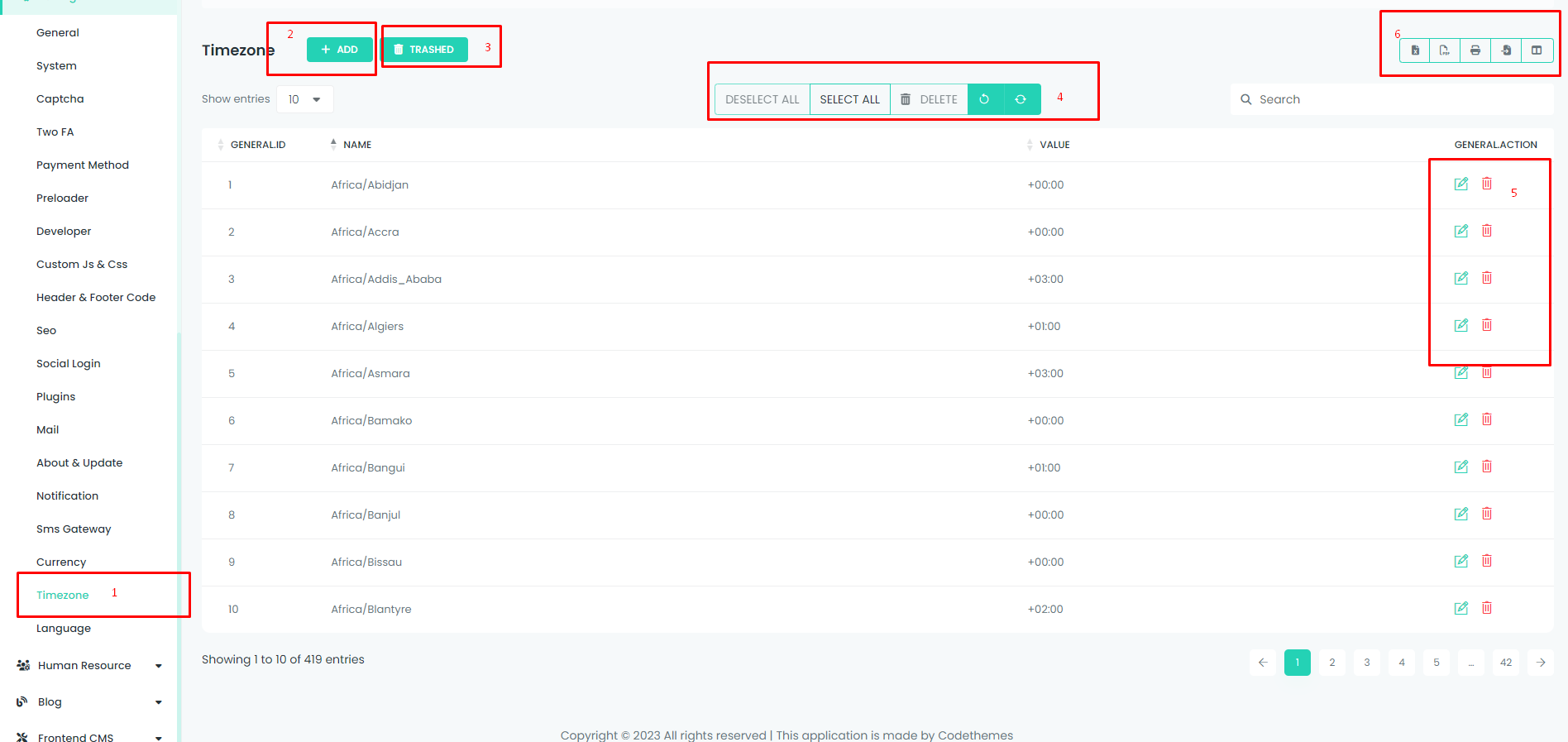
Navigation to Timezone List Page:
- Overview: Users can easily access a detailed list of existing timezones.
- Action: Navigate to the Timezone List page to view the complete set of timezones in the system.
Add New Timezone:
- Overview: Users can expand the list by introducing a new timezone.
- Action: Add a new timezone with specific details such as the timezone name and UTC offset, ensuring accurate representation.
Trashed List Actions:
- Overview: Efficient management of trashed timezones is facilitated.
- Actions:
- Restore: Bring back a timezone to active status.
- Permanent Delete: Permanently remove a timezone from the trashed list when necessary.
Multiple Delete, Reset, and Restore Table:
- Overview: Bulk operations enhance user efficiency in managing timezone data.
- Actions:
- Multiple Delete: Remove selected timezones in one go.
- Reset: Clear selected timezone data to reset specific entries.
- Restore Table: Revert the timezone table to its original state, providing a quick reset option.
Actions: Edit and Delete:
- Overview: Users can precisely modify or remove individual timezones.
- Actions:
- Edit: Fine-tune details of a specific timezone.
- Delete: Remove a particular timezone from the system, ensuring data accuracy.
Export and Import Data:
- Overview: Facilitates efficient data management in various formats.
- Actions:
- Export: Generate timezone data in XLSX, PDF, or print formats for external use.
- Import: Introduce external timezone data into the system, allowing for seamless integration.