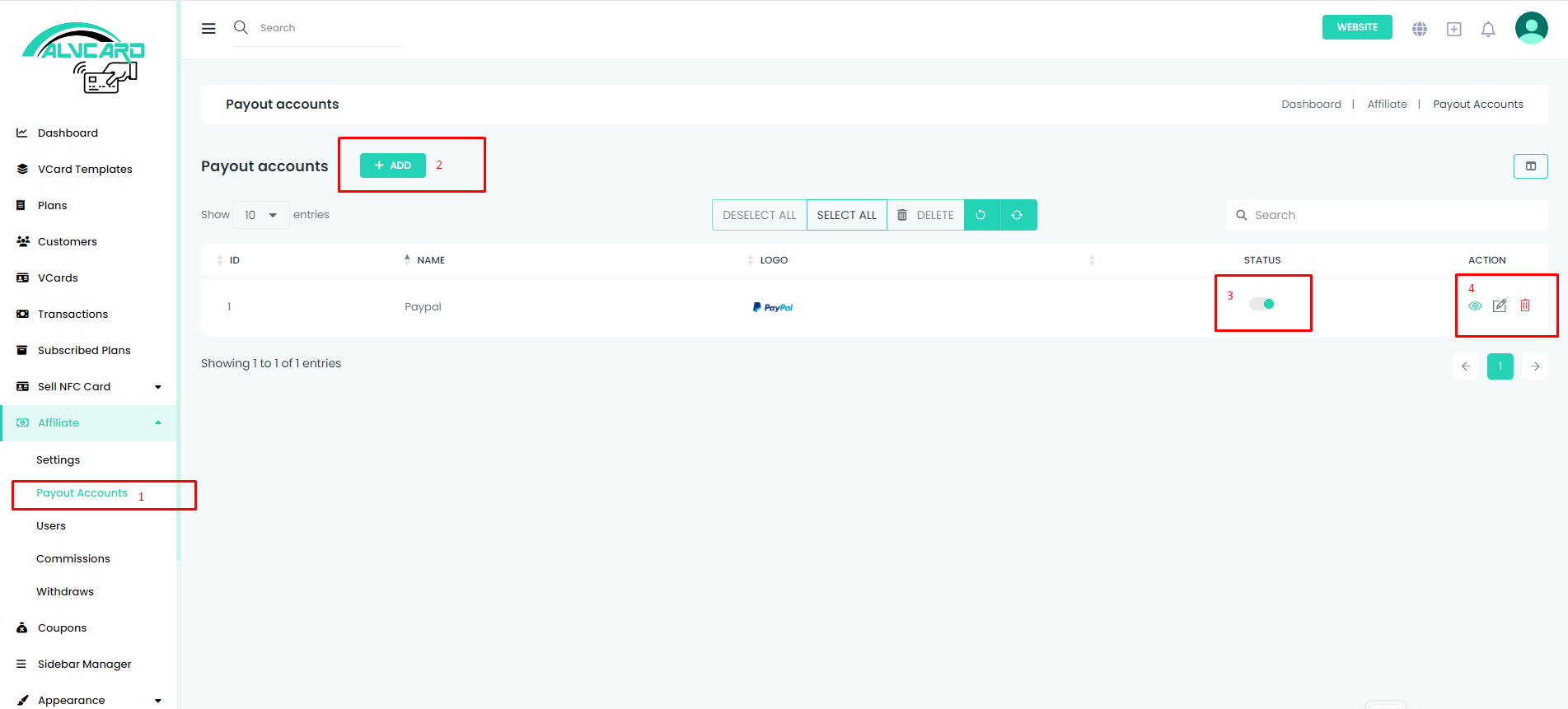
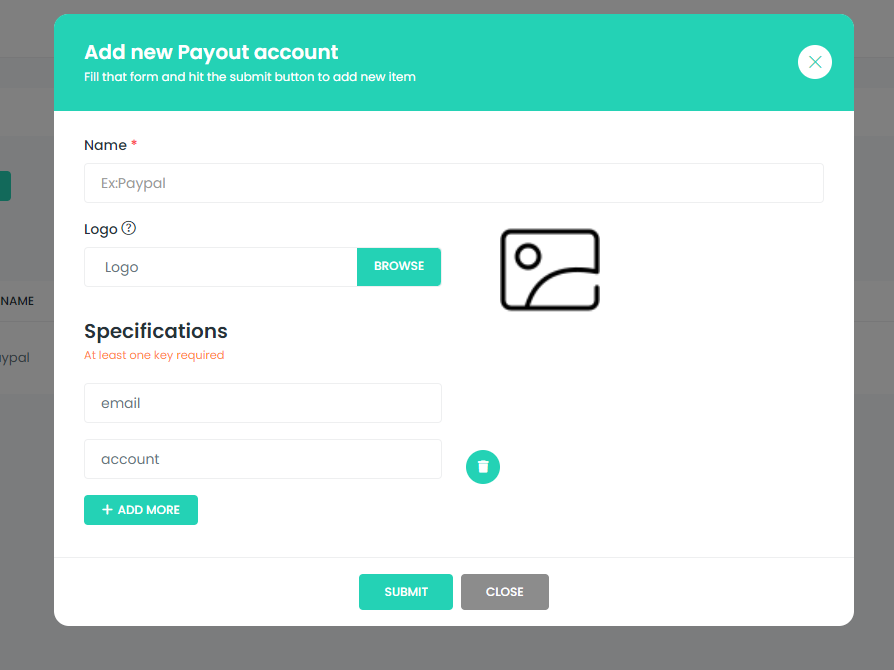
Here's a breakdown of the steps involved in managing payout accounts:
Navigate to Payout Accounts Page: Access the payout accounts page from the dashboard or designated section.
Create Payout Account: Fill in the required information to add a new payout account, such as account details and payment method.
Activate/Deactivate Payout Account: Toggle the status of the payout account between active and inactive based on preferences or requirements.
View, Edit, and Delete Account: Users can view, edit, or delete existing payout accounts as needed. This allows for easy management and updates to account information.
Overall, the payout account section facilitates simple CRUD (Create, Read, Update, Delete) operations, enabling users to efficiently manage their payout preferences. These accounts are crucial for processing withdrawal requests, as users must have a payout account set up to initiate withdrawals.