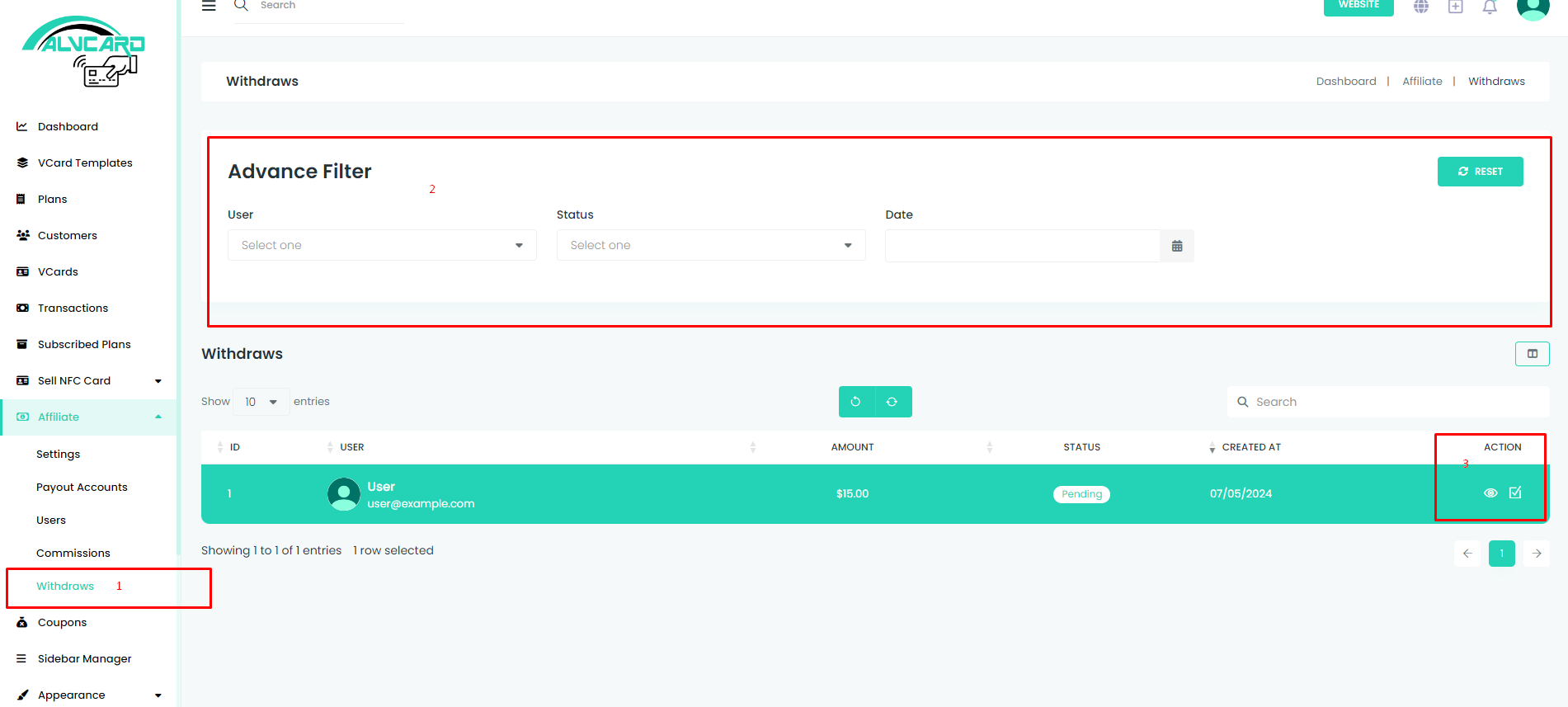
Here's a breakdown of the steps involved in managing withdrawal requests:
Navigate to Withdraw Management Page: Users navigate to the withdraw management page from the dashboard or designated section within the platform.
Filter Withdrawal Requests Data: Users have the option to filter withdrawal requests based on various criteria such as date range, status (pending, approved, rejected), or user information. This helps users quickly locate specific withdrawal requests they need to manage.
View Withdrawal Request Details and Update Status: In this section, users can view detailed information about each withdrawal request, including the amount, date, user details, and current status. Users also have the ability to update the status of withdrawal requests, marking them as either approved or rejected based on their discretion or predefined criteria.