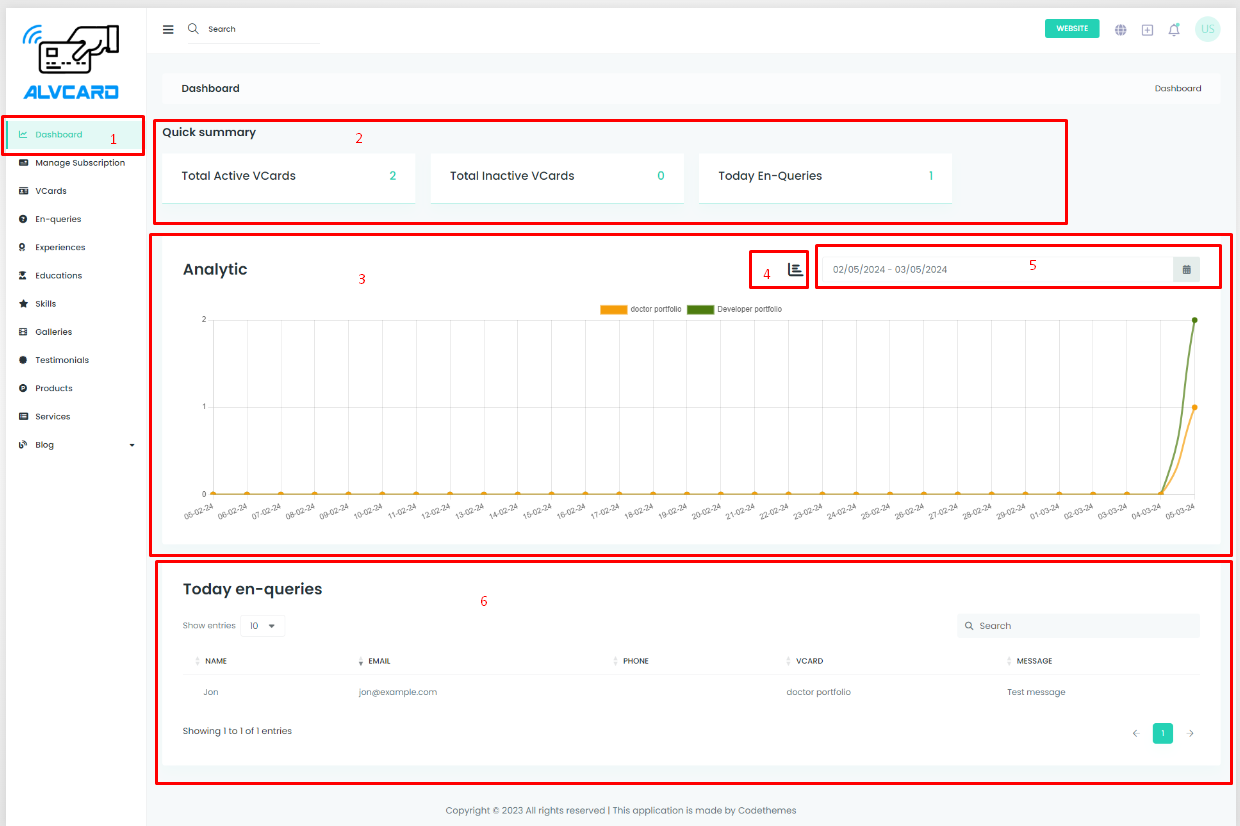Welcome to the Customer/User Dashboard – your central hub for a personalized and comprehensive view of your interactions with our platform. Gain valuable insights with a glance at your card analytics, access a quick summary of your account, and stay updated with today's enquiries list. This is your space to effortlessly manage and explore the features tailored just for you.
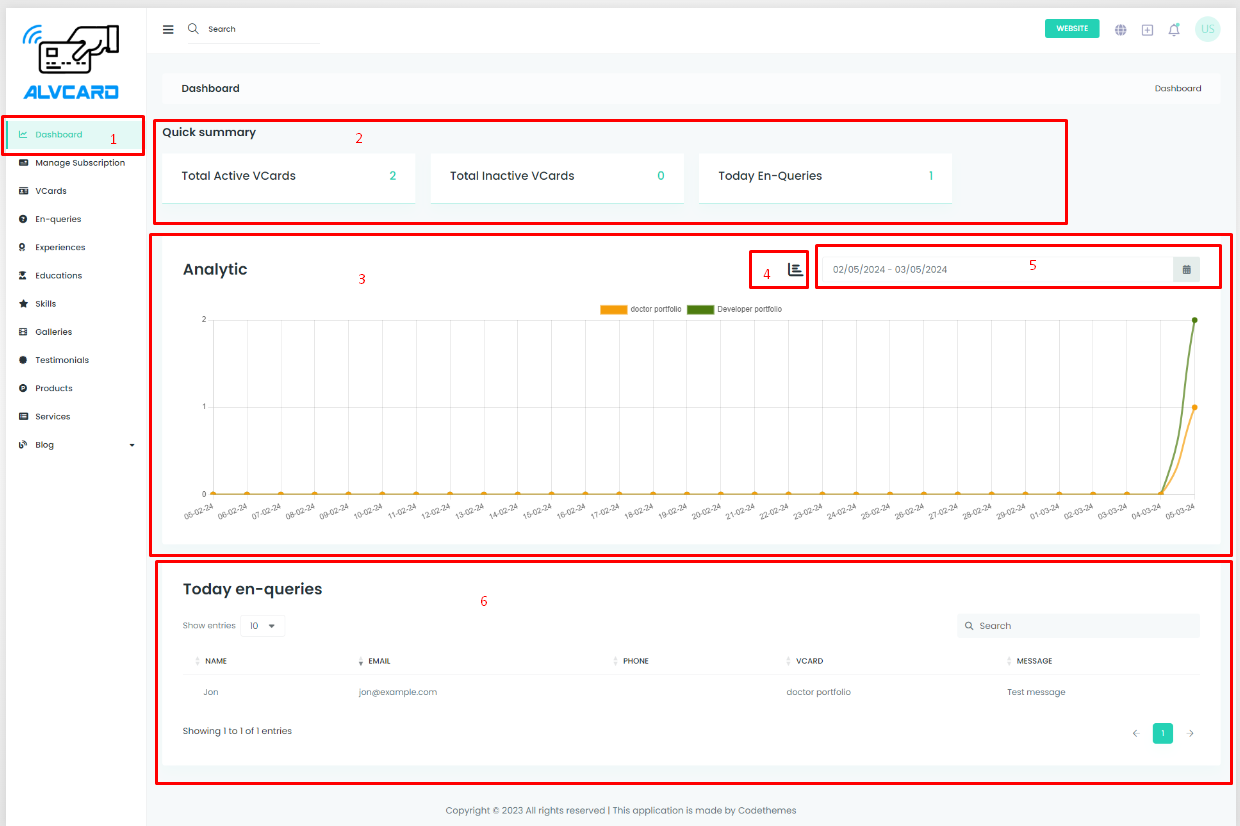
Navigate to Dashboard:
- Clicking on "Mark 1" provides direct Customer/User Dashboard access.
Quick Summary:
- In Section 2, users can instantly view a summary of their total active vCards, inactive vCards, and today's total inquiries.
vCard Analytics:
- Section 3 offers a detailed breakdown of the user's vCard analytics data, providing insights into performance and engagement.
Toggle Graphical Representation:
- In Section 4, users can toggle between different graphical representations for a visually enriched experience.
Filter Analytics Data:
- Section 5 empowers users to filter their analytics data, allowing for a more customized and focused view of their vCard performance.
Today's Enquiries List:
- Section 6 presents users with a real-time list of today's inquiries, ensuring they stay updated on recent interactions.