Effortlessly manage your subscription history, renew or update plans, and gain quick insights into subscription details. Explore your journey through a chronological list of past and current subscriptions, renew or update plans seamlessly, and view key details such as plan type, renewal dates, and billing history—all within a centralized and user-friendly Subscription Management section. Your subscription experience, simplified and personalized
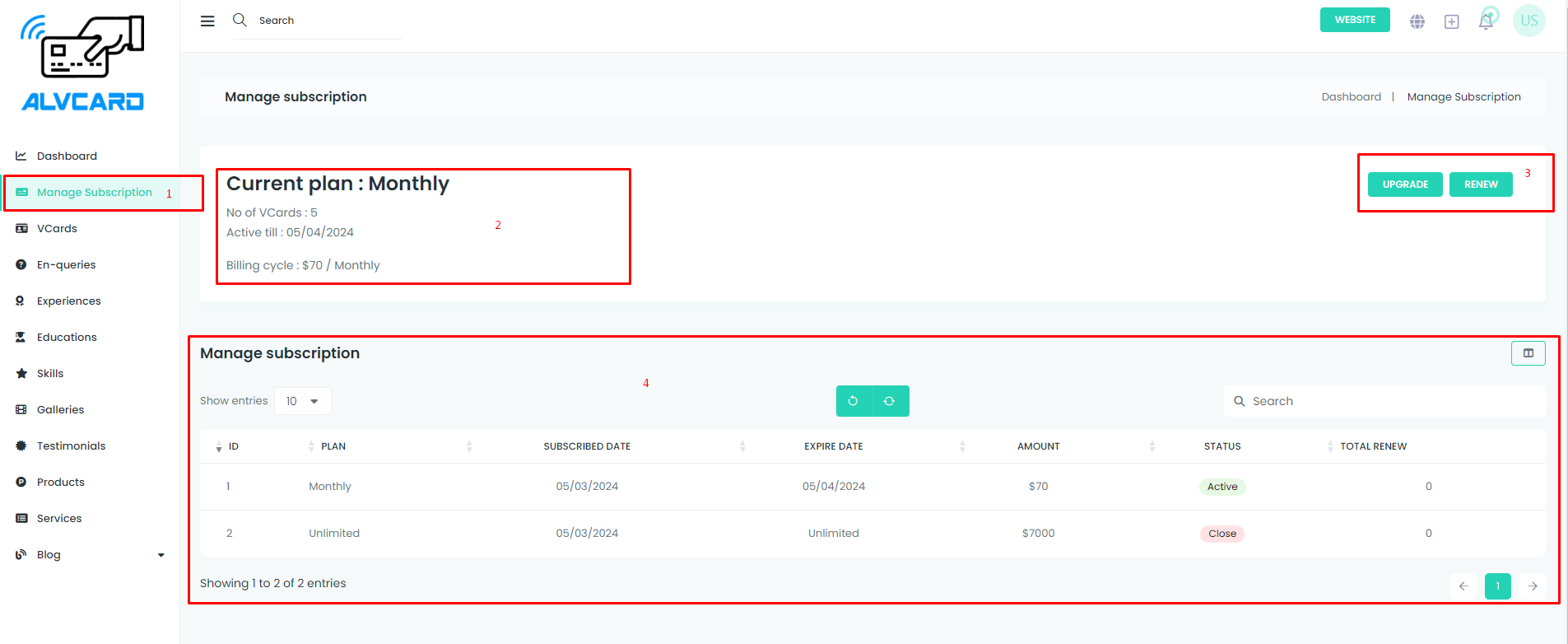
Navigate to Manage subscription:
Clicking on "Mark 1" provides direct manage subscription access.
Current Plan Details:
In Section 2, users gain instant visibility into their current plan, including plan details such as the number of vCards included, billing cycle, and the active date. This snapshot provides a quick overview of their existing subscription.
Plan Update or Renewal:
Section 3 offers a direct pathway for users to navigate to the plan update or renewal page. Whether you want to explore new features or extend your subscription, this section provides a seamless transition to managing your subscription preferences.
Subscription History:
Section 4 allows users to delve into their subscription history. Explore a comprehensive timeline of past subscriptions, renewals, and plan updates. Gain insights into your subscription journey and track your evolving engagement with our platform.
when click a upgrade button:
Welcome to the Upgrade Page! Enhance your experience by exploring our premium plans tailored to meet your evolving needs.
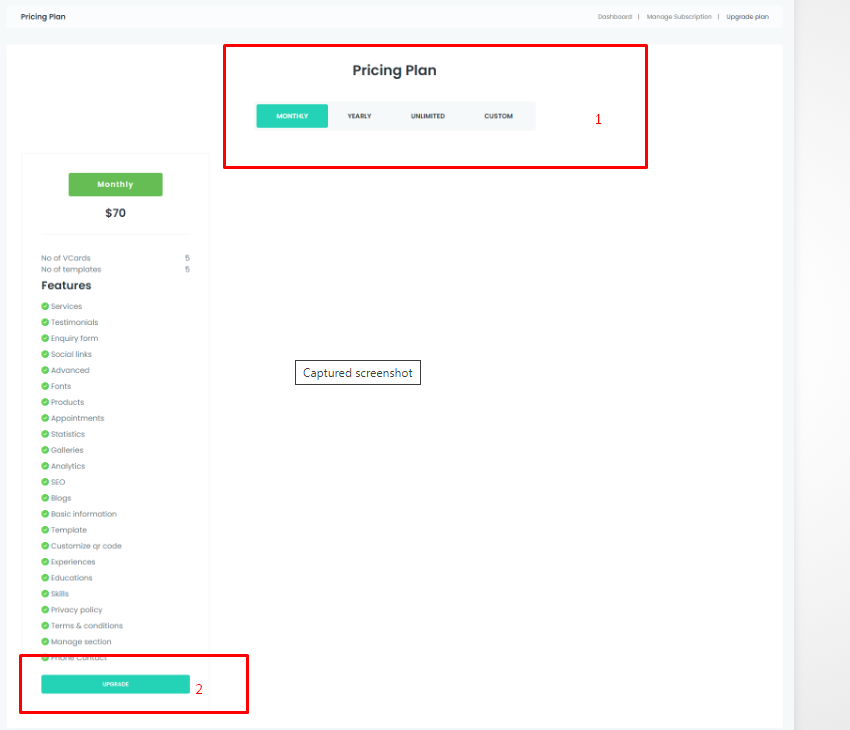
In Section 1, streamline your upgrade experience by effortlessly filtering billing cycles. Tailor your subscription to match your preferred payment schedule. Choose from monthly, annual, custom, or unlimited billing cycles to align with your financial preferences.
Choose Your Ideal Plan:In Section 2, embark on a personalized journey by selecting the plan that suits your needs. Explore our range of plans, each offering unique features, templates, and no of cards. Whether you're looking for increased vCard limits or additional functionalities, choose the plan that elevates your experience.
when choosing a plan:
Welcome to the Payment Page
These sections guide users through the necessary steps to apply for discounts, review their selected plan, choose a payment method, and provide payment information, ensuring a straightforward and user-friendly upgrade process.
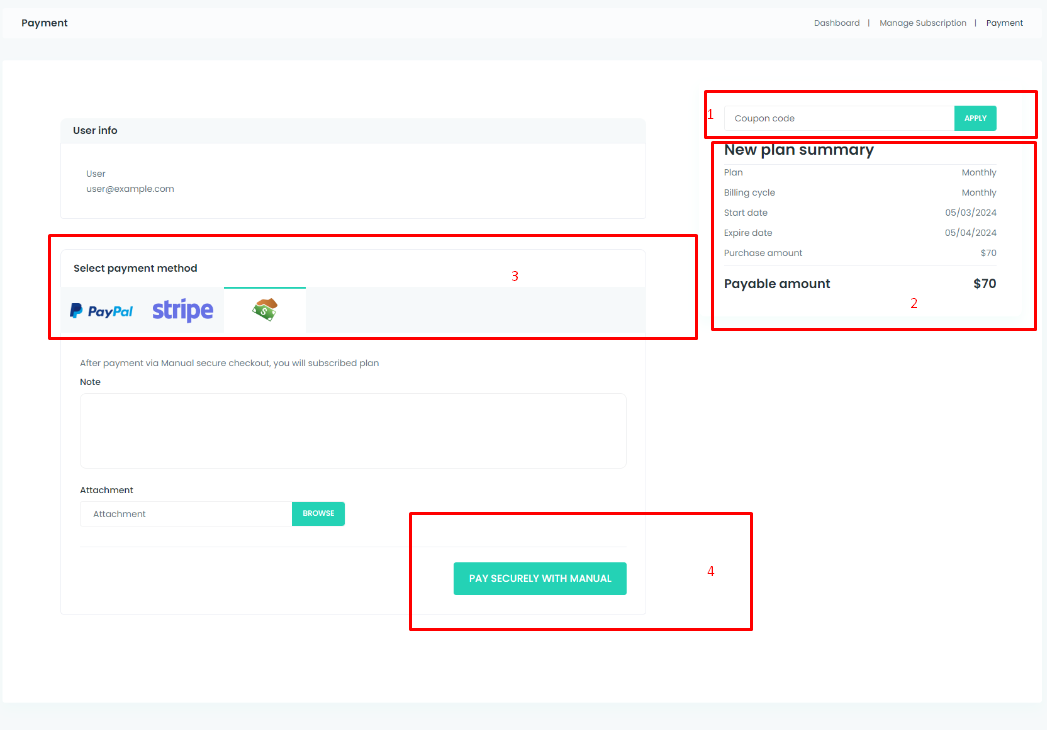
In Section 1, maximize your savings by applying a coupon. Enter the provided code during checkout to enjoy exclusive discounts and promotions, making your upgraded subscription even more rewarding.
Review Your Plan:In Section 2, take a moment to review your selected plan details. Confirm the amount, billing cycle, and any applicable discounts. Ensure everything aligns with your expectations before proceeding.
Select Payment Method:In Section 3, choose your preferred payment method for a secure and seamless transaction. Whether it's credit card, digital wallet, or another option, select the method that suits your convenience.
Provide Payment Information:In Section 4, securely provide the necessary payment details to complete your upgrade. Rest assured that your information is handled with the utmost care to ensure a smooth and safe transaction process.
Note: Manual Payment Activation
If you choose manual payment as your preferred method, please note that your subscription will be activated upon the successful completion of the transaction.
Complete Your Transaction: Ensure you've successfully completed the manual payment transaction as per the provided instructions.
Activation Process: After your payment is confirmed, your subscription will be promptly activated.
Thank you for your payment. If you encounter any issues or have questions about the activation process, feel free to contact our support team for assistance.