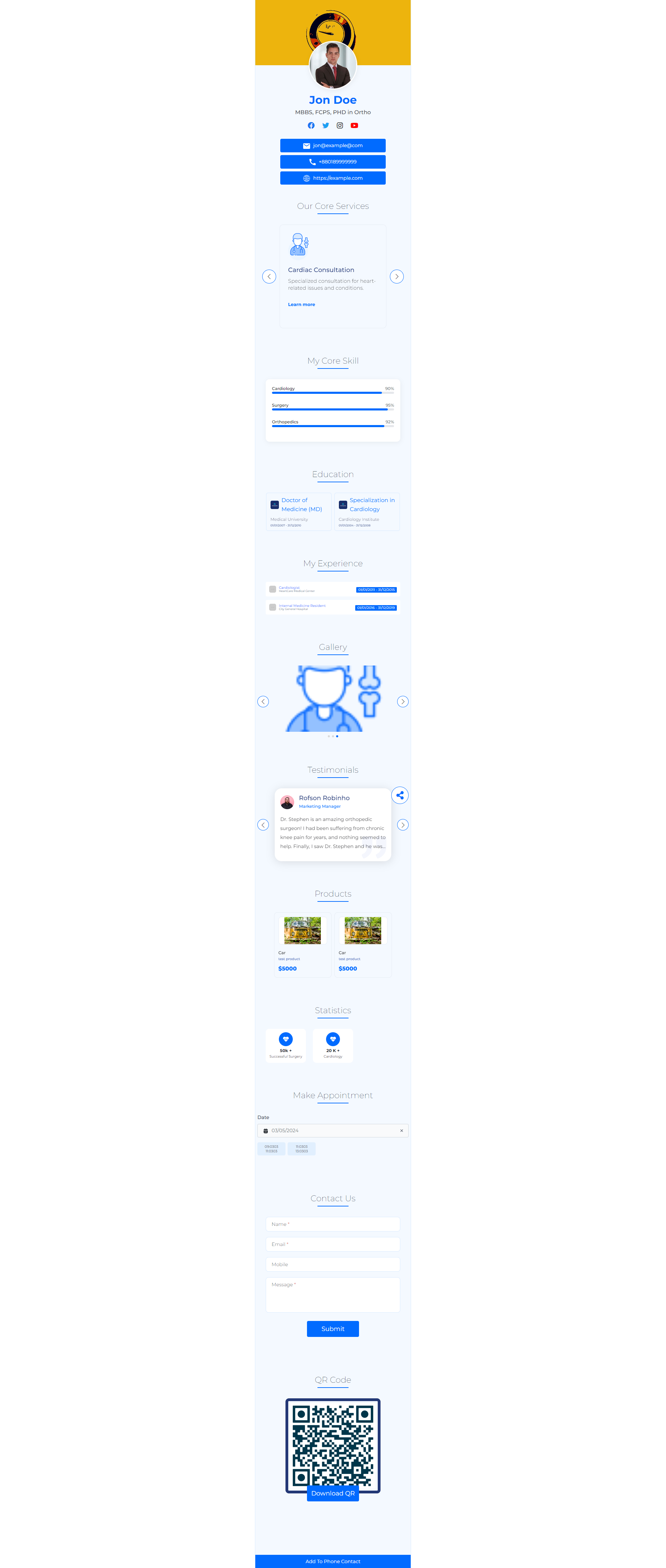vCard Preview Page
Upon completing the addition of data to your vCard, the Preview Page provides a comprehensive overview of your digital business card. Here's what you can do on this page:
Submit Query: Users have the option to submit queries directly from the vCard Preview Page, facilitating seamless communication and interaction.
View Appointment Schedule: Easily access and view your appointment schedule directly on the Preview Page, ensuring convenient scheduling and management.
Download QR Code: Download your vCard's QR code with a simple click. This feature allows for easy sharing and quick access to your professional information.