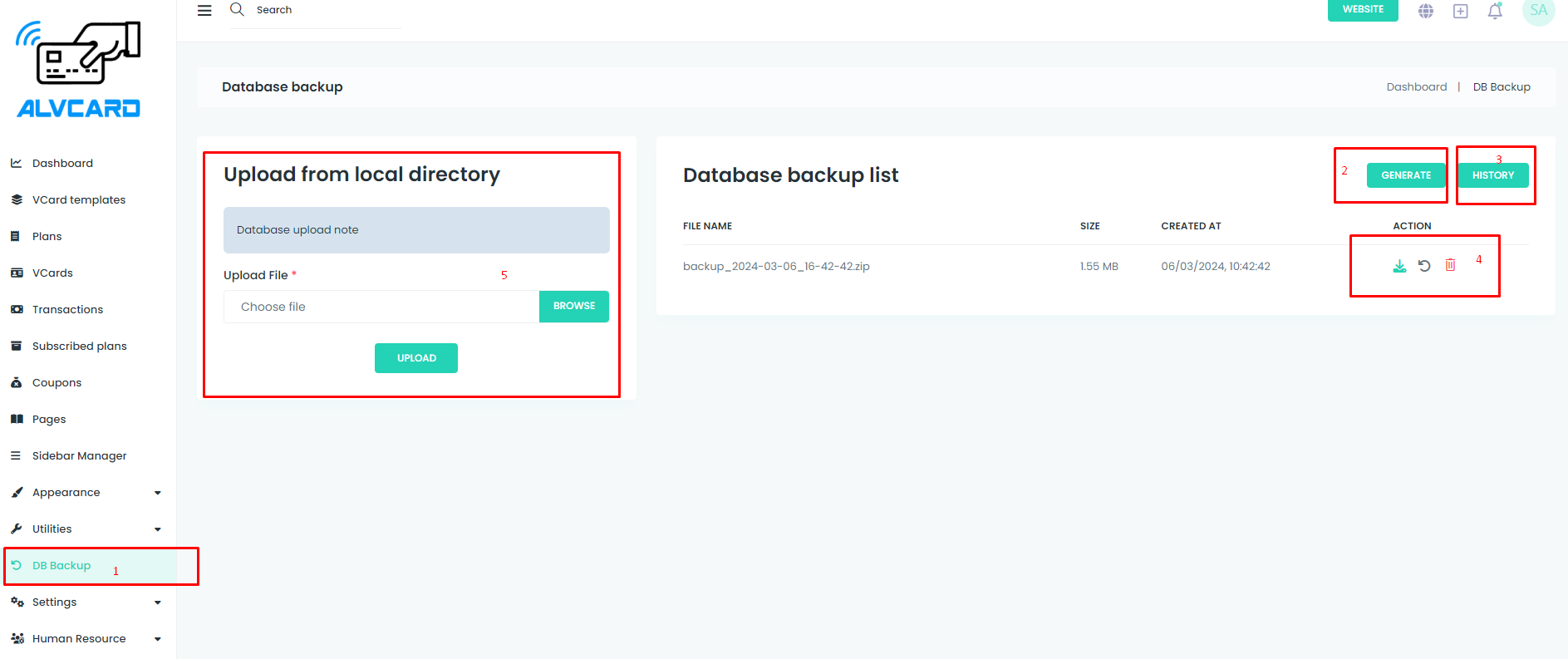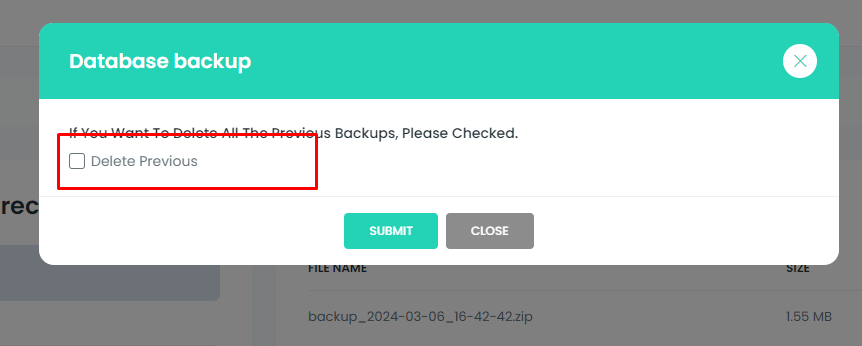These sections collectively provide a user-friendly environment for managing database backups. From navigation and generating new backups to checking history and performing actions on backup files, this structure ensures efficient database backup management and flexibility. Users can easily access, review, and modify backup details within the dedicated Database Backup section of the project.
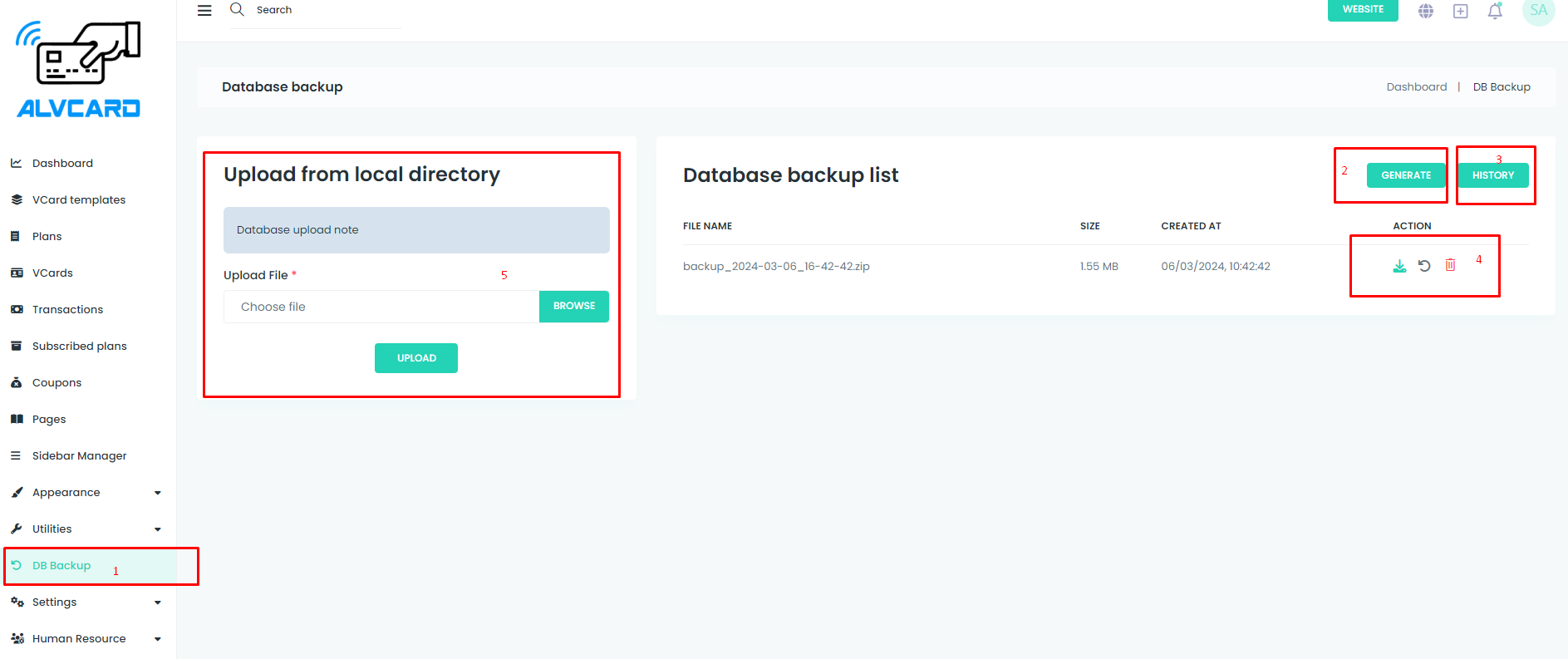
Section 1: Navigate to Database Backup Page
- Purpose: Easily access the Database Backup page to oversee and manage database backups.
Section 2: Generate New Database Backup
- Purpose: Allow users to generate a new database backup. Provide the option to delete previous data if selected, ensuring a clean backup environment.
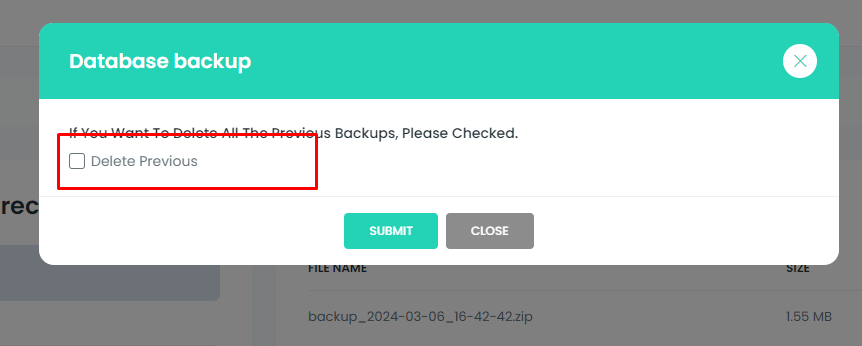
Section 3: Check Backup History
- Purpose: View the history of database backups, providing insights into when backups were generated.
Section 4: Delete, Download, and Restore Backup File
- Purpose: Perform various actions on backup files, including deleting, downloading for offline storage, and restoring to recover data.
Section 5: Upload Database
- Purpose: Allow users to upload a database, including uploaded files, facilitating seamless data migration or restoration.
Note:
- When generating a database backup, uploaded files are also included to ensure a comprehensive backup of the entire system.