Following this flow allows for a systematic and user-friendly approach to building a page or template in the vCard project. Users can customize the structure, components, and advanced settings to create a tailored and visually appealing result.
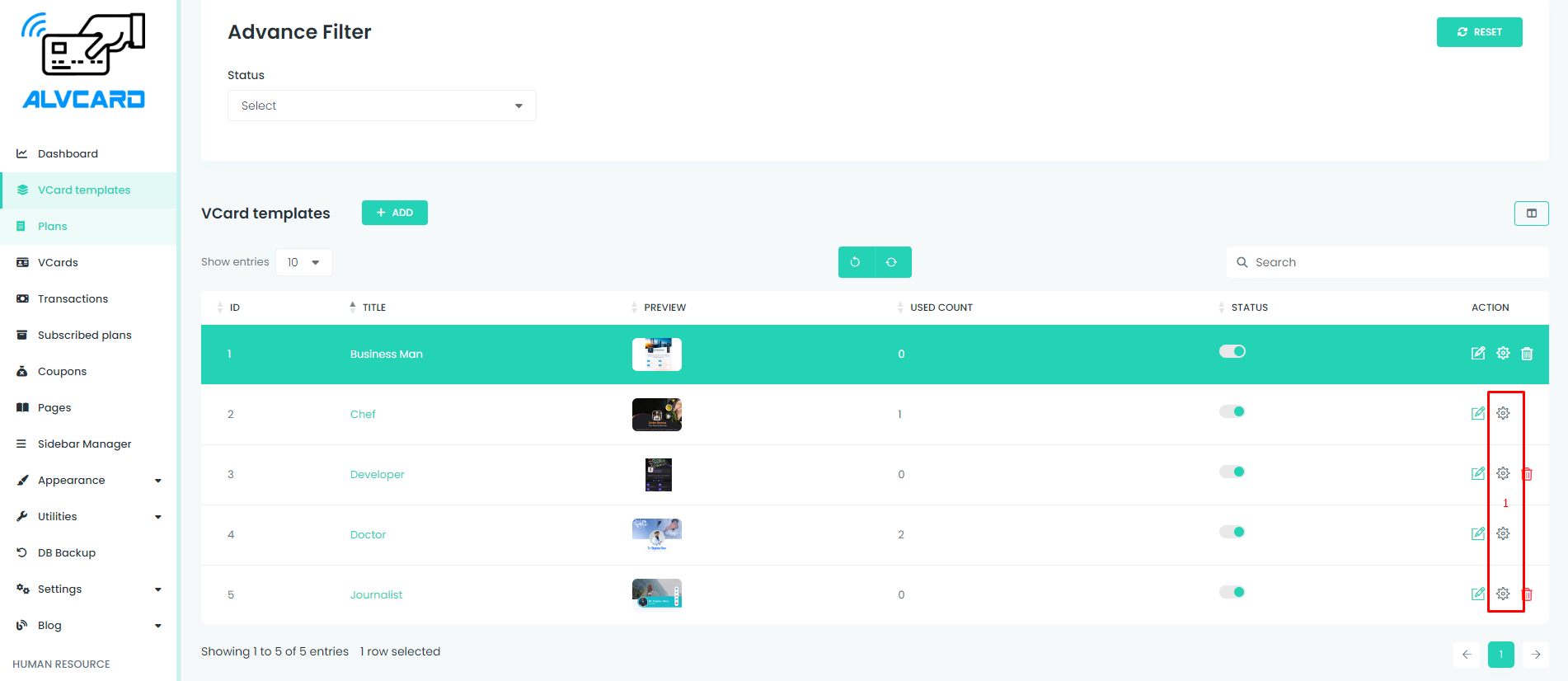
Section 1: Navigate to Builder Page
Purpose: Enable users to seamlessly navigate to the Builder page by clicking the designated builder button.
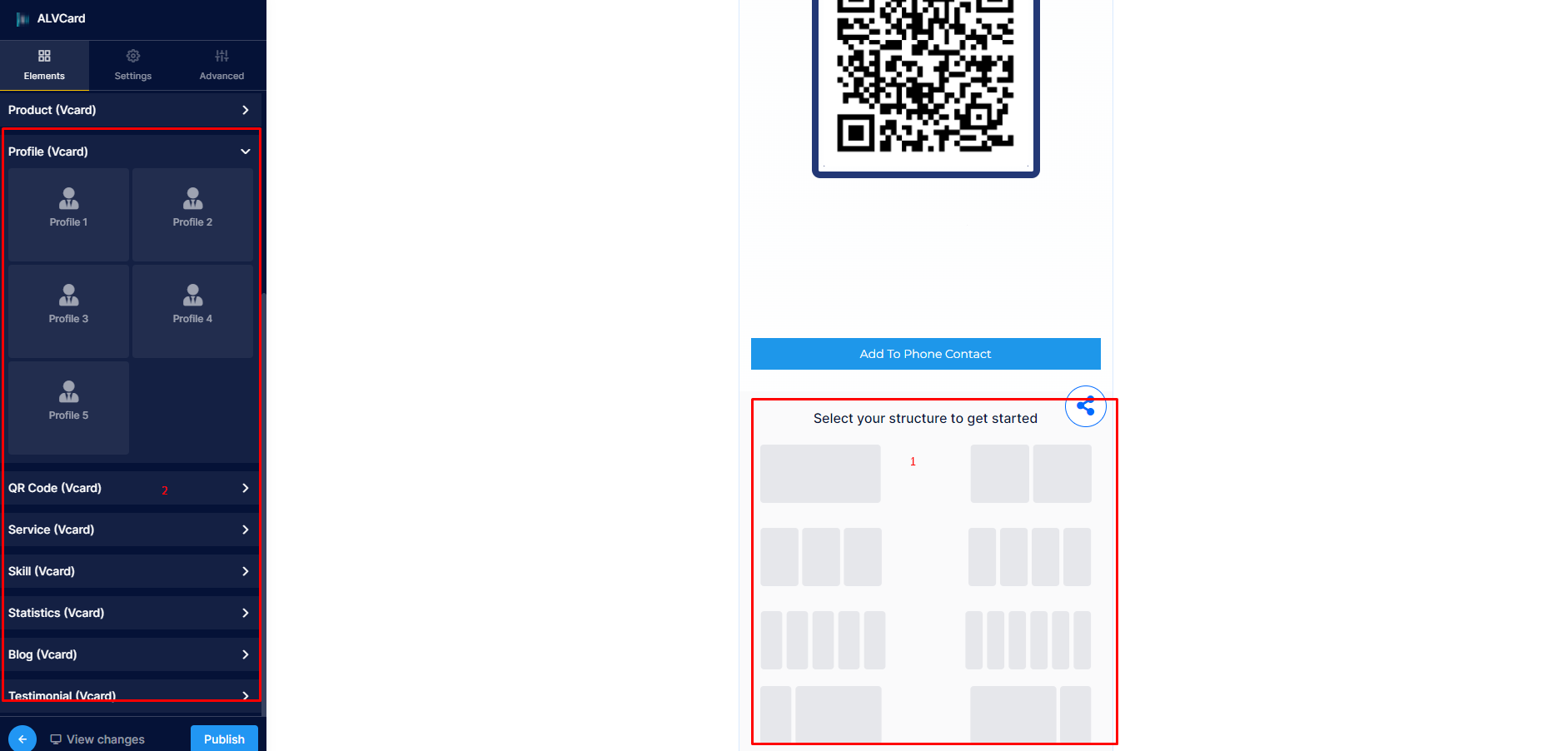
Section 1: Select Structure
Purpose: Choose a template structure for customization. users can choose a desired template structure from available options.
Section 2: Drag & Drop Component (Selected Row)
Purpose: Drag and drop components from the selected row onto the template.
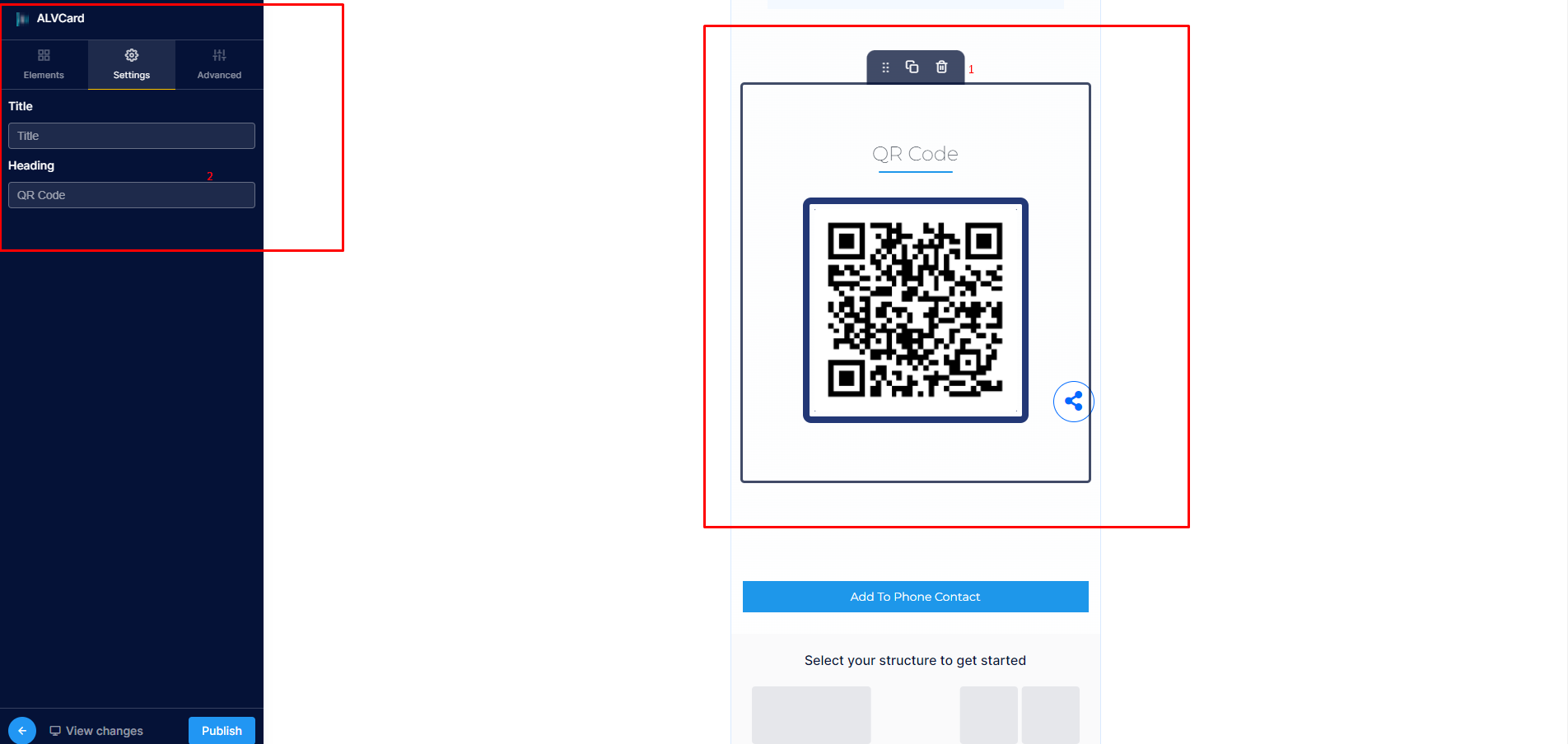
Section 1: Copy, Remove, or Move Component
Purpose: Provide options to manipulate components within the template.
Copy Component:
Remove Component:
Move Component:
Section 2: Set Selected Component Settings
Purpose: Enable users to configure specific settings for the selected component.users can access settings for the selected component to tailor its appearance or behavior.
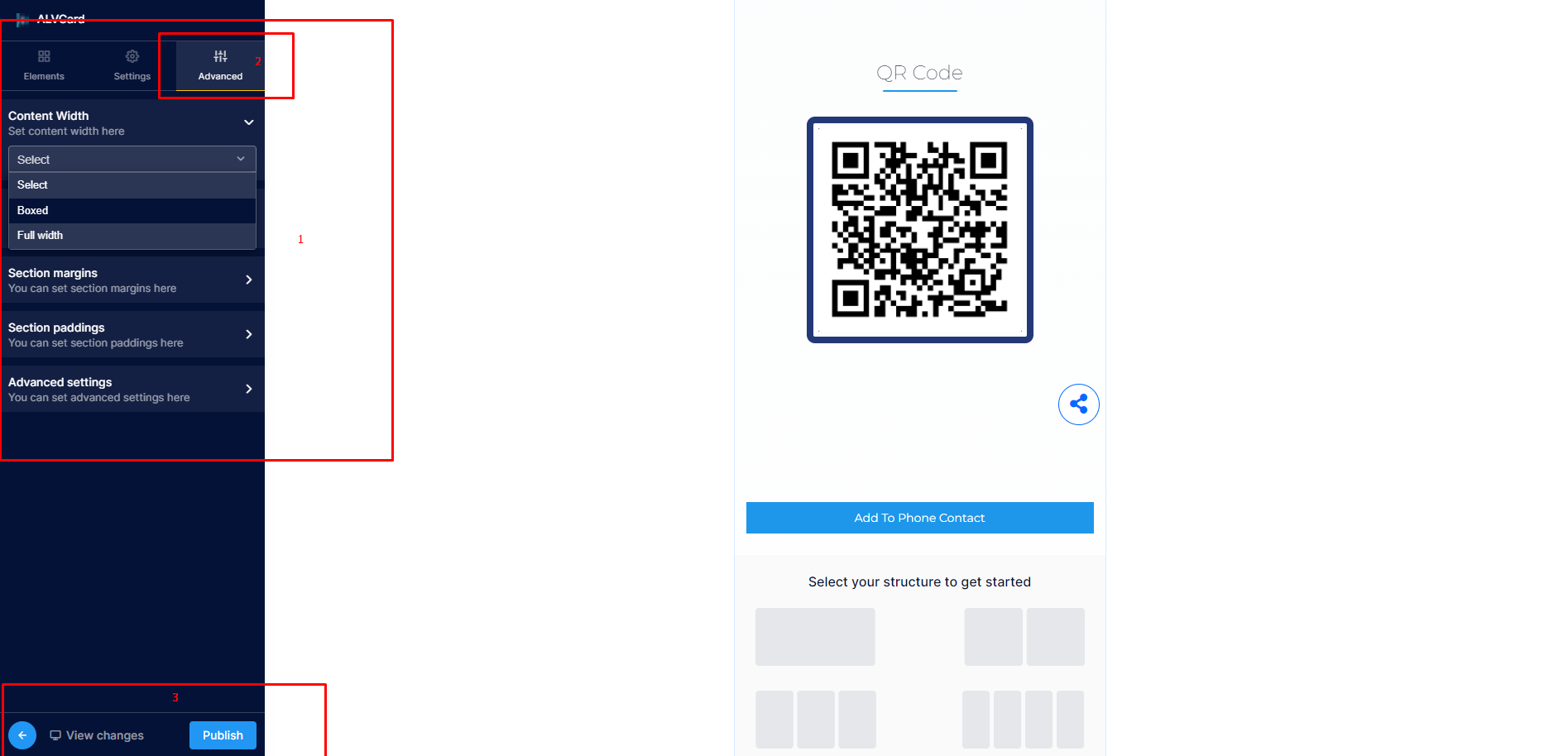
Section 1: Update Selected Component Advanced Settings
Purpose: Allow users to modify advanced settings for the selected component within the template.
Section 2: Select Advanced Options
Purpose: Enable users to choose advanced options for the overall template or specific elements.
Section 3: Publish and Preview This Page
Purpose: Facilitate the publication and preview of the designed template.
Publish:
Preview: