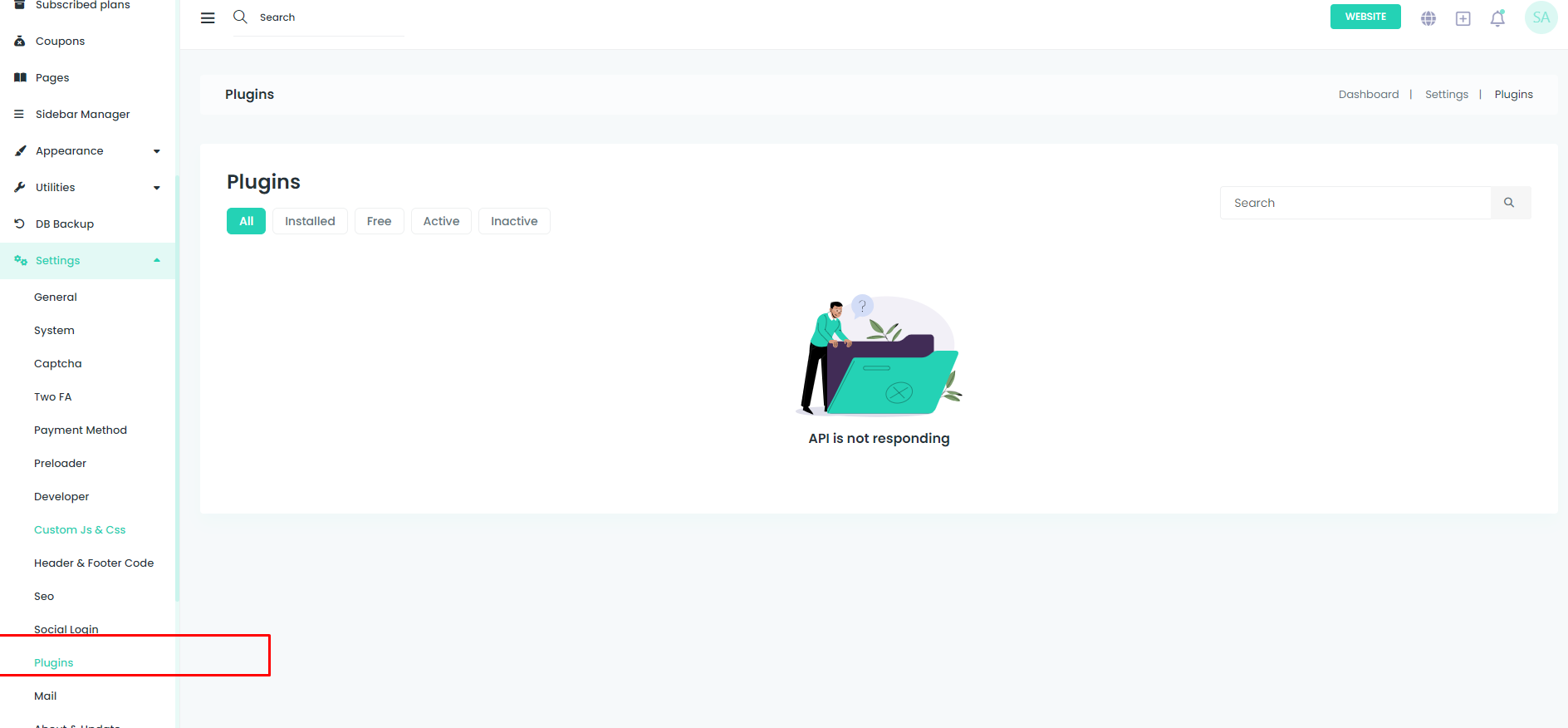This page serves as a comprehensive interface for users to interact with plugins, modules, and themes through an API, enabling actions such as purchasing, verifying, and installing.
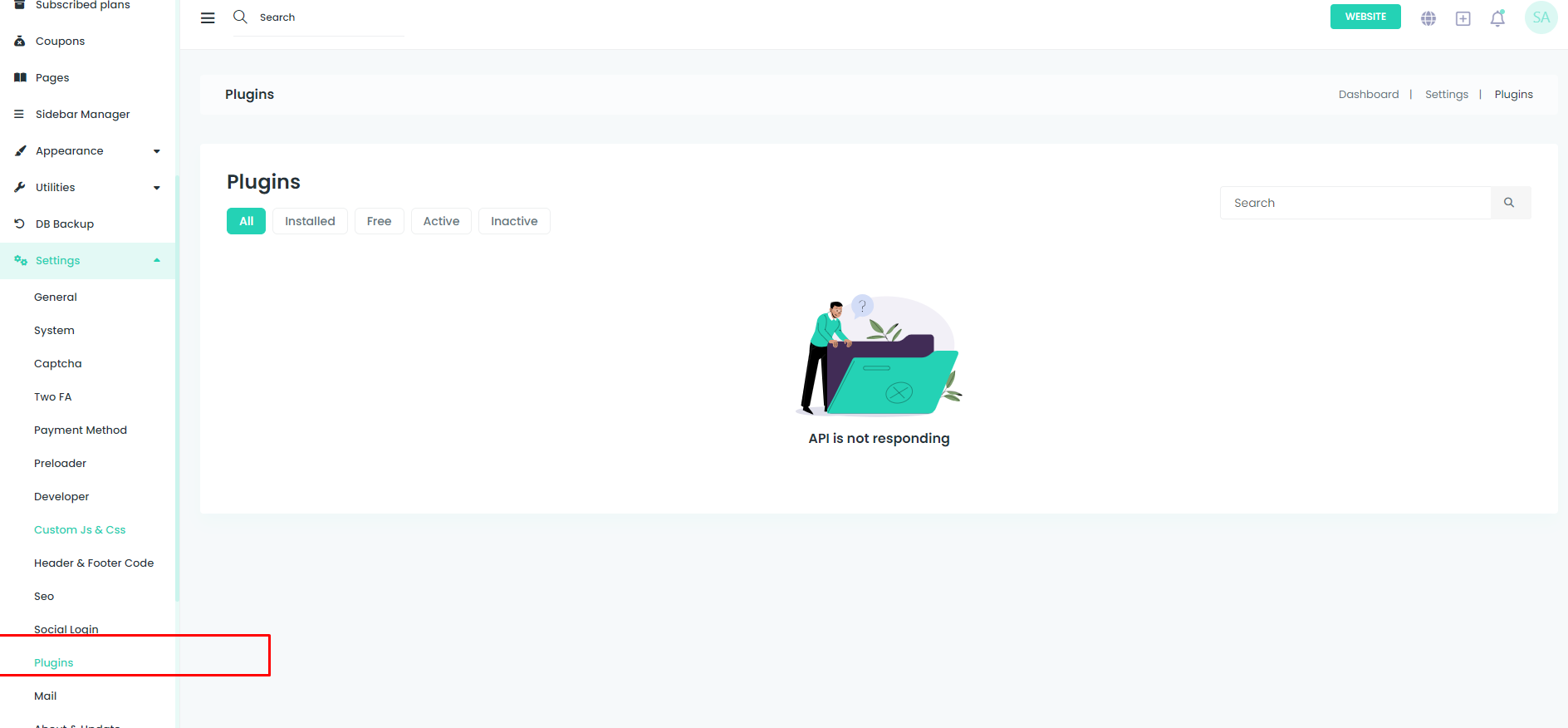
Plugin and Theme Listing:
- Purpose: Users can view a list of available plugins, modules, and themes.
- Action: The page displays an overview of all available items with relevant details, fostering easy exploration.
Purchase Functionality:
- Purpose: Users can acquire new plugins, modules, or themes.
- Action: The page facilitates the purchase process, allowing users to buy desired items securely through integrated payment systems.
Verification Process:
- Purpose: Users ensure the legitimacy of purchased items.
- Action: After purchase, users can initiate a verification process to confirm the authenticity of plugins or themes, enhancing security and reliability.
Installation Management:
- Purpose: Users can seamlessly install purchased and verified items.
- Action: The page provides a streamlined process for installing plugins, modules, or themes directly from the API, simplifying integration with the user's project.
Usage Guidelines:
- Users are guided through a user-friendly interface to explore, purchase, verify, and install plugins, modules, and themes seamlessly.
- Detailed documentation is available for each item, aiding users in making informed decisions during the purchase and installation processes.