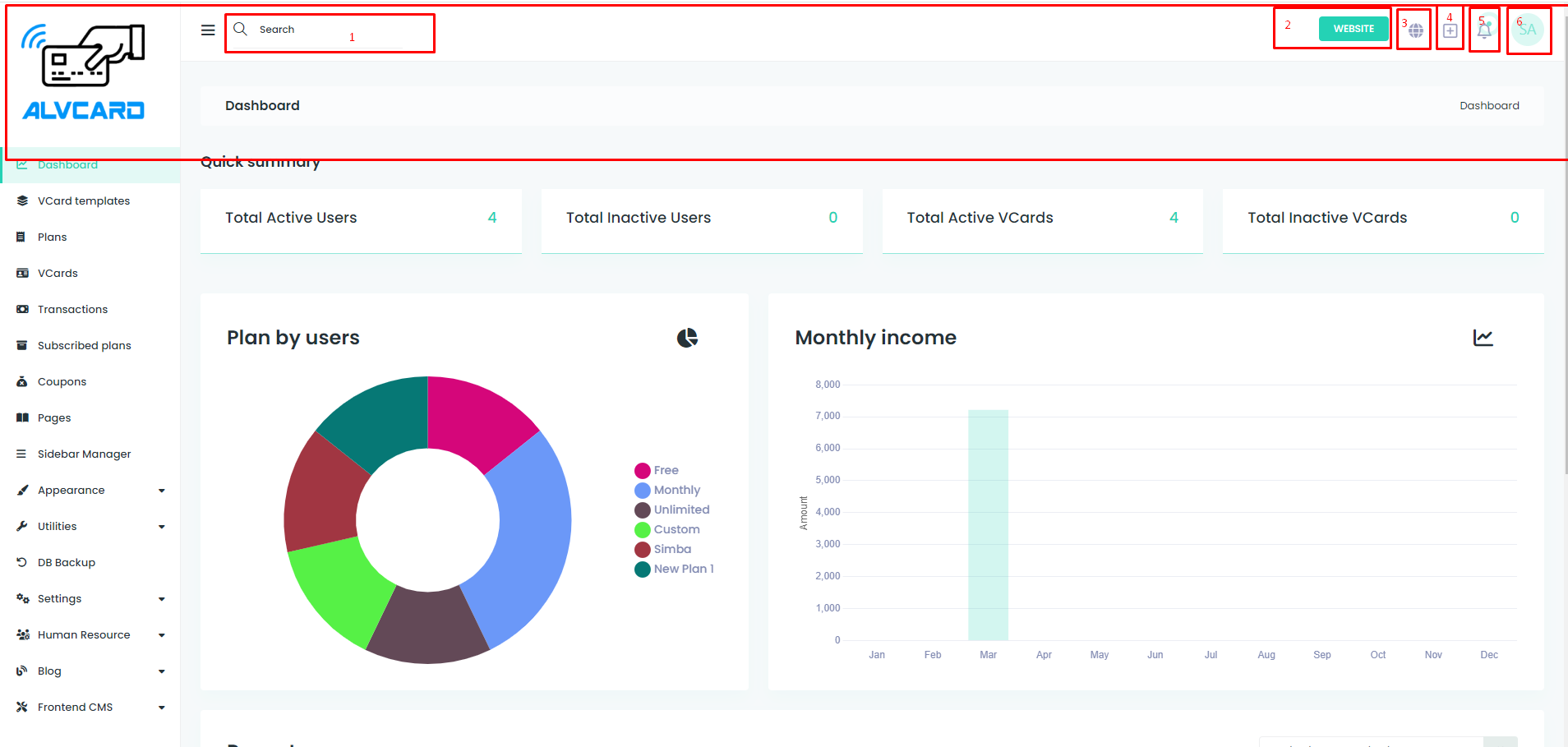This user dashboard header provides a comprehensive interface for users to manage various aspects of their accounts and interact with the website.
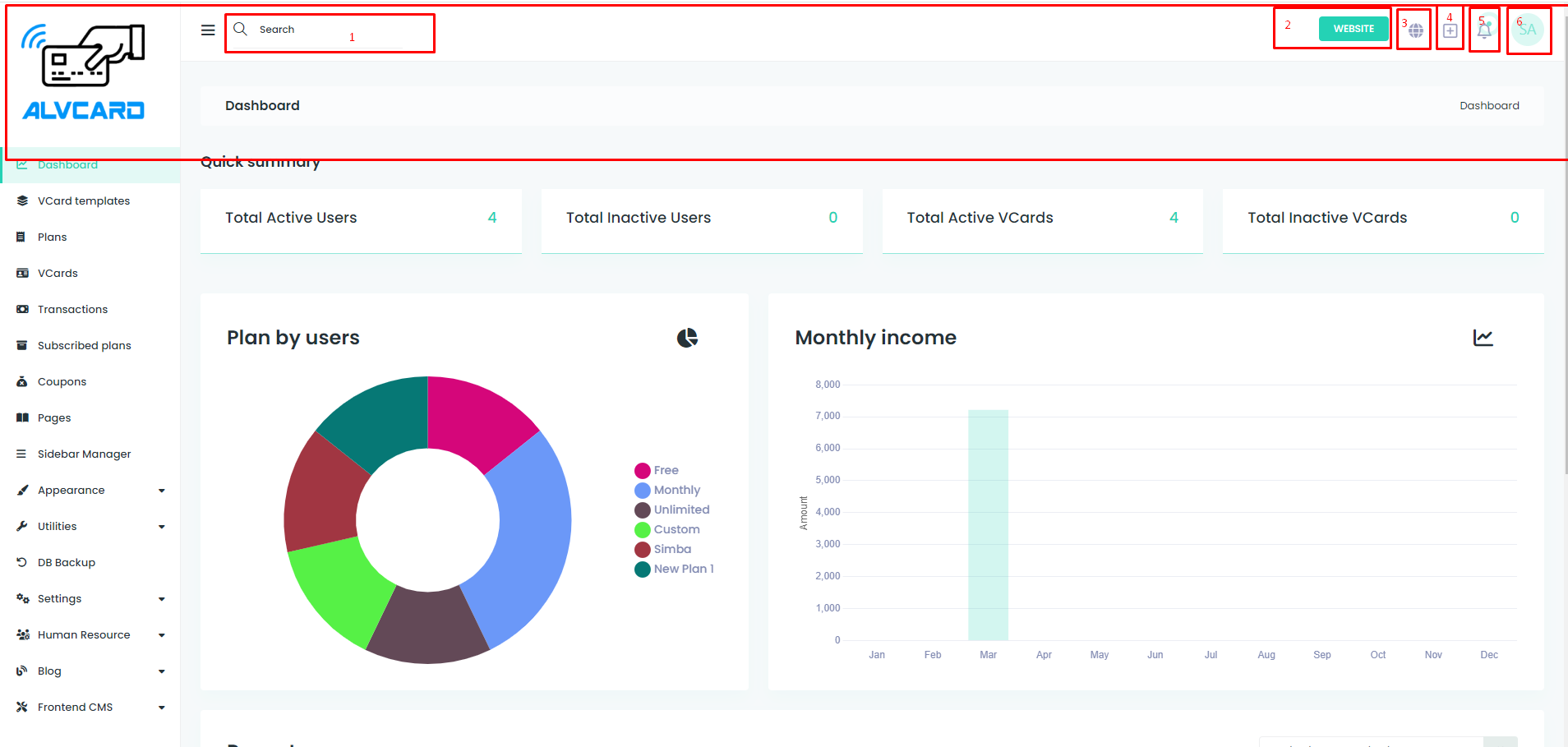
Search Menu / Link:
- Purpose: Quickly locate specific menu items or links.
- Action: Utilize the search functionality to find desired menus or links efficiently.
Go to Website Frontend:
- Purpose: Navigate to the public-facing front end of the website.
- Action: Access the website's frontend to view content and interact with features.
Change Locale:
- Purpose: Modify the language setting.
- Action: Change the locale to view the website in a preferred language or region.
Display Quick Links:
- Purpose: Showcase commonly used or important links.
- Action: View and access quick links for easy navigation to key sections of the website.
View Notifications:
- Purpose: Stay informed about updates, messages, or other notifications.
- Action: Check and respond to notifications for important information.
User Card:
- Purpose: Display essential user information and options.
- Action: Access user-specific details, settings, or account-related actions from the user card.