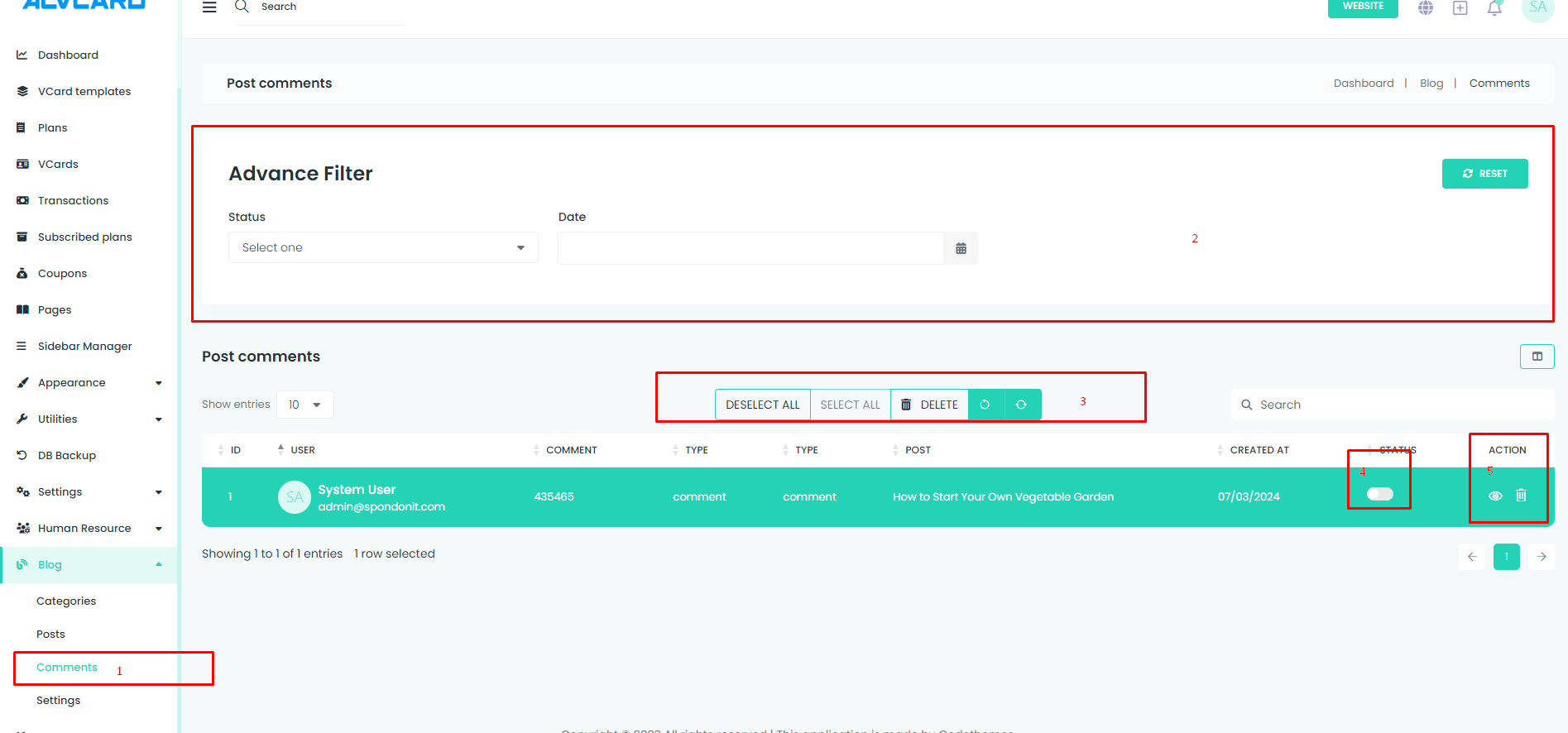This page facilitates the management of post comments with essential functionalities for ease of use.
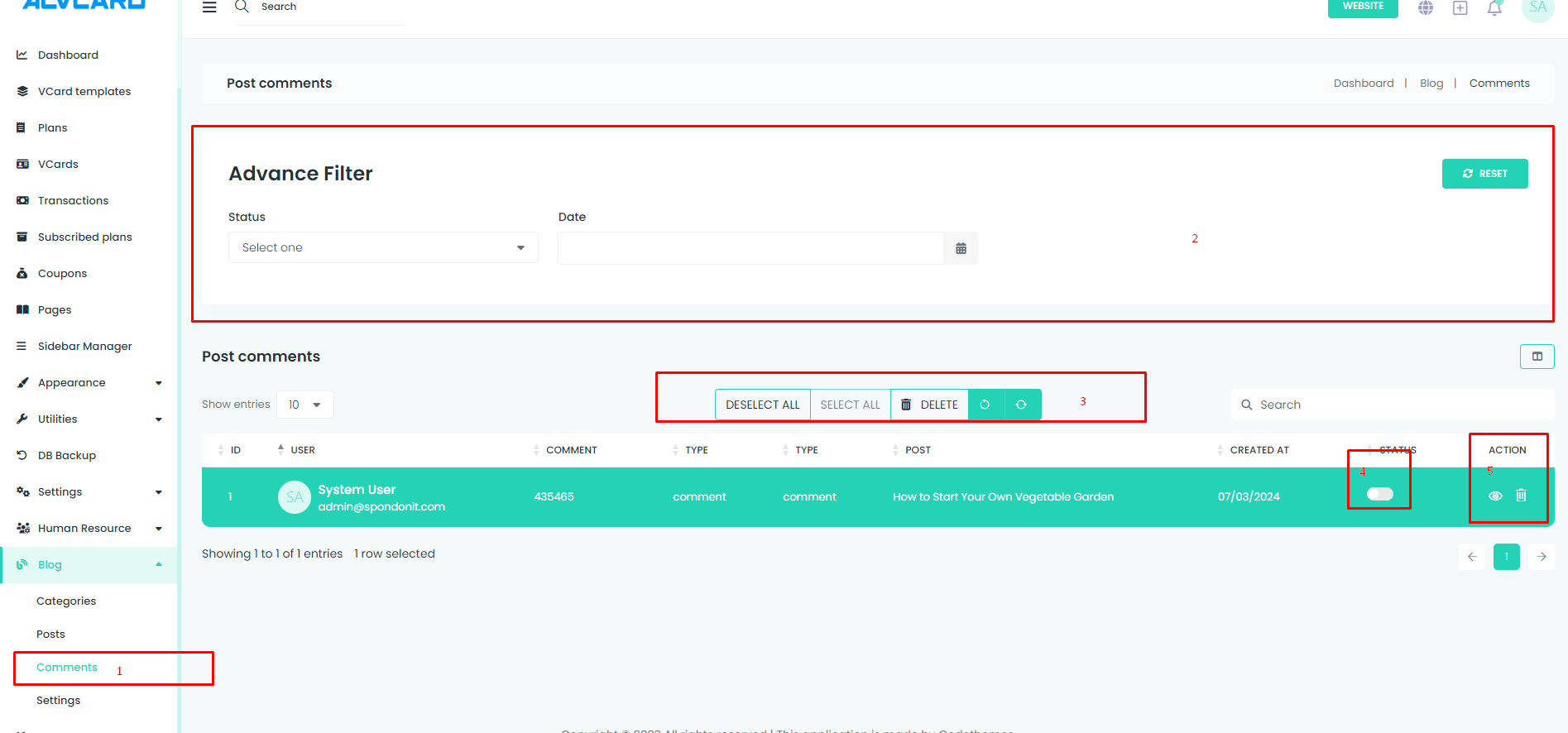
Navigate to Post Comment Management Page:
- Purpose: Access the post comment management page.
- Action: Navigate to the Post Comment Management page to view and manage comments associated with posts.
Filter Comment and Reset Filter:
- Purpose: Quickly locate specific post comments.
- Actions:
- Filter Comment: Apply filters to narrow down the displayed post comments.
- Reset: Clear applied filters to view the complete list.
Delete Multiple Items:
- Purpose: Streamline the removal of multiple post comments.
- Action: Select and delete multiple comments simultaneously for efficient management.
Change Status (Show/Hide on Frontend):
- Purpose: Modify the status (active or inactive) of post comments for public display.
- Action: Update the status of comments to control their visibility on the frontend.
Delete and View Details:
- Purpose: Individually remove and examine details of post comments.
- Actions:
- Delete Comment: Remove a specific comment from the system.
- View Details: Examine the details and content of a specific comment.