This section provides a user-friendly environment for managing maintenance settings in your vCard project. From navigation and enabling/disabling maintenance mode to implementing a secure bypass mechanism with a secret key, this structure ensures efficient maintenance management and flexibility. Users can easily access and control maintenance settings within the dedicated Maintenance Management section of the project
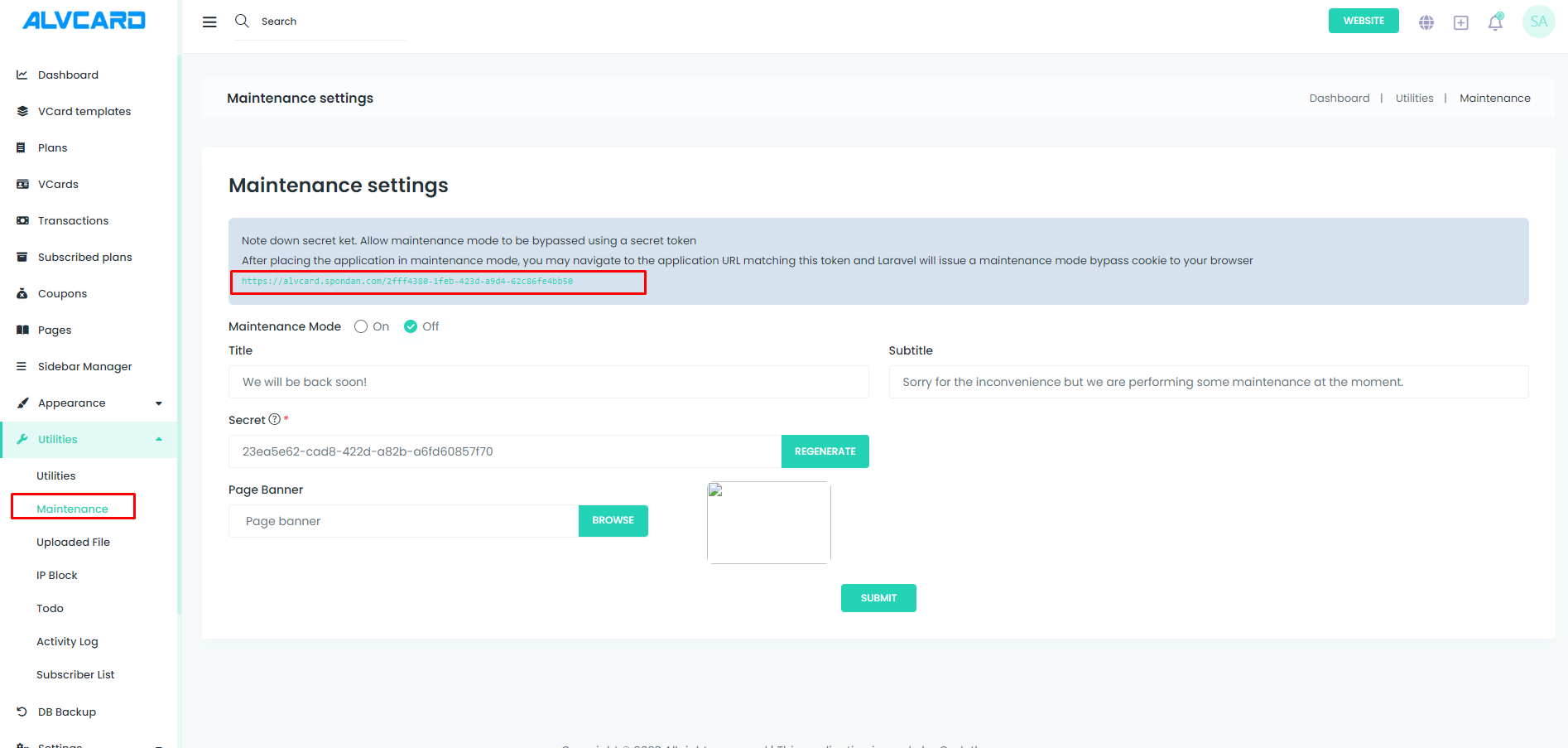
Section 1: Navigate to Maintenance Management Page
Maintenance Management Settings:
Enable/Disable Maintenance Mode:
Bypass Maintenance Mode with Secret Key: