These sections collectively provide a user-friendly environment for managing and customizing subscription plans in your vCard project. From navigation and filtering to detailed plan information and expiration date modification, this structure ensures efficient plan management and flexibility. Users can easily access, filter, and modify subscription plan details within the dedicated section of the project.
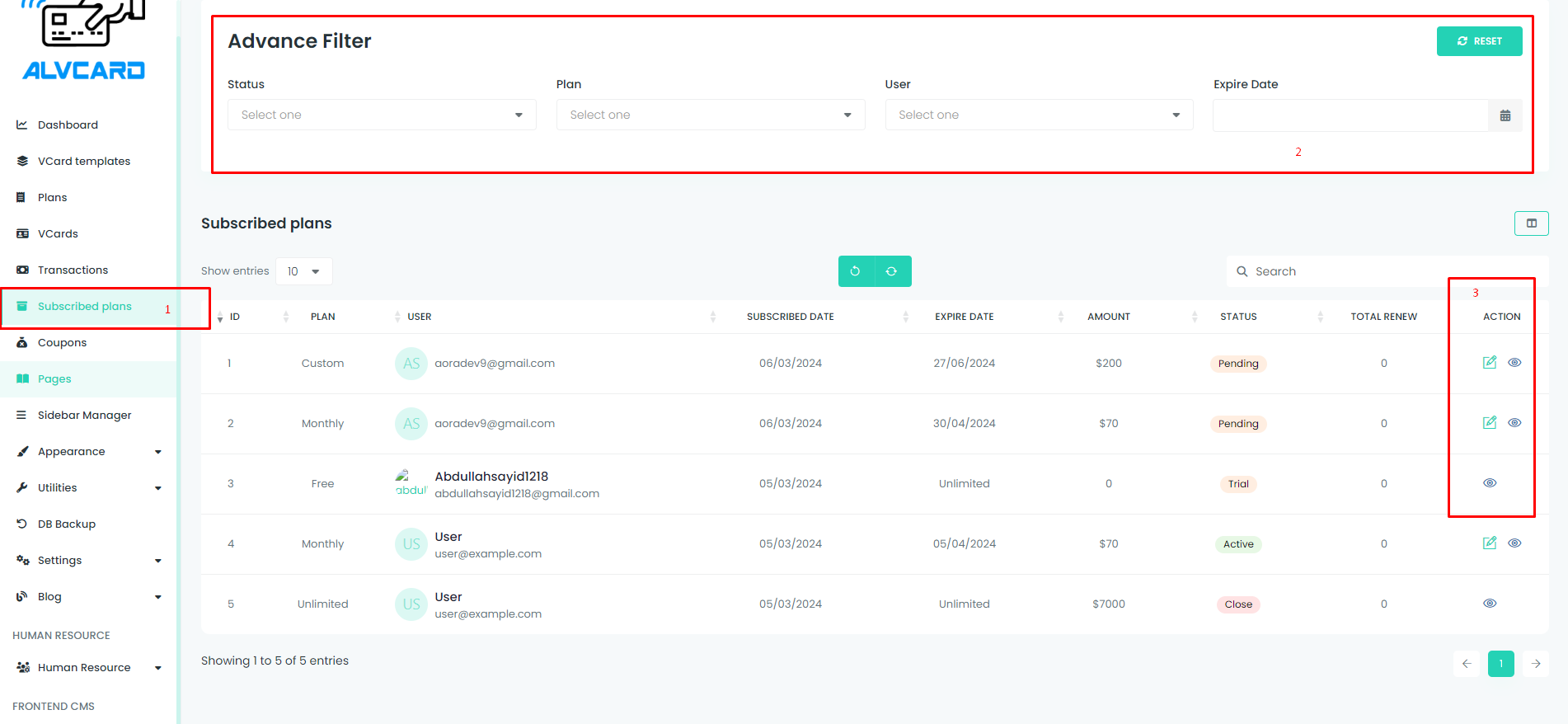
Section 1: Navigate to Subscription Plan Page
Section 2: Filter Data and Reset Filters
Section 3: View Details and Modify Expire Date