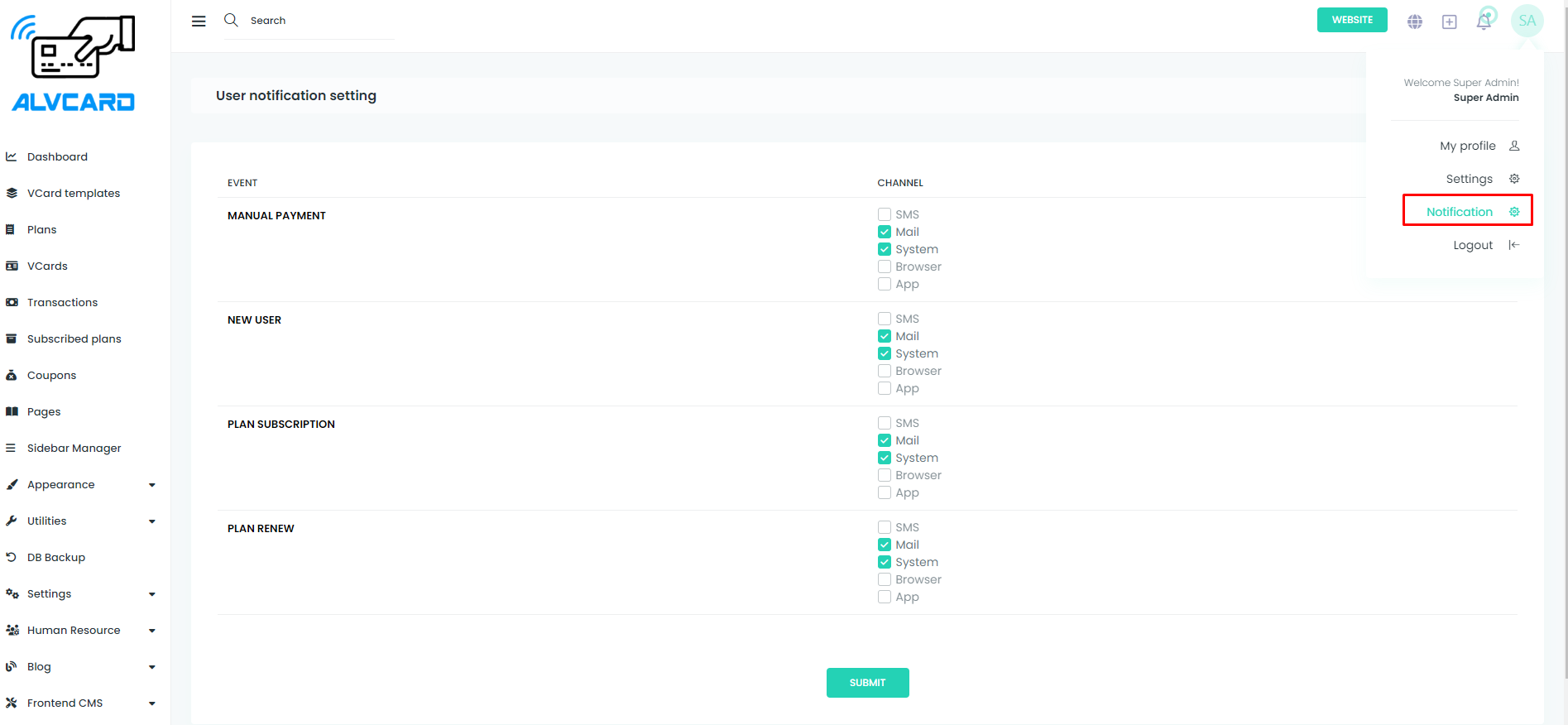This page allows users to customize their notification preferences, specifying the types of notifications they want to receive and through which channels.
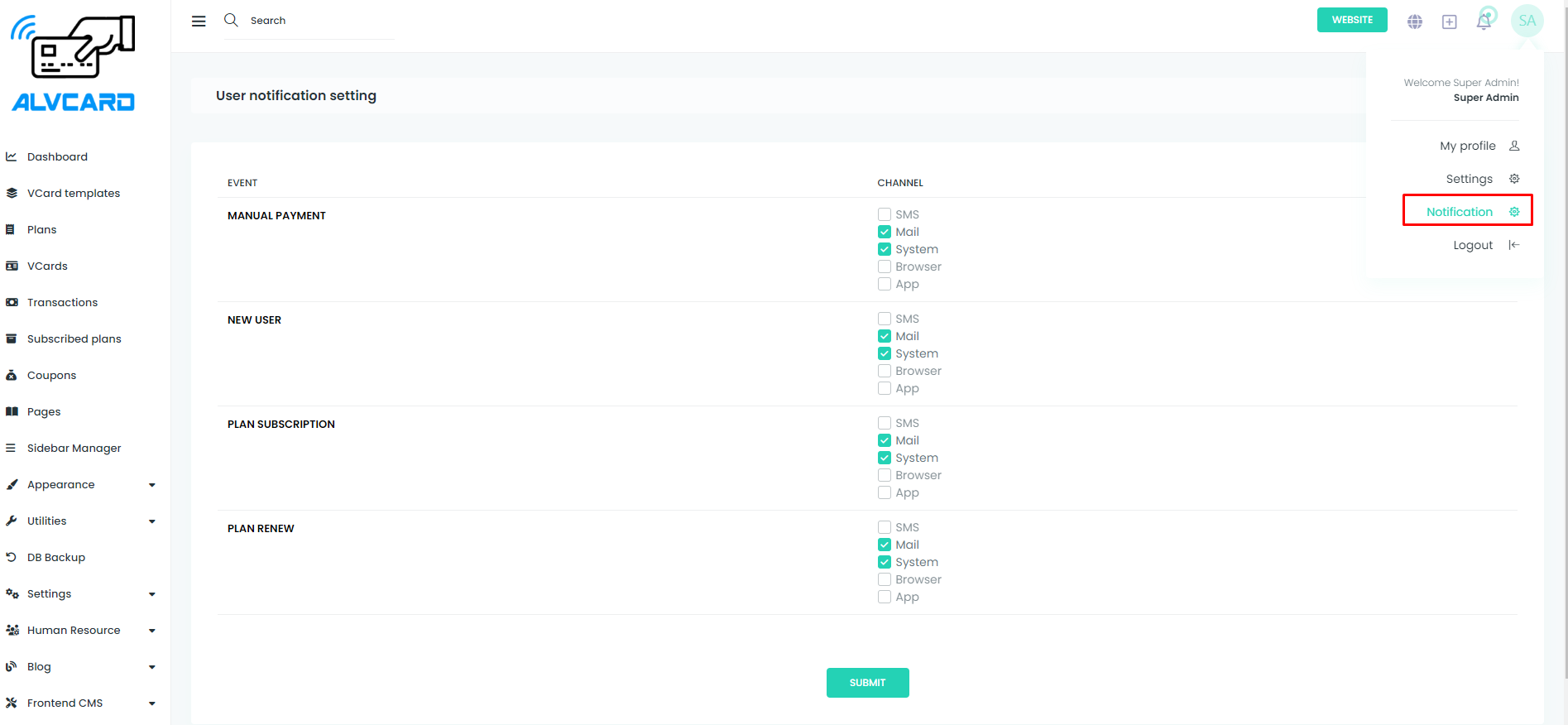
Select Notification Types:
- Purpose: Choose specific types of notifications to receive.
- Action: Customize the selection of notification categories based on individual preferences.
Choose Notification Channels:
- Purpose: Determine the channels through which notifications are received.
- Action: Select preferred notification channels, such as email, in-app alerts, or other communication methods.
Opt-Out or Opt-In:
- Purpose: Grant users control over their notification participation.
- Action: Allow users to opt-out or opt-in to specific notification types or channels based on their preferences.