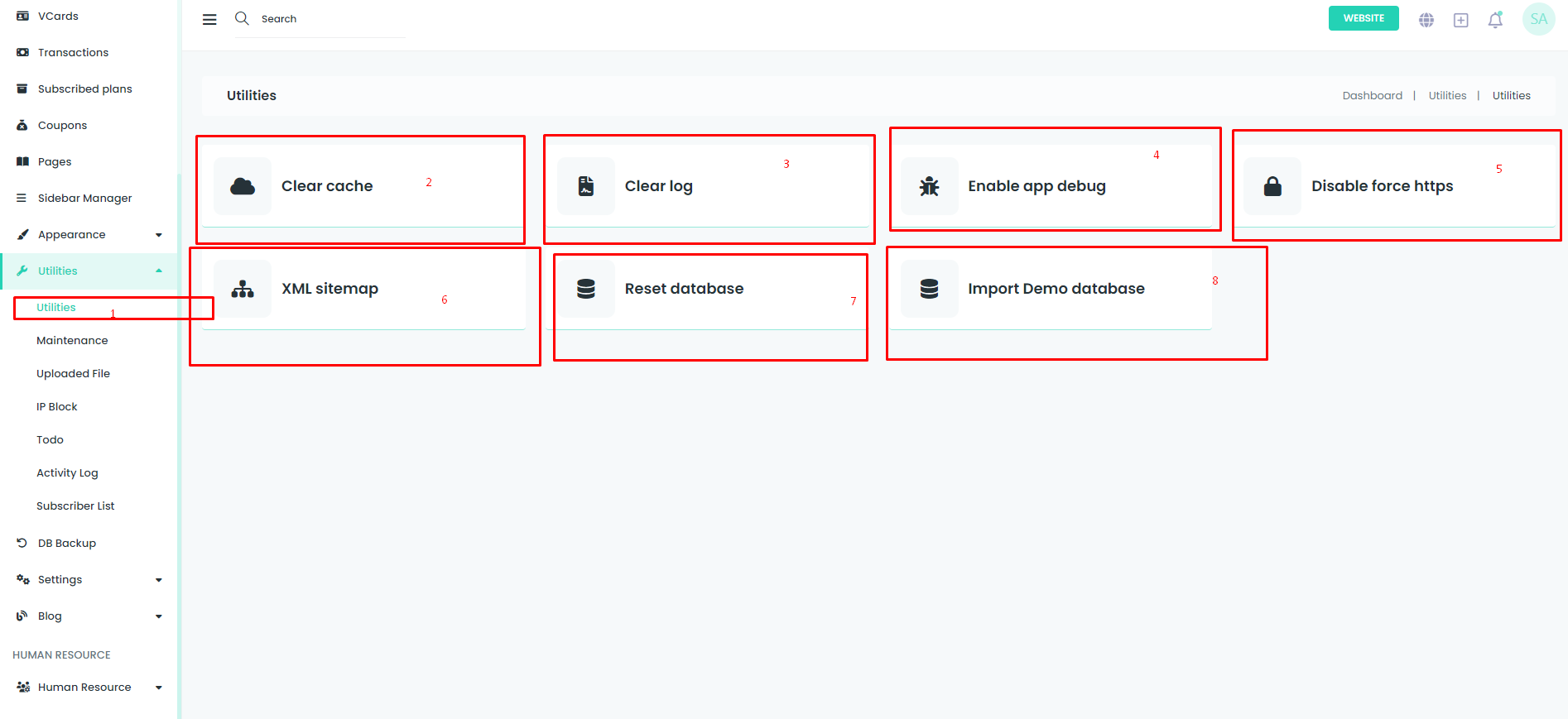These sections collectively provide a user-friendly environment for managing utilities and performing essential tasks in your vCard project. From navigation and cache management to debugging, force HTTPS control, sitemap generation, and database operations, this structure ensures efficient utility management and flexibility. Users can easily access and utilize various tools within the dedicated Utilities section of the project.
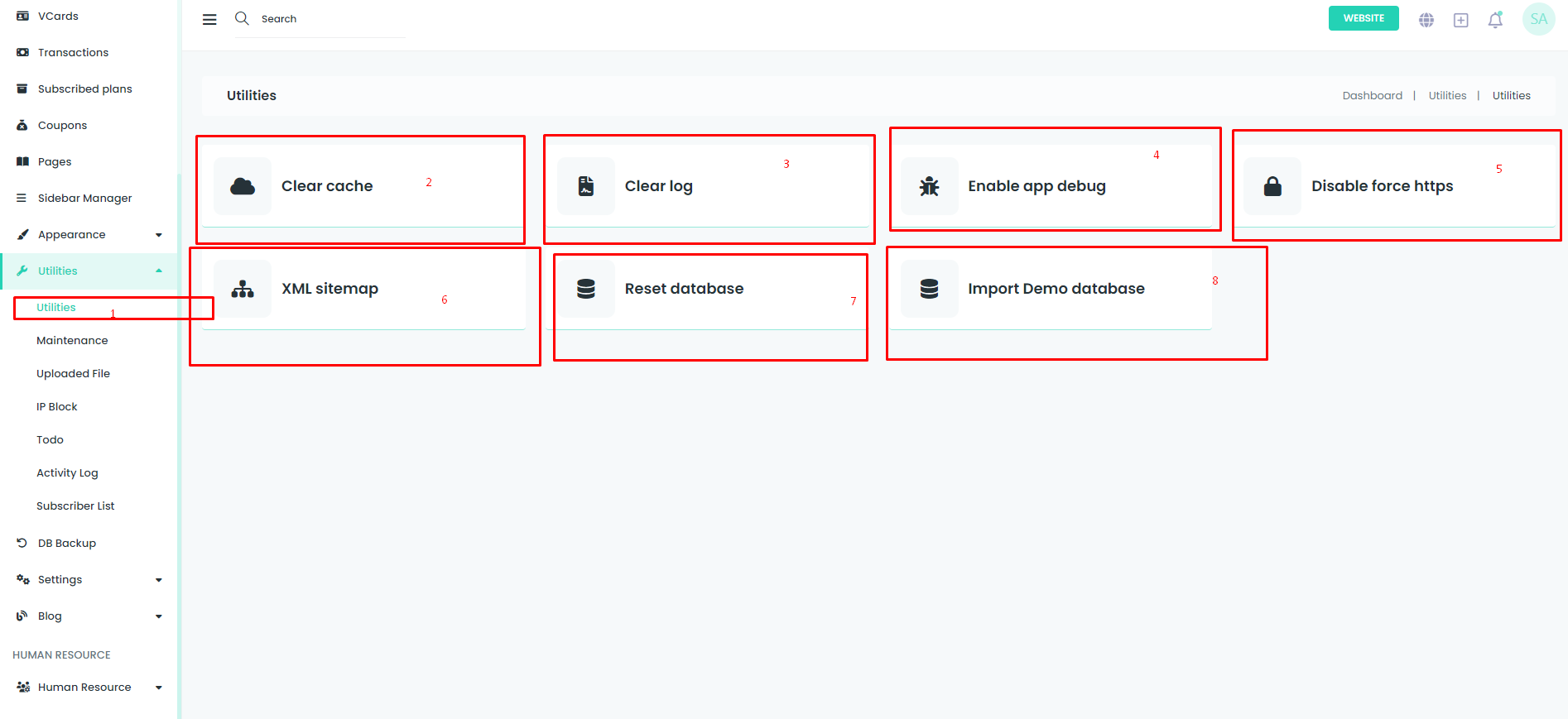
Section 1: Navigate to Utilities Page
- Purpose: Easily access the Utilities page to utilize various management tools within the vCard project.
Section 2: Clear Cache
- Purpose: Use this function to clear the cache, ensuring optimal performance and data accuracy.
Section 3: Clear Log
- Purpose: Utilize this feature to clear logs, maintaining a clean and organized record of system activities.
Section 4: Enable/Disable App Debugging
- Purpose: Toggle app debugging on or off for development or troubleshooting purposes.
Section 5: Enable/Disable Force HTTPS
- Purpose: Activate or deactivate the force HTTPS setting, enhancing security for the application.
Section 6: Generate Sitemap
- Purpose: Use this function to generate a sitemap for improved search engine optimization (SEO) and website indexing.
Section 7: Reset Database
- Purpose: Initiate a database reset to restore data to default settings or resolve issues.
Section 8: Import Demo Database
- Purpose: Use this feature to import a demo database for testing or showcasing purposes.