The VCard Template Management page serves as a comprehensive platform for users to navigate, filter, and manipulate VCard templates effortlessly. From exploring the template list to performing various actions, this page ensures efficient and user-friendly management of VCard templates.
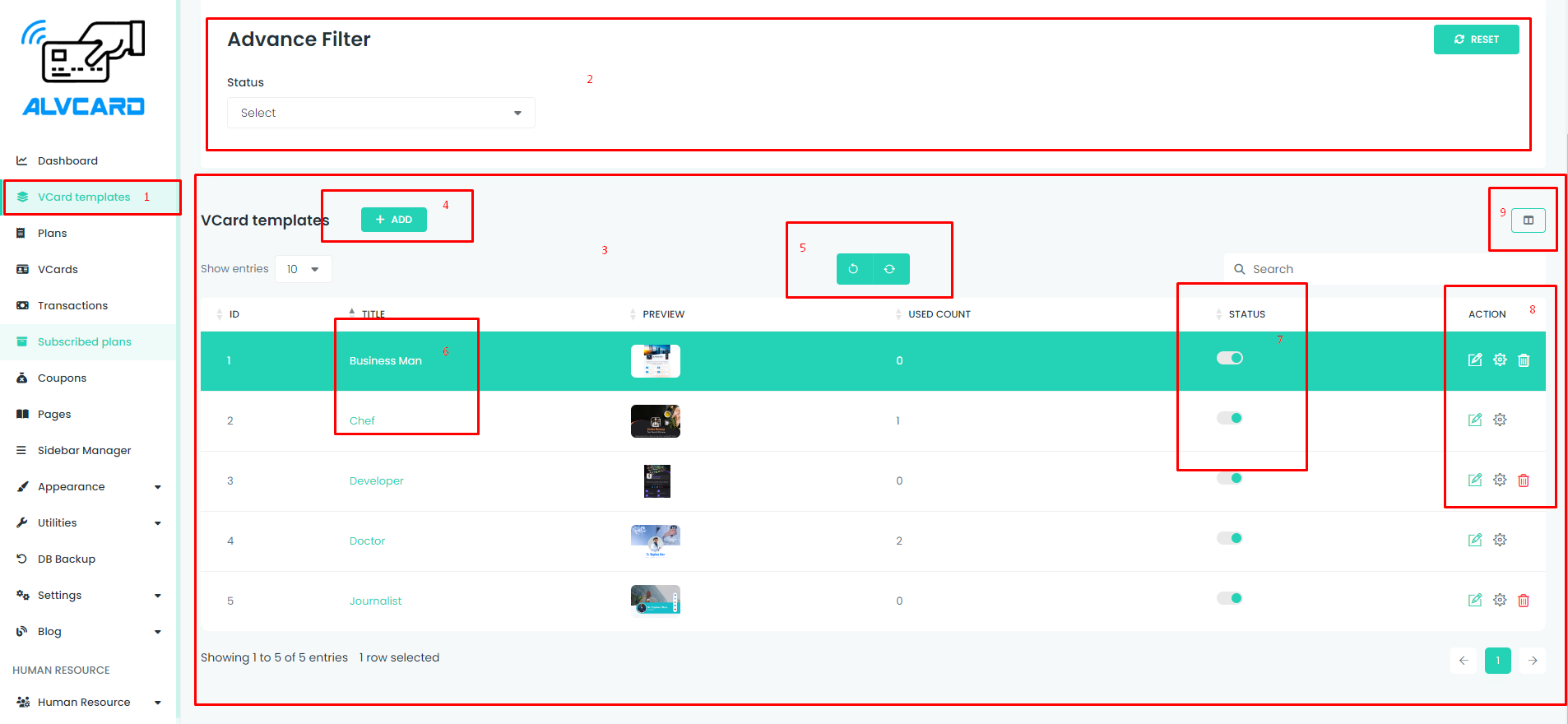
Section 1: Navigate to VCard Template Section
Section 2: Filter & Reset Template Data
Section 3: View Template List
Section 4: Add New Template
Purpose: Introduce a new VCard template effortlessly with a unique slug. Follow these steps to fill in the desired fields and submit the template.
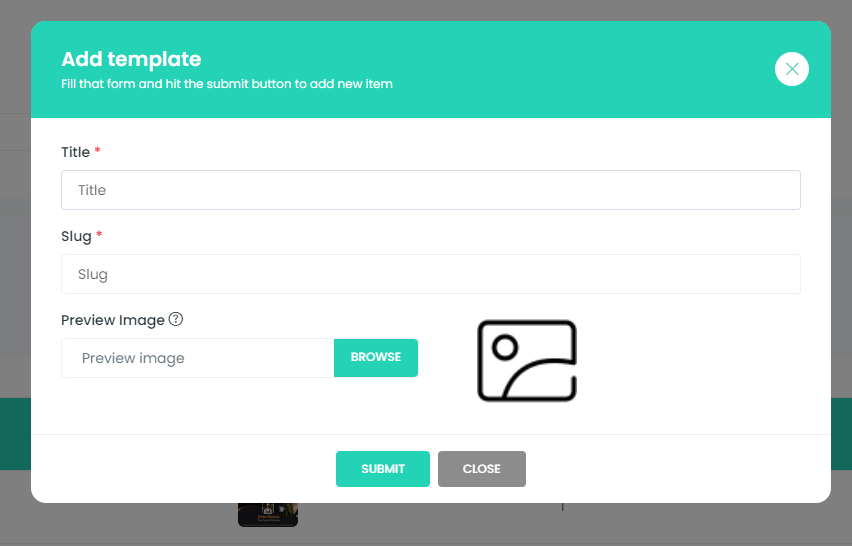
Section 5: Reload & Reset Table
Section 6: Preview VCard Template
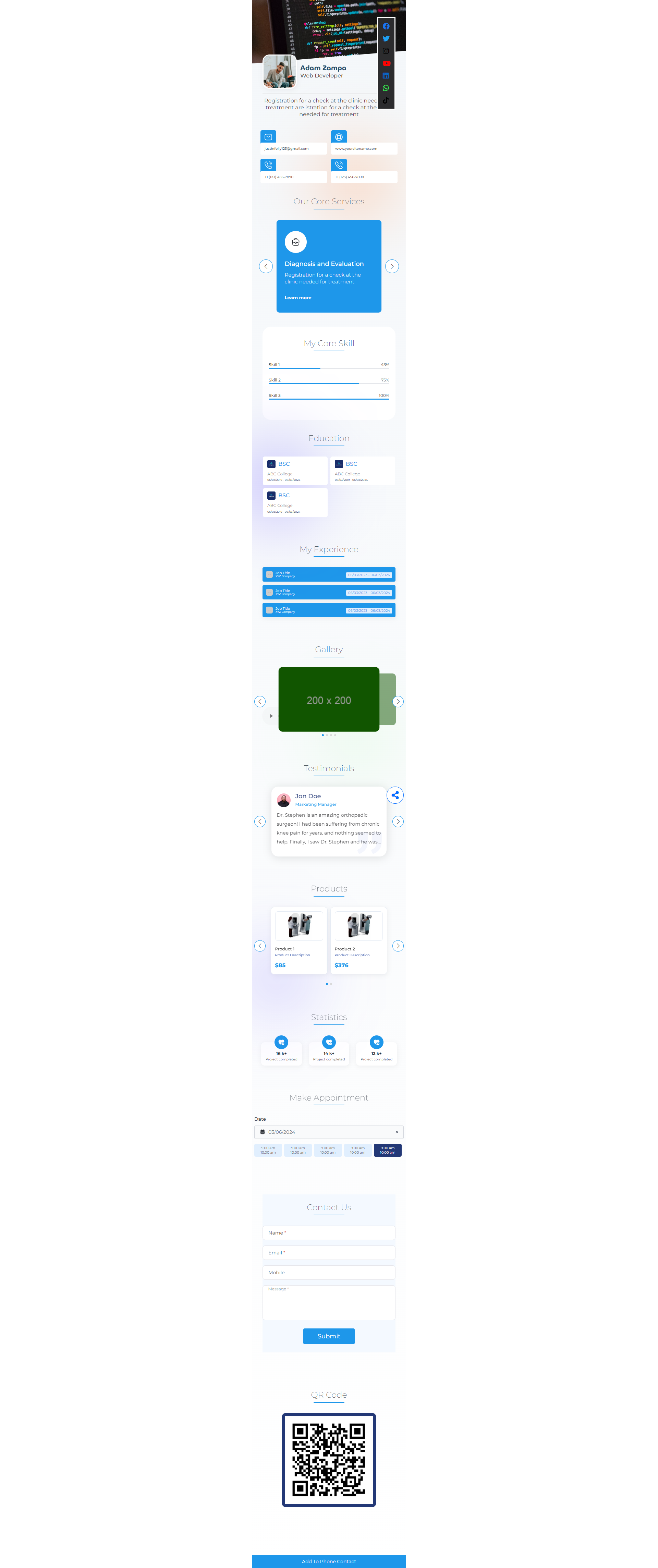
Section 7: Change Template Status
Section 8: Perform Template Actions
Note on Deletion:
Templates marked as "used" may have restrictions on deletion to prevent unintended consequences.