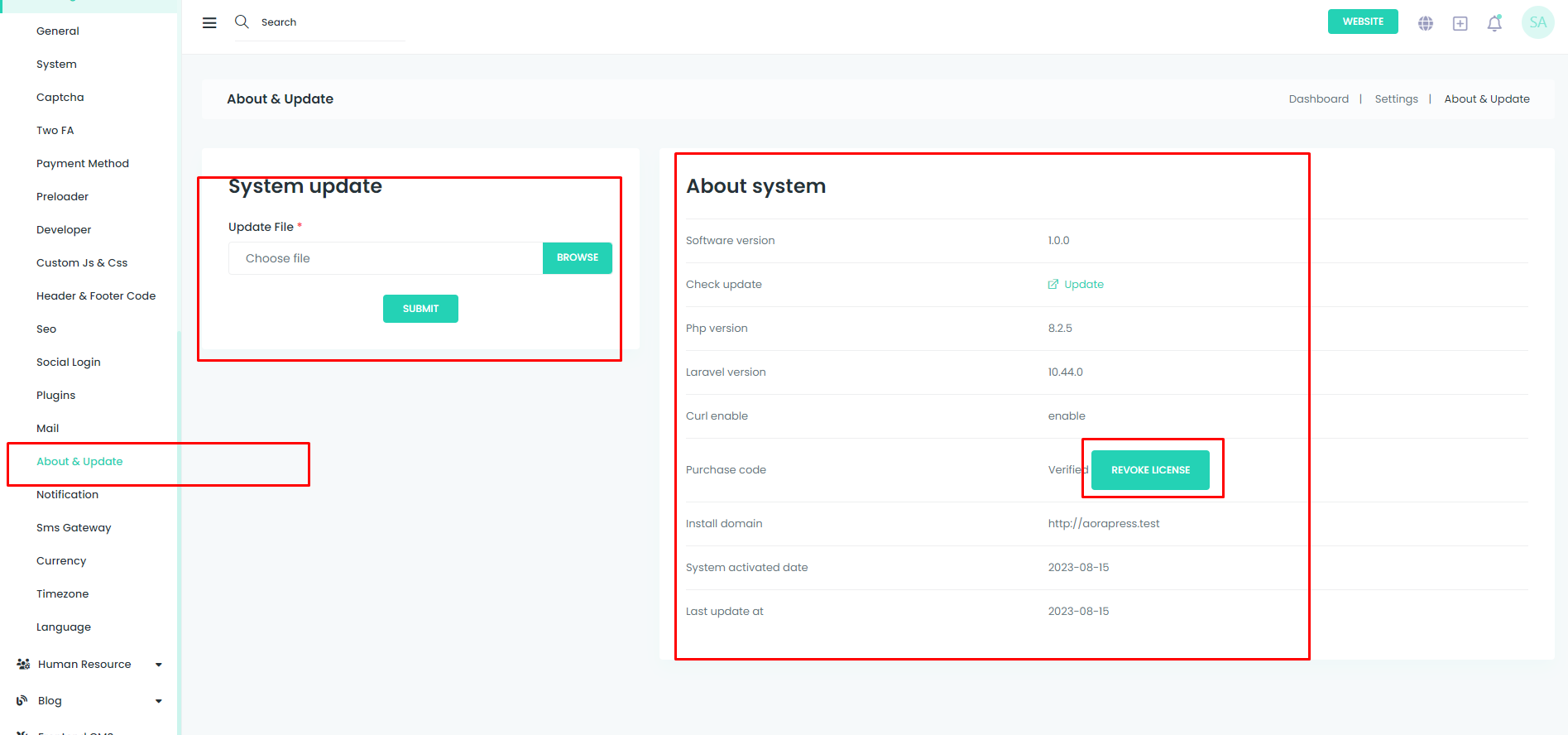This page serves as a central hub for users to update the system, access essential information about the current version, activation date, and last update, and provides the capability to revoke licenses.
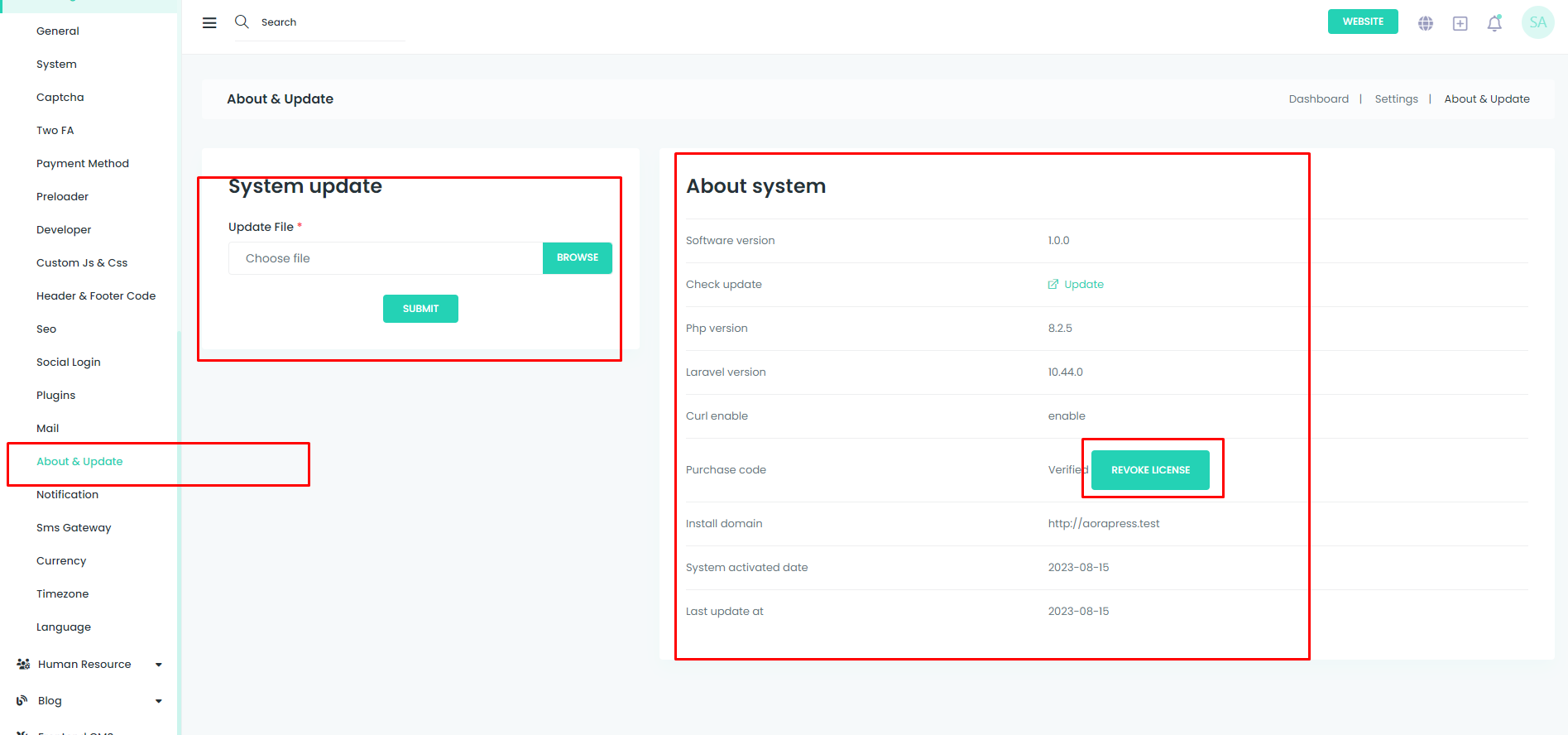
System Update:
- Purpose: Users can keep the system up-to-date with the latest features and security patches.
- Action: Initiate system updates directly from the page to ensure the software is running on the most recent version.
System Information:
- Purpose: Users can view key information about the system.
- Details: Displayed information includes the current version, activation date, and details about the last update, providing users with a comprehensive overview.
License Revocation:
- Purpose: Users can manage and revoke licenses when necessary.
- Action: The page offers a straightforward process for users to revoke licenses, ensuring control over the system's usage and licensing compliance.
Usage Guidelines:
- Regularly check for system updates to benefit from new features and security enhancements.
- System information is readily available, offering users transparency regarding the current state of their software.