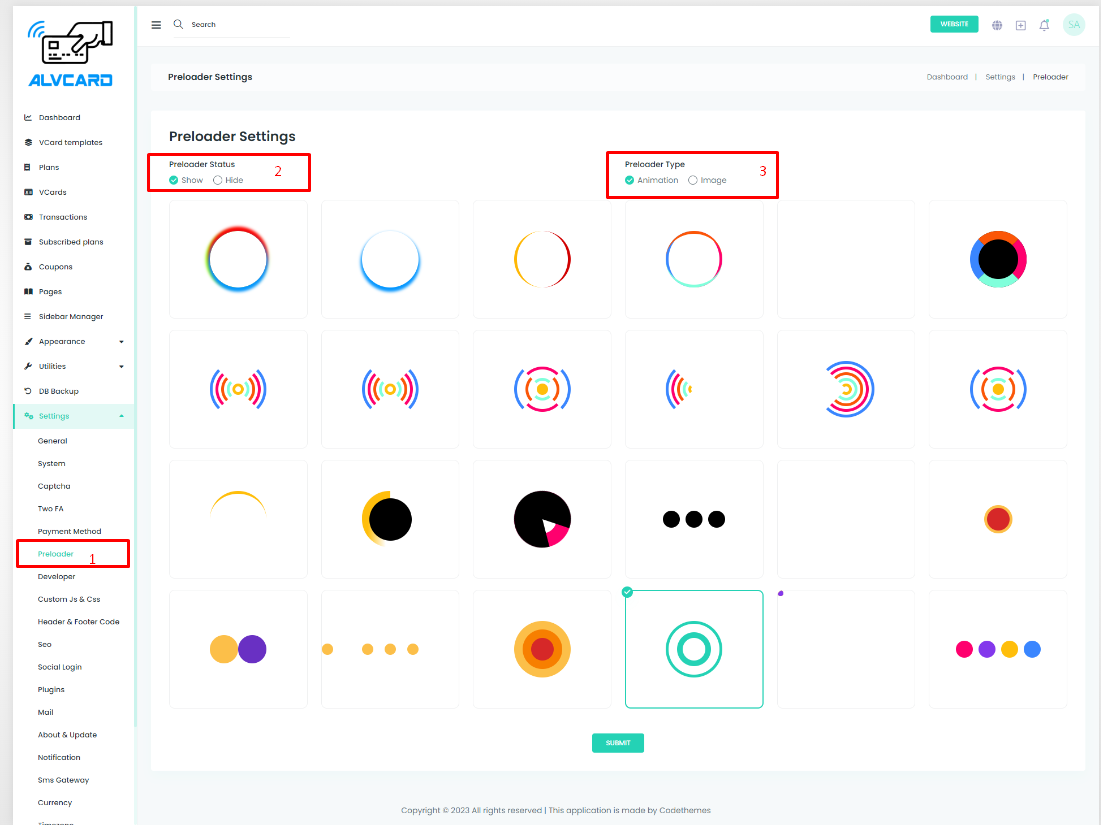This page offers users the ability to control the appearance and behavior of a preloader on their website, enhancing user experience.
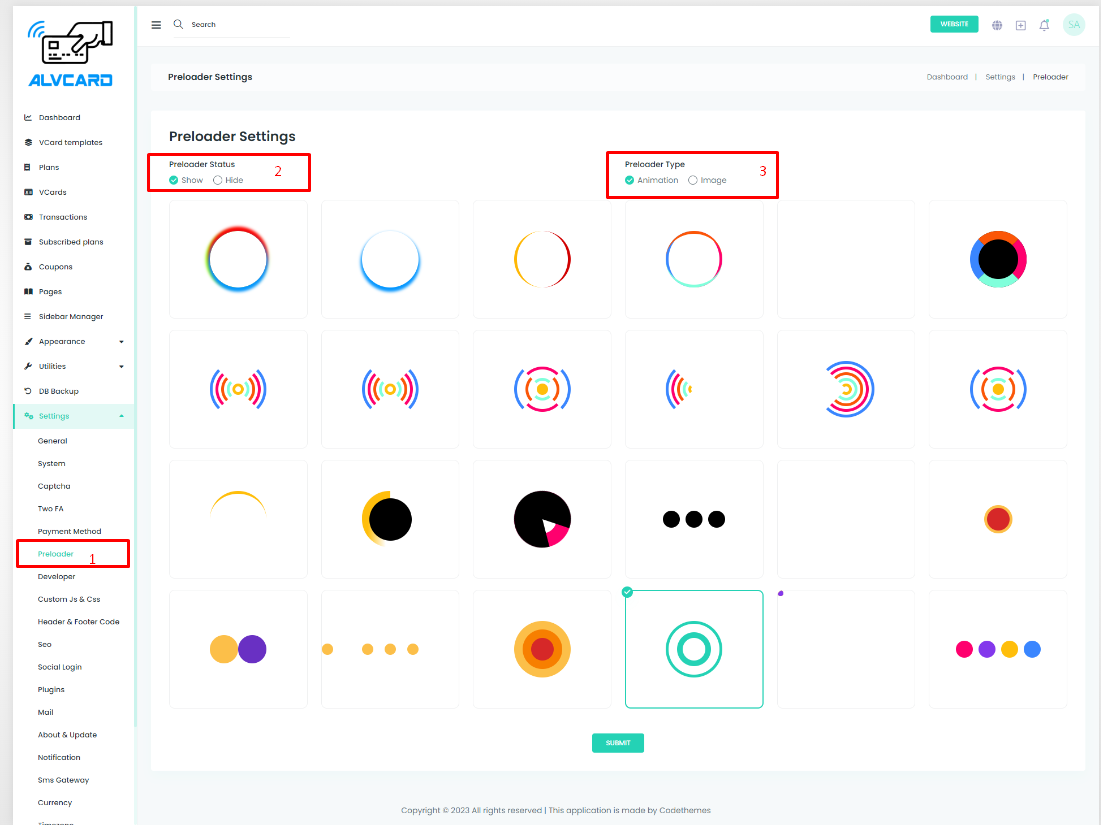
Enable/Disable Preloader:
- Purpose: Users can choose whether to enable or disable the preloader.
- Action: A simple toggle allows users to turn the preloader on or off, adjusting the loading experience for website visitors.
Preloader Type Selection:
- Purpose: Users can specify the type of preloader animation or image.
- Action: Users choose from a selection of preloader styles, including various animations or the option to upload a custom image. This customization adds a personalized touch to the loading screen.