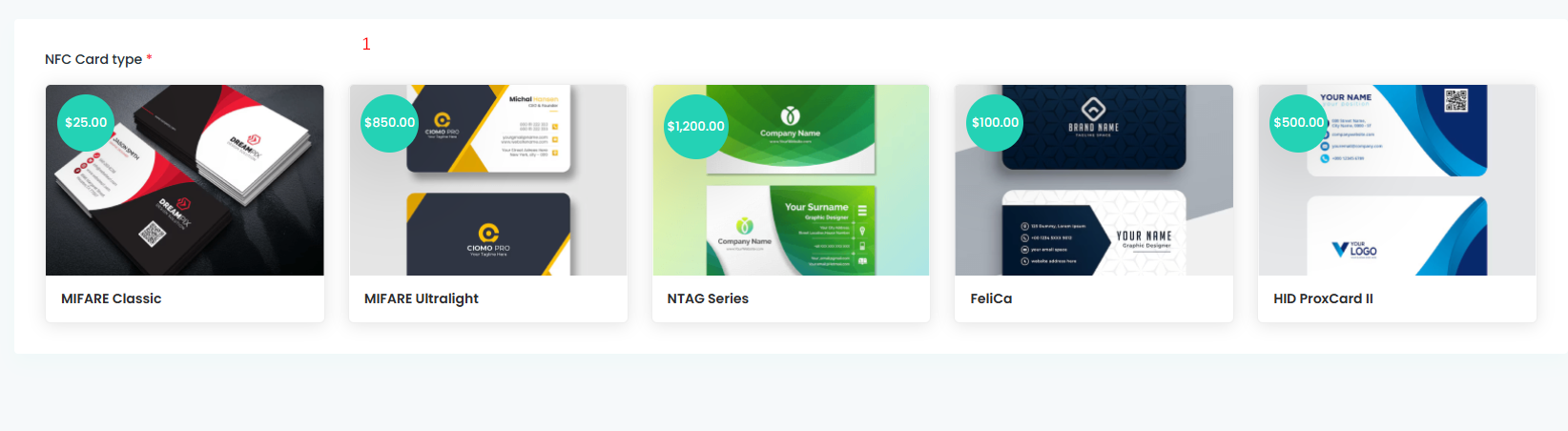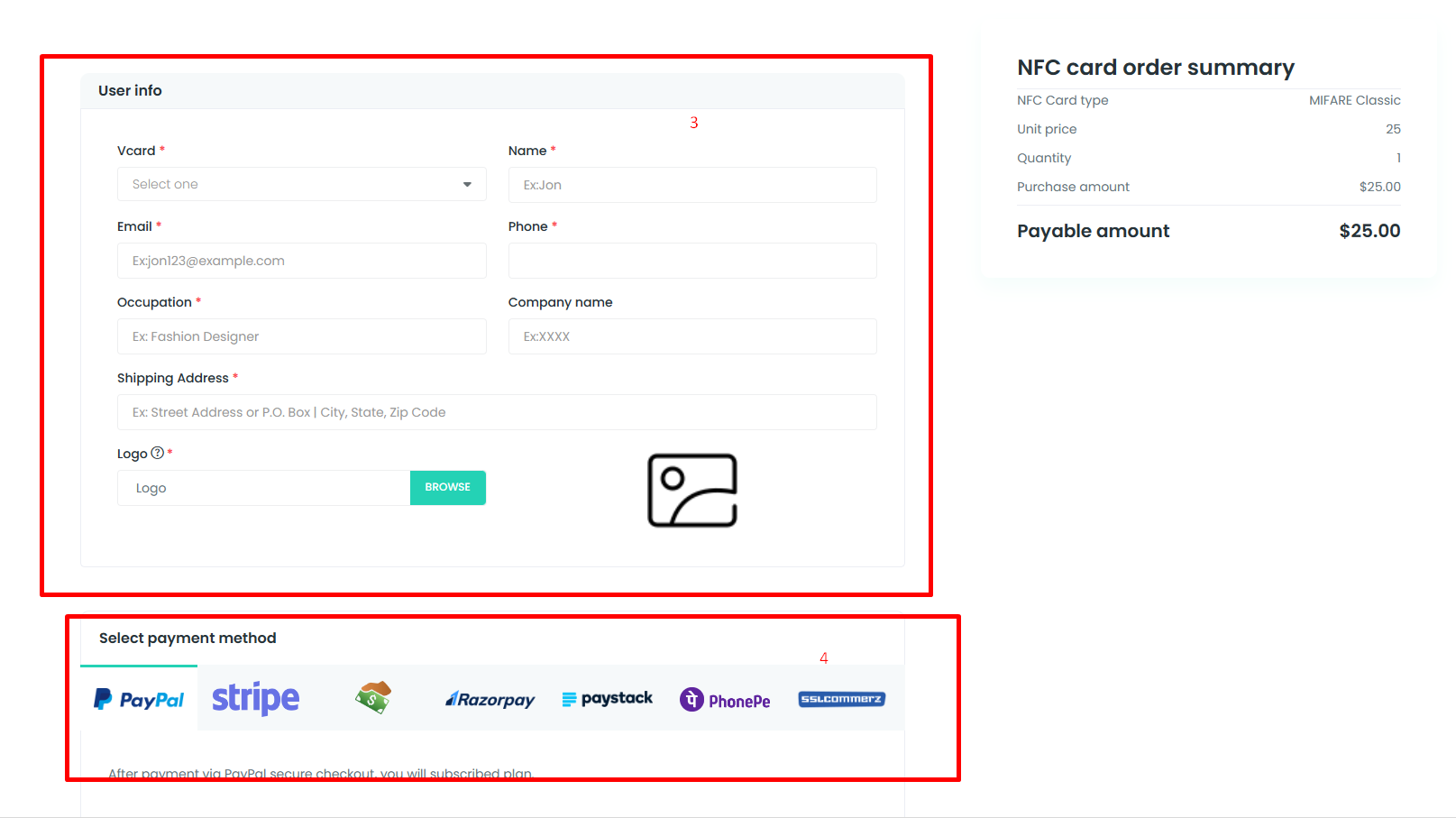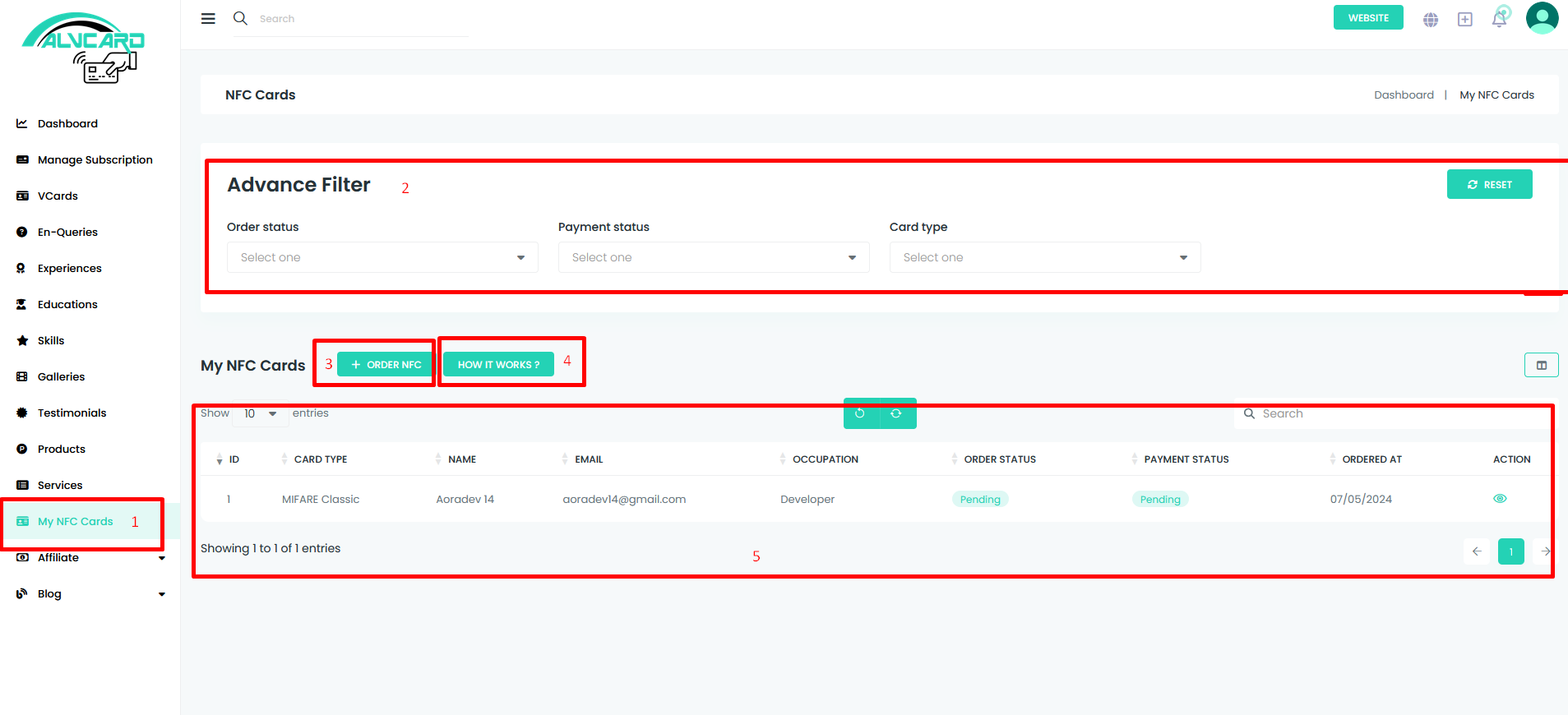
Managing NFC Card Orders and Checking Order History
Navigation to My NFC Card Order Page: Users can easily access their personal NFC card order page from the dashboard.
Efficient Order Filtering: Users have the option to filter their order data for quick access to specific orders.
Purchasing Guidelines: Users can refer to detailed guidelines on how to purchase NFC cards, ensuring a smooth ordering process.
Order List and Details: Users can view their order list and access detailed order information, including payment status. For failed payments, users can make payments against the order.
How to Order NFC Cards: To place an order, navigate to the NFC card type page (Section 3). Select the desired NFC card, set the quantity, and click 'Buy Now' to proceed to the checkout page. Fill in the required information and complete the payment process.