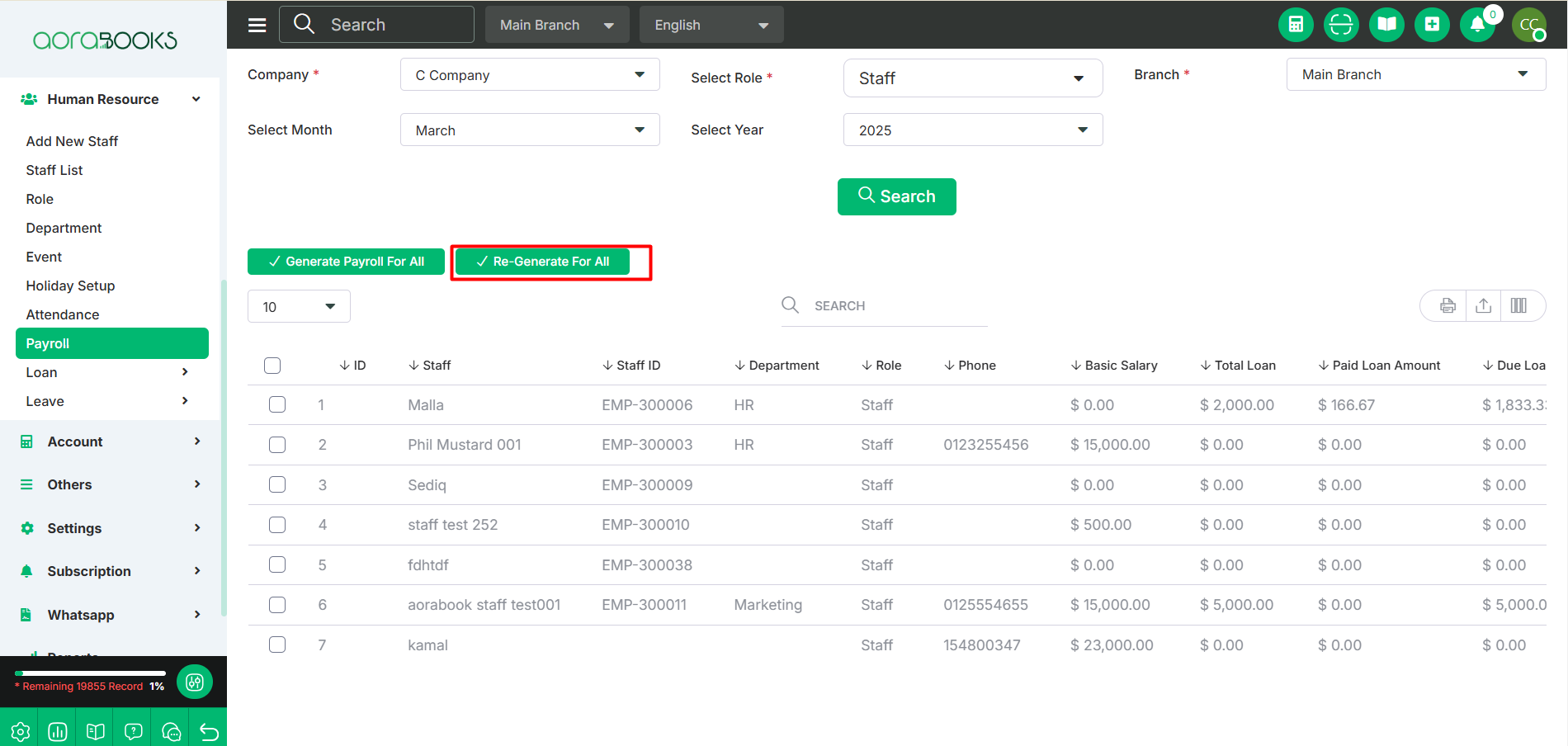18th Nov, 2025
Generate Payroll
By clicking the select button, you can generate the payroll for the staff member. Simply find the staff in the list, click on the select button, and you will be able to generate the payroll for that specific staff.
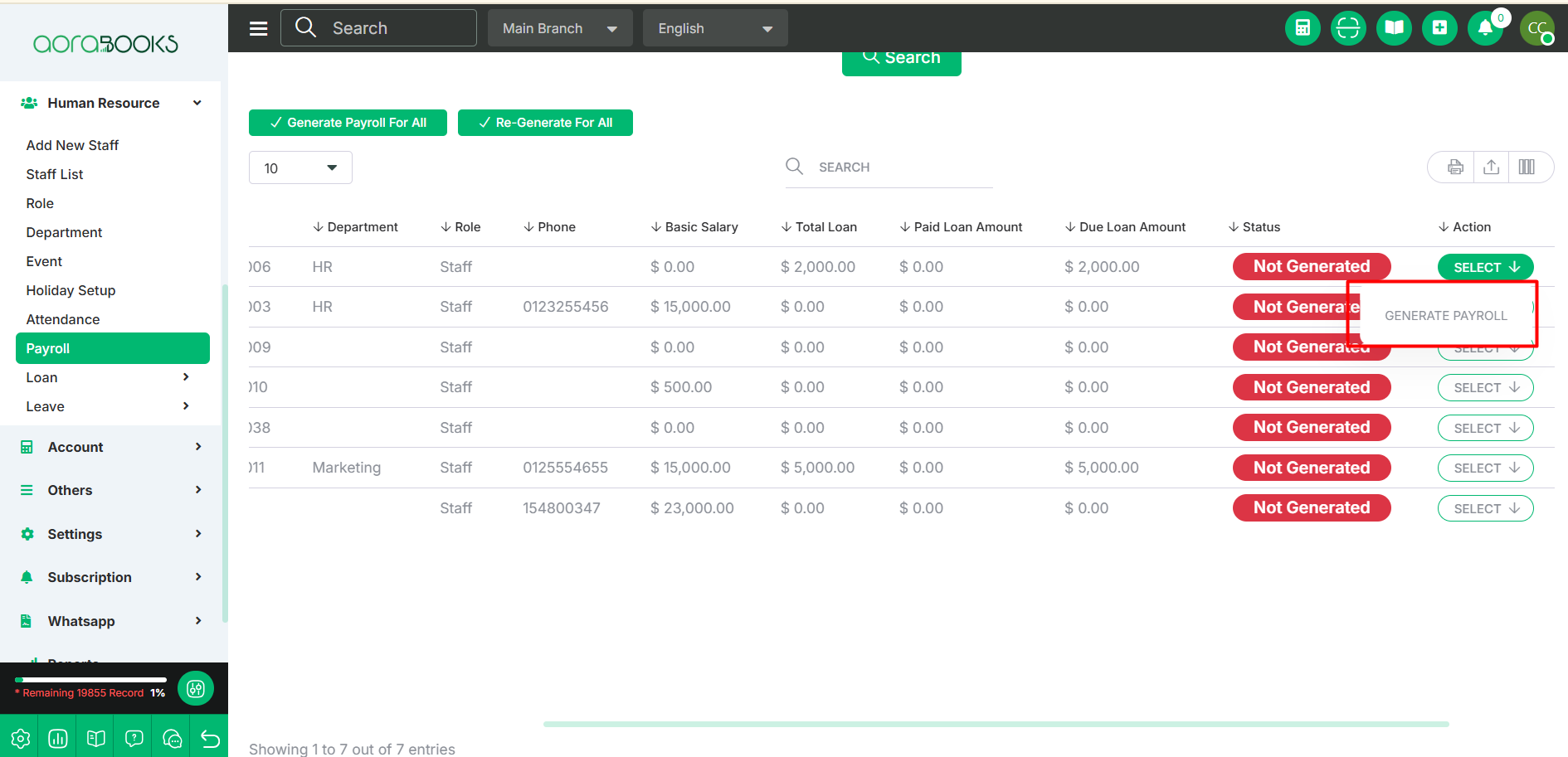
Generate Payroll For Selected Employee: You can also generate payroll using another method. First, find the staff for whom you want to generate the payroll. Then, click the checkbox next to the staff's name. After selecting the staff, you will see the "Generate Payroll" button. Simply click on this button, and the payroll for the selected staff will be generated successfully.
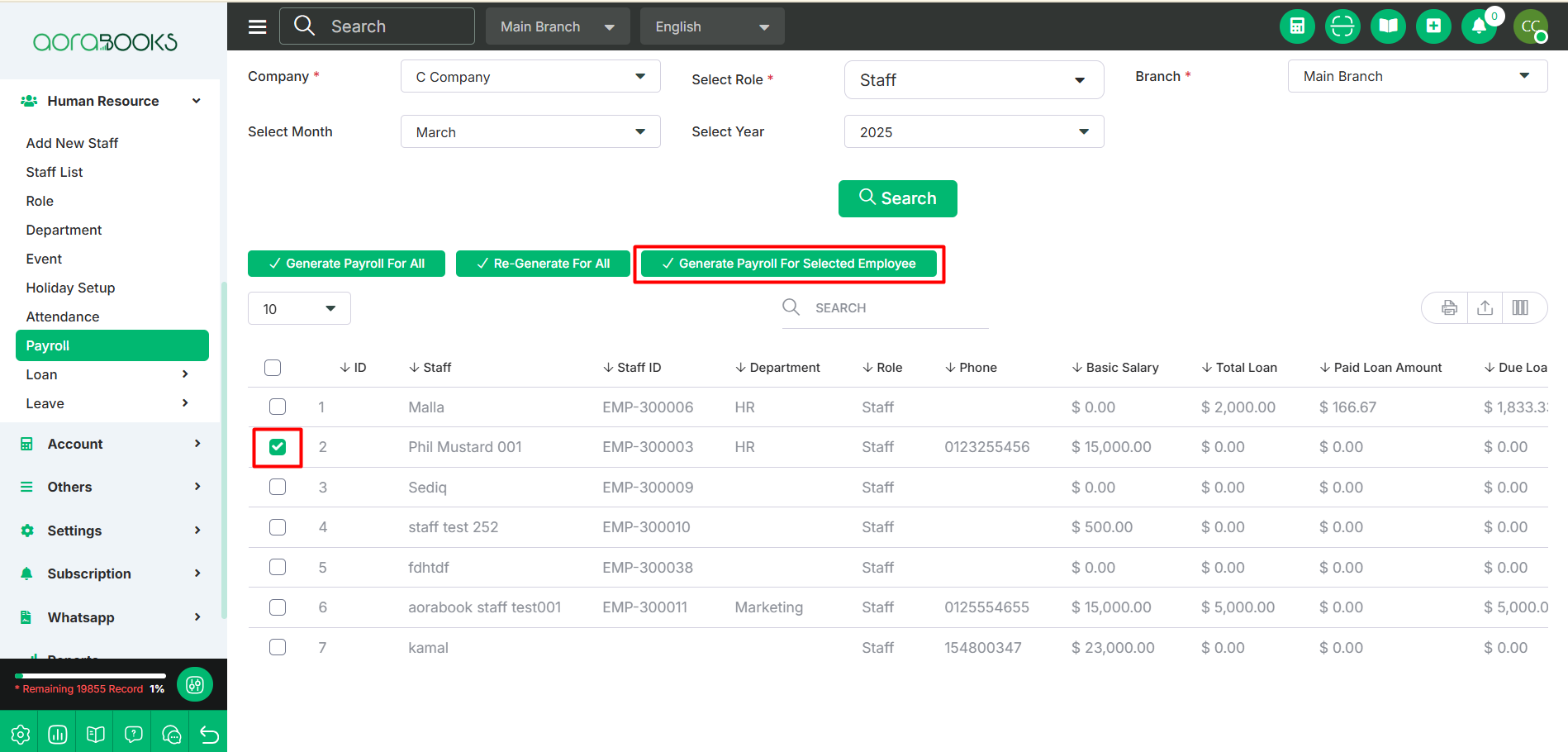
Generate Payroll For All: By clicking this button you can generate for all the staff.
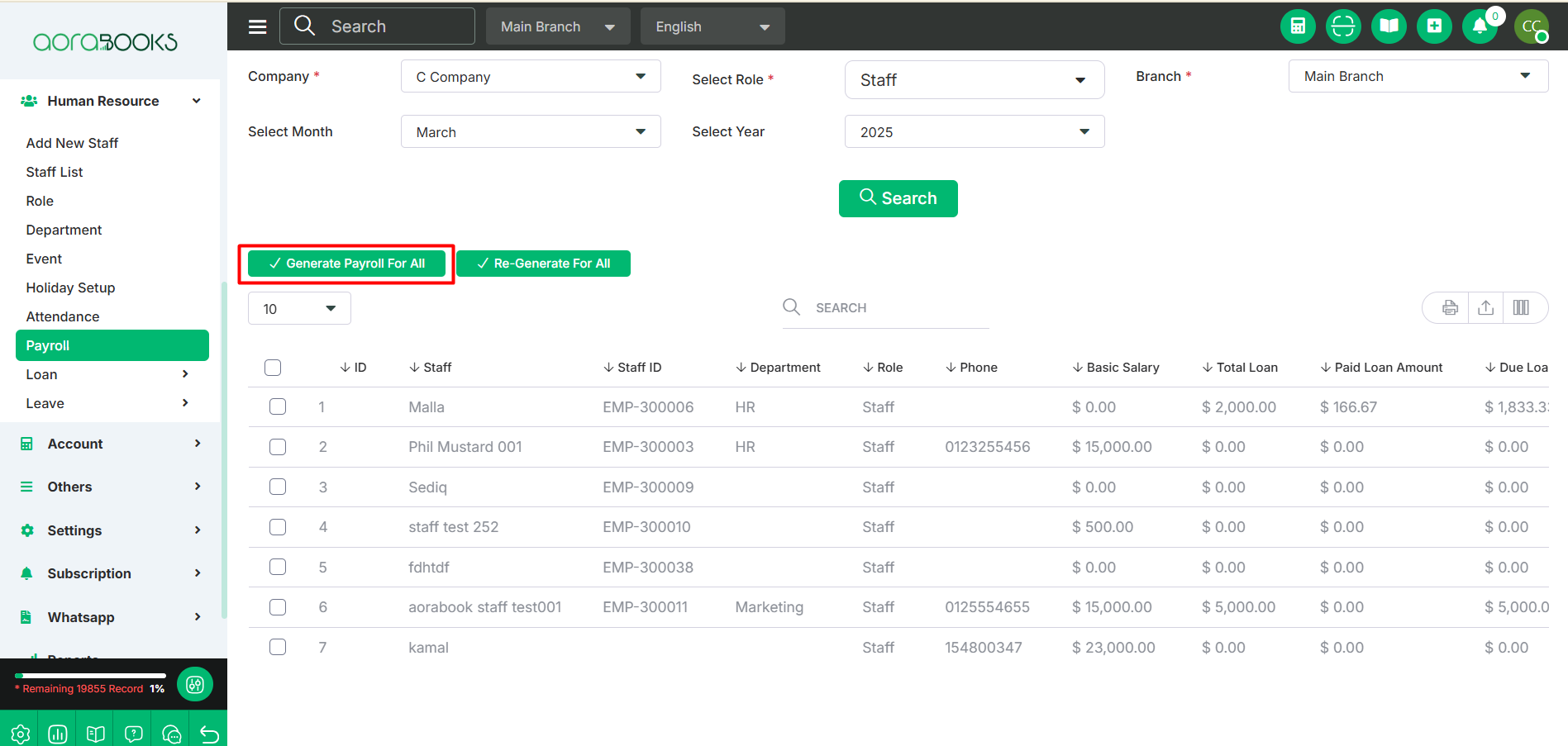
Regenerate Payroll For All: By clicking this button you can re-generate payroll for all the staff.