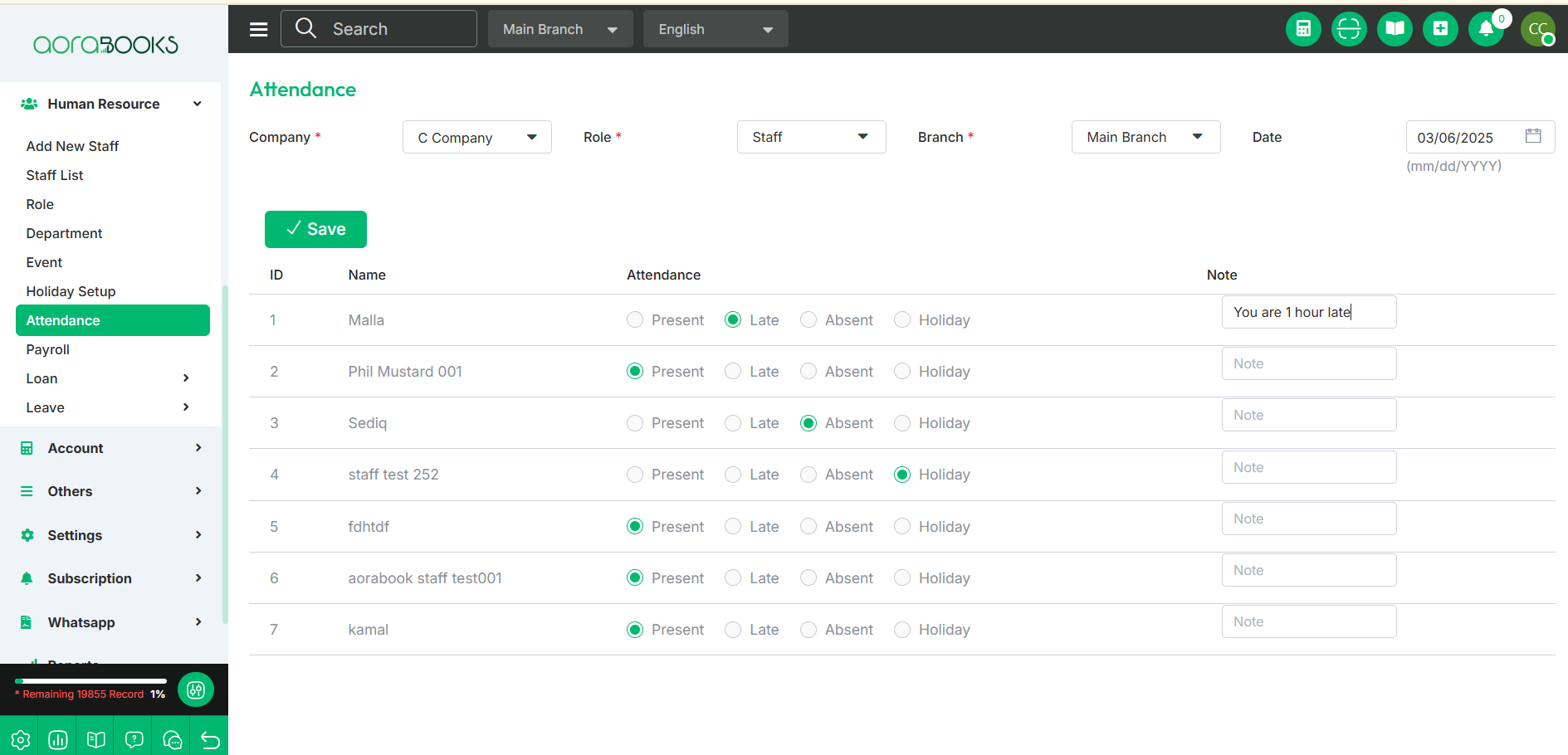29th Feb, 2024
Attendance
Attendance refers to the record of staff or employees' presence during work hours. It tracks whether individuals are present, absent, on leave, or late, and is usually monitored to manage payroll, work hours, and employee performance.
From here you take the attendance.
Steps to Take Attendance:
Company: Select the company for which you want to take the employee attendance.
Role: Choose the role of the employee whose attendance you want to record.
Branch: Select the branch where the employee is assigned.
Date: Set the date for which you are recording the attendance.
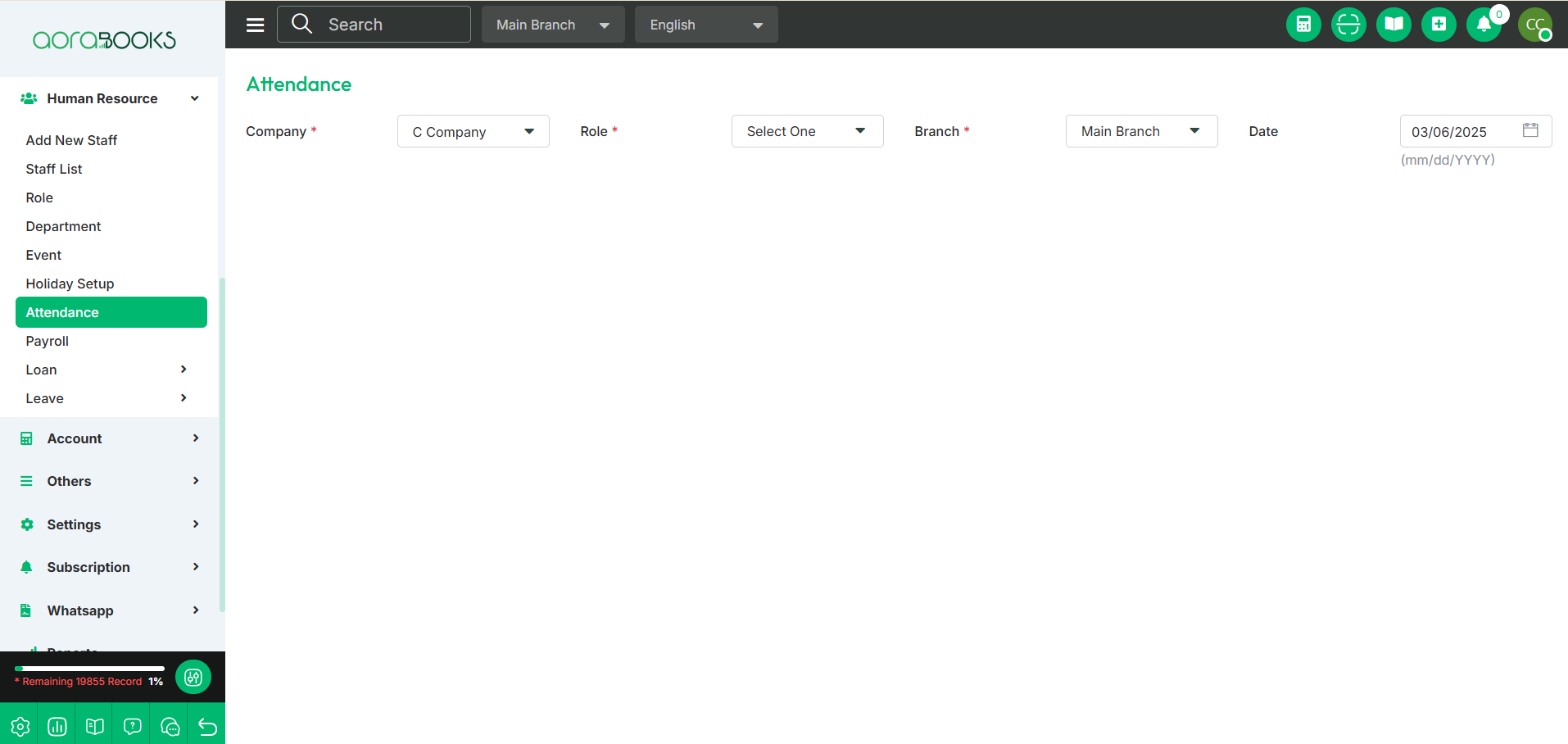
Steps to Record Attendance:
Present: If the employee is present, click on the "Present" checkbox to mark them as present.
Late: If the employee is late, click on the "Late" checkbox to mark their attendance accordingly.
Absent: If the employee is absent, click on the "Absent" checkbox to mark them as absent.
Holiday: If the day is a holiday for the employee, click on the "Holiday" checkbox.
Note: Add any additional notes regarding the employee's attendance, if necessary.
Save: Once all attendance details are set, click the "Save" button to save the attendance records.