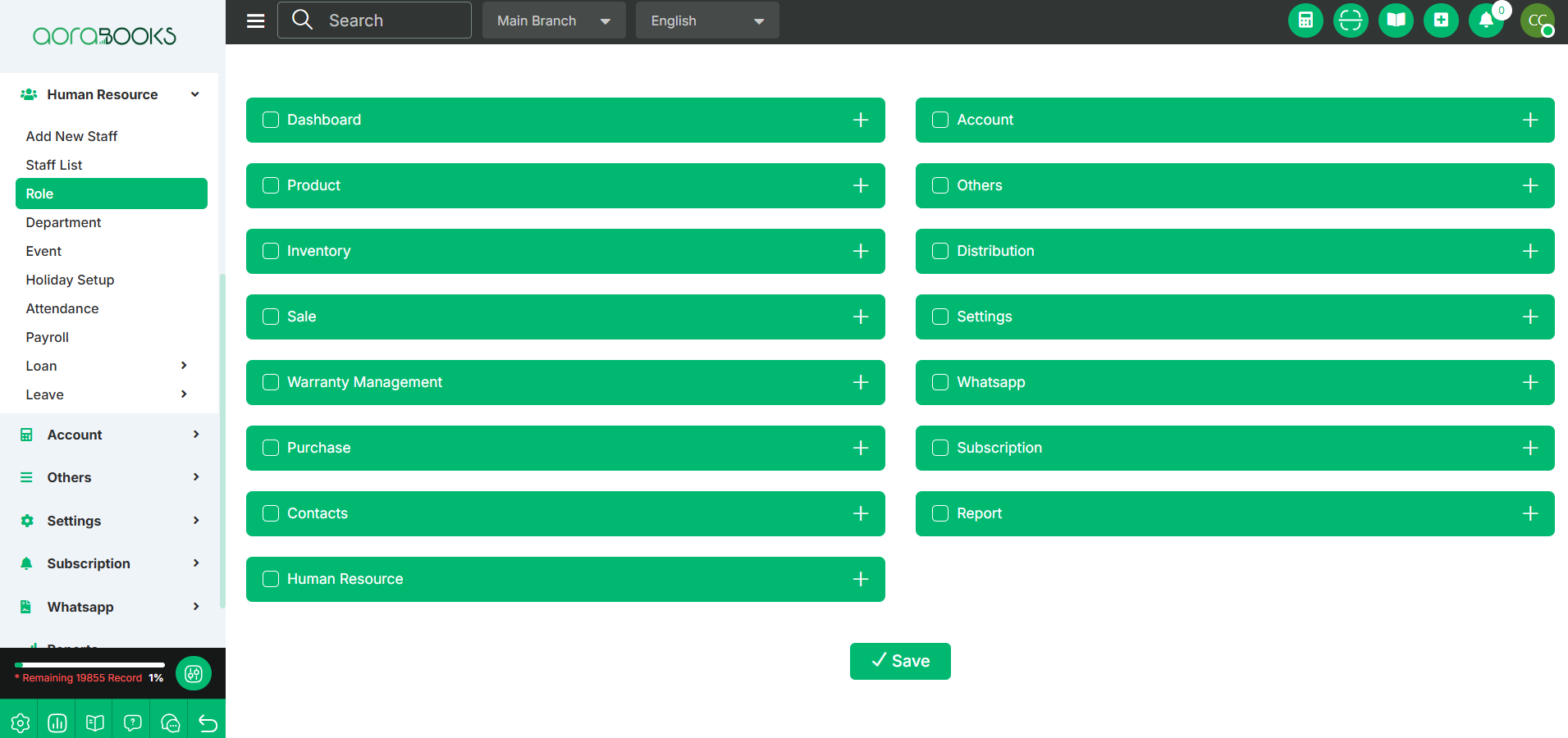6th Mar, 2025
Role
The Role defines the position or job title of a staff member within the organization. It determines the responsibilities, duties, and the level of authority they have , helping to categorize their function within the company.
From here, you can add a new role by following these simple steps:
Name: Set the name of the role.
Save: Click the save button, and the role will be created successfully.
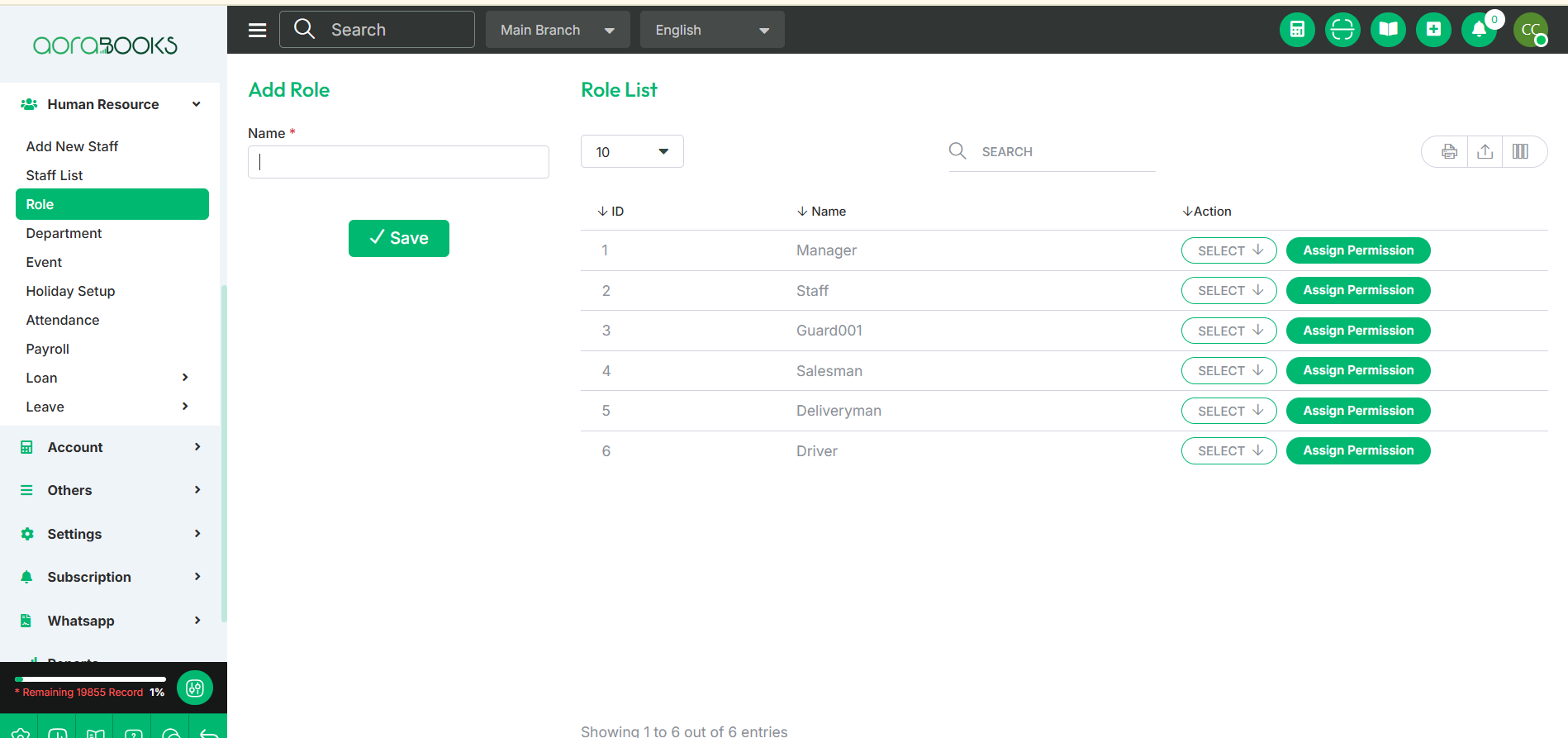
After successfully creating the role you can see the role in the role list. From here you can see all the role lists with details. Such as:
Name: You can see the name of the role.
Actions: You can perform multiple actions by clicking this.
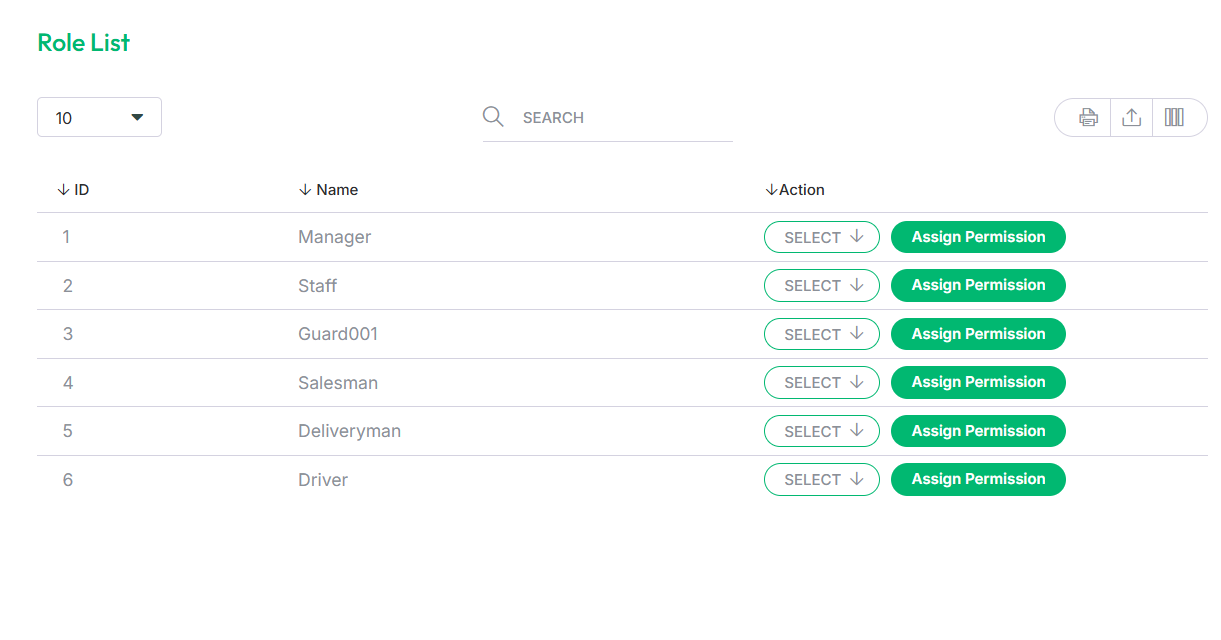
Search: you can find out any specific role from the list by using the search functionality
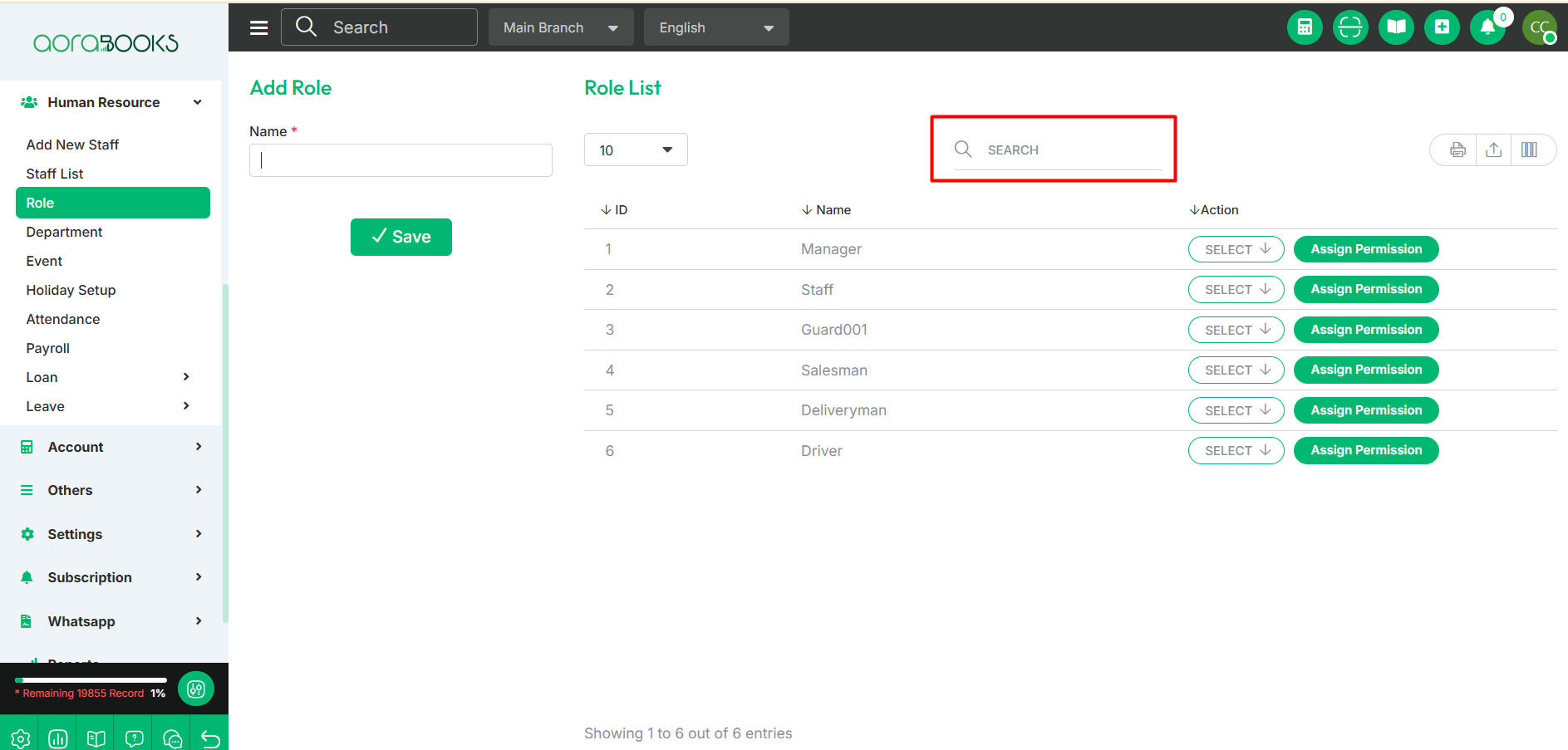
Export Data Table: You can export the data table from here
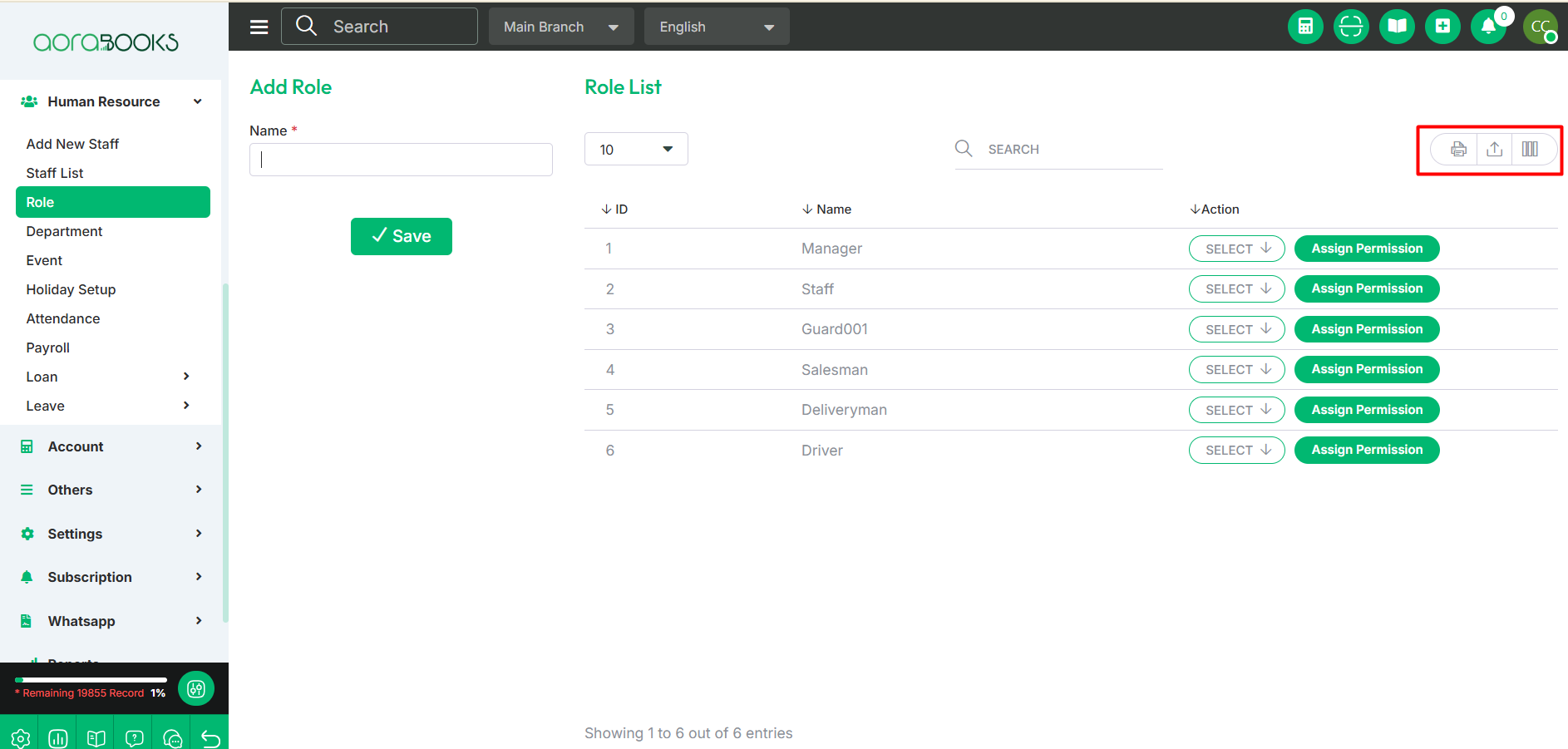
By clicking the select button you can perform multiple actions. Such as:
Edit: You can edit the role.
Delete: You can remove the role from the list by using the delete button
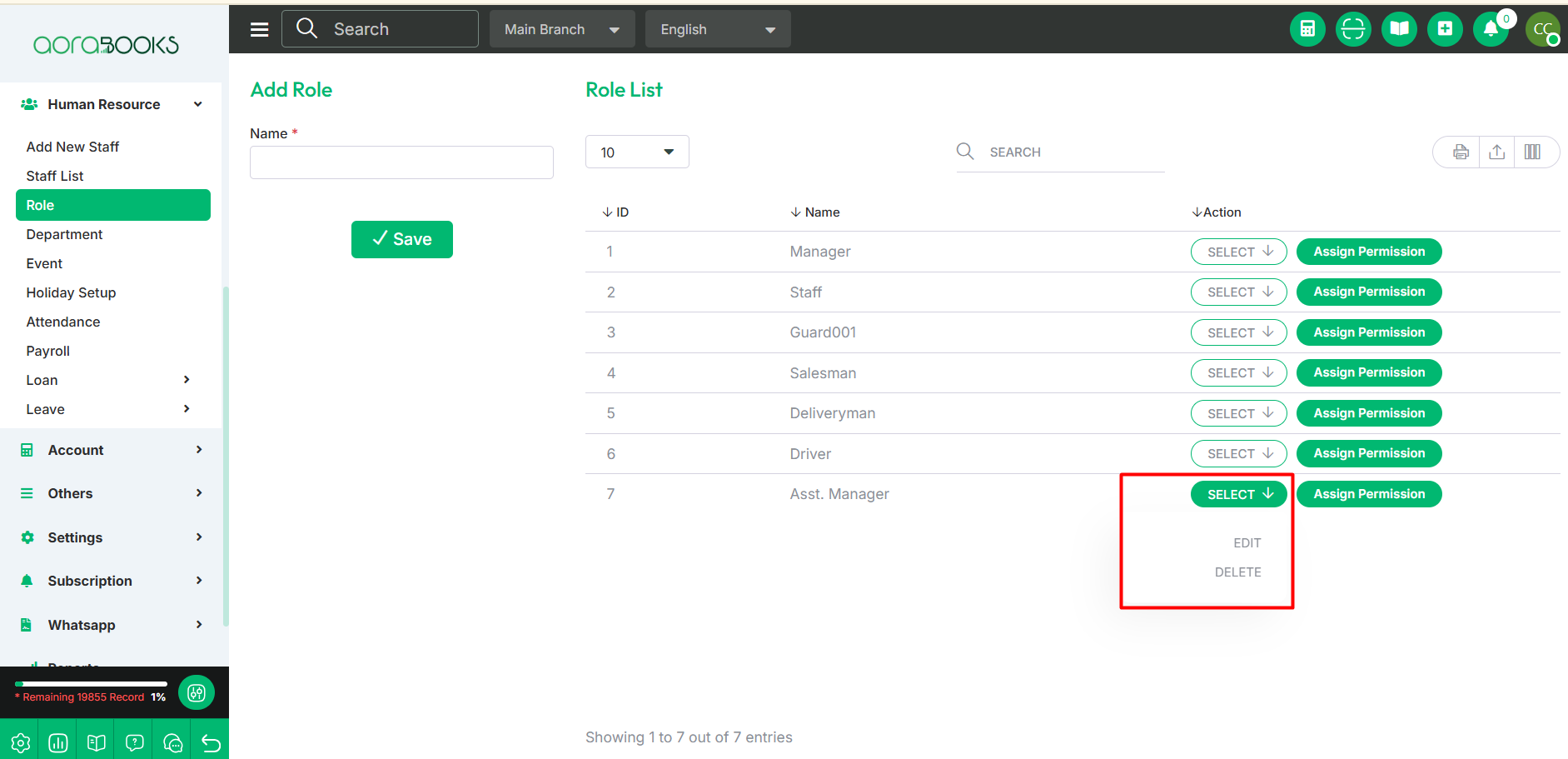
Assign Permission: From here, you can assign specific permissions to a role. Select the role and choose the permissions you want to grant, then save the changes.