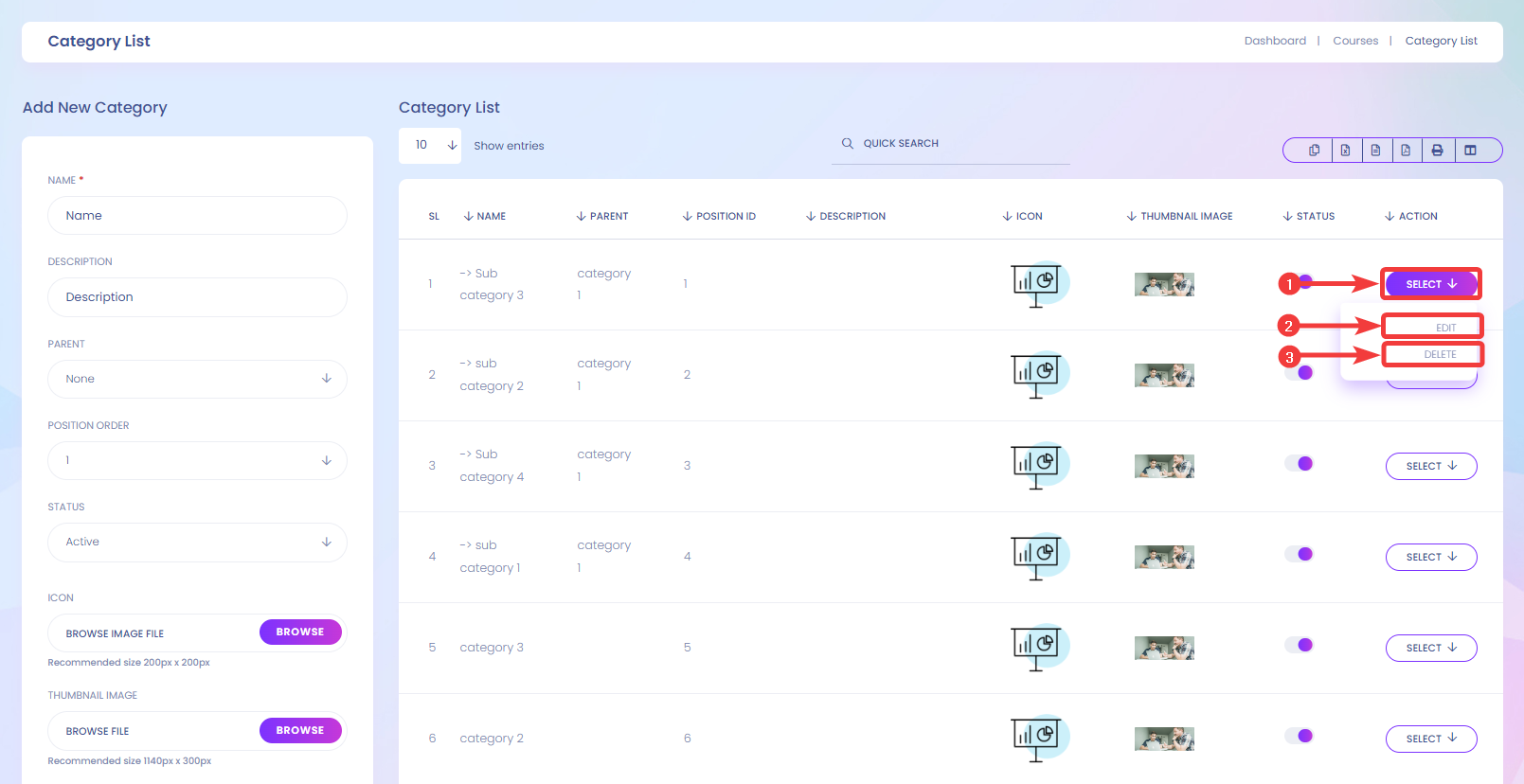In this option, you will be able to create new Category Lists.
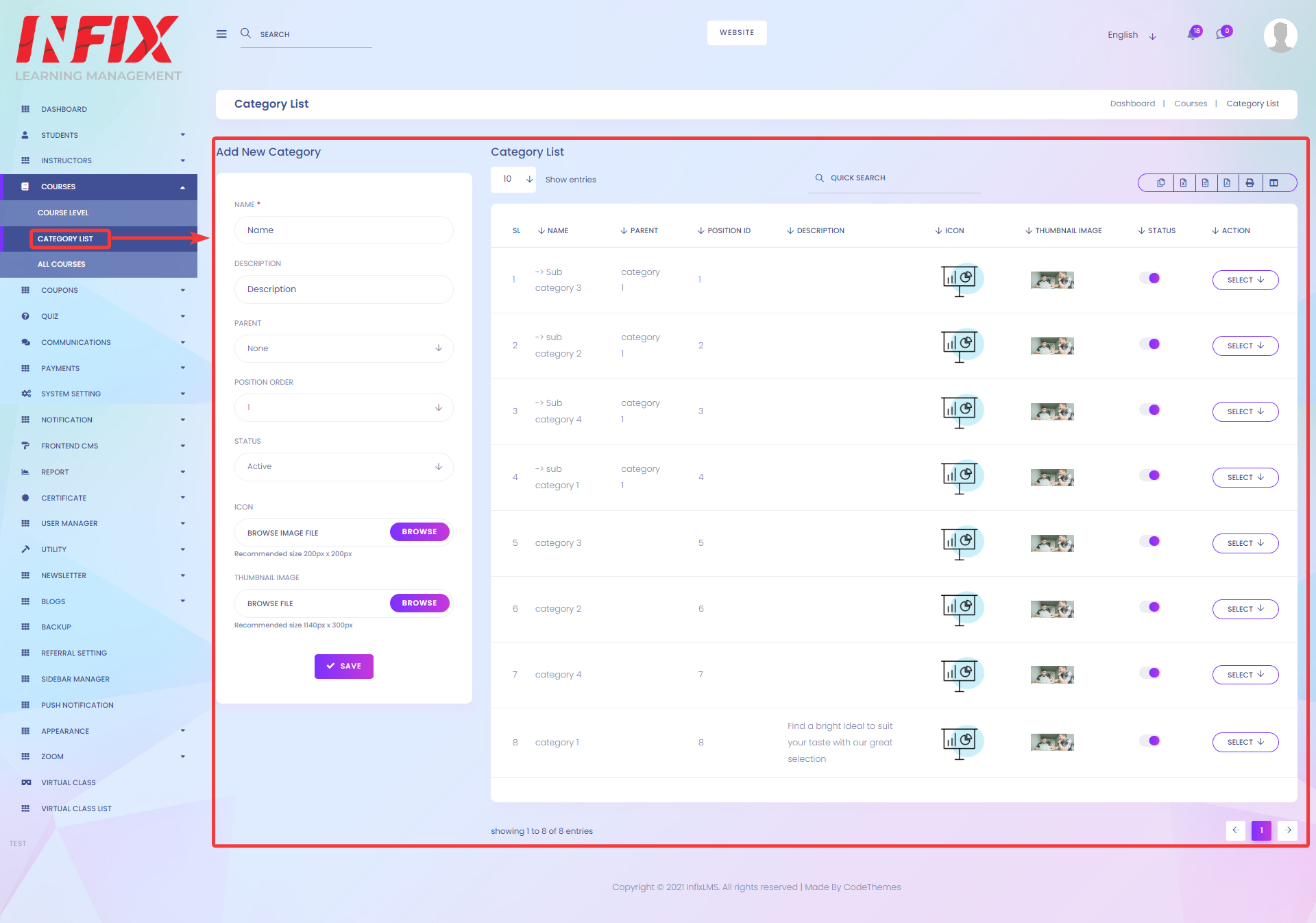
To create a new course list, you have to fill in fields such as Name[1], Description[2], Parent Category[3], Position Order[4], Status[5], Icon[6], and Thumbnail Images[7]. Finally, Click on Save to create your new category.
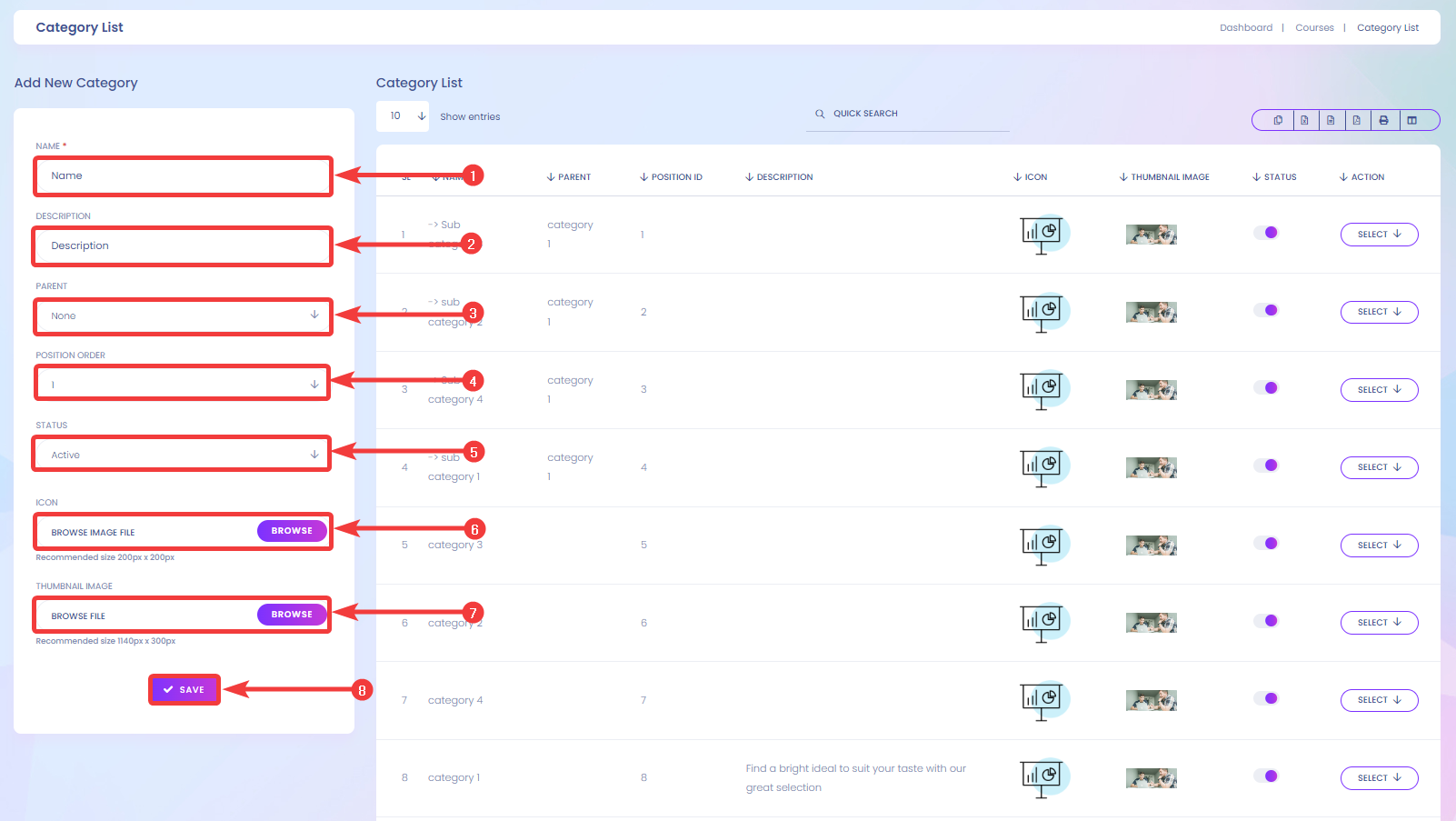
After clicking on Save, you should see the new Category in the list of all categories.
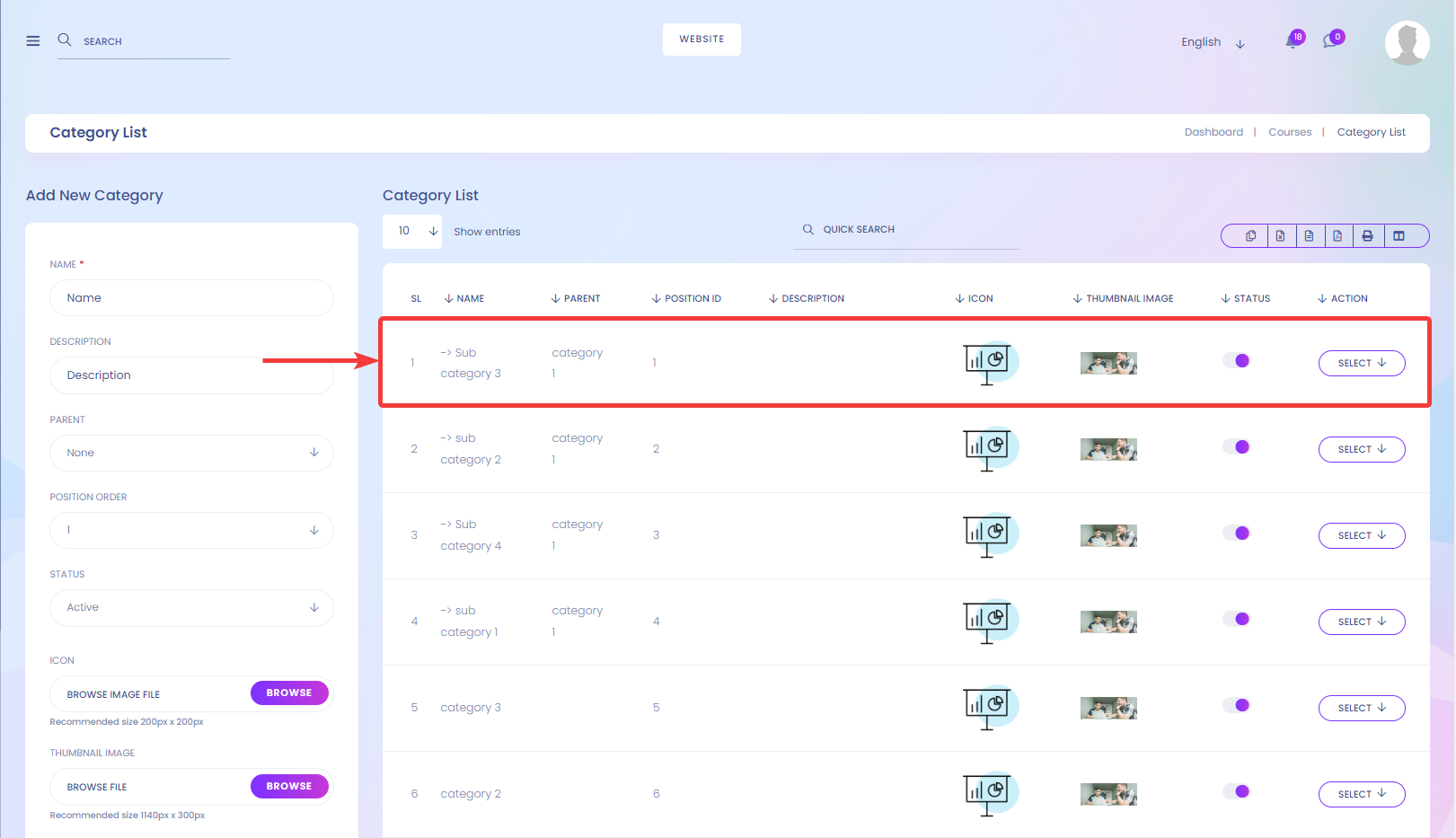
You can activate/deactivate your category by clicking on the slide button.
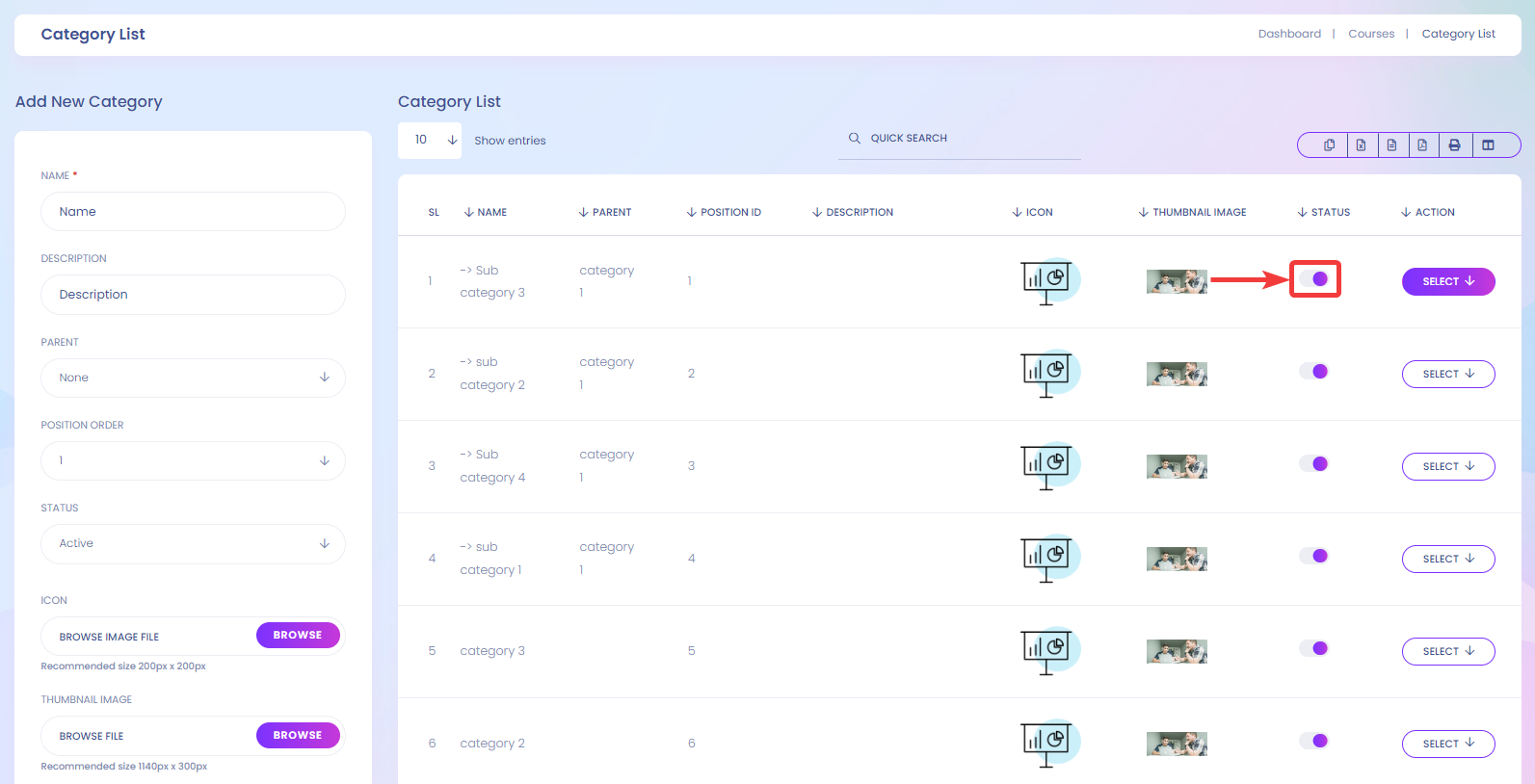
You can edit or delete your category list by clicking on Select[1] > Edit[2] or Delete[2].