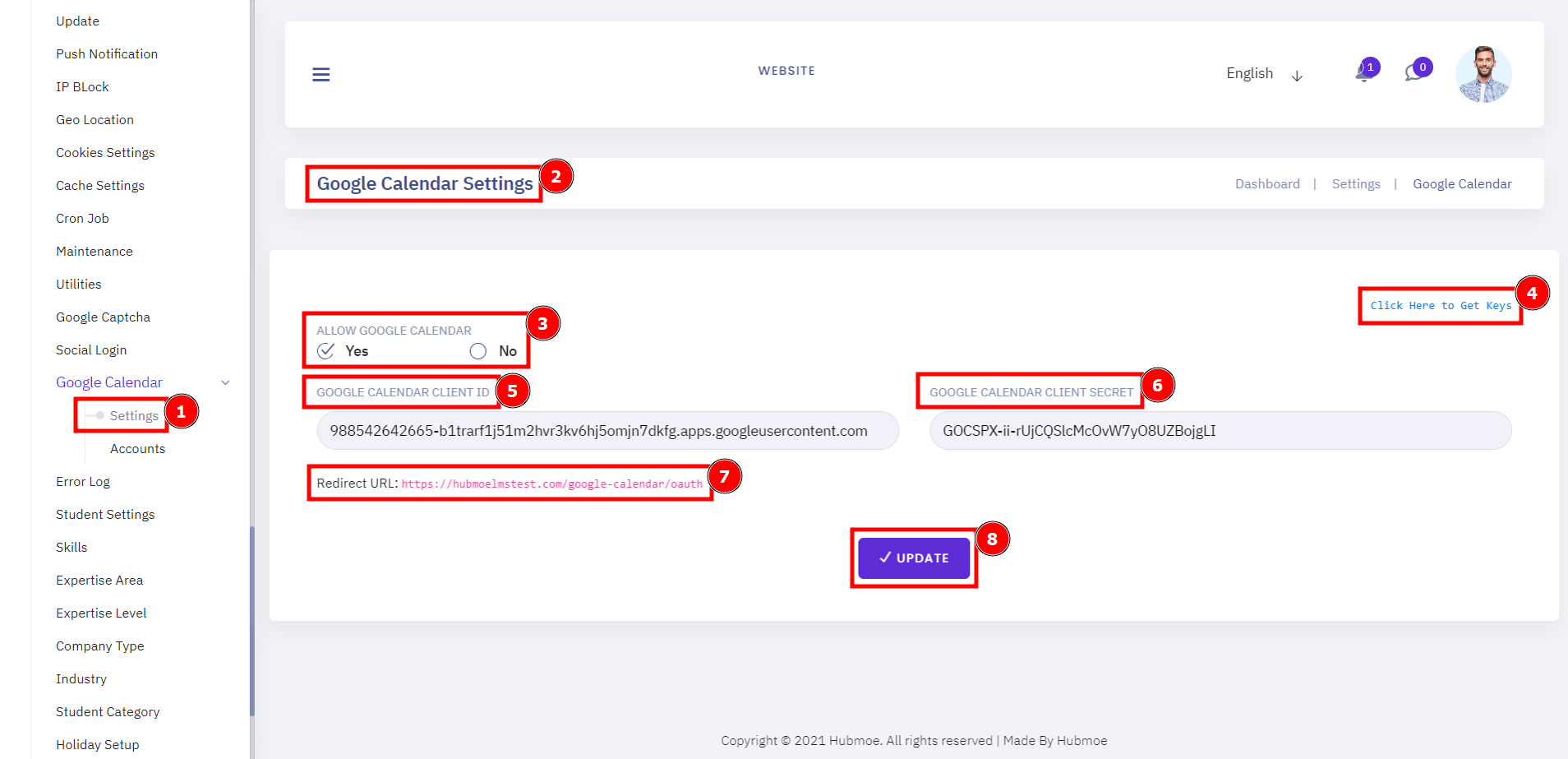Google Calendar Settings:
The settings icon for Google's Calendar is at the Google Calendar ID, Calendar Secret & Click here to get keys. Google Calendar is used by many to stay organized, keep track of their daily activities, and stay connected with people all over the event.
Short Direction: {HubmoeLMS> Dashboard> System Setting> Google Calendar> Settings> Google Calendar Settings> Allow Google Calendar> Click Here To Get Keys> Google Calendar Client ID> Google Calendar Client Secret> Redirect URL> Update.}
If you want to set it on the google calendar settings, go to the HubmoeLMS dashboard to find the System Setting sub-category on the Google Calendar to click on the Settings option.
1- System Setting
2- Google Calendar
3- Settings
4- Google Calendar Settings
5- Allow Google Calendar
6- Click Here To Get Keys means the Google Calendar API is a RESTful API that can be accessed through explicit HTTP calls or via the Google Client Libraries.
7- A Google Calendar ID is basically an email address.
8- Google Calendar Client Secret
9- Redirecting the URL is a World Wide Web technique for making a web page available under more than one URL address.
10- Update it.