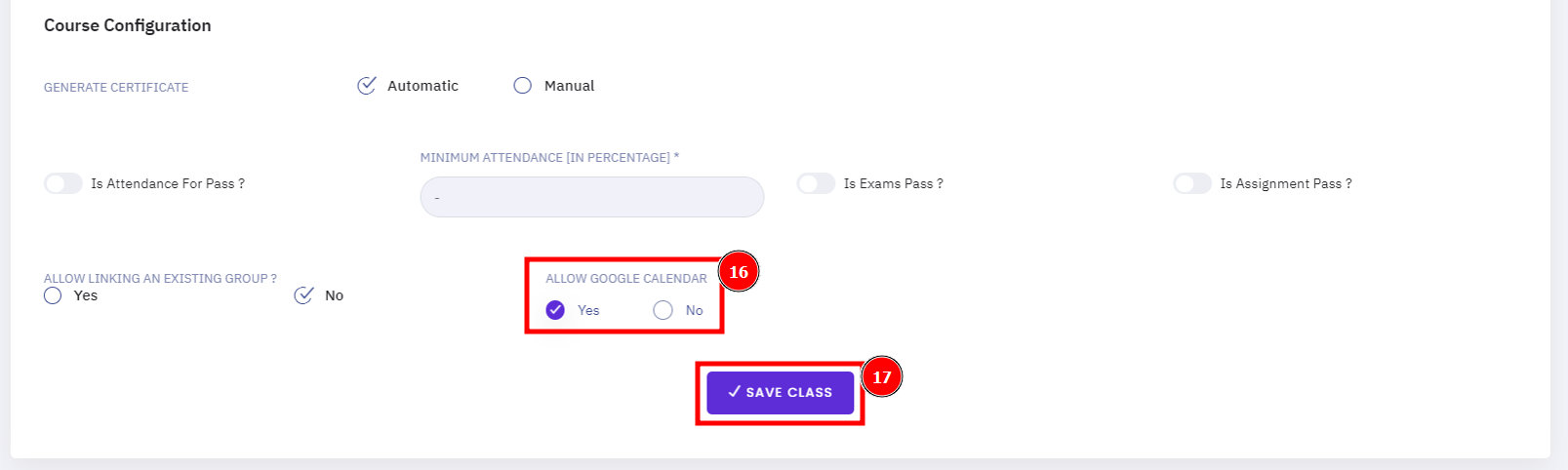Video Conferencing:
An event to connect to the google event section for video conferencing then go to the HubmoeLMS dashboard to find the Meeting option.
Short Direction: {HubmoeLMS> Dashboard> Meeting> Video Conferencing> Show Filter> Meeting List> Add New> SL> Title> Group> Category> Price> Total Class> Start Date> End Date> Host> Action> Allow Google Calendar> Save Class.}
If you want to allow google calendar on the video conferencing section then click on the Add New option to scroll down to find the permit ‘Yes’ or ‘No’.
1- Meeting
2- Video Conferencing
3- Show Filter
4- Meeting List
5- Add a New
6- SL means serial number.
7- Title
8- Group
9- Category
10- Price
11- Total Class
12- Start Date
13- End Date
14- Host
15- Action
16- Allow Google Calendar
17- Save Class
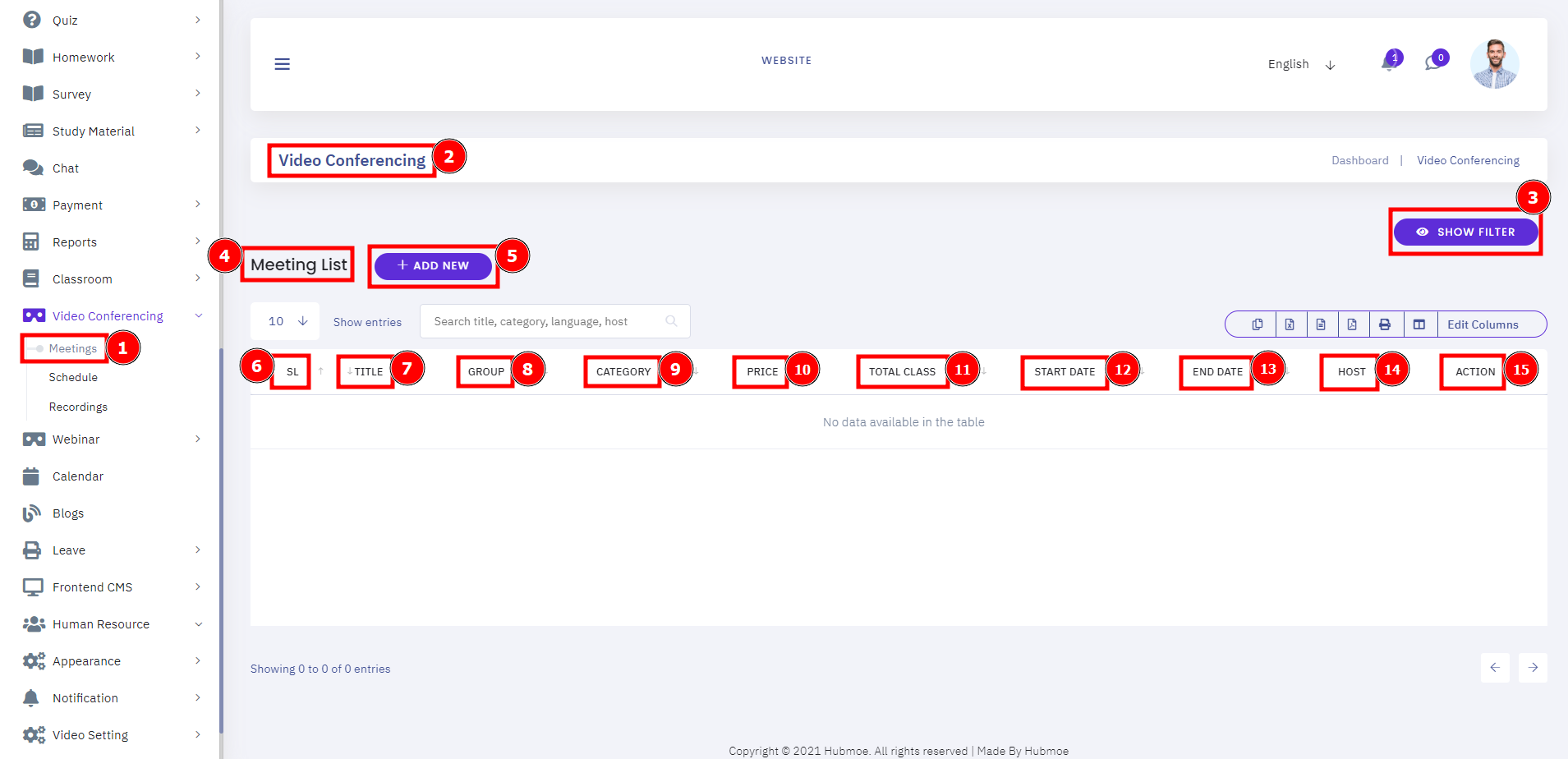
If you want to find the Allow Google Calendar then click on the Video Conferencing module in the Meeting section to find the Add new option click on that & scrolling down to configure it.