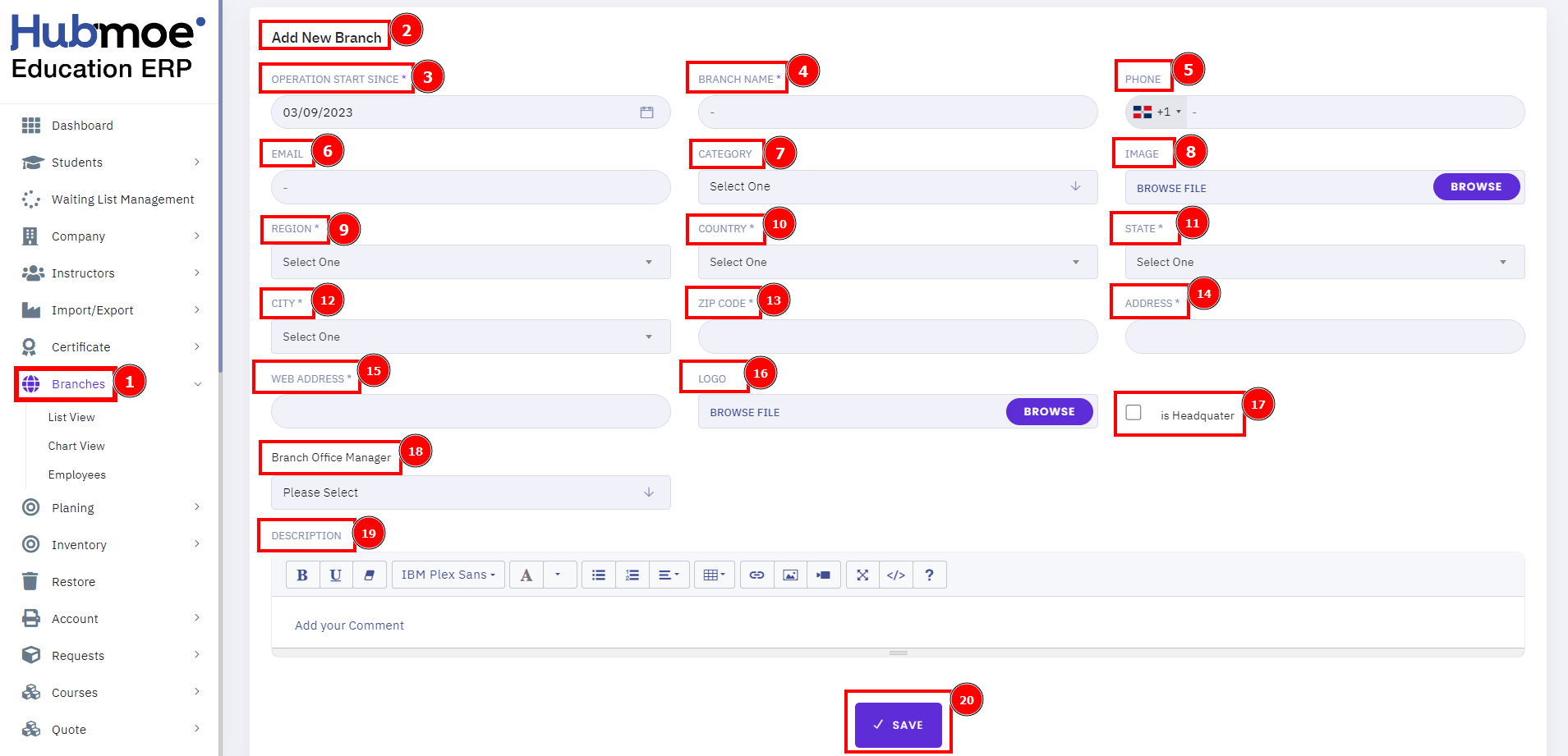Branches:
A branching model defines your department strategy in the LMS section. It determines when and how developers make changes and commits them back to your organisation. Using a branching model can expedite the process of delivering feedback to users.
Short Direction: {HubmoeLMS> Dashboard> Branches> Branch List> Show Filter> Add New> Delete> Search name, email, region, country, city> Mark All> SL> Register Date> Branch Name> Email> Phone> Branch Manager> Phone> Status> Action> Select for Disable, Status History, View, Edit & Delete.}
This is the branches list from here to modify any of the statuses, a feature branch is the main individual team of developers who can work on a new attribute until it is complete.
1- Branches
2- Branch List
3- Show Filter
4- Add a New
5- Delete
6- Search name, email, region, country, city
7- Mark All
8- SL means Serial Number
9- Register Date
10- Branch Name
11- Email
12- Phone
13- Branch Manager
14- Phone
15- Status
16- Action
17- Select for Disable, Status History, View, Edit & Delete.
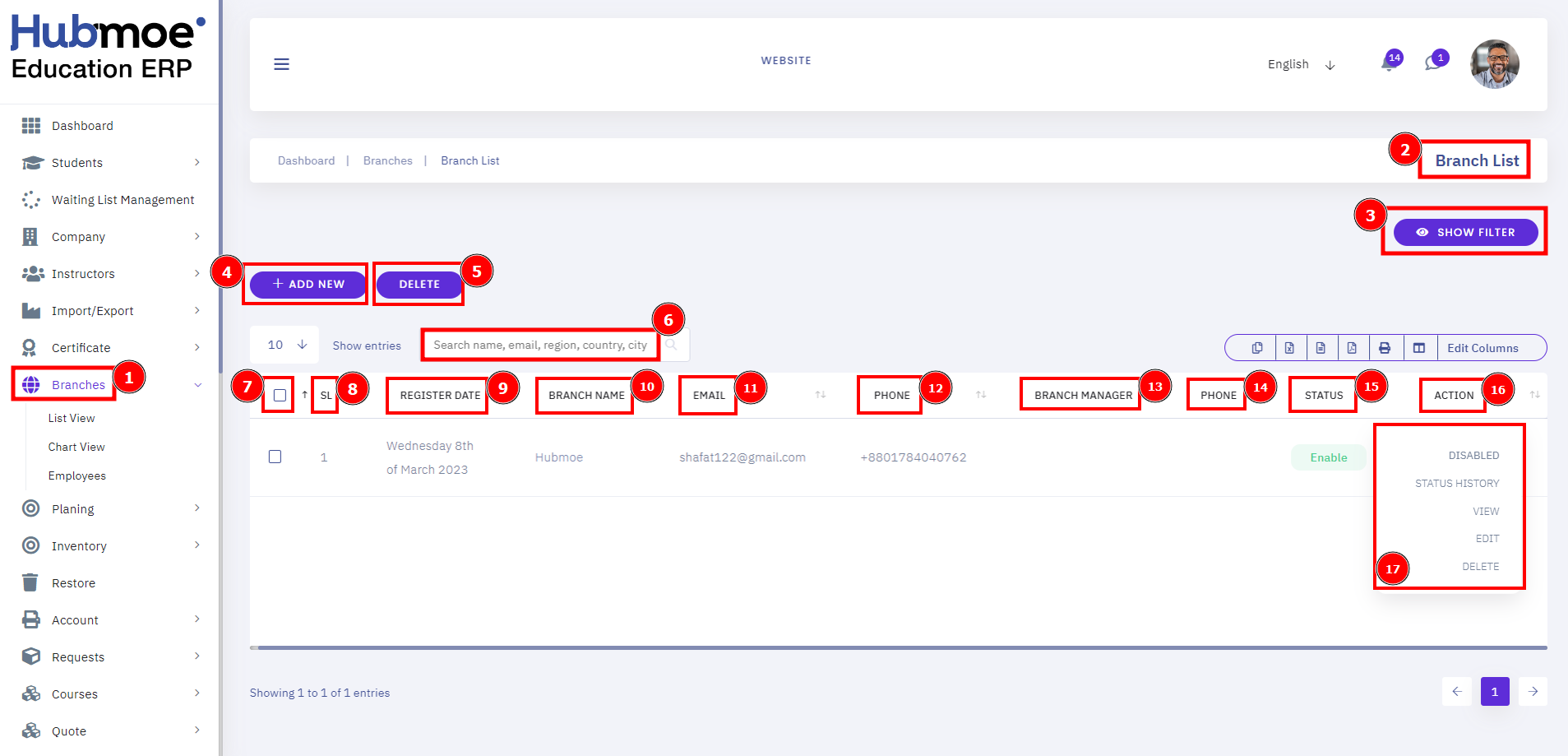
Add New Branch:
Branches are the most widely known strategic category that takes a multi-branch approach to managing the organization. This approach consists of main branches that live throughout the development chart view.
Short Direction: {HubmoeLMS> Dashboard> Branches> Add New Branch> Operation Start Since> Branch Name> Phone> Email> Category> Image> Region> Country> State> City> Zip Code> Address> Web Address> Logo> Is Headquater> Description> Save.}
Branch structures are a series of LMS activity pages that are often called "branches". Superficial branches are used all the time by the average structure.
1- Branches
2- Add New Branch
3- Operation Start Since
4- Branch Name
5- Phone
6- Email
7- Category
8- Image
9- Region
10- Country
11- State
12- City
13- Zip Code
14- Address
15- Web Address
16- Logo
17- Is Headquater
18- Description
19- Save it.