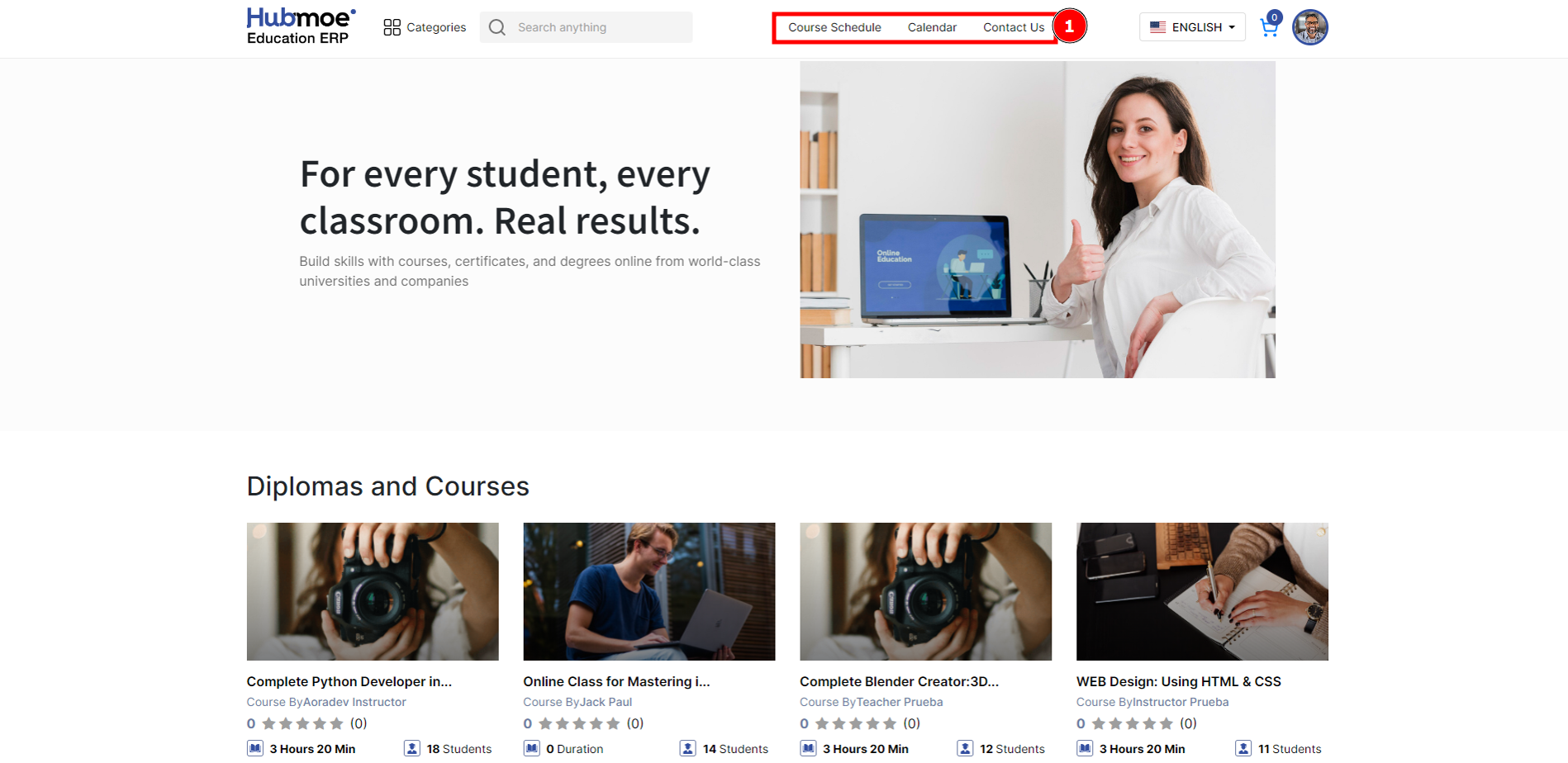A header is the top margin of each page, and a footer is the bottom margin of each page. Headers and footers are helpful for including material that you want to appear on every page of a document such as your name, the title of the paper, or page numbers.
Header Menu:
A menu Heading is a line (or lines) of text that appears on your menu, usually before a group of items. This picture is the header menu dashboard where a customer can add a new menu or they can be changed the Arabic, Bangla, or English Espanol translation segment. A user can specify a link to the operating header menu page.
Short direction: {HubmoeLMS> Dashboard> Header Menu> Add Header Menu> Menu List> Pages> Select All> Add Menu> Settings or Remove> Language Translation> Status> Link> Open link a new Tab> FrontendManage Menu> Show Direction> Update.}
The horizontal navigation bar is the most common type of navigation menu. It lists the major pages side-by-side and is placed in the website header.
1- Header Menu
2- Add Header Menu
3- Menu List
4- Pages
5- Select All
6- Add Menu
7- Settings or Remove
8- Language Translation can be Arabic, Bangla, or English Espanol.
9- Status can be active or inactive.
10- Link that new header menu page.
11- Open the link to a new Tab
12- FrontendManage Menu can be yes or no.
13- Show Direction left or right.
14- Update
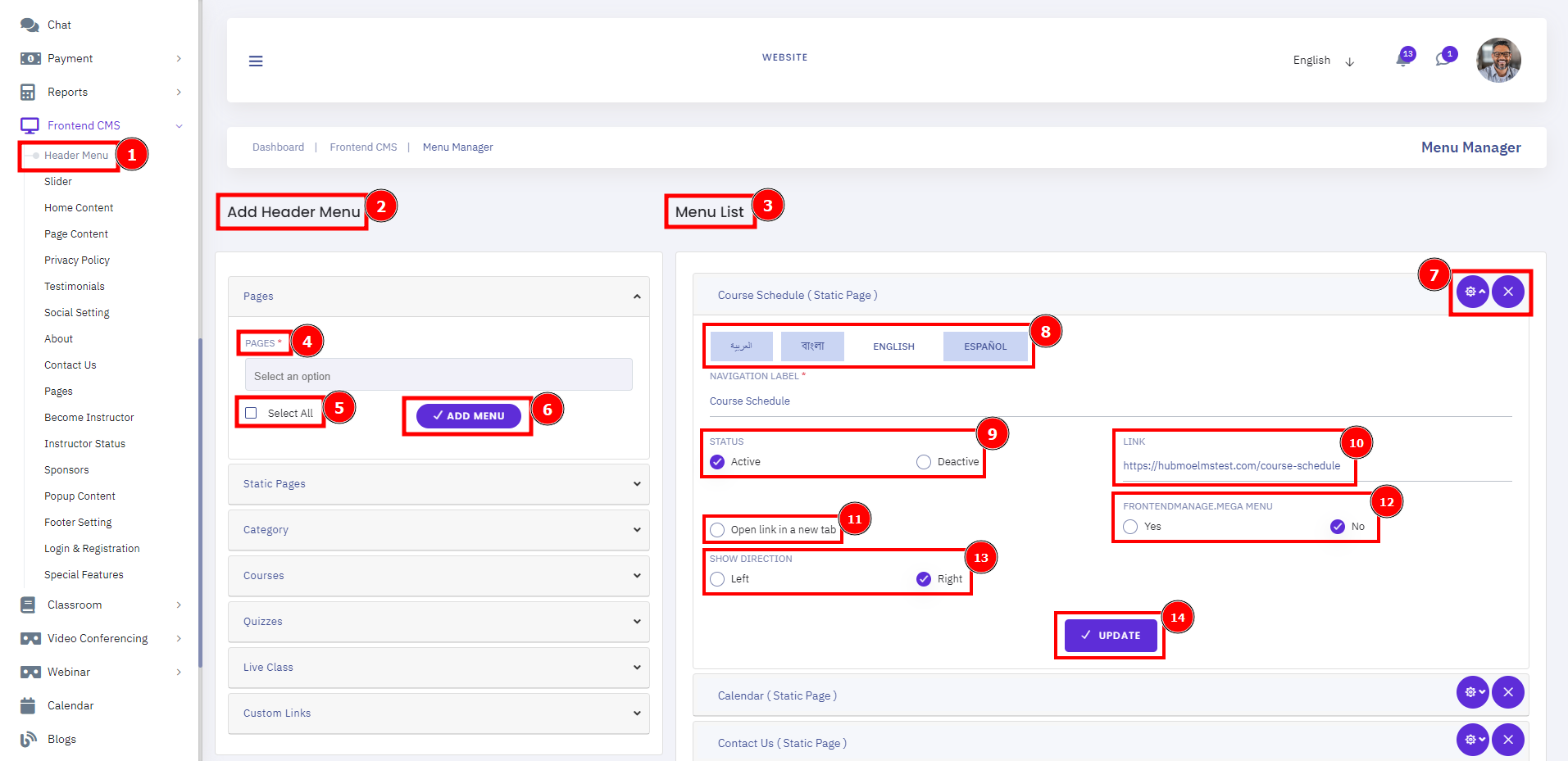
Header Interface:
Typically these areas are used for inserting document information, such as the name of the document, the chapter heading, page numbers, the creation date and the like Course Schedule, Calendar or Contact Information.