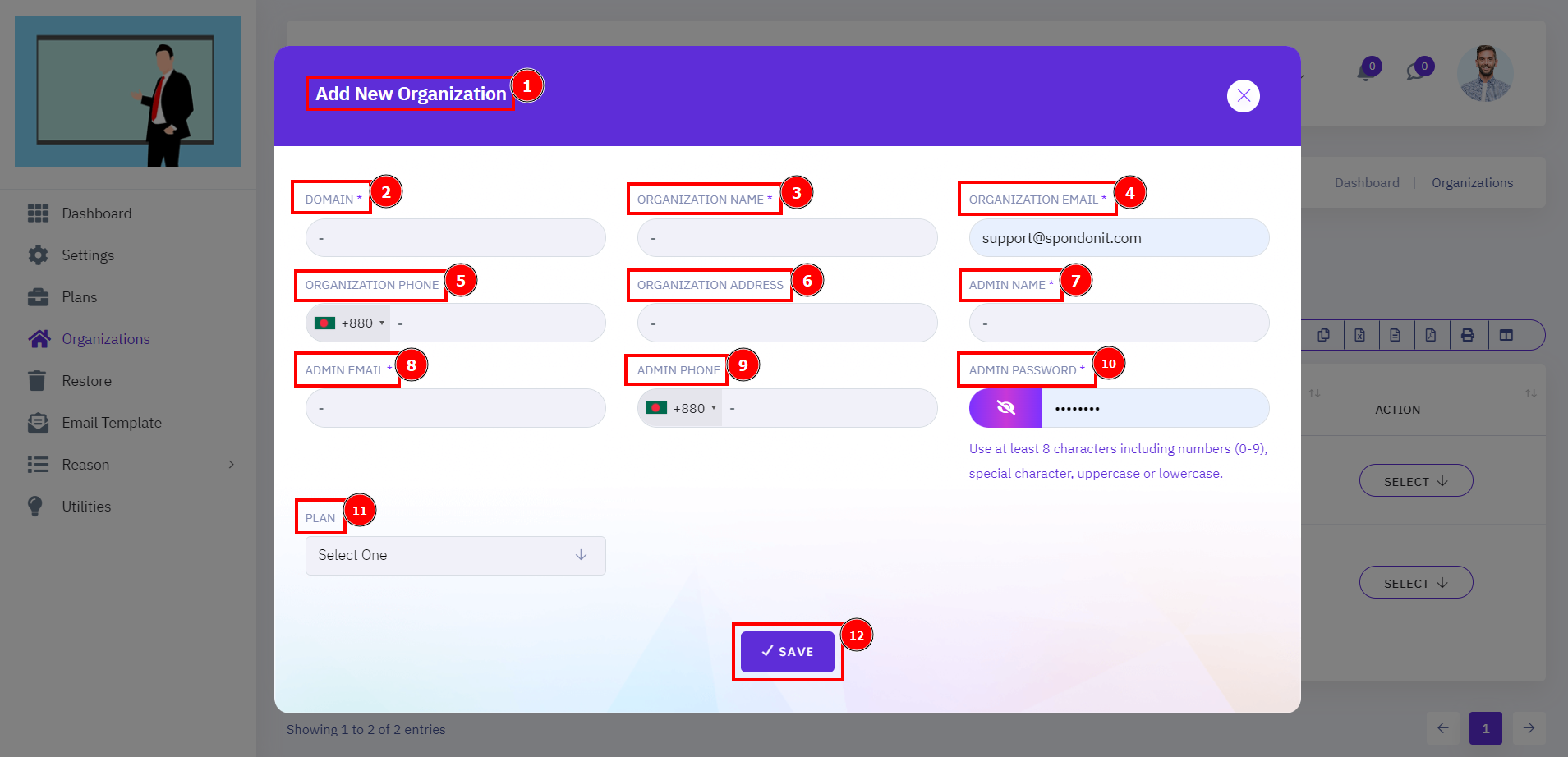Organizations:
This is the list of singin' who are already registered on the SaaS Panel. A user can recheck the organization section to the De Setup, Buyrenew plan, Remigrate, De Seed, Purchase History, Renew Reminder or Delete it.
Short Direction: {HubmeoLMS> Organizations> Add New> SL> Name> Domain> Plan> Expire> Status> Database> Created> Action> Select.}
A SaaS panel organisation will enable you to centralize your training content, resources, personal development plans, assessment and progress outcomes all in one place from here.
1- Organizations
2- Add a New
3- SL means Serial Number.
4- Name
5- Domain also refers to how an organization's network resources are organized.
6- Plan
7- Expire
8- Status can be enabled or disabled.
9- Database
10- Created
11- Action
12- Select for De Setup, Buy/renew plan, Remigrate, De Seed, Purchase History, Renew Reminder or Delete it.
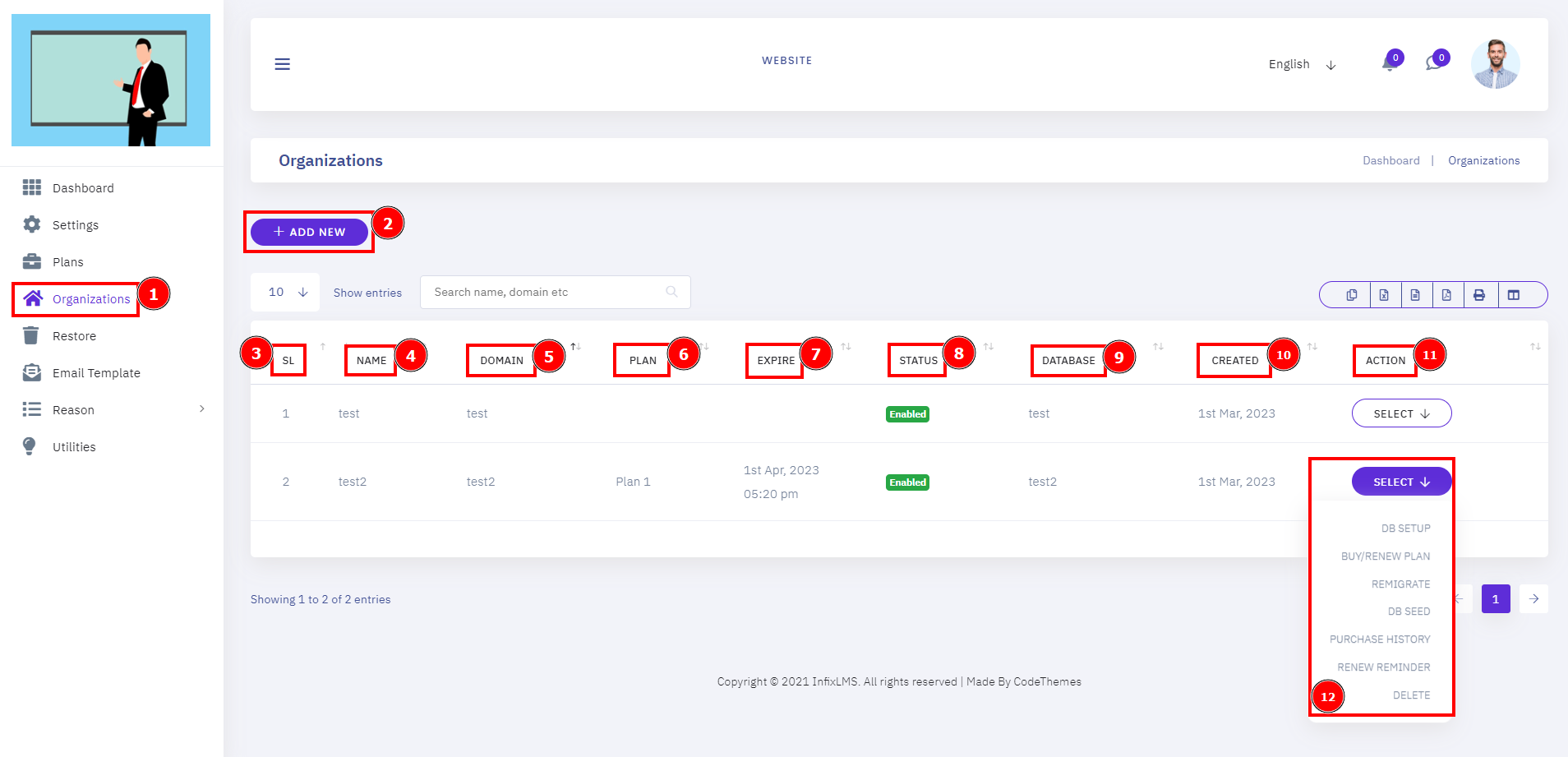
Add New Organaization:
As an organization have to assign newly then go to the SaaS dashboard to find the organization click on the Add new organization, fill on the domain, name, email phone address, admin name, and password & select the plan to hit the save button if you fill on the all empty boxes.
Short Direction: {HubmeoLMS> Organizations> Add New Organization> Domain> Organaization Name> Organization Email> Organaization Phone> Organaization Address> Admin Name> Admin Email> Admin Phone> Admin Password> Plan> Save.}
The learning organization framework benefits a user by increasing overall innovation by encouraging creativity, brainstorming, and experimentation.
1- Organizations
2- Add New Organization
3- Domain
4- Organization Name
5- Organization Email
6- Organization Phone
7- Organization Address
8- Admin Name
9- Admin Email
10- Admin Phone
11- Admin Password
12- Plan
13- Save