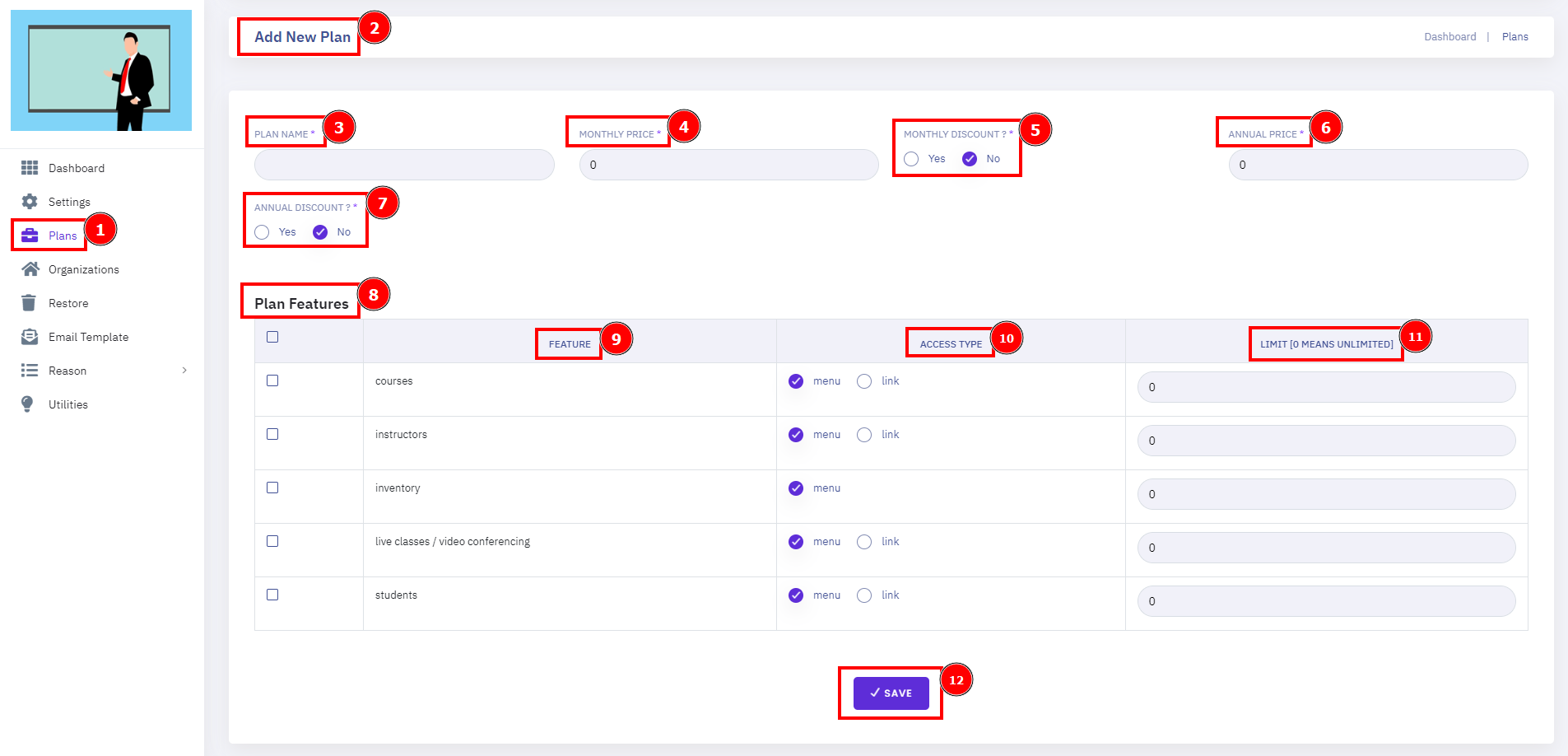Plans:
This is the Planes list which users can check out the enrollment status or Add new plans from here. An organiser can see every plan's feature discount, annual price or other features.
Short Direction: {HubmeoLMS> Plans> Add New> SL> Plan Name> Monthly Price> Is Monthly Discount> Monthly Discount Amount> Annual Price> Is Annual Discount> Annual Discount Amount> Feature> Plus> enroll> Status> Action> Select.}
The most important feature of plans, LMS course management allows the admin to easily Add or create new plans remotely. Enrol new users into the system. Monitor the progress of users.
1- Plans
2- Add a New
3- SL means Serial Number
4- Plan Name
5- Monthly Price
6- Is the Monthly Discount
7- Monthly Discount Amount
8- Annual Price
9- Is the Annual Discount
10- Annual Discount Amount
11- Feature
12- Plus
13- enrol
14- Status
15- Action
16- Select for Disable, View, Edit or Delete.
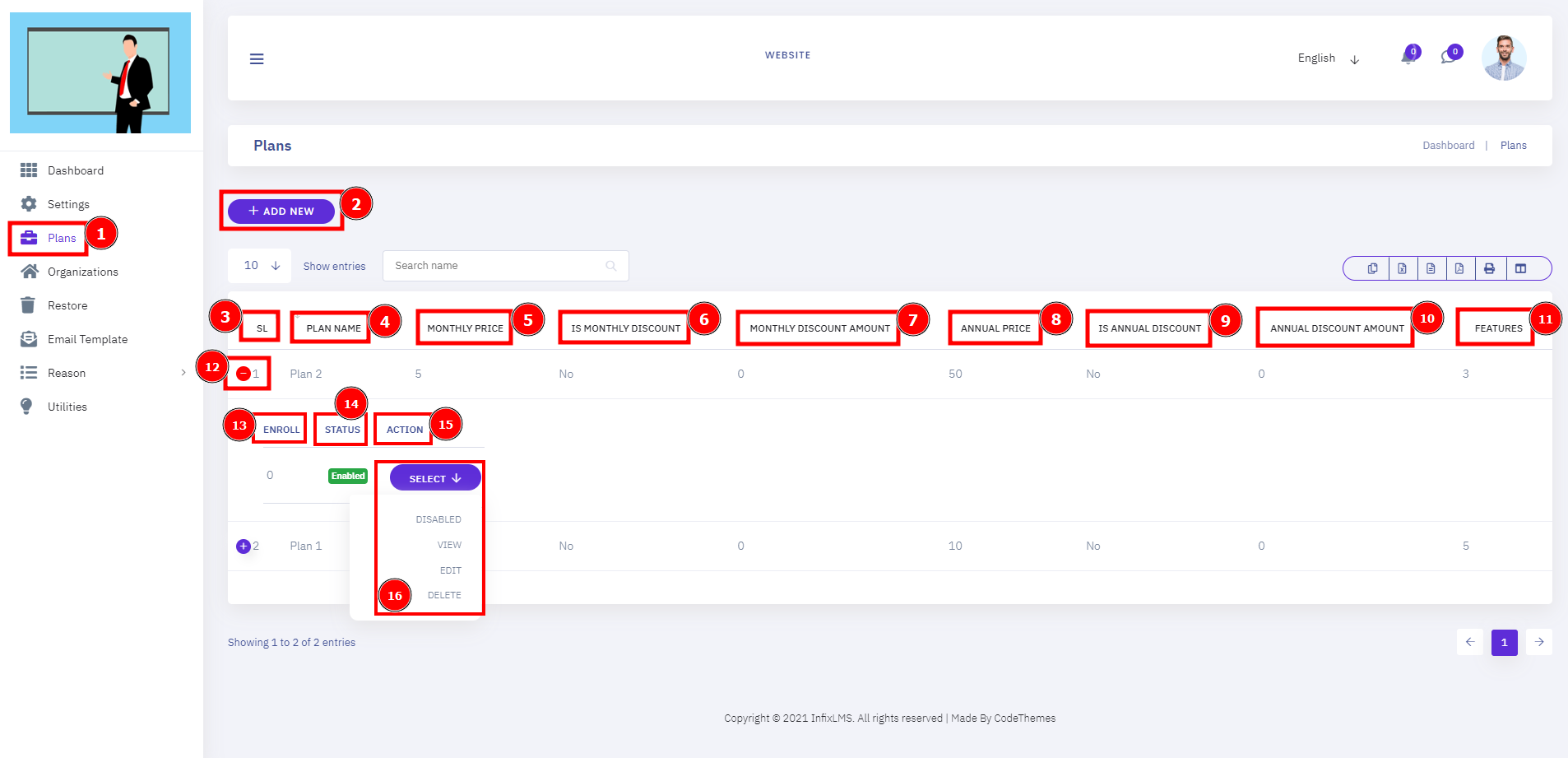
Add New Plans:
A user can be operating their planning wise design by the feature. There are the pages from here to set the plan discount, Access the type of menu or link etc.
Short Direction: {HubmeoLMS> Plans> Add New Plan> Plan Name> Monthly Price> Monthly Discount> Annual Price> Annual Discount> Plan Feature> Feature> Access Type> Limit (0 Means Unlimited)> Save.}
In order to develop a learning plan with a learner you will first need to identify their learning needs. From these needs, you will be able to formulate learning goals and develop a plan to meet these goals.
1- Plans
2- Add New Plan
3- Plan Name
4- Monthly Price
5- Monthly Discount
6- Annual Price can be yes or no.
7- Annual Discount can be yes or no.
8- Plan Feature
9- Feature
10- Access Type can be menu or link.
11- Limit (0 Means Unlimited)
12- Save it.