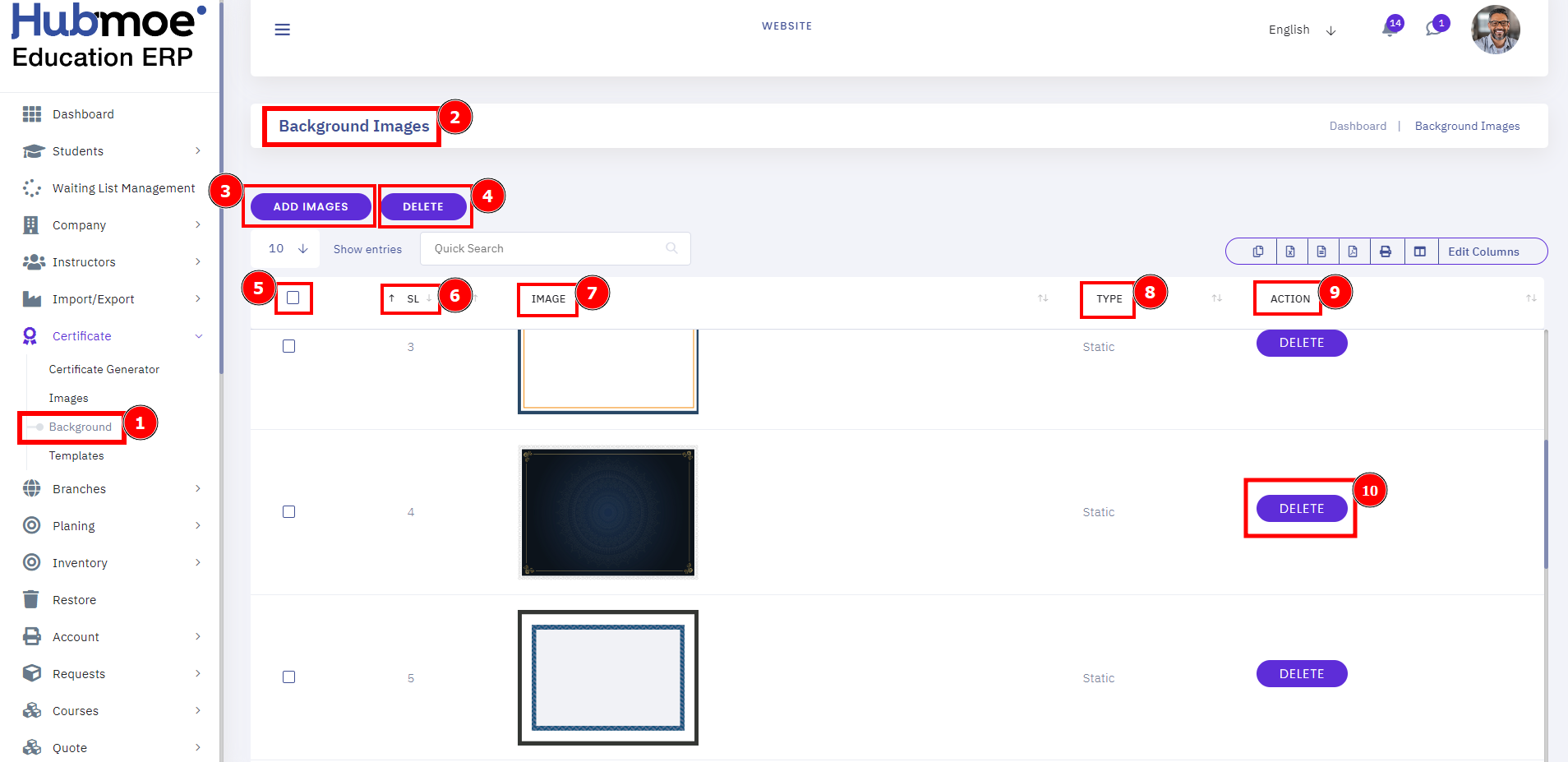Add Background:
Adding a background to a certificate is easy! Just open up Certifier and choose "Upload Background". From there, you can select any image you like and add it to your certificate. If you're not sure what kind of background to use, you can always browse through our library of free background images.
Short Direction: {HubmoeLMS> Dashboard> Certificate> Background> Background Images> Add Image> Delete> Mark All> SL> Image> Type> Action> Delete.}
An LMS Certificate or other piece of writing that is intended to provide contextual and relevant information that will help people understand a particular Certificate or authorization paper.
1- Background
2- Background Images
3- Add Image
4- Delete
5- Mark All
6- SL means Serial Number.
7- Image
8- Type
9- Action
10- Delete