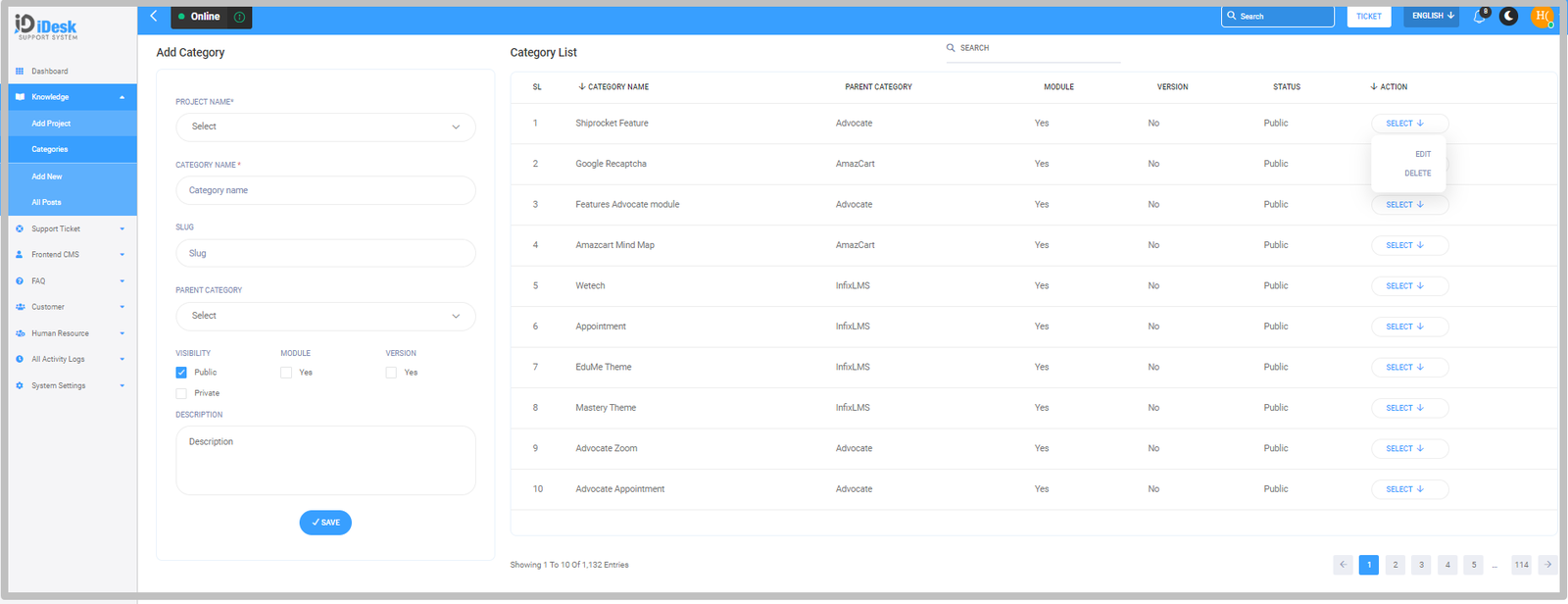- Categories
In the Category section, adding a new category involves the following steps:
- Project Selection:
- Start by choosing the PROJECT NAME* from the dropdown menu.
Category Information:- Input the CATEGORY NAME* for the project.
- Enter SEO-friendly data in the slug for the URL.
Parent Category:- Optionally, select a PARENT CATEGORY by using the dropdown menu.
Visibility:- Choose the visibility by clicking the box for Public or Private.
Module and Version:- If it is a MODULE, check the corresponding box.
- Similarly, check the box for VERSION if applicable.
Description:- Provide a descriptive text for the category in the DESCRIPTION box.
Saving Data:- Click the"Save" button to preserve the entered data.
Category List:- On the right side, a Category List will display details such as SL, Category Name, Parent Category, Module, Version, and Status.
Action Options:- Utilize the“Action" button under the Category List to Edit or Delete categories as needed.
This systematic approach ensures the effective addition and management of categories with attention to detail and clarity.