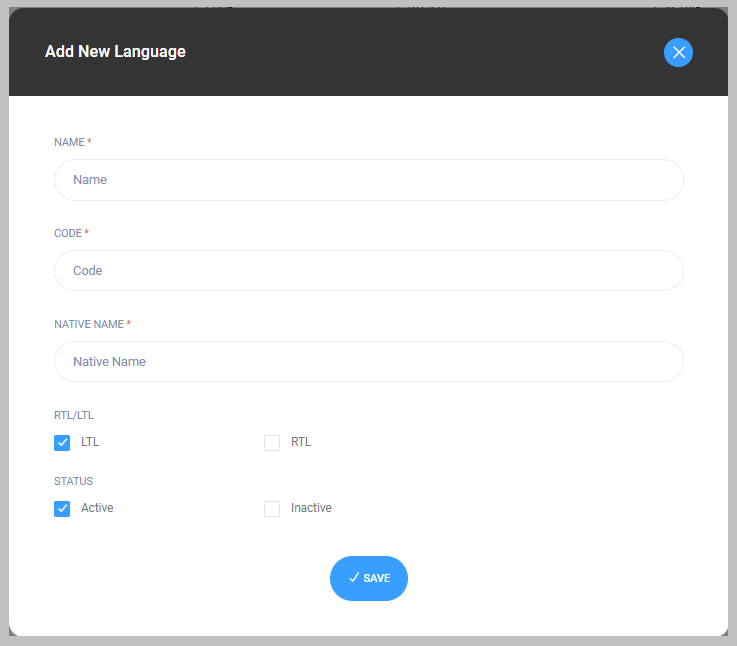Language Setting: Here's a more professionally worded description of the language list and its associated details:
- Language List Overview:
- The language list provides a comprehensive view of language entries, including their Serial Number(SL), Name, Code, RTL/LTR alignment, and an activation status that can be controlled with an on/off toggle button.
Managing Language Entries:- To interact with a language entry, utilize the action buttons. You can either edit or initiate a translation by selecting the appropriate action.
These features enable you to professionally manage the languages within your system.
Adding a New Language:
- Initiating Language Entry:
- To introduce a new language, simply click the"ADD NEW LANGUAGE" button. This action will open a new window for language entry.
Language Entry Details:- Within the new window, provide the following information:
- Name(mandatory)*
- Code(mandatory)*
- Native Name(mandatory)*
- Choose the appropriate option for RTL/LTR alignment.
- Select the desired status from the"Active" or"Inactive" options.
Saving Your Changes:- Once you have entered all the requisite information, click the"SAVE" button to confirm and save your new language entry.
These steps enable you to incorporate a new language.