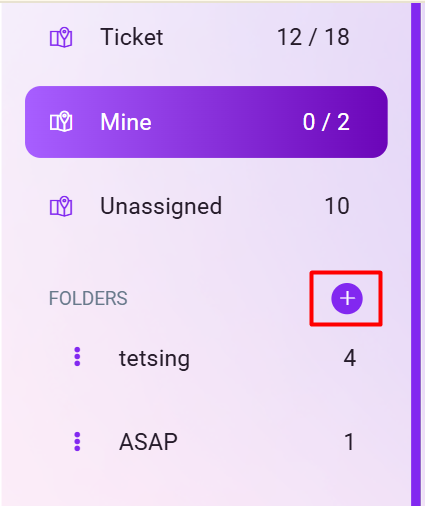Mine: (admin or agent own ticket) In the ticket section, there is a designated menu titled "MINE." Upon selecting this option, users gain access to a personalized list featuring their respective tickets. Priority levels within this list can be easily modified by selecting the dropdown menu. Additionally, users have the capability to reassign tickets to other individuals. The "Action" section provides a range of functionalities, allowing users to either delete a ticket or update the customer's status to "paid." This sophisticated interface ensures efficient ticket management and empowers users with diverse options to streamline their workflow.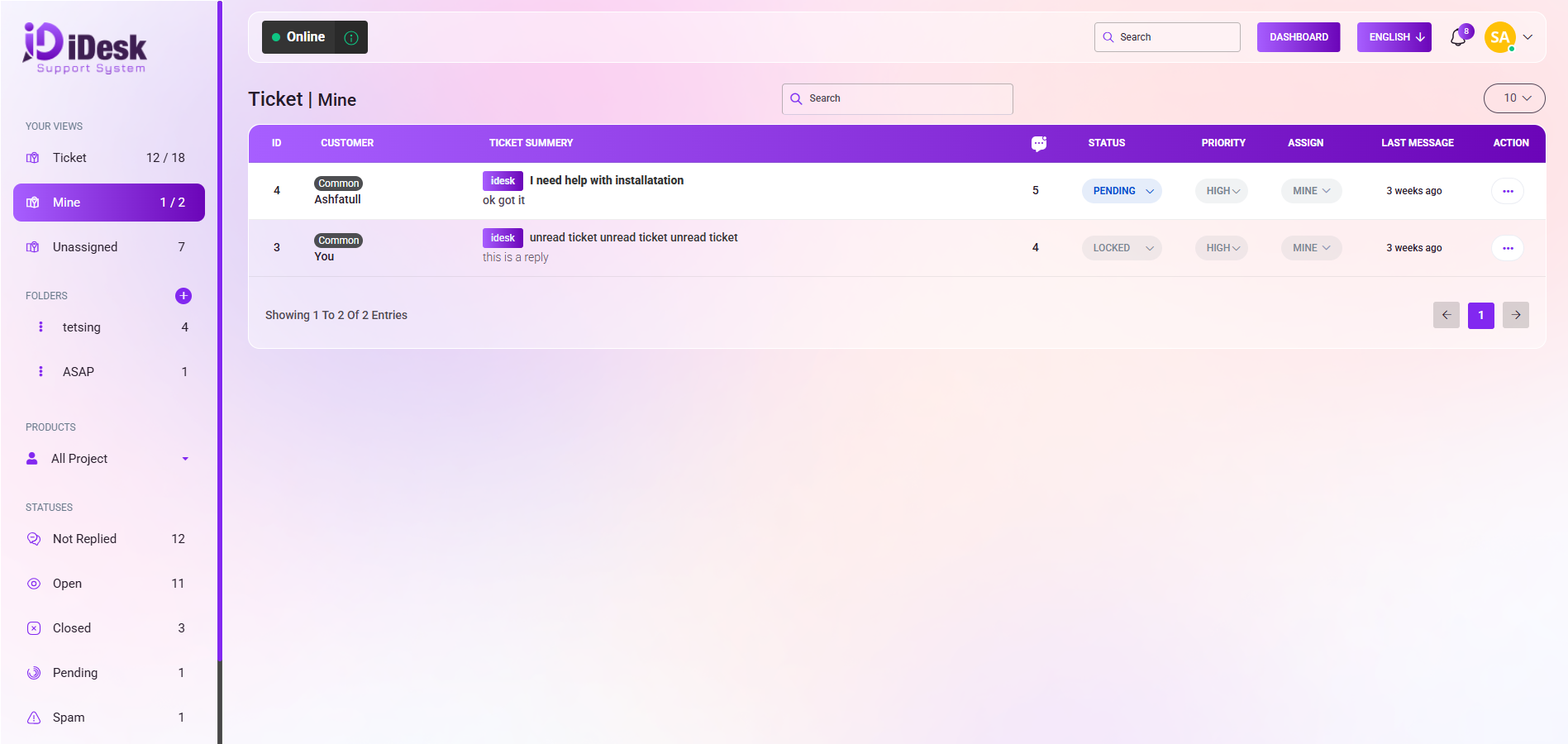
Unassigned: This menu shows all Unassigned Tickets. Status and priority can be changed by clicking the dropdown menu. and can be assigned to staff.
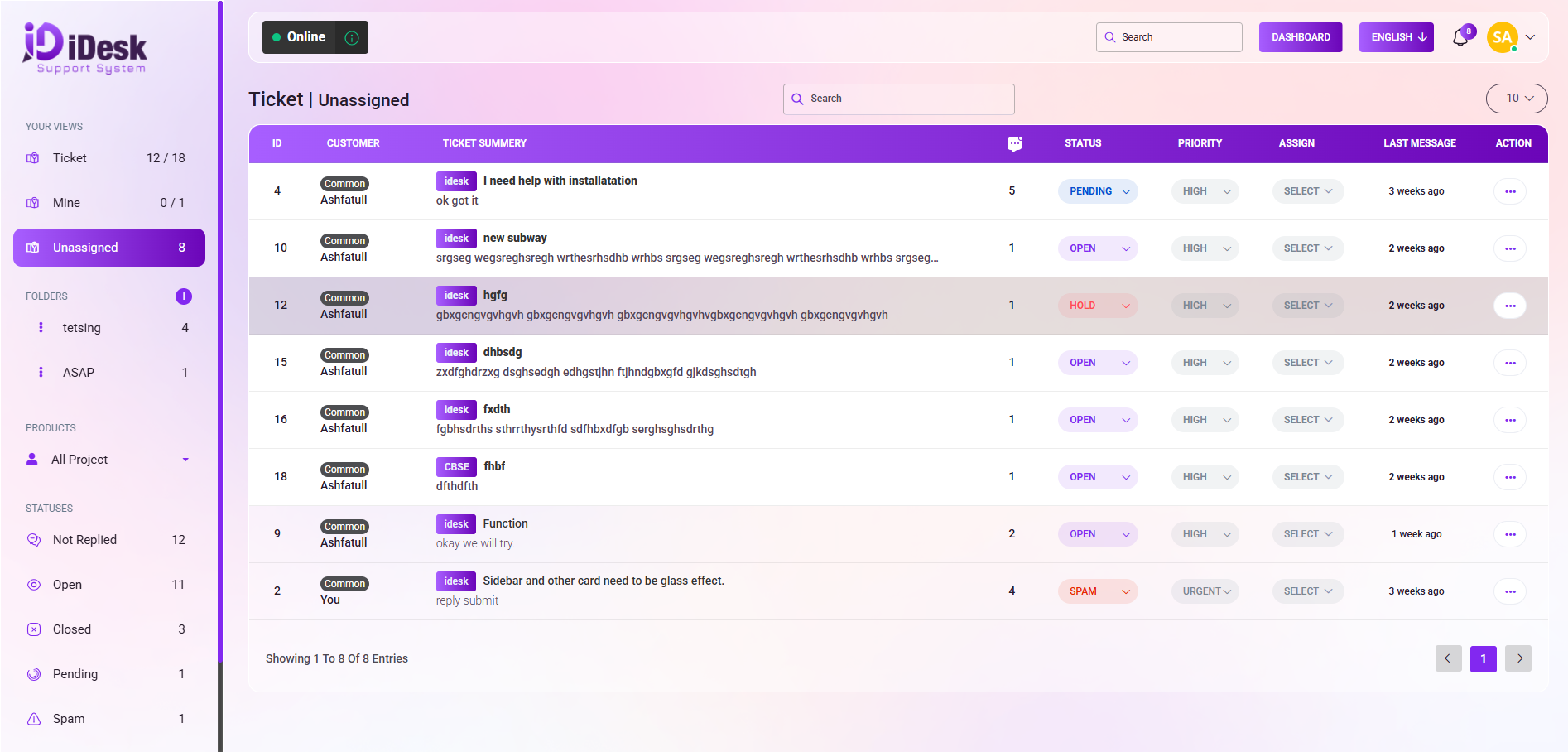
To establish a new folder for client management, simply click on the "+" button. This intuitive feature enables users to efficiently create and organize folders, enhancing the overall client management process for each user having a private folder management system.