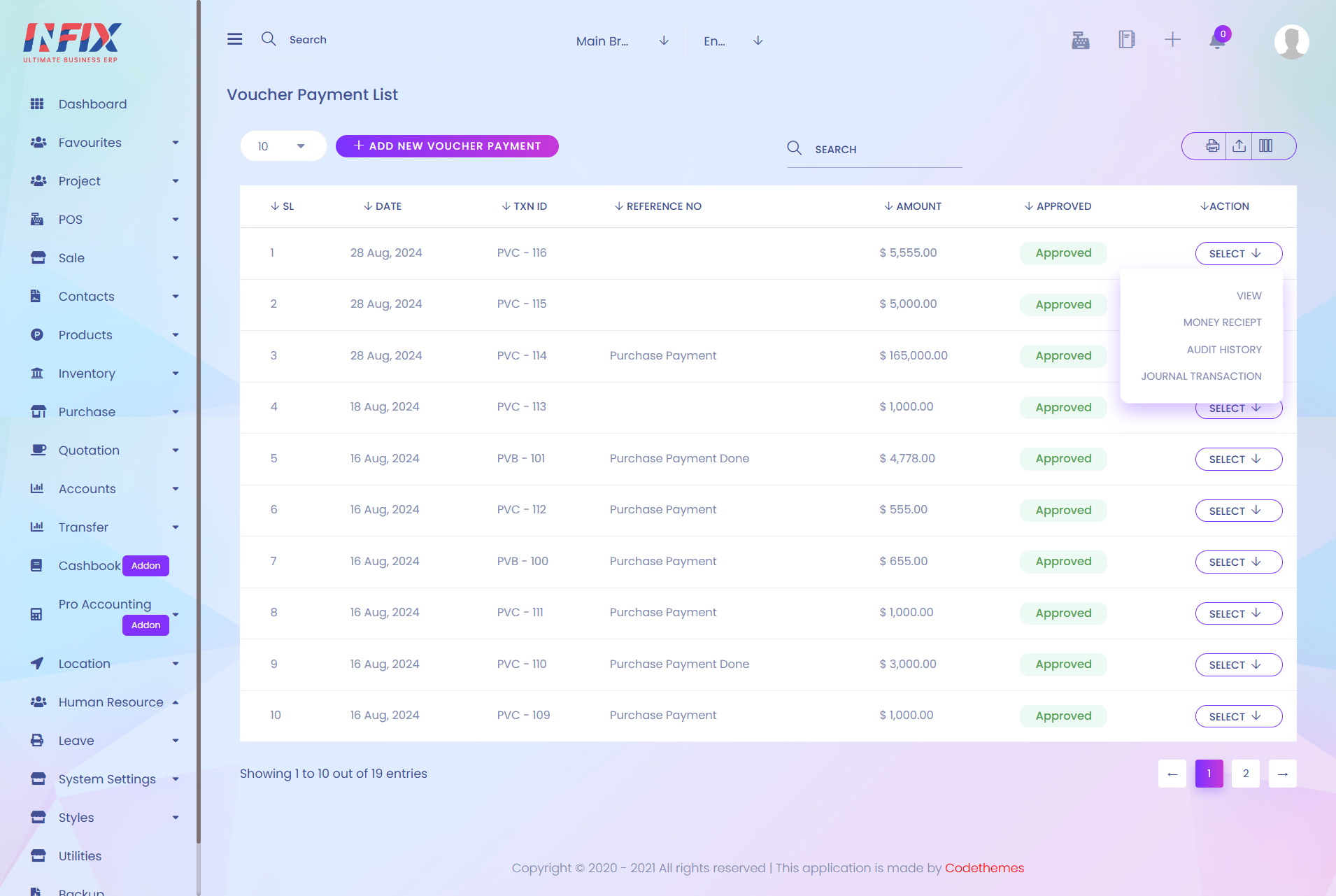
1. Add New Voucher Payment
Here you can add a new voucher payment.
2. Action Menu
In action menu you can see view, money receipt, audit history and journal transaction from the list.
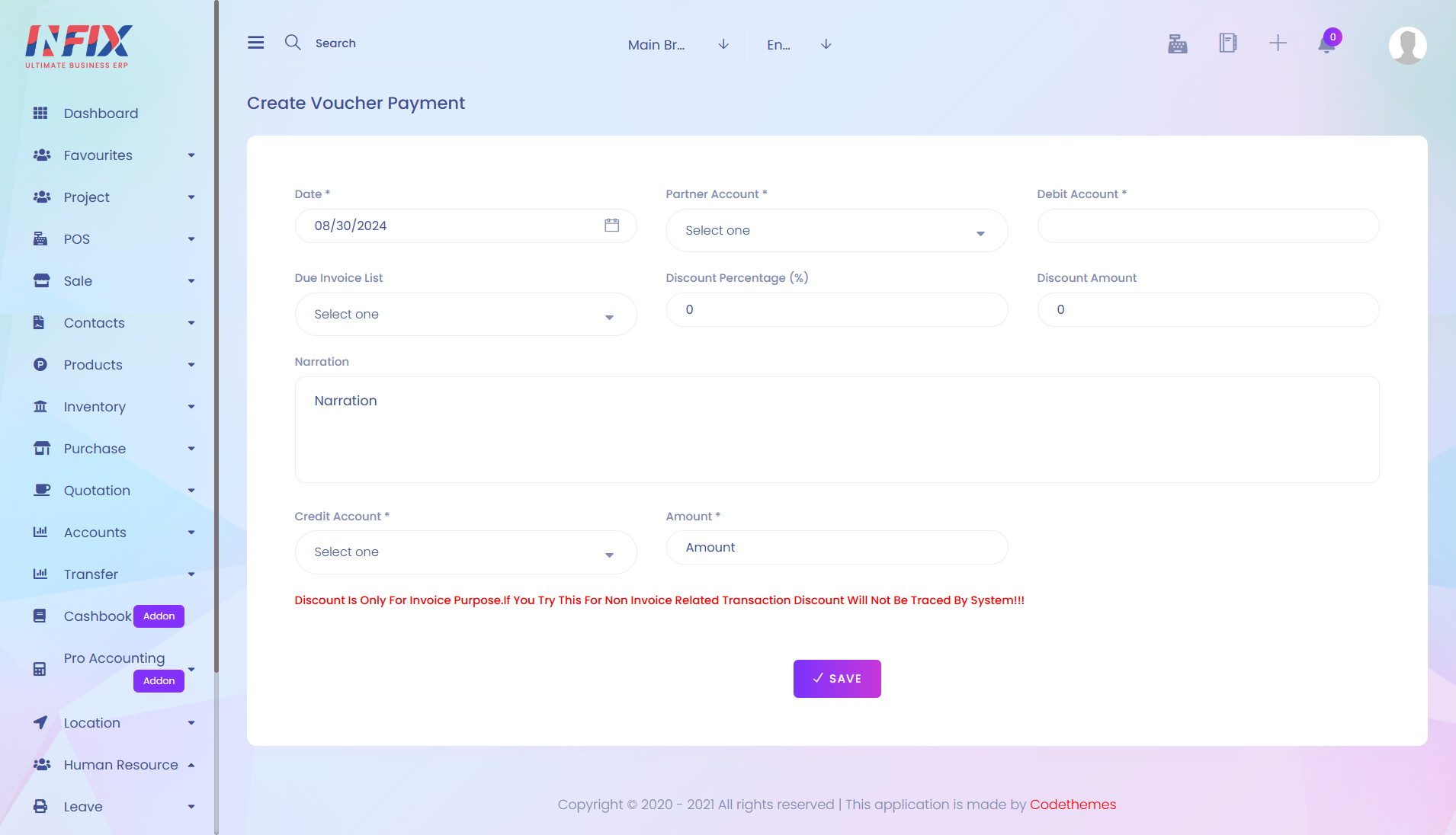
1. Date
Here you can set the date.
2. Partner Account
On that section you can select partner account.
3. Debit Account
Here you can select debit account.
4. Credit Account
Here you can select credit account.
5. Amount
Here you can add amount.
6. Save
After filling all the required fields press "Save" button to add new voucher payment creation.