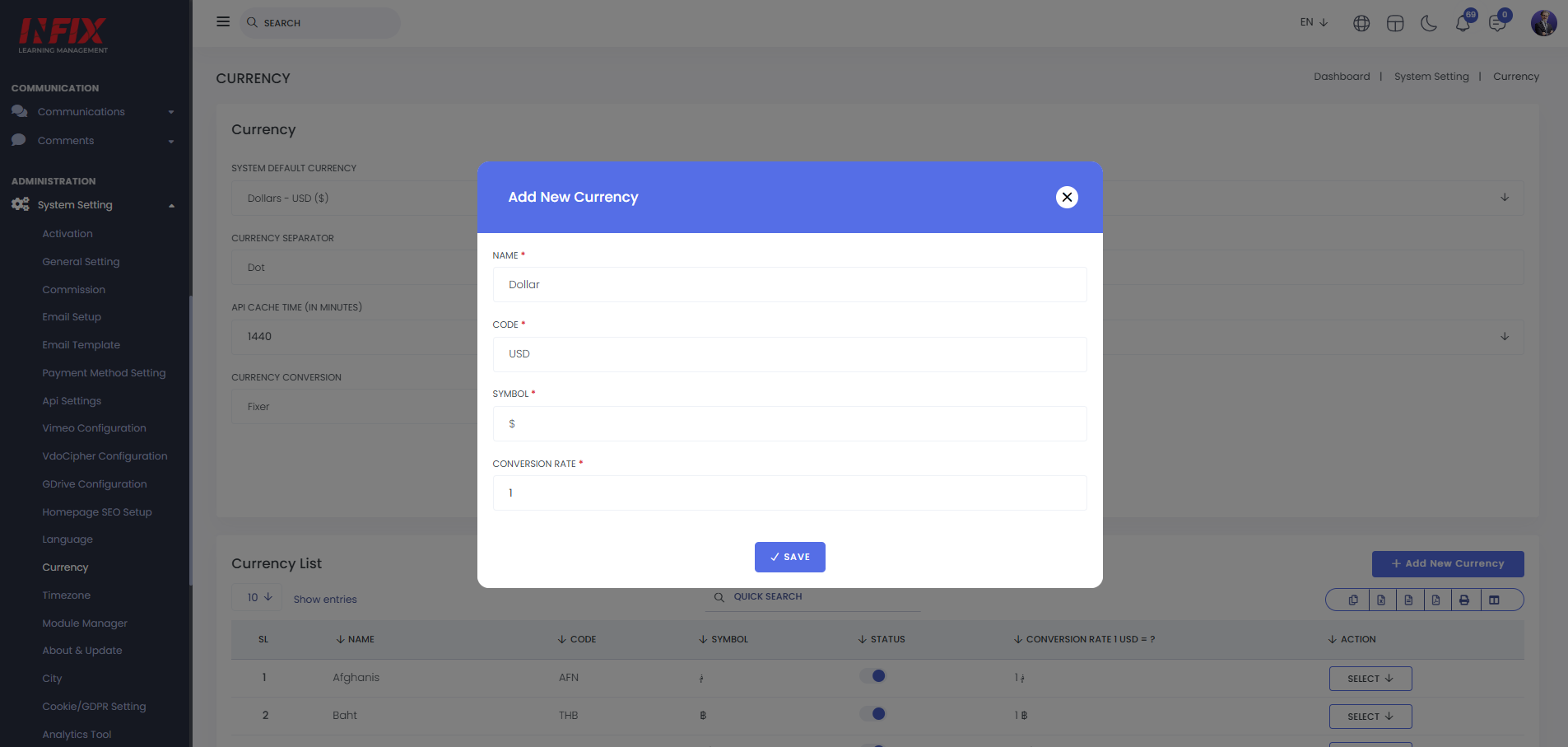Currency: Here, you can set the default currency, symbol position, separator, decimals, API cache time, multi-currency, and conversion options. Click "Save" to apply the changes.
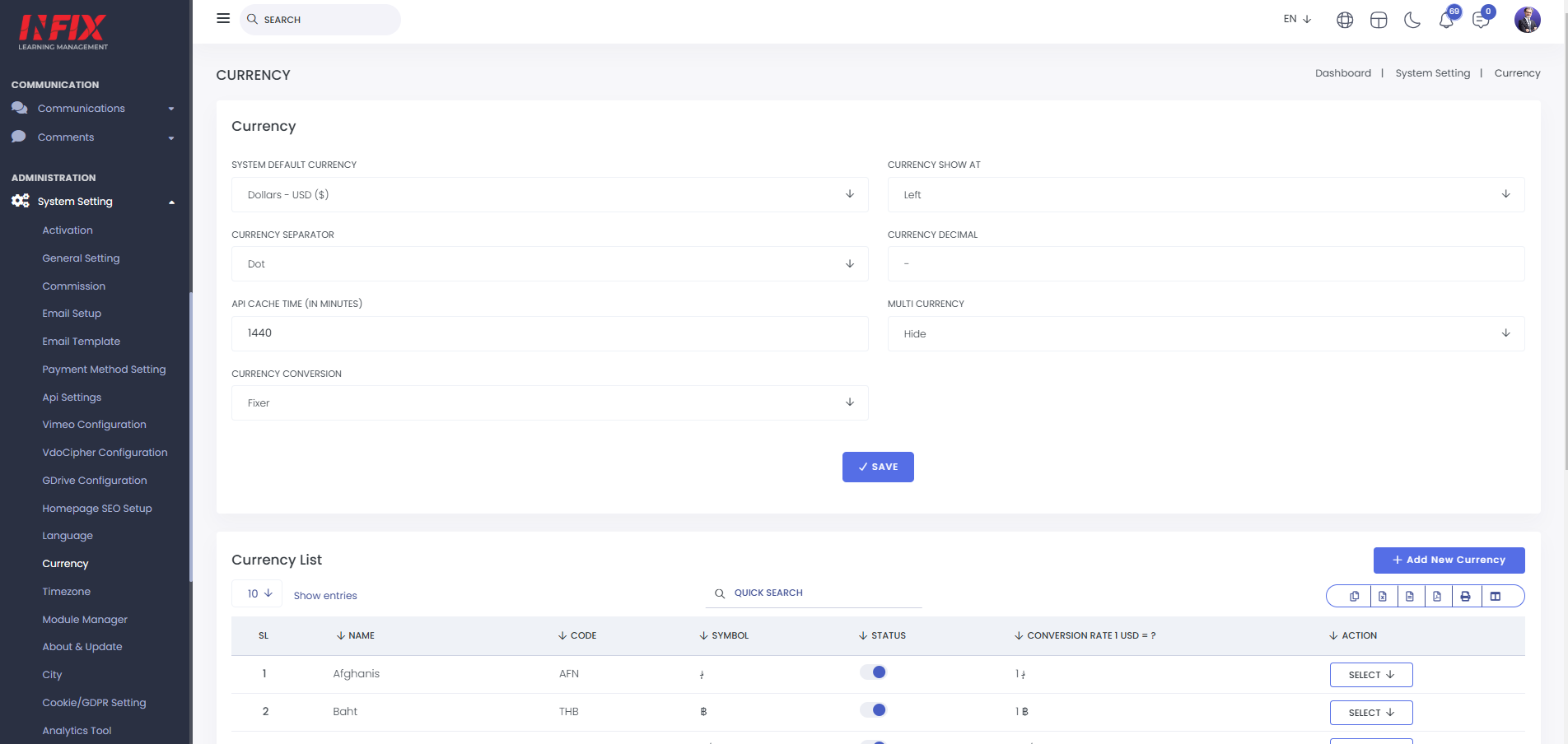
Here, you can view the full currency list, including the name, code, symbol, status, conversion rate to USD, and available actions.
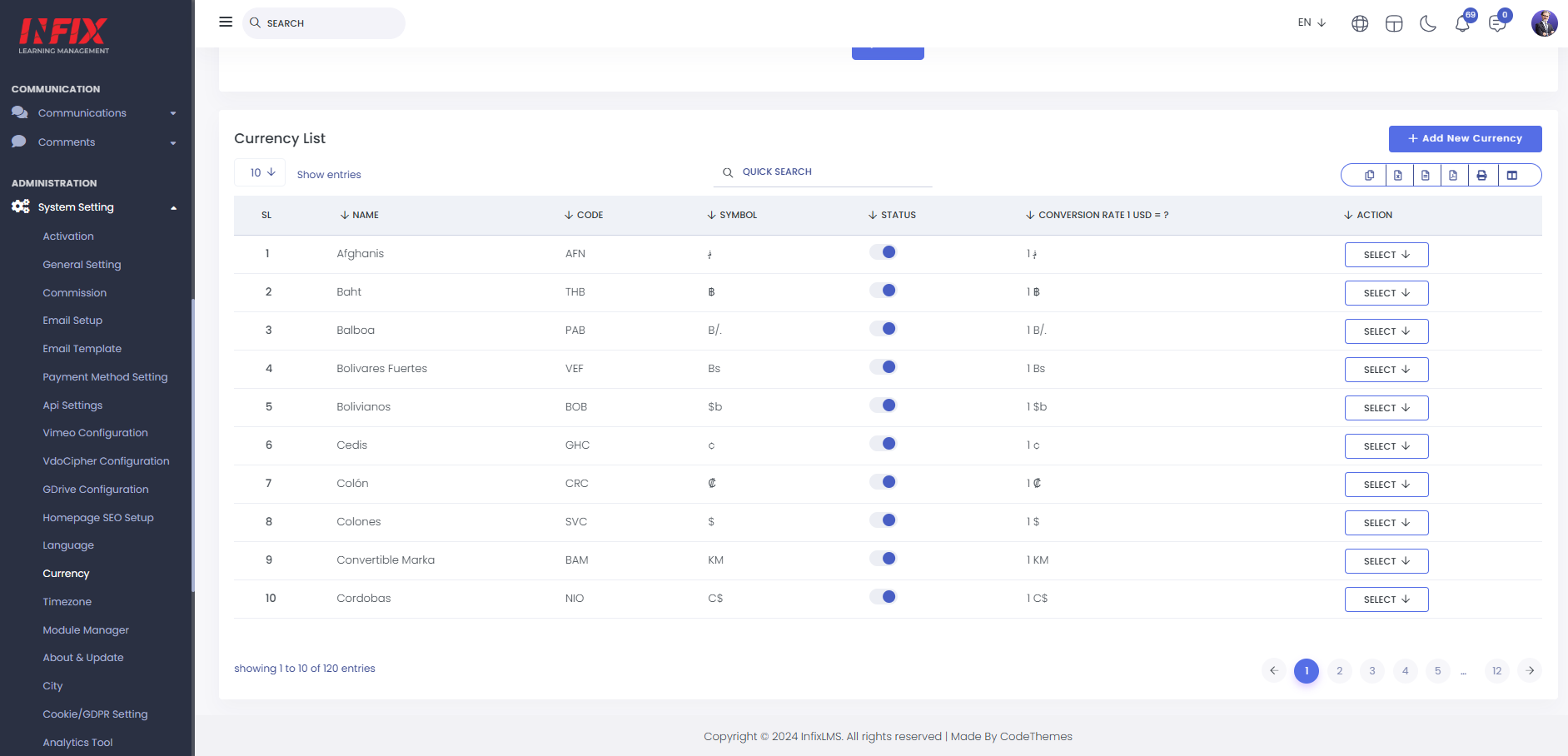
From here you can find out any specific currency by using search functionality.
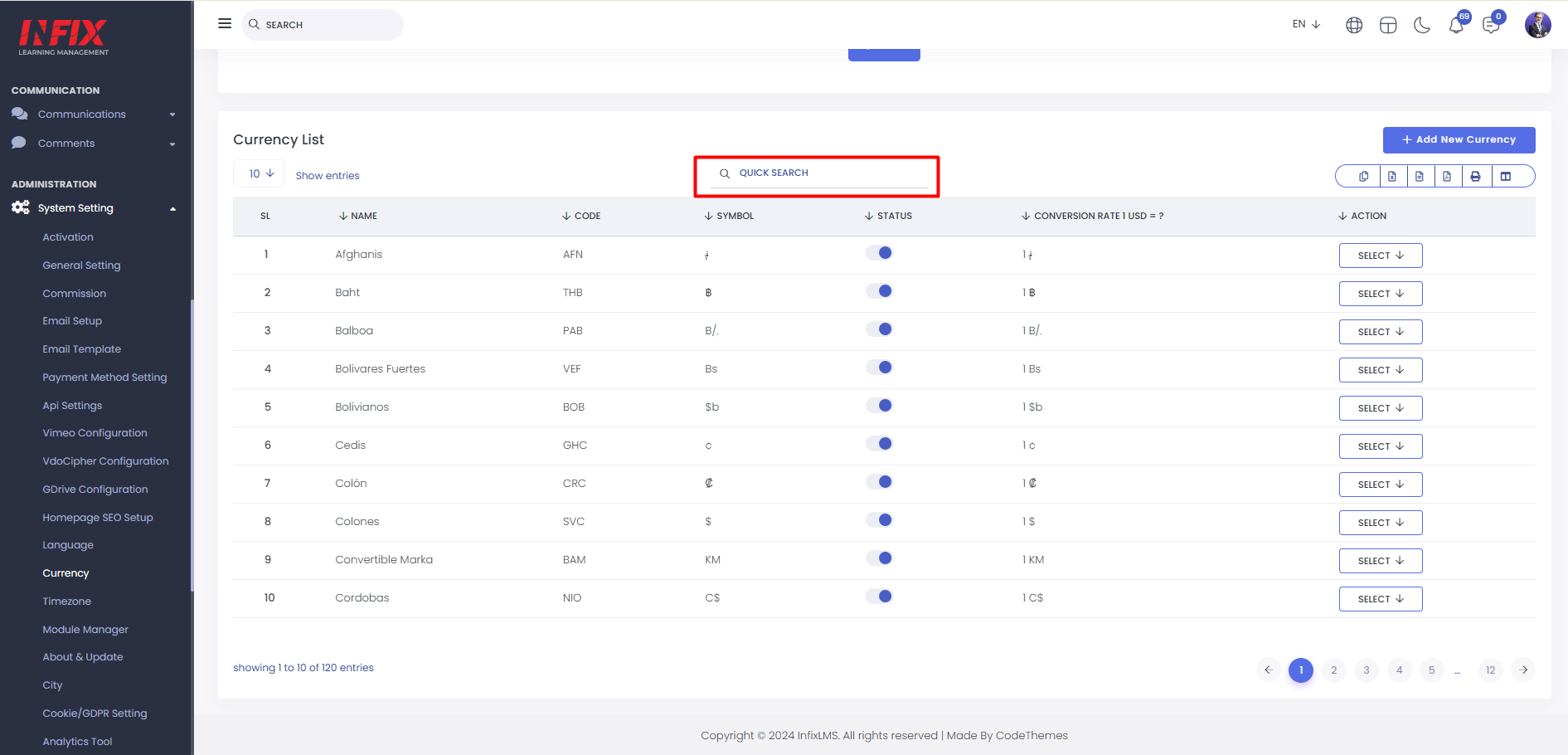
You can export the data table from here.
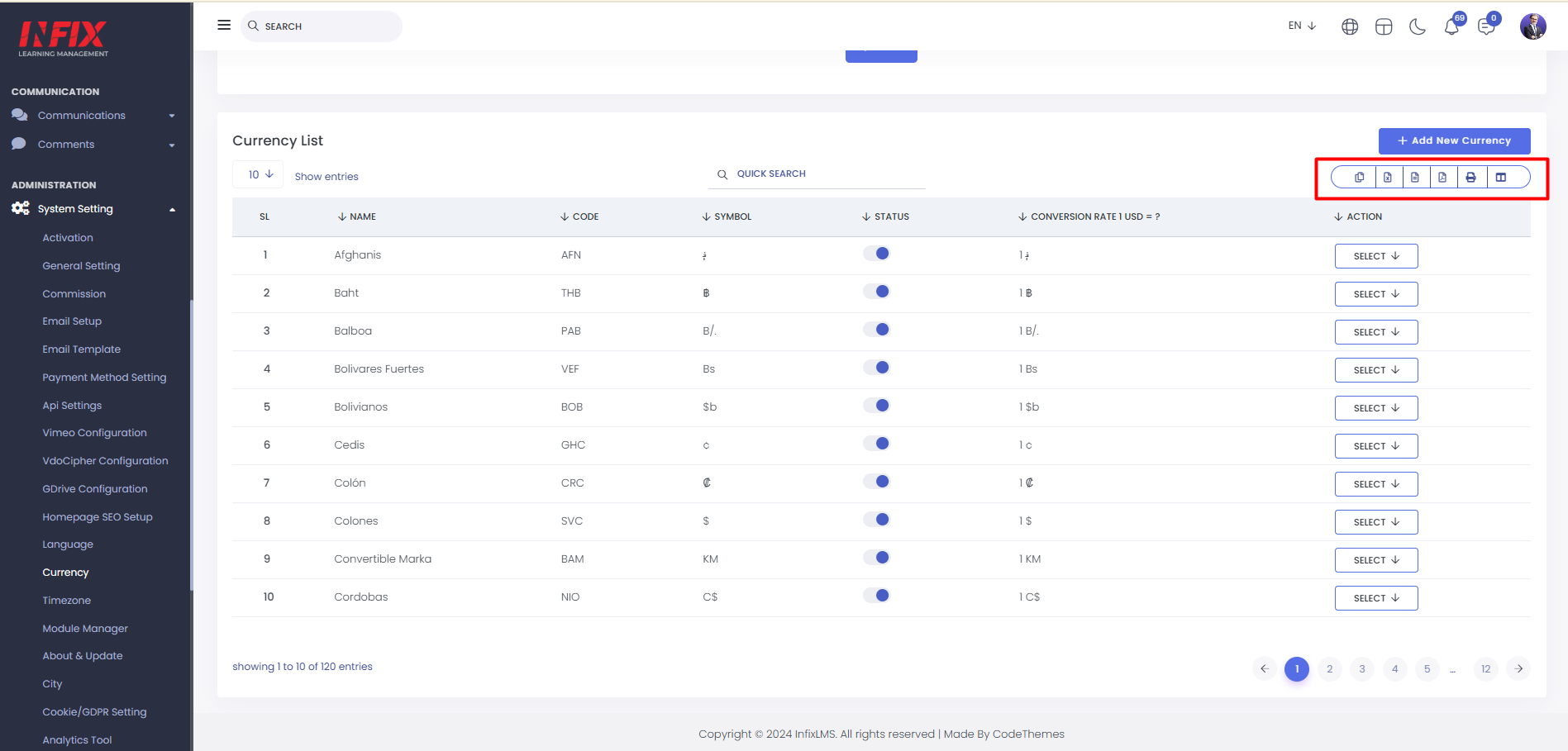
By clicking on the select button you can edit & delete the currency.
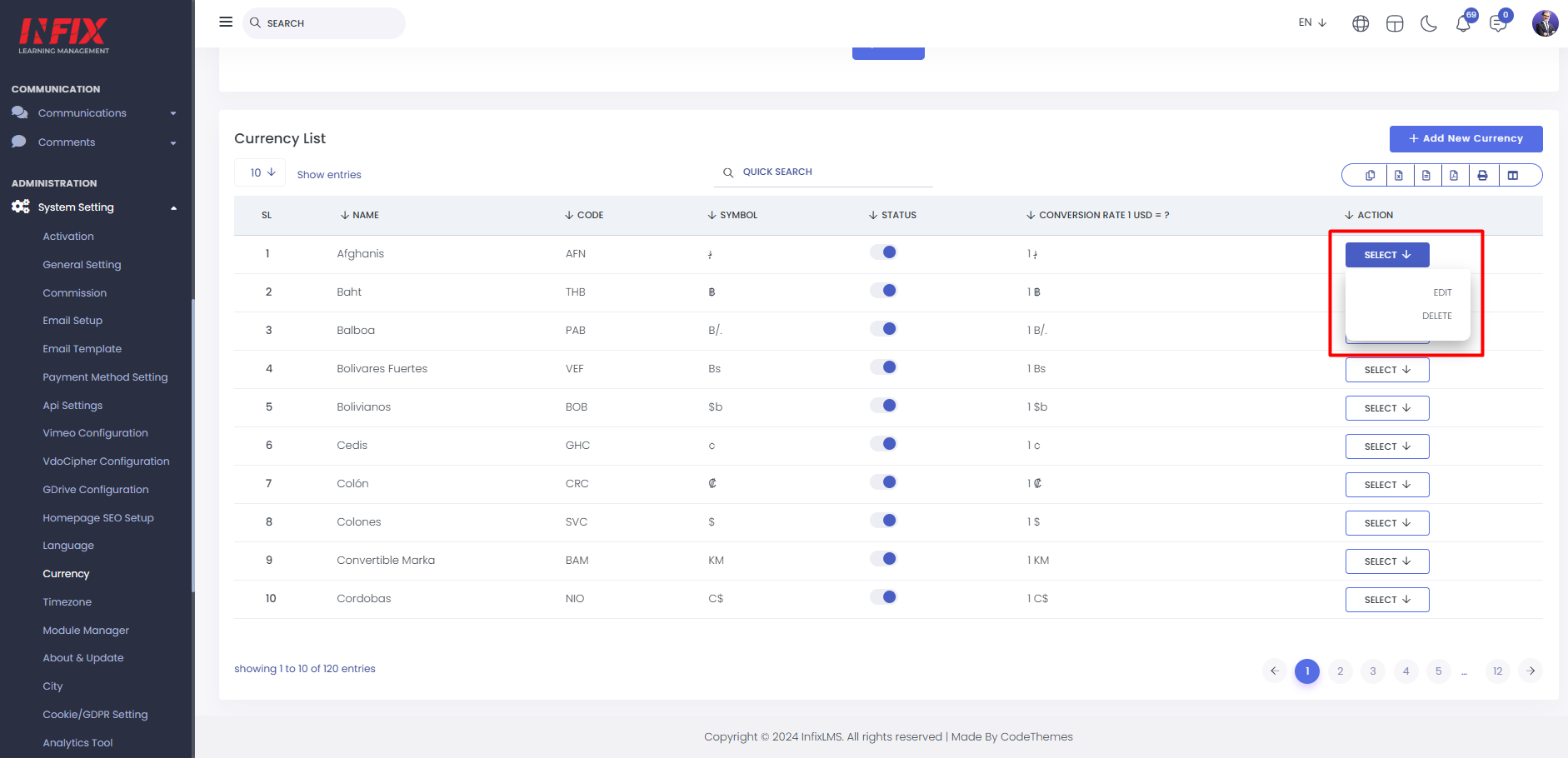
Add New Currency: Here, you can add a new currency. Simply click on "Add Currency," and a pop-up form will appear.
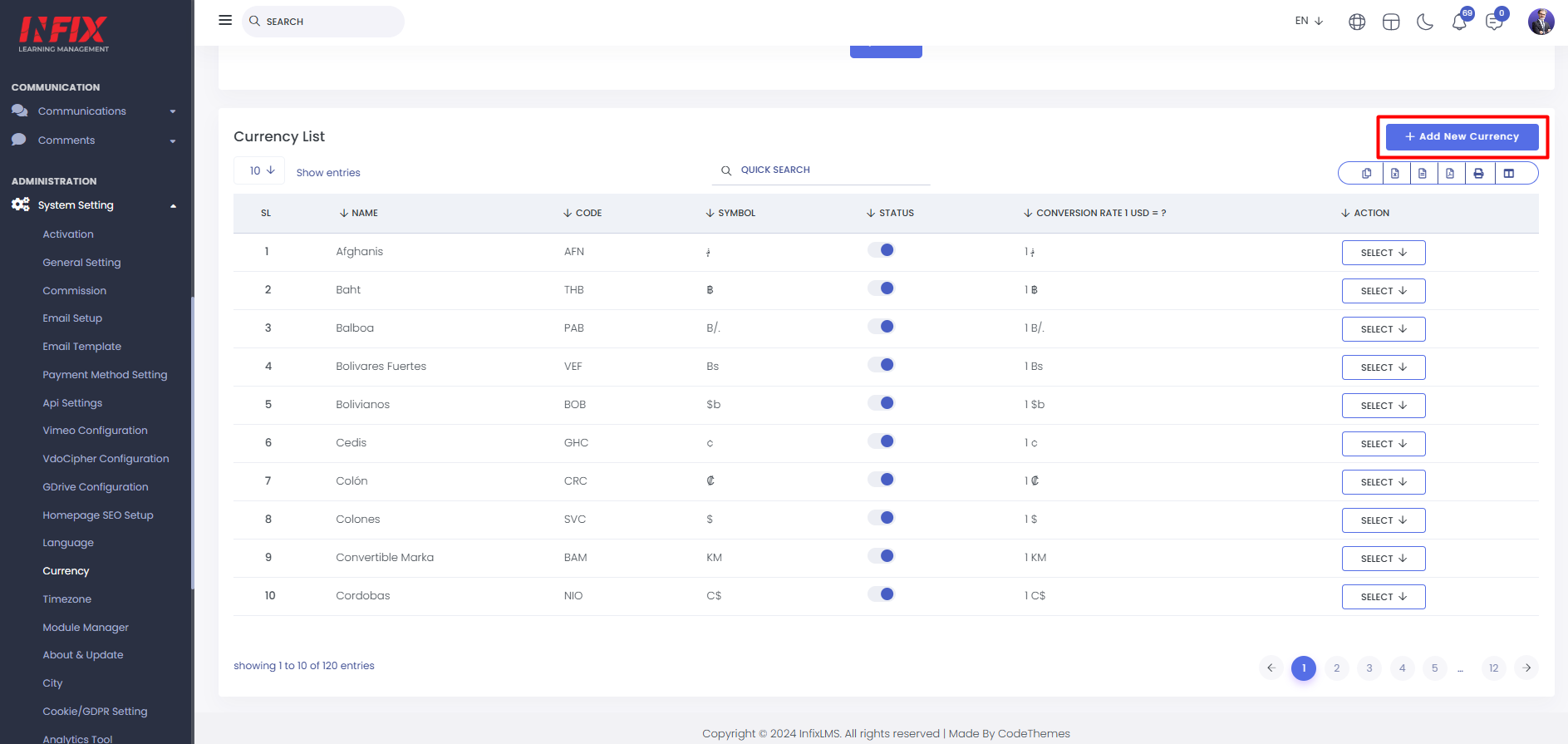
Click "Add New," then fill in the currency name, code, symbol, and conversion rate. Click "Save" to successfully add the new currency to the list.